Vu 40D6575 (40 inches) Full HD LED TV
Vu 40D6575 brings the experience of watching a movie right to your home. The A+ grade panel provides crisp visuals so you can enjoy even the subtlest details. Whether it’s hearing footsteps in the night or the rustling of the leaves, you won’t miss out on any audio detail, thanks to the enhanced sound quality provided by the AmpliFi Speakers Technology. Its 20 W Speaker Output gives Rich, powerful sound. with 1920 x 1080 Full HD resolution Watch Blu-ray movies at their highest level of detail and 60 Hz Standard refresh rate for blur-free picture quality.
Vu 40D6575 has 2 x HDMI For set-top boxes and gaming consoles and 2 x USB Easily connect your digital camera, and camcorder, or USB device. High Bright Panel, AmpliFi Sound, Built-in USB Player

General Specifications:
Model Name: 40D6575
Display Size: 102 cm (40)
Screen Type: LED HD Technology & Resolution Full HD, 1920 x 1080
Number of Speakers: 2
Sound Technology: True surround sound
Speaker Output RMS: 20 W
Automatic Volume Level (AVL): Yes
Audio Equalizer: Yes
Child Lock: Yes
Power Requirement: AC 100 – 240 V, 50/60 Hz
Power Consumption: 74 W, 0.1 W (Standby)
Note: The following firmware is USB bootable. Kazmi Elecom Team is not responsible for any type of damage/loss as a result of uploading/downloading the firmware. First, check and verify the main board then install software. If you are new and do not have enough knowledge of loading/installing software/firmware or dump files, or facing any issues during firmware installation then visit and read here first.
How to Load:
- Download and Extract the file
- Transfer the CtvUpgrade.bin file to the USB disk
- Power off the LED TV and Plug-In the USB disk
- Power on the LED TV
How to Download Firmware File:
Download all parts of the following given firmware and then extract any one of them you will get the folder. Now copy the files to USB. For more Details about the download process watch the video Click Here
Vu 40D6575 LED TV Software For Free Download:
![]()
For video tutorials, visit “Kazmi Elecom” my YouTube channel.

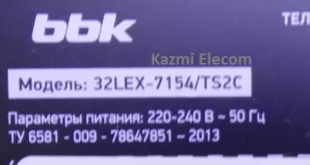
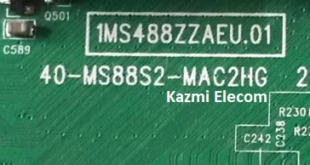

Vu (43 inch) Full HD
Vu 43D6575
Rahul
rhlmndl57889@gmail.com
Vu 43D6575 software send me sir
not available
How to update the TV using these softwares?
no need to update
Please send firmware for vu40D6575 as acciedently corrupt it..
first, try to hard reset or boot into recovery mode otherwise download software
We purchased TV VU 49 inch – Just 2years up : Model No : VU 50 BS115.
Software issue.
Please share us software link for VU 50 BS115 (VU TV model number) – it is urgent request
maybe not available but you should first try to hard reset
Already reset.no use.please arrange software. Problem is while switch on TV ,just 4 minutes run and immediately shutdown and repeatedly restart and shows VU home screen and shutdown. Leave half an hour,then same process continuous. Vu customer care team not given software for my purchased no.
load software. search google
Please share us software download link.
download links already shared in each post
My VU TV board type TP.MS338.PC821 . Kindly share software link : 50 BS 115 / 124cm (49 inch)
why you want to load software??
Sir software for VU TV H40K311. Suddenly hang on boot logo now complete blackout.
maybe hardware issue
Hi Sir,
Pls help here with Firmware download.
TV Size : 102 cms (40”).
TV Model : LED40K16/C1Z1
S/R No : 3TE40G1550150 1HAL291778
Device Model : Vu_LTDN40K321UWAU
Thanks,
Shoeb.
Dear not available for VU. search by board number
Vu 102 cm (40 inch) Full HD LED TV (40D6575) Not opening USB device or reading..i tried Pendrive and Hardisck previusly used..sudenly its stopped working… Need software update or or its any other problem ???
https://www.kazmielecom.tech/category/document/how-to-load-firmware