VS.T53U11.2 Universal LCD/LED Controller Board
VS.T53U11.2 is a small cut model universal LCD/LED TV Driver Board with Jumper Selection panel voltage.
Basic Info:
Model No. VS.T53U11.2
Main Chipset: TSUMV53RUU-Z1
Tuner: R842
Display Format: up to 1920×1200


General Specifications:
TV System: PAL/SECAM/NTSC
Panel Interface: Single channel or Dual channel LVDS
Key Button Functions: CH-/CH+/MENU/VOL-/VOL+Souce/Power
Multi-Language OSD: Yes
Input/Output Ports: HDMI, VGA, AV, USB, RF TV interface and Earphone Out
Audio O/P Power: 2 x 5 Watt (8 ohm)
Panel Voltage: +3.3V/+5V/+12V DC (jumping cap setting)
USB Port: Yes (Firmware Upgrade and Multimedia Playback Support)
USB File Format: Audio (Mp3, wma, m4a/aac), Video (avi, mp4, ts/trp, mkv/mov, mpg, dat, vob, rm/rmvb), Picture (Jpg, jpeg, bmp, png), Text (text)
IR Control: Yes (Controllable by Remote Control)
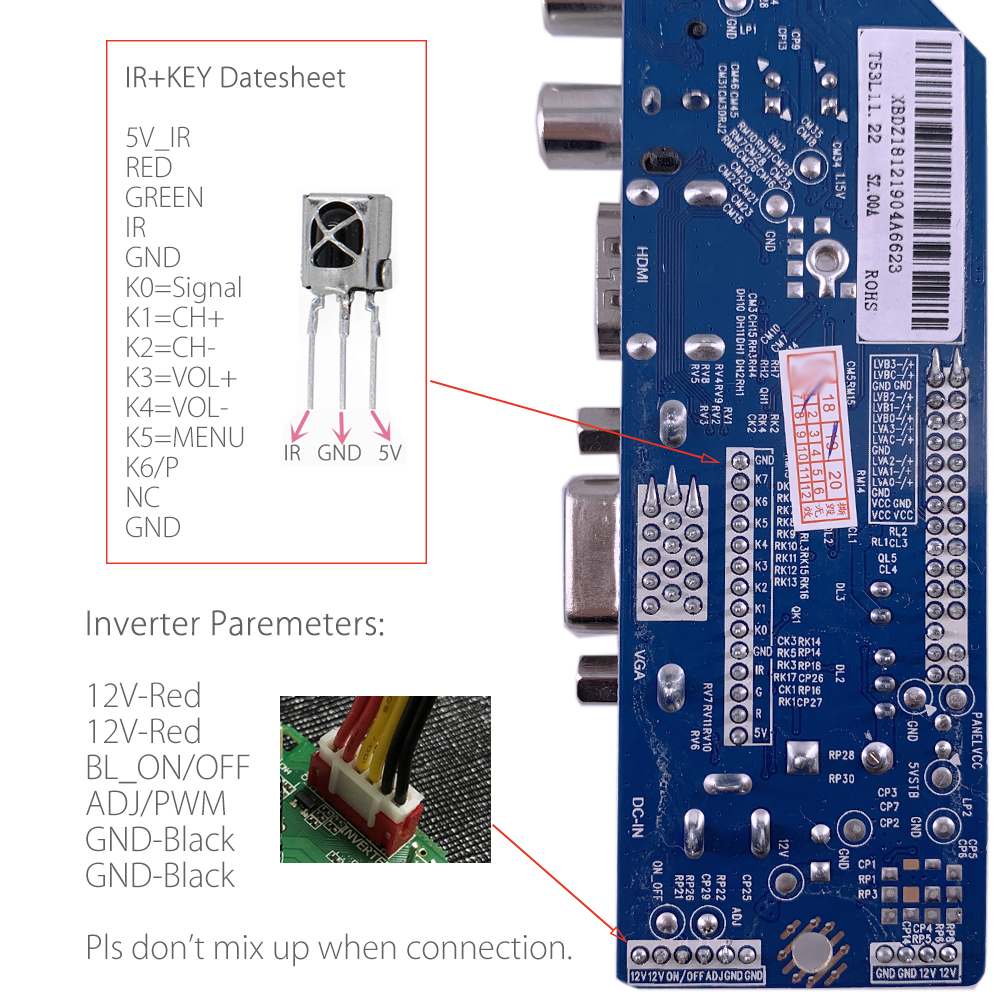
Electrical Parameters:
Working Input Voltage: DC +12 Volt
Maximum Current: 2000mA (Without Panel)
Standby Power: <0.2W (for the motherboard only)
Maximum Current for USB: 500mA
How to Upgrade Firmware:
- Copy the Required Firmware/software into FAT32 USB Disk
- Plug the U disk into the Mainboard USB port of the LCD/LED TV
- Switch ON the power and Wait until even the IR indicator led stops flashing
- Done. Unplug the U-disk (It will take max 1 min to upgrade firmware)
Factory Service Mode:
Source+308
Note: The following given software/firmware is USB upgradeable. Kazmi Elecom Team is not responsible for any type of damage/loss as a result of uploading/downloading the firmware. If you are new and do not have enough knowledge of loading or installing software/firmware or dump files then read here first.
How to Download:
Download all parts of the following given firmware/software and then extract any one of them you will get the folder. Now copy the files to USB. for More Detail about the download process watch the video Click Here
VS.T53U11.2 Firmware All resolutions Free Download:
| S.NO. | BOARD NAME/DESCRIPTION | DOWNLOAD LINK |
|---|---|---|
| 1 | VS.T53U11.2_1024x768 | Download |
| 2 | VS.T53U11.2_1280x768 | Download |
| 3 | VS.T53U11.2_1280x1024 | Download |
| 4 | VS.T53U11.2_1366x768 | Download |
| 5 | VS.T53U11.2_1440x900 | Download |
| 6 | VS.T53U11.2_1600x900 | Download |
| 7 | VS.T53U11.2_1600x1200 | Download |
| 8 | VS.T53U11.2_1680x1050 | Download |
| 9 | VS.T53U11.2_1920x1080 | Download |
| 10 | VS.T53U11.2_1920x1200 | Download |
| 11 | VS.T53U11.2_CLAA150XG | Download |
| 12 | VS.T53U11.2_1366x768_LG | Download |
| 13 | VS.T53U11.2_1920x1080_LG | Download |
| 14 | VS.T53U11.2_1366x768_Sony | Download |
| 15 | VS.T53U11.2_1920x1080_Sony | Download |
| 16 | VS.T53U11.2_1366x768_Samsung | Download |
| 17 | VS.T53U11.2_1920x1080_Samsung | Download |
For video tutorials, visit “Kazmi Elecom” my youtube channel.




vs.T53u11.2 (1280 x1024) This firmware not install on 17inch LTM170EU-L31
try again software is ok
sir, is it inatall without key board??
No
Thank you sir, Its done.
Sir, Aap k software download nahi ho rahey please guide kare.
https://www.facebook.com/229600324247321/videos/2209768379087040/
https://youtu.be/o2-CQtpegVE
Sir g unvarsil bord install 18v panal dell monitor pa hojayga ka nahi
ho jye ga per apko panel k 18 volt alag se dene hon gay
854*480 resolution software available?
No
Jahangirelectfonics8@gmail.com
no archieve found after extracting any software rar file plz solve this plz
the solution of this issue already shared in videos
is there 1024*600 resolution
Not available
sir g kaya 1440*900 mian samsung lg ya sony remote main frimwere mil sakta hai
shayad hon per mere pas available nai hen
Dear friend I lost power during firmware upgrade and now my board not turn on please share its dump file from live board
again try to load with usb the same software or with different resolution
SIR, VS-T53L11 1440X900 ka softwear to dawnload karlya magr usb k zarya logo capture nahi ho raha is mcapture ka option nahi araha jab k code say capture option on kardya please tell me reason
Hello Admin….
yes
as salam alaikum. kazmi sir plz check kijiye vs.t53u11.2 ke firmware me resolution 1366×768 brabar work nahi kar raha hai display shaking image rolling arahi hai.
vary fine
sir sony or samsung wali firmware wrong mention kiye huy hain sony k folder mai samsung firmware hain 1366 mai 1920 1080 hy or 1080 mai 1366 or samsung waly software install hony k bd board ki auto power on off karta rehta hy mainy aj he use kia hy kafi dair khapny k bd ye result nikla hy LG wala firmware dono ok hain apni apni jaga but sony k flolder mai samung hain or samsung waly folder mai jo hain wo work he nh kar rahy plz cheak this i need this softwares
sir apny mera reply nh dia kbhi
g bhai
sir ye software apny cheak kiye hain dubara mainy detail likhi thi apko in softwares ki lg ok hy sony k folder mai samsung hain or or jo samsung k folder mai hain wo work he nh karty
VS.T53U11.2
All software is ok
Thanks kazmi sab
Shukrya sir
Please help me, I flash 3 firmware ok after my board hang during flash I wait 15 min then turn off, now my board is not turning on.
maybe you load the wrong software. the final solution is to write program with programmer
Thank you for reply, which programmer should be used? where I can download the .bin file to flash?
CH341 is economical and best for beginners. if you have any query or issue please post at Forum page
Thank you for reply, can you give me .bin file for chip please?
Search the site
Sir mere pass sony tv klv 40s310a hai mother board ka problem hai to mai usme vs.t53u11.2 china board set karna hai magar screen resolution 1366×768 single channel 10 bit hai koi software recommend karenge please
youtube se koi idea le len
JNX 53U11.2/Panel 14inch/Resolution1280x800 Ka Software Chahiye.
Card No-JNX53U11.2
14inch
Resolution 1280X800
Ka Software Chahiye.
Hallo brother 1366.768 software ma na download Kiya hai magar USB se card mein install nahin ho raha please install karne ka tarika bataen
simple hy bin file USB me dal k connect kar den aur phir on karen
Can anyone assist? I want to set a custom power on logo, Now I have set power on logo to “Capture” by accessing factory menu (I pressed “Input”+308 for that). Now how do I put my custom picture to the power on logo? Please help me/
watch some video on youtube to get an idea
Most of the videos use VS.T56 boards, and their input combination doesn’t match. I have tried several times watching youtube.
Hi, Sony 1366×768 file not found. Please upload it. Thank you.
Noted. i will replace soon
Thank you. Its working. Black screen. LG 1366X768 working. But facing graphics problem. Can You suggest Me the best one?
adjust LVDS mapping from service menu
How can Adjust LVDS Mapping from service Menu LG-1366×768
watch some video in youtube
vs.t53u12.2 need soptwere
try with VS.T53U11.2