TP.SK506S.PB802 Smart Android Board
TP.SK506S.PB802 is an Android network driver smart LED TV board with an FHD resolution of 1920×1080. TP_SK506S_PB802 has a powerful wifi system. Smart FHD TV With Android Platform and great features to entertain Full HD Wide Screen with better-to-work SMART. TP SK506S PB802 Smart Board has multiple ports A/V, USB interface Ports, and many HDMI ports as well in addition to the VGA interface for computers.
TP-SK506S-PB802 has a LAN/RJ45 Connector interface port also for the wired internet network. TP.SK506S.PB802 is a Combo Network Triple play board that has the Digital TV tuner built-in in it (DTMB/DVB-C/ATSC/ISDB-T). The Graphics and Sound quality of the TP.SK506S.PB802 android board is very good and the Response rate is very efficient. TP_SK506S_PB802 China smart network board can support up to 42″ LED Panels. TP.SK506S.PB802 firmware file is available for the technician’s support.
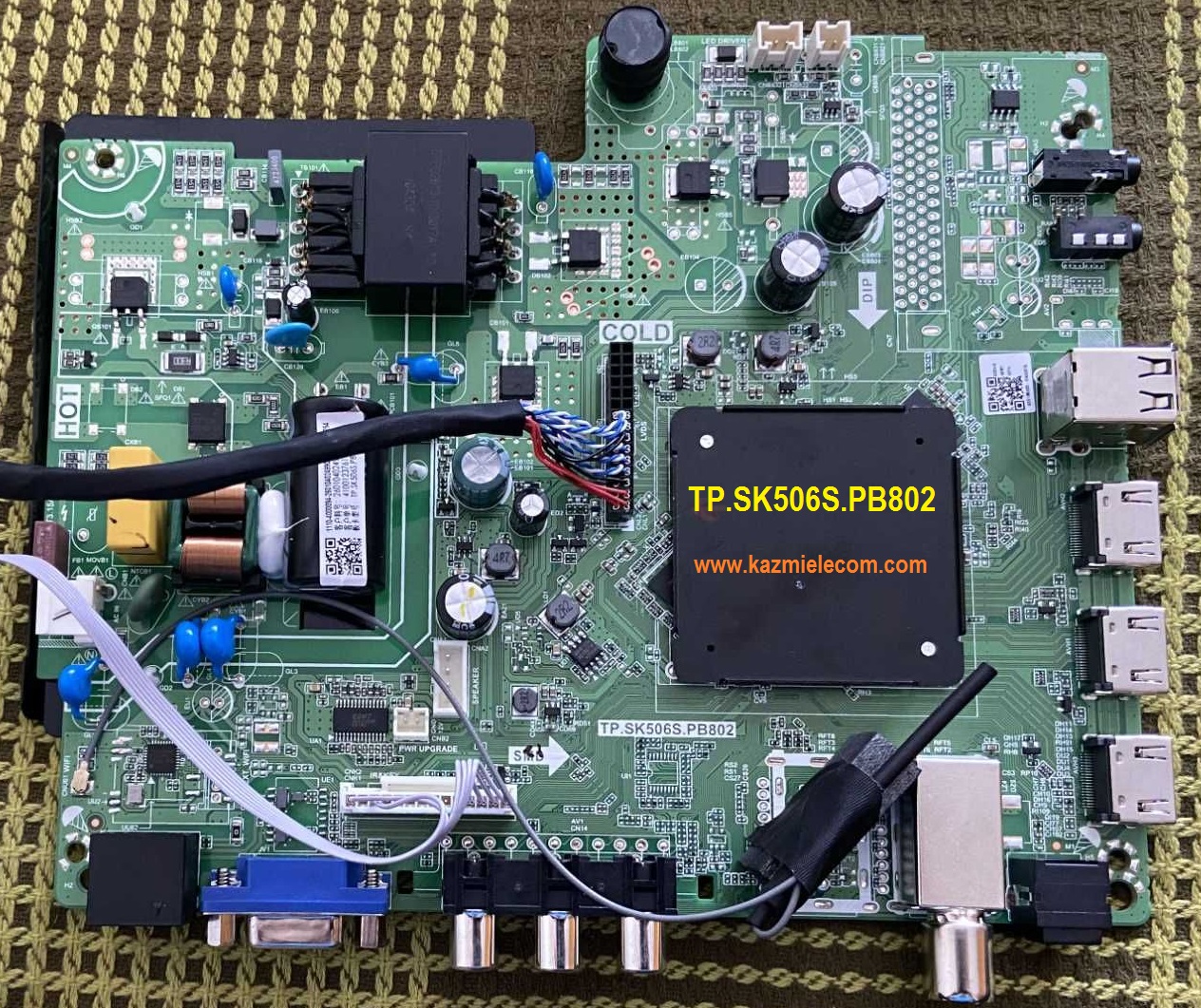
General Specifications:
Brand/Mark: Main Board (Android WIFI Network Drive Smart Board)
Main Board: TP.SK506S.PB802
Main Chipset: MSD6681BQHA
Operating System: Android 9
CPU: Arm Cortex A53*4
GPU: MaliT470MP3
CPU Frequency: 1000-1300MHZ
GPU Frequency: 550MHz
RAM: 1GB
ROM: 4G/8G/16G
Resolution: up to 1920×1080
Screen Size supported: 15.6 to 42 Inch
Audio Output power: 2x8W
Mirror Mode: Yes
Logo Change: Yes
Tuner: R842
Input Voltage: 200-240V AC
Firmware Name: allupgrade506_8GB_1GB_ref65.bin, allupgrade506_8GB_1GB_ref75.bin
Firmware Type: USB Bootable and EMMC Backup
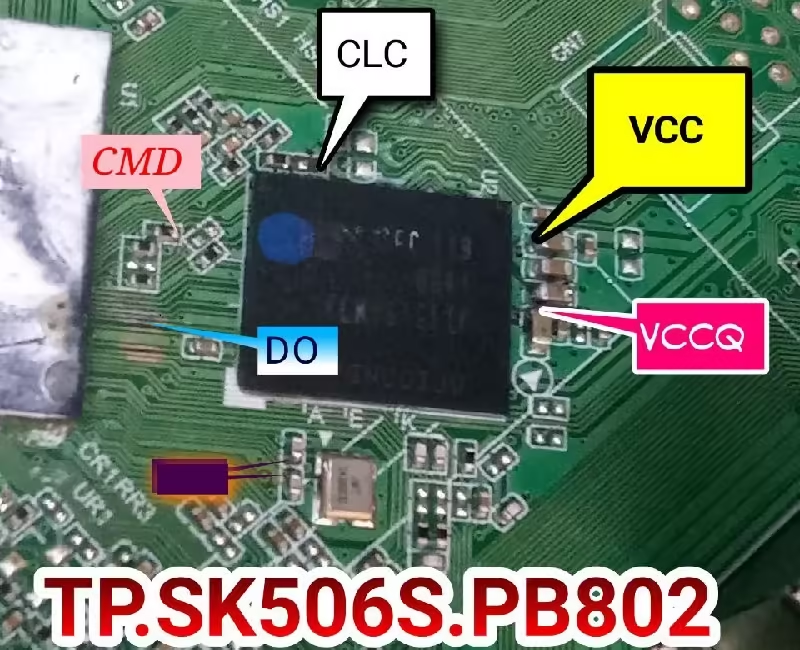
Note The following given Software/firmware is eMMC backup file. Kazmi Elecom Team is not responsible for any type of damage/loss as a result of uploading/downloading the firmware. If you are new and do not have enough knowledge of loading or installing software/firmware or dump files then read here first.
How to Download Firmware Files:
Download all parts of the following given firmware/Software and then extract any one of them you will get the folder. Now copy the files to USB. For more Details about the download process watch the video Click Here
TP.SK506S.PB802 firmware file for free download:
![]()
Smart LED TV Mstar Android Recovery. Recover Boot Loop Smart LED TV without Loading Software
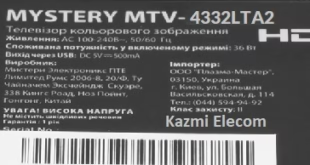

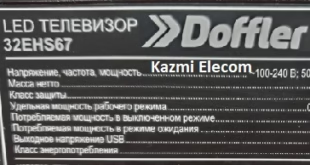

TP.SK508.PB801
Need softwer
https://www.kazmielecom.tech/2020/12/15/tp-sk508-pb801-firmware.html
Need flash for USB TP.SK506S.PB802
How do we install?
https://www.kazmielecom.tech/2021/08/26/how-to-load-firmware.html
I can’t find any procedure to update this motherboard via the USB none of the procedures explained here works.
I have this files and also another ones called allupgrade506_8GB_1GB_ref75.bin from another website claimed to be for USB but still nothing happen, no possible to update the TV and no instructions anywhere, searching for days now.
The TV is stuck on welcome screen after logo.
Please does anyone know how to update the software by usb?
Many thanks in advance.
https://www.kazmielecom.tech/2021/08/26/how-to-load-firmware.html
Dos anyone here knows how to flash this motherboard by USB as I try all the methods described and doesn’t work. TV is stuck on welcome screen after logo appears?
given software is EMMC backup that can be loaded with a programmer only.
I try all the options described to install the firmware and many good quality USB but none of them working. TV is stuck on welcome screen. Please help.
i have emmc backup files. search google for usb firmware
Hi, need tp.sk506s.pb818
tp.sk506s.pb802 will work
TP.SK506.PB801?
NA
pls add another 1366×768 file cause there’s a problem in akai when l turn on the TV The logo starts to appear faintly then it starts to disappear and the screen disappears
Hi how are you. After flashing with USB, the image is reversed(upside down screen) and the remote control is disabled. Please help me what to do.
use the universal remote control then enter to service menu and invert the image
Hi can i get.
tp.SK506.PB801
NA
Is this compatible for DVB-T2 ? Turkish language support ? how can i install the remote control and panel.
Turkish not supported
Is this firmware supported DVB-T2 ? Will the remote and screen be incompatible?
Hello i downloaded the soft ware but it is nit working when i am putting on the Tv.
the board no is tp.sk506s.pb802.how can i find the related sofware?
ttps://www.kazmielecom.tech/how-to-load-firmware/
How I can install TP.SK506S.PB802?
https://www.kazmielecom.tech/how-to-load-firmware/
Hello Kazmi, Elec
TP.SK506S.PB802
the screen size supported up to 42″-inch
doesn’t it support 43″-inch? please
yes
tp.sk506s.pb802 SOFTWARE STAR SAT
tp.sk506s.pb802 SOFTWARE STAR SAT 32”
Not available for starsat
Tp.sk506s.pb802 hv430fhb
tp.sk506s.pb802 1366×768 NORDMENDE? ND32S3900H SMART
Thanks
thanks
thank you bro…..