TP.SK108.PA672 Combo Universal Board
TP.SK108.PA672 is a Three-In-One FHD LCD/LED TV Motherboard that is designed for especially 24″ to 30-inch screens. TP_SK108_PA672 is a combo board with three modules integrated into a single piece of PCB, such as a power card, a backlight driver controller, and an ATV module. TP-SK108-PA672 is a universal Board that is compatible with many panel screens. TP SK108 PA672 is a Universal Combination of Main Boards that can be used for various television models. TP.SK108.PA672 firmware files are given below for the technician’s support.
TP.SK108.PA672 has multiple input interfaces, such as HDMI input for connecting Full HD devices such as Gaming Consoles, Blu-ray media players, and STBs. It also has a VGA interface for connecting PCs and Laptops. It has component input for connecting analog devices. Its USB input can be used for software upgrades, playing multimedia files, and connecting an external hard disk drive.
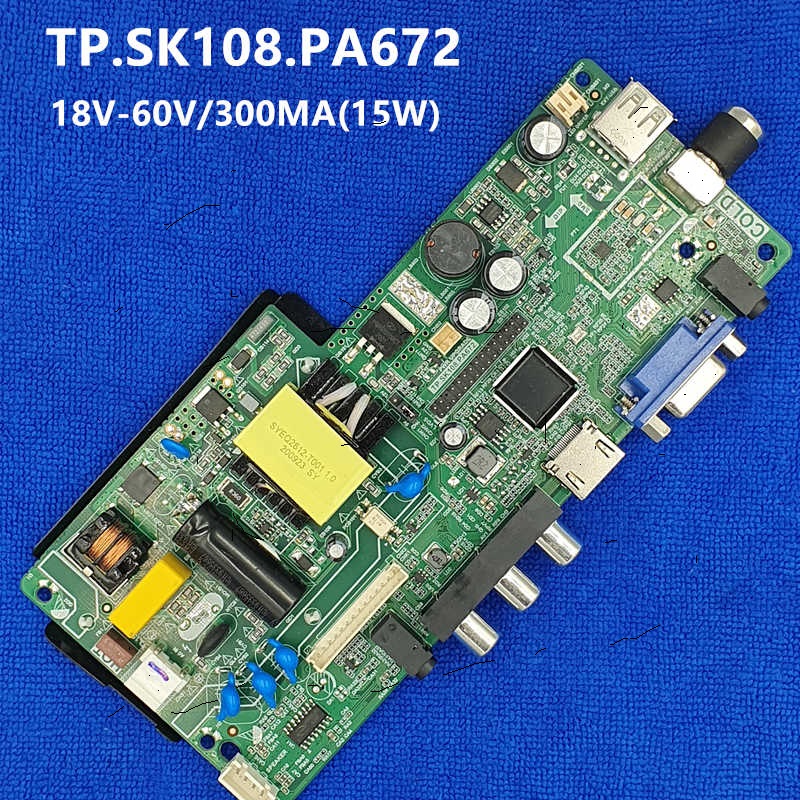
General Info and Features:
Brand/Mark: China Universal
Model: TP.SK108.PA672
Main Chip: TSUM53RWU-Z1
Resolution: FHD (1920*1080)
TV System: PAL\SECAM\NTSC
Product: LED TV
Input Voltage: 100-240V AC
Backlight Current: 300 mA
MAX Backlight Watt: 15W
Backlight voltage: 18-60V
Multi-Language: Yes
Default language: English
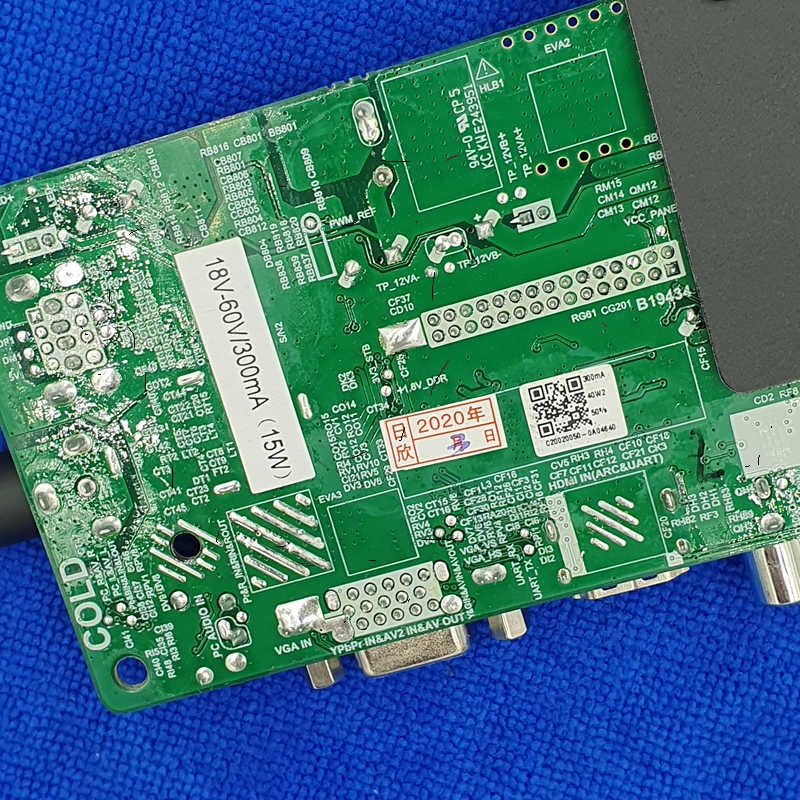
Remote control: M90
Firmware Type: USB Boot
Firmware Name: VST53_4MB_M_50.bin
Service Menu:
Menu 1147/Menu 2008
USB Upgrade Method:
- Plug the U disk into the USB port.
- Insert the AC cord and the machine go to standby status, then it will begin to update the SW, it will take you about 30 seconds to complete the whole update.
- There is one feature when it updates, like below:
The led will twinkle, it will be red, green, red, green slowly, then change quickly, then the led change to red, TV power on itself.
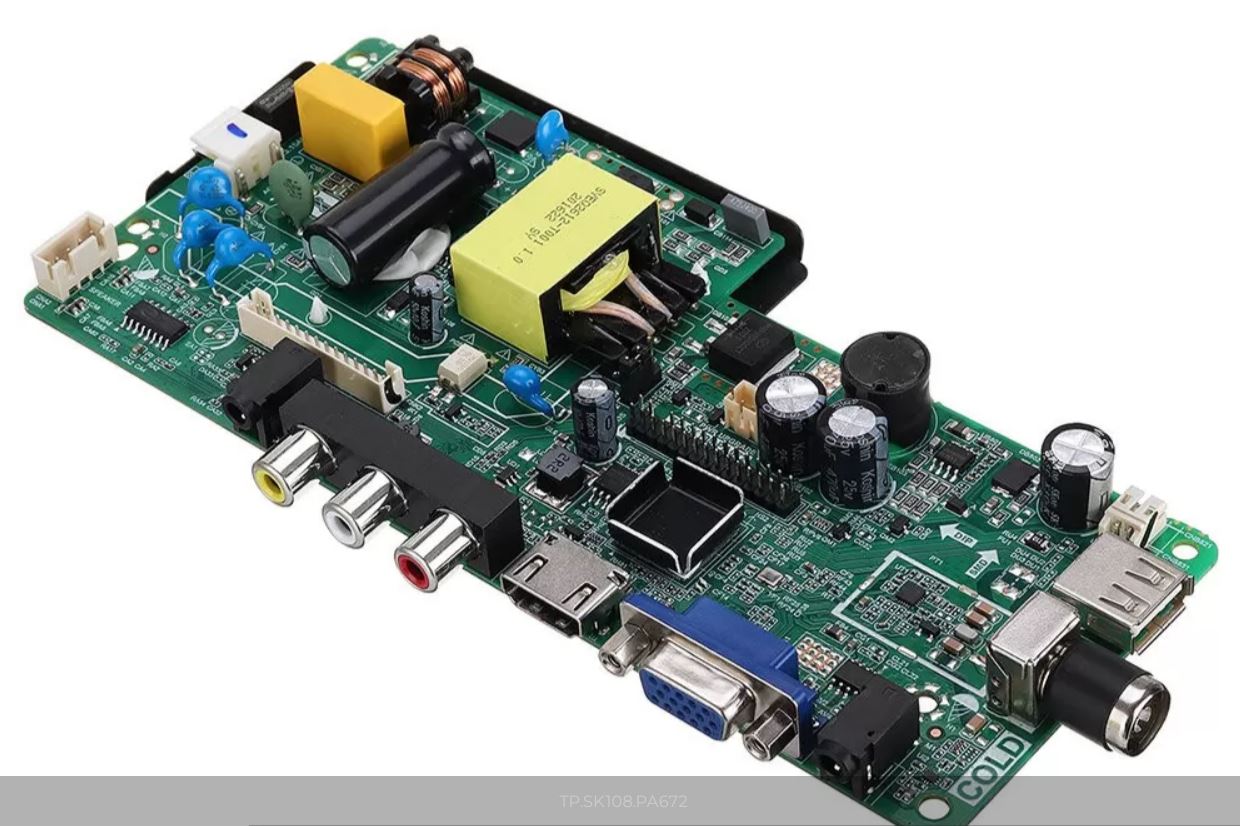
Note: The following given firmware is USB upgradeable. Kazmi Elecom Team is not responsible for any type of damage/loss as a result of uploading/downloading the firmware. If you are new and do not have enough knowledge of loading or installing software/firmware or dump files then read here first.
How to Download:
Download the following firmware and then extract it. You will get the folder. Now, load the file using the USB/programmer. For More Details about the download, process watch the video Click Here
TP.SK108.PA672 firmware for free download:
![]()
- TP-SK108-PA672-1280×768-FIRMWARE-USB
- TP-SK108-PA672-1280×1024-FIRMWARE-USB
- TP-SK108-PA672-1366×768-FIRMWARE-USB
- TP-SK108-PA672-1440×900-FIRMWARE-USB
- TP-SK108-PA672-1600×900-FIRMWARE-USB
- TP-SK108-PA672-1680×1050-FIRMWARE-USB
- TP-SK108-PA672-1920×1080-FIRMWARE-USB
- TP-SK108-PA672-1920×1200-FIRMWARE-USB
- TP-SK108-PA672-TELEZONE-24-DUMP




which file i have to download?
LA.MV56U.B 1280*1024
Hi there i am still trying..a universle board software after the file download bad format or damaged showing
Detail of the board. TP. SK108.PA672combo
Please sir tp.sk108.pb672 regulation
thank thank
Brother Please Update
LTM240CT04 1920 x 1200