TP.MT5507.PB801 WIFI Smart Board
TP.MT5507.PB801 is a high-speed network driver board with an FHD resolution of 1920×1080. It is dedicated to 32″ to 55″ screens. TP_MT5507_PB801 has a powerful wifi system. Smart FHD TV features With Android Platform and great features to entertain Full HD Wide Screen with better to work SMART. TP-MT5507-PB801 Smart Board has multiple ports A/V, USB interface Ports, and many HDMI ports as well in addition to VGA and headphones also. TP.MT5507.PB801 has a LAN/RJ45 Ethernet Connector interface port also for the wired/cable internet network.
TP MT5507 PB801 is a Combo high-speed Network Triple play motherboard that has the ATV, Backlight Driver Board, and Power Supply Module built-in in it. The Video and Sound quality of the TP-MT5507-PB801 android board are very good and the Response rate is very efficient. TP.MT5507.PB801 china smart network board has an android 4.4.3 version.

Technical Specifications:
Brand/Mark: FHD Smart LED TV Main Board
Main Board Model: TP.MT5507.PB801
Main Chipset:
OSD Language: Chinese, English
Interface: Single/Dual LVDS
VIDEO INPUT: TV(Details in 3.1) ATV(PAL)
Operating System: Android 4.4.3
CPU: 4 Core A7
CPU Frequency: 1.5 GHz
GPU: Mali400*2
GPU Frequency: 500MHz
Ram: 512 Mb/1GB DDR SD-Ram
Rom: 4Gb eMMC
Backlight Power/Voltage: 36V-140V/45W
Backlight Current: 400mA
Audio Output: 2x8w
Resolution: up to 1920×1080 (32” to 55″)
Panel Power: 12V
Power Input: 100-240V AC
Service Code: Menu+1147
Note: Following the given firmware are USB upgradeable and eMMC backup files. Kazmi Elecom Team is not responsible for any type of damage/loss as a result of uploading/downloading the firmware. If you are new and do not have enough knowledge of loading or installing software/firmware or dump files then read here first.
How to Download:
Download all parts of your required resolution and then extract any one of them you will get the folder. Now copy the files to USB. for More Detail about the download process watch the video Click Here
TP.MT5507.PB801 firmware for free download:
For video tutorials, visit “Kazmi Elecom” my youtube channel.

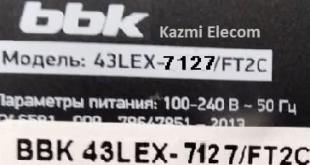
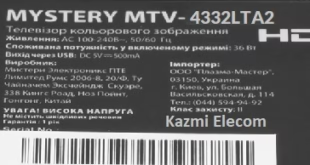

Please I have a nasco TV and when I on it after u see the nasco then it’s restart again I need ur help
maybe software issue or power supply
Please send me your number kazmi bhai or text me on 0334 5554499 need your help.i have chinese samsung led smart tv …maine apki website se hv.320 pb 801 update kianto language chinese aa gai hai…aur remote bhi kaam nah kar raha …mu7000 samsung chinese led model hai 43 inch ka smart tv h
Dear iska english version mere pas available nai hy
Downloaded file showing error while unzipping
use 7zip
Sir Mera tp.ms358.pb801 software update nai lera ha hi pls help me
agar TV working hy to update na karen
ASSALAMUWALAYQUM SIR MY TV IKON 32DFS THIS TV BOARD TP.MT5507.PB801 INTAL OK BUT PHILIPS LOGO ON NOT WORK REMOT PLS… HELP ME SIR MY NUNBER +966537927340 WHATS…UP
software issue. better to visit a technician
many thanks
How to tell if the motherboard is use 1366×768 file or 1920×1080 or if it 8__1G or 4G_512M ?
check by serial print command with rt890 programmer
thank you
thanks
goooooood
WHAT IS THE ACTUAL FILE TYPE,BIN OR PKG.WHEN I DOWNLOADED IT IS PKG FILE.PLEASE
REPLY
some boards have .pkg file and some are with .bin and some are .img.
No issue
ASSALAMU ALAIKUM. SIR,
I HAVE A BOARD TP.MT5507.PB801.
BRAND OF NOBEL, 1366×768 (T320XVNO2 C), 320mA.
eMMC= KLM4G1FEPD
RAM =512
SIR IS BOARD KELIYE WHICH SOFTWARE SUITABLE HAI.
IS MEIN DOUBT YEHI YE “REF” LIKHA HAIN. IS KA MATH LAB KYA HAI.
SIR PLS HELP ME
w.salam dear, not available for nobel brand
Thanks sir apka open source technician k liye khazana hai
How to use the files? Do I need a programmer? RT809F?
no, usb boot
Cual es la contraseña para descomprimir los alchivos
no pw set
Hola Kazmi
I have SANKEY CLED-55SME3 of 55”, DISPLAY RESOLUTION 1920 *1080
The board is TP.M5507.PB801 and its features are:
Android 4.4
512 DDR3 RAM
4 GB FLASH MEMORY
Can you tell me which is the correct firmware?
Thanks
first, try to hard reset. otherwise, you can load any software only remote and logo will change
Tp.mt5507.pb801 unzip kase karu?
all parts download kar k 7zip se kisi aik ko extract karen . password not set
Hello dear Kazmi!
I can not unpack the archive TP.MT5507.PB801_1366x768_4G_Moreken_Ref35, it asks for a password.
Used archivers 7-zip and winrar.
Can you get the password?
I never set PW. make sure all parts are downloaded and have the same size except the last one.
i requir t.mt5507.pb801 software in wisdom share please send me
gracias
Hi, i have TV Nikai, the TV red let is ON, but the display didn’t go to ON.
the power is OK,
Can you help me to download the software?
TV Board No: TP.MT5507.PB801
maybe hardware issue not software