TP.MS628 PD65 Ali Cloud 4-Core Board
TP.MS628 PD65 is an Ali Cloud 4 Core network drive Android wifi motherboard with the supported resolution of 1920×1080. TP_MS628_PD65_QT5D3LP_V5.2 has a powerful wireless network wifi system. Smart TV With Android Platform version 4.4 and great features to entertain Full HD Wide Screen with better to work SMART. TP-MS628-PD65 can support up to 42″ to 65″ screens. TP MS628 PD65 QT5D3LP V5.2 has multiple input ports such as Dual HDMI, Dual USB, VGA interface, Dual AV, and RJ45 Ethernet connector for wired internet connectivity.
TP.MS628 PD65 is a combo three-in-one LCD LED TV controller board. The Main input Power Supply AC220 Circuit module, LED Backlight driver controller module, and RF tuner are built into a single piece of printed circuit board. It can support HD and FHD screen panels. It has 512 MB of RAM and 4 GB ROM (EMMC Flash Memory) storage capacity.
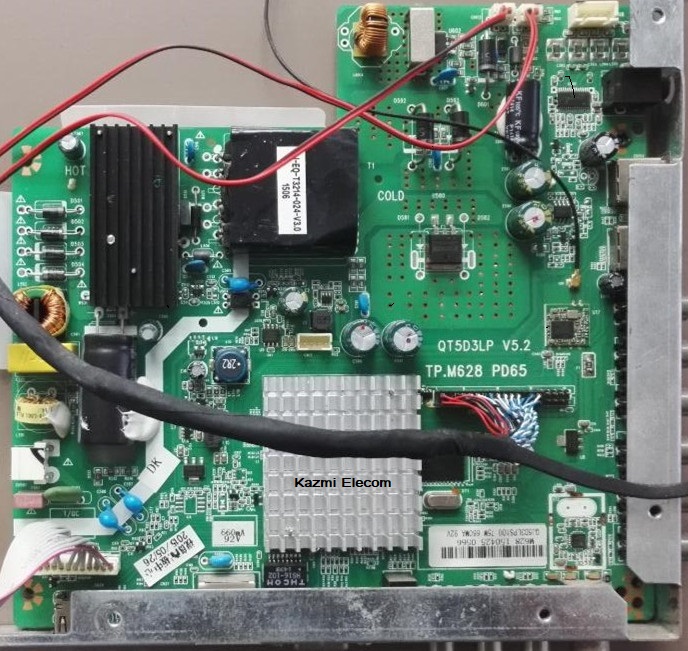
General Specifications:
Model Name: TP.MS628 PD65 QT5D3LP V5.2
Main Chipset: MSD6A628VXM-Z1-ST
Resolution: 1920×1080
Aspect Ratio: 16:09
OS Version: Android 4.4
CPU: ARM Cortex A7 Quad-Core CPU
CPU Frequency: 1.5 GHz
GPU: Mali-450MP2
GPU Frequency: 400MHz
Ram: 512Mb DDR3
Rom: 4 GB eMMC
Panel Power: 12v
Backlight Voltage: 30V to 140V
Backlight Power: 45w
Audio Power Output: 2x8w (8ohm)
System: PAL/SECAM/NTSC
WIFI Antenna: Yes (Built-in)
PC Compatible: Yes (via HDMI/VGA)
TV Tuner Input: 1 (ATV, DTMB)
Power Rating: 100V~240V 50Hz/60Hz
Power Consumption: 110Watt

Service Mode:
Press the remote control: ” Menu 1 1 4 7 ” or ” Channel (signal source) 2580 ” a few boards as ” Menu 2580 ”
Note: The following firmware is a USB bootable and EMC backup file. Kazmi Elecom Team is not responsible for any damage/loss caused by uploading/downloading the firmware. First, check and verify the main board then install software. If you are new and do not have enough knowledge of loading/installing software/firmware or dump files, or facing any issues during firmware installation then visit and read here first.
How to Download:
Download all parts of your required resolution and then extract any one of them you will get the folder. Now copy the files to USB. For more Details about the download process watch the video Click Here
TP.MS628 PD65 Firmware for free download:
![]()

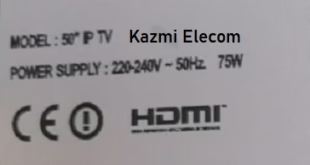


thanks in advance mr kazmi .
Dear Sir, please correct this line (TP.MS628 PD65 and TP.M628 PD65). Main board number and Software Number does not matching. I thing it’s Typing mistake.
Regards,
Boro
everything is ok dear
dear sir, I mean to say TP.MS628 and TP.M628. the (S).
Dear sir
i have 65 inches aftron tv.
i need update firmware.
thanks
no need to update
i need its update because, YouTube not working .
it has very old software.
update not available