TP.MS608.PB831 Smart LED TV Board
TP.MS608.PB831 is designed for a Network function Analog and Digital TV Control Board which is suitable for Asian Markets and the Middle East as well. TP_MS608_PB831 supports the screen size of 32″ to 42″. This is a three-in-one motherboard integration of the main power module, LED Backlight Driver/Inverter module, and TV Module in a single piece of a motherboard.
TP-MS608-PB831 is best with its interfaces like Dual AV/Component, Dual HDMI input, Dual USB interface slot that can be used for Software upgrade and multimedia playback, PC Input with audio and Headphone jack, and Rj45 network interface supports 10/100M auto-identification and DHCP. TP MS608 PB831 supports ATV and DTV with the standard DTMB supports.
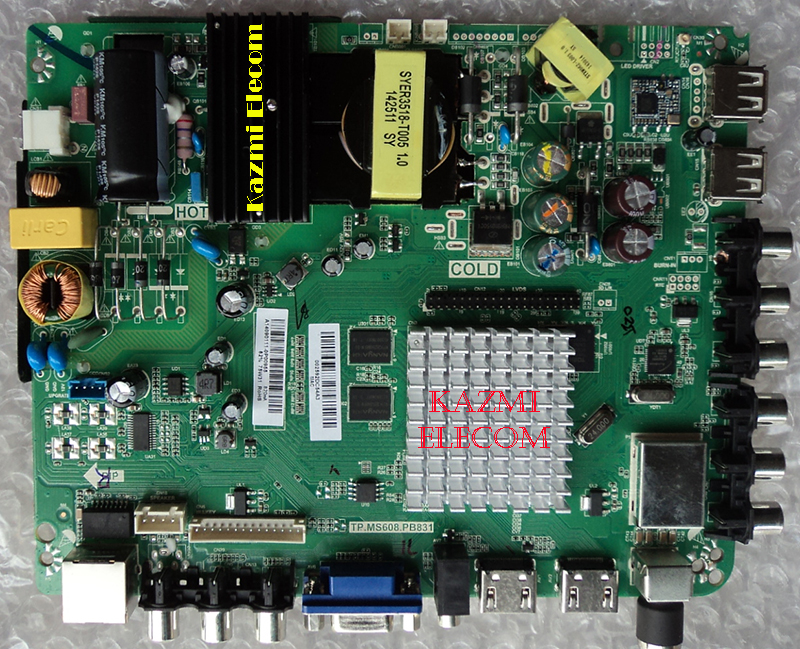
General Specifications:
Brand/Mark: China Universal Smart WIFI Network Drive Board
Main Board: TP.MS608.PB831
Main Chipset: MSD6A608HTAB-Z1, ATBM8880(DTMB)
Tuner Chip: R840
Panel Volt: 12v
Audio Output Power: 2x8w(8Ohm)
OS: Android 4.0
CPU: Dual Core
Size: 18.5 * 21 cm
Ram: 512 Mb DDR
Rom: 2 Gb eMMC
Resolution: up to 1920×1080
Screen Size Supported: 26″ to 47″
Power AC Input: 100~240V/75W
Service Code: 1147
Note: TP.MS608.PB831TP.MS608.PB831 with backlight power under 45W, and backlight voltage between 30 V-160V. Following the given firmware is USB upgradeable. Kazmi Elecom Team is not responsible for any type of damage/loss as a result of loading/installing the firmware. If you are new and do not have enough knowledge of loading or installing software/firmware or dump files then read here first.
How to Download:
Download all parts of your required resolution and then extract any one of them you will get the folder. Now copy the files to USB. For more Details about the download process watch the video Click Here
How to Update:
- Put the mboot.bin + MstarUpgrade.bin files into USB Disk
- Plugin the USB Disk into USB Interface Port of Main TV Card
- Press Volume+ button When power on the TV
- Wait for the LED light Flashing
- If the LED light starts flashing, it means TV is entered in Upgrade Mode and Upgrade screen will appear
- Within in 2 minutes, the process will be done and tv will go to standby mode.
TP.MS608.PB831 firmware for free download:
![]()
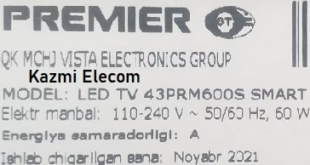
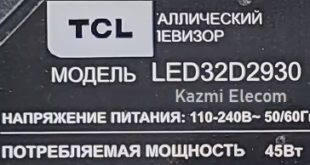


Salam sir gi kasa ha ap sir im ramzan 4 oman sir ap ka pass cv338h_50 ma NOBal. Ya NIKAI ma softwaer mila ha im wait 4 ans
Nikai 1920×1080 me hoga
Azhar bahi
Zp.vst.6a338.pb818
1366/768
Samsung remote main hai
No. sirf 1080 me hy post kia hua hy.
AoA
Sir mujy chaina led 32 inch ka software chaya
Model 6a338 pb818
Resolution 1366 *768 chaya
iska 1366 me nai hy
files are corrupt. not one of the usb tested files can be extracted on my pc.
download all parts then extract any one of them with 7zip
Thanks so much.managed to extract the files. Is there not a updated version of android on the market than the 4.04 currently?
Chinese boards do no have any updates. The installed version is final.
Do u perhaps know what remote i can use with this board? Cant find any help on google.
use universal remote
Thanks. Do i need to download the universal ir and install it?
you can but remote will be universal/china
Can i install wisdom share on this board?
No
hie im having a problem with board TP.MS608.PB831 its freezing when booting up i tried putting the softwares on usb but its not flashing to show that the usb is working any suggestions on what i can do
first, try to hard reset otherwise load firmware. change the usb disk and try again
universal ir part 4 error
Noted
TP.MS608.PB831 Samsung main 40″ Android hai, Problem Picture faint and reddish also slow picture motion
Menu + 1147 not working request required frimware and
try source+1147
Mi tv es Hyundai 3206int placa tp.608.pb832
never seen this board before