TP.MS3393.PB801 LED TV Board
TP.MS3393.PB801 is a simple ATV Driver Motherboard designed for LCD/LED TVs. This board is suitable for the Asia Pacific and the Middle East markets. This is a Combo Board. The main power module, LED Backlight Inverter Circuit module, and ATV Card are built into this motherboard. This board has all the features and connectivity ports as per the latest requirements such as multi HDMI input, USB interface, Headphones, PC input, Component Input, TV tuner, and VGA interface for computer connectivity.
TP.MS3393.PB801 is a Full HD-supported LCD LED TV controller board with a maximum resolution of 1920×1080. It can support 28 to 48-inch HD and FHD panel screens. The main processor is made by Mstar and its graphics are also good. TP.MS3393.PB801 firmware files are given below for the technician’s support.

General Specifications:
Brand/Mark: Universal Board
Model: TP.MS3393.PB801
Main Chip: MSD3393LU, MSD3393LUM
Product: LED TV
LED Backlight: mA
SPI Flash: 25L3206E
Flash Size: 4Mb
Sound Chip: NA
Tuner IC: NA
Screen supported: 28-48 inch
Resolution: Up to 1920×1080
Panel Voltage: 5V, 12V Default
Power Input: 220V AC
Firmware Type: USB Bootable and Backup Dump
Firmware Name: MSD3393_64.bin
Caution:
All the pictures are related to TP.MS3393.PB801 in this post is for reference only. If you are a user and do not have any experience of repairing then it is better to visit the nearest technician first without loading the software/firmware. Sometimes, the fault is different as per the visual observations. So, please do not try it at home.
Service Code:
Source/Input 2580 or Menu 1147
Pros:
There are many advantages to installing the given TP.MS3393.PB801 USB software or backup dump file. A few benefits are described below:
- The dead board can be recovered and operational by loading the given software backup file
- Remote and Logo may change at your own choice to satisfy the customer
- Money saving instead of changing the mainboard
- Time-saving instead of arranging a new board
- Customer satisfaction to do an urgent job
- Skill and confidence improvement
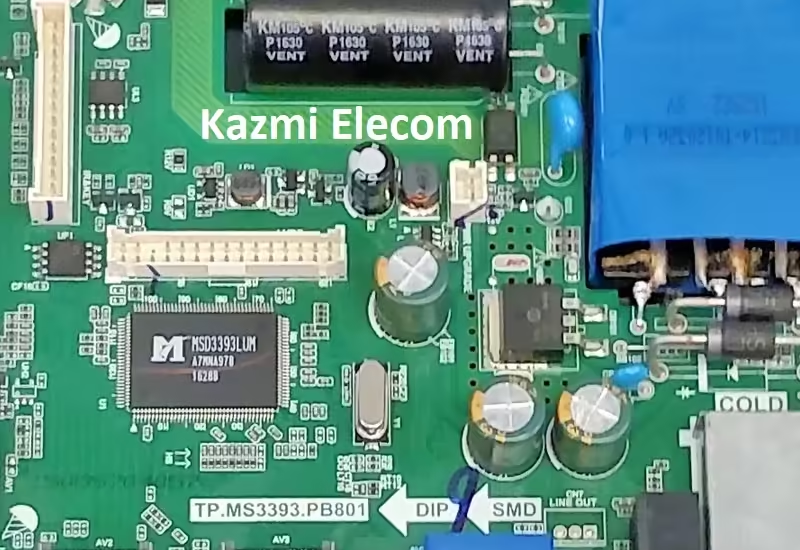
Cons:
There may be some disadvantages to installing the given TP.MS3393.PB801 USB software or backup dump file. But it depends on the technician or user as per his understandings. A few drawbacks are described below:
- The working board may go to the standby position
- Remote Control may not work and the Logo may change by writing the given software
- Panel screen parameters may be changed
TP.MS3393.PB801 Version Upgrade:
Please note that the installed version in this board is the final version. So, no need to upgrade the software if the board is working normally. Only in case the default software is malfunctioning due to some bugs then the manufacturer will provide the software update. Otherwise, no version update is issued.
Note: The following firmware is USB bootable and a backup file that can be loaded by a programming tool. Kazmi Elecom Team is not responsible for any type of damage/loss as a result of uploading/downloading the firmware. First, check and verify the main board then install software. If you are new and do not have enough knowledge of loading/installing software/firmware or dump files, or facing any issues during firmware installation then visit and read here first. Always keep a backup before writing the flash.
How to Download:
Download your required resolution firmware/software and then extract it, you will get the folder. Now, copy the files to USB or write them on Flash by a programmer. For more details about the download process watch the video Click Here
TP.MS3393.PB801 firmware for free download:
- TP-MS3393-PB801 1366X768-MASTER-G-DUMP
- TP-MS3393-PB801 ATVIO-43-DUMP
- TP-MS3393-PB801 ATVIO-48-DUMP
- TP-MS3393-PB801 DAYTRON-32-DUMP
- TP-MS3393-PB801 GHIA-24-DUMP
- TP-MS3393-PB801 KODAK-39-DUMP
- TP-MS3393-PB801 KODAK-39-USB
- TP-MS3393-PB801 KODAK-43-DUMP
- TP-MS3393-PB801 KONKA-32-DUMP
- TP-MS3393-PB801 MASTERTECH-39-DUMP
- TP-MS3393-PB801 RCA-32-DUMP
- TP-MS3393-PB801 SPELER-39-DUMP
- TP-MS3393-PB801 SUPERMATIC-32-DUMP
- TP-MS3393-PB801 TELSTAR-28-DUMP
- TP-MS3393-PB801 TELSTAR-40-DUMP
- TP-MS3393-PB801 TELSTAR-43-DUMP




Good day sir
There is no download link
links posted
Thanks