TP.MS338.PB818 Universal Smart Board
TP.MS338.PB818 is a universal smart integrated board with an Android wifi network function. TP MS338 PB818 is Three in One Network Driver Wi-Fi board that can support up to 26 to 46-inch screens. TP_MS338_PB818 can be equipped with various screens. TP.MS338.PB818 Smart Board has multiple ports A/V, USB interface Ports, and many HDMI ports as well in addition to VGA, Scart, and Earphones. TP.MS338E-PA671 has a LAN/RJ45 Connector interface port also for the wired internet network.
TP.MS338.PB818 is a Combo Network Triple play board that has a Digital TV tuner built-in in it. The Graphics and Sound quality of the Android board are very good and the Response rate is very efficient. TP-MS338-PB818 China smart network board can support up to 32″ screen panels. TP.MS338.PB818 firmware is available for technician support.
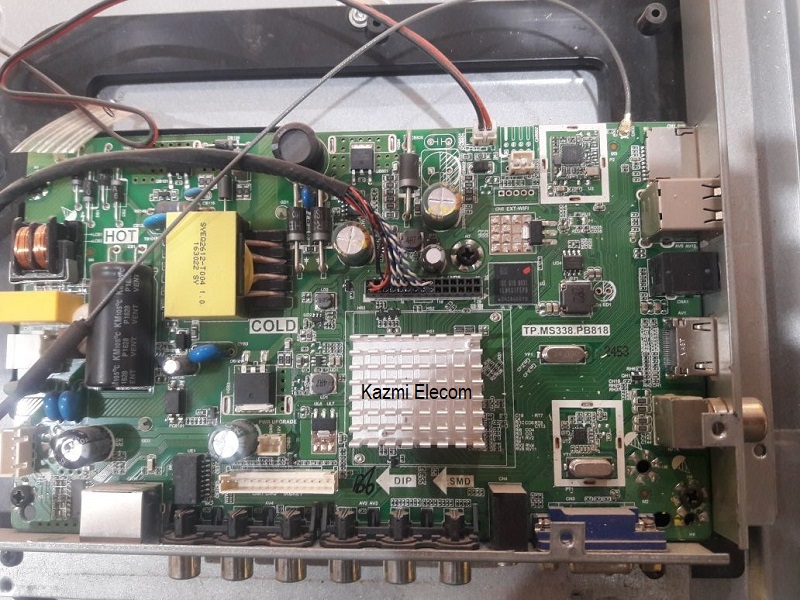
General Specifications:
Brand/Mark: FHD Smart LED TV Main Board
Main Borad Model: TP.MS338.PB818
Main Chipset: DTMB: MSD6A338ST-WL OR MSD6A338ST-003J
OS: Android 4.4
CPU: A7*2
CPU Frequency: 1GHz
GPU: Mali400*2
GPU Frequency: 550MHz
Ram: 512Mb/1 Gb
Rom: 4Gb/8Gb eMMC
Backlight: 30v to 160v 45w
Audio Output: 2x8w
Resolution: upto 1920×1080 (26” to 46″)
Service Code: Menu+1147
Note: The following firmware is USB bootable. Kazmi Elecom Team is not responsible for any type of damage/loss as a result of uploading/downloading the firmware. First, check and verify the main board then install software. If you are new and do not have enough knowledge of loading/installing software/firmware or dump files, or facing any issues during firmware installation then visit and read here first.
How to Download:
Download all parts of the following given firmware and then extract any one of them you will get the folder. Now copy the files to USB. For more Details about the download process watch the video Click Here
How to Install:
- Copy the .bin file into the USB disk
- Connect the U-Disk to TV
- Switch on the TV
- Standby lights start flashing. when the light flashing speed increases it means it is complete.
- Switch OFF, Remove the Disk, and Switch ON again. Done
TP.MS338.PB818 firmware for free download:
For video tutorials, visit “Kazmi Elecom” my YouTube channel.
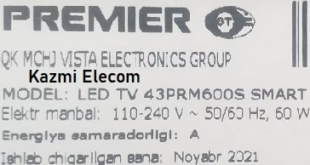
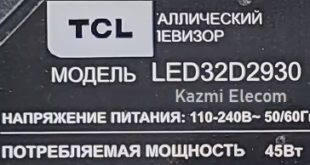


Please upload TP.VST.6a338.PB818 please I need urgently contact me on WhatsApp 03354886447
Nc
tp ms388.pb818
Good
aslam.o.alekam
sir mery pass ikone led meen ye bord lga hua hey ikone k softwere k sath .jiss ka display nahi aa raha on karty he plane screen aati hey us k baad koi swtich kam nahi karta .aap ney 5 parts meen ye softwere deya hey kia 5 parts he download karna hoon ghy ya only part one sey kam chal jayee gha .to kia usb meen replace all karna hey ya sari fails he alhda alehda karni heen .meen ney donoon trekoon sey kia hey maghar read nahi kar raha.please hellp kegiyee kia ho sakta hey
w.salam dear pehly check karen k ap k tv me board konsa hy phir ap is board ka software search karen aur extract karen . all parts download kar k kisi aik ko extract karna hoga
good
Allupgrade_ms338_4g_ref52bin board ms338.pb818 mai konsa software download karna ha and usmai wireless display chalega.
agar ap upgrade karne k chakkar me hen to na karen tv dead ho jye ga
Chalte chalte led automatic off ho jata hai kya problem ho sakti hai.
main board me koi fault ho sakta hy
Please upload TP.M338.PB819. I would appreciate it. thank you
Never listen or seen this board
i need msd358_4G_512M_As_ref48.bin software for msd358-pb818
TP.MS338.PB819 upload please
tp.ms338.pb818 install the software in ikon smart tv bur remote not working can you give me solution s
try universal remote
Please How did you extract and make it work? mine isn’t extracting properly, I can’t see all the files.
download all parts then extract any one of them. use 7zip
Hello, Please my board is TP.MS338.PB818 and my T.V manufacturer is Polystar. there is nothing written to indicate what or where my remote is from so I don’t know which firmware to use. Can you help, please? Thank you.
You can use anyone of them according to your tv panel resolution but your remote will not work
My tv board is ikon 36 inch TV and board is TP.MS338_PB818 . TV remote is ikon.what is the firmware should I select. some firmware part are not found for download at the given link.how to log into usb boot.
why you want firmware
Good night, I have a Sankey, Model CLED-40SME3 and the board is TP.MS388.PB801, which one of them is good for this TV ?
Thanks in advance…
Dear not available for Sankey brand. try some other it will work fine but you may change the remote
I have Kevin KN40S smart TV, it has arise software problem, I searched your site for software download, I didn’t find, can I upload any other similar software to solve this problem
not available in said brand. you can search by board number but if you load any other board matched firmware, remote control will be chagned
Dear sir,
i am sudipta i want to download software for tp.ms338.pb818. but i can’t do it. please help me as early as posible. how can i download it??
Respected
Sudipta Panja
watch the video for download process on the homepage of this website
it useless…..i found the mother board free downloader but i can’t download the APPS….so many time loss …..
its workless for me
A.o.A
Bhai jan mujy ms338.pb818 mn softwr instal krna hy mn ny chaina remort waly 5 file downlod ki hy mble sy to mn ab isy usb mn kasy krun k ye instal ho jy meri 32 inch led hy or smart claud py a k stop ho jati hy is sy agy ye nai jati
software karne ki zarorat nai. ap isko recovery mode pe reset karen. video tutorial share kia hua hy
Please refresh the download link…. there is missing file…
Dear, always mention the serial number and part number
allupgrade-msd338-4g-ref43.bin
please brother file download link me….
need help to upgrade my tv
Chinese brand not have any update
HOLA BUEN DIA TENGO UN SANKEY TM.MS338.PB818 Y NECESITO EL SOFTWAR
SANKEY Model No?