TP.HV310.PB801 Smart Android Board
TP.HV310.PB801 smart HD Android intelligent TV network system Three in One Triple Card that is Perfect Support for a 32-inch to 46-inch LED glass screen. Its Android platform version is 4.4. Its RAM capacity is 512 MB and Its ROM capacity is 4 GB. A7 core 2 processor is used in this board. Its CPU frequency is 1GHz. It has a Graphic processor of Mali400*2 whose frequency is 550MHz. Its picture and sound (16Watt Dual Speaker) quality are very efficient. TP. HV310.PB801 board is best suitable for HD and Full HD screen panels.
TP.HV310.PB801 is a Combo board which means the Cable TV RF tuner, Backlight driver module, and power supply main input module are together built on a single piece of PCB motherboard. It is convenient for the user to just put a single card with an LED screen and the TV is ready. TP. HV310.PB801 board has multiple input and output interfaces such as RF tuner input for cable TV, RCA and RGB input connection for analog devices, SC card reader input slot, VGA with sound jack for personal computers and Laptops connectivity, dual USB inputs for playing multimedia files and software upgrade purposes, dual HDMI inputs for FHD devices, and Headphones output jack.
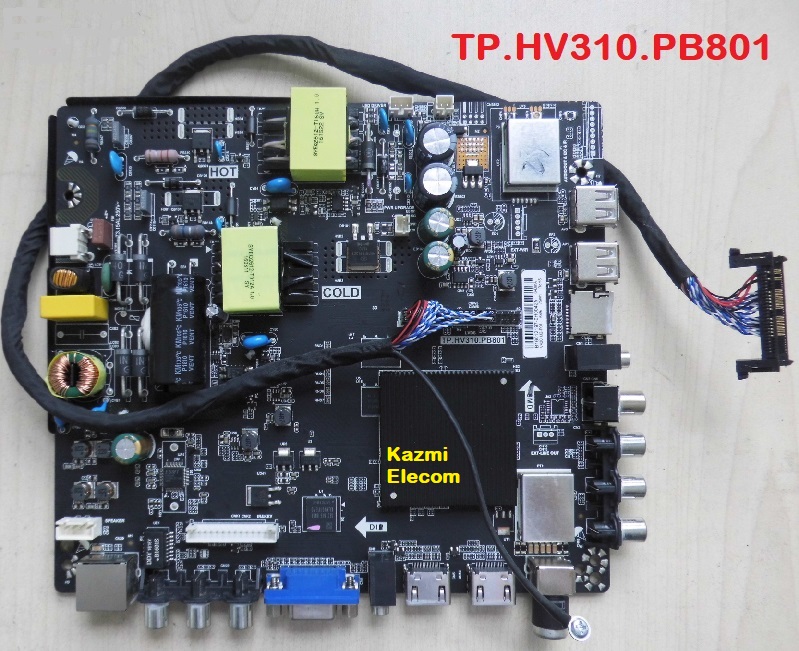
Technical Specifications:
Main Borad Model: TP.HV310.PB801
OS: Android 4.4
CPU: A7*2
CPU Frequency: 1GHz
GPU: Mali400*2
GPU Frequency: 550MHz
Ram: 512 Mb
Rom: 4 eMMC
Backlight: 30v to 160v 45w
Audio Output: 2x8w
Resolution: upto 1920×1080 (32” to 46″)
Service Code: Menu+1147

Note: The following TP. HV310.PB801 firmware is a USB bootable file. Kazmi Elecom Team is not responsible for any damage/loss caused by uploading/downloading the firmware. First, check and verify the main board then install software. If you are new and do not have enough knowledge of loading/installing software/firmware or dump files, or facing any issues during firmware installation then visit and read here first. Always keep a backup before writing the flash.
How to Download:
Download all parts of the following given firmware and then extract any one of them you will get the folder. Now copy the files to USB. For more Details about the download process watch the video Click Here
TP.HV310.PB801 firmware for free download:
![]()




Dear Sir, Please make a video about how we could know a smart led board are RAM 512mb and ROM 4 eMMc or eles.
regards
Boro
Bro search emmc number like how,s you download panel datasheet same you can check online storage and ram capacity
Like kML8G1GESD-B04Q