TP.ATM20.PB819 Smart Cloud TV Motherboard
TP.ATM20.PB819 is an Android network driver smart LED TV board with an FHD resolution of 1920×1080. TP_ATM20_PB819 has a powerful wifi system. Smart FHD TV With Android Platform and great features to entertain Full HD Wide Screen with better to work SMART. TP ATM20 PB819 Smart Board has multiple ports of A/V, USB interface Ports, and many HDMI ports as well in addition to the VGA interface for computers. TP-ATM20-PB819 has a LAN/RJ45 Connector interface port also for the wired internet network.
TP_ATM20_PB819 is a Combo Network Triple play board that has the Digital TV tuner built-in in it. The Graphics and Sound quality of the TP ATM20 PB819 android board are very good and the Response rate is very efficient. TP-ATM20-PB819 china smart network board can support up to 42″ LED Panels. TP.ATM20.PB819 firmware file is available for the technician’s support.

General Specifications:
Brand/Mark: Main Board (Android WIFI Network Drive Smart Board)
Main Board: TP.ATM20.PB819
Main Chipset: Hi3751ARBCV3200N00
Operating System: Android 4.4
CPU: A53
GPU: Mali-450
CPU: A53
GPU: Mali-450
CPU Frequency: 1.2GHz
GPU Frequency: 432MHz
RAM: 512 Mb
ROM: 4Gb
Back Light V/C : 48W 12V/19V 30V-44V/25W 2PIN-2.0+3PIN-2.0 or 2PIN-2.0+2PIN-2.0
48W 12V/24V 45V-63V/25W
48W 12V/32V 64V-94V/25W
Resolution: up to 1920×1080
Screen Size supported: 32 to 42 Inch
Audio Output power: 2x8W
Input Voltage: 200-240V AC
Firmware: allupgrade_v320_512_refxx.bin
Firmware Type: USB Updateable Firmware, TP.ATM20.PB819 Program Data USB Upgradeable
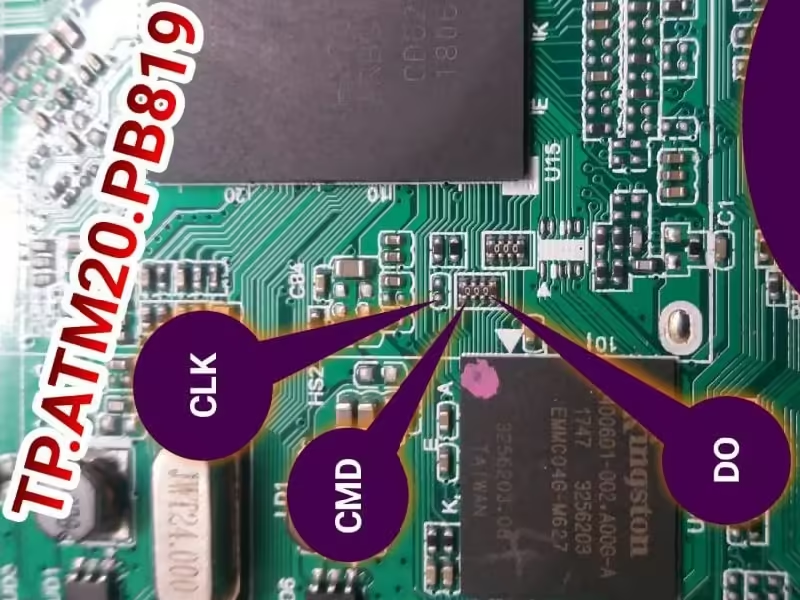
Note: The following given Software/firmware is USB upgradeable. Kazmi Elecom Team is not responsible for any type of damage/loss as a result of uploading/downloading the firmware. If you are new and do not have enough knowledge of loading or installing software/firmware or dump files then read here first.
How to Download:
Download all parts of the following given Software/firmware and then extract any one of them you will get the folder. Now copy the files to USB. for More Detail about download process watch the video Click Here
TP.ATM20.PB819 firmware file for free download:
![]()
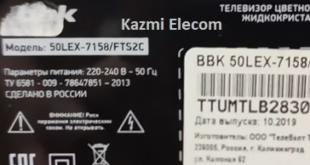

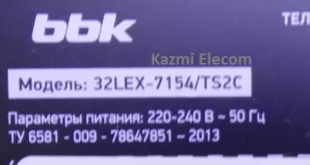

Please upload TP.ATM20.PB801 firmware
Bahi yeh softwete chiye tp.atm20.pb819 reasulation 1920 1080 42 inch
Tp.atm20.pb819 k mutbadil konsa ha
no idea
is ki jaga konsa lagy ga ya ywh tab tak milly gA
sir m ny firmware update kar liah ha us par sirf picture sound setting ka option a rha ha phle us m miracst youtube sab atay thy plz btaye kia kru
chinese boards update nai hua karte. ab dobara wohi software search kar k load karna pare ga
Please.. how to upgrade the given file to the tv board?
not for upgrade purpose if your tv is stuc then you can load by pendrive
Thanks for replying. How to do it? Unzip the files to the pen drive or just put the zip files to the pen drive and press and hold the power and channel buttons? Please say
right way how to do it?
unzip first then transfer to Pendrive and connect with tv then switch on. it will bott automatically, other way is to keep pressing the power button of tv and switch on
Can you mention key combination for hard reset tp.atm20.pb819
https://www.kazmielecom.tech/how-to-reset-smart-tv/