TCL V8-MT51F02 (MT5651_EU) Firmware
Main Board: MT5651_EU, 40-MT51EU-MAE2HG
Software Version: V8-MT51F02-LF1V
Board Type: Smart
Display Format: 1080 (FHD)
Refresh Rate: Hz

Technical Specifications:
Resolution Supported: 1920×1080
CPU: Dual Core
GPU:
RAM:
ROM: NAND-Flash
Operation System: Smart
Smart Features:
WIFI: Inbuilt
Ethernet: Yes
Audio Output: 16W
Tuner: ATV/DTV
AC Main Input: 220V
Power Consumption: 100W
Firmware Name: Upgrade_loader.pkg
Firmware Type: USB Boot
Product User: TCL
These firmware files are suitable for TCL Smart LED TVs:
L32E5510S, L40E5510FDS, L46E5510FDS, L50E5510FDS,
L55F3500FDS, L65F3500FDS, L65E5510FDS, L50S5600FS,
L50S5610FS, L40S4690FS, L55S4690FS, L32F3520S,
L40S3520S, U85H9500FDS, L50E5691FDS, U50E5691FDS, U40E5691FDS, U40E5800FS
Note: Following the given TCL Smart 40-MT51EU-MAE2HG firmware is USB upgradeable. Kazmi Elecom Team is not responsible for any type of damage/loss as a result of loading/installing the firmware. You should first check the mainboard number then the hardware ID then the software version then you can load it. If you are new and do not have enough knowledge of loading/installing software/firmware or dump files, or facing any issues during firmware installation then visit and read here first.
How to Download TCL V8-MT51F02 Firmware Files:
Download your required resolution and then extract it you will get the folder. Now copy the bin file to USB. For more Details about the download process watch the video Click Here
TCL 40-MT51EU-MAE2HG Firmware file for free download;
![]()


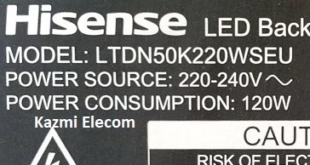

AOA.
There are many files named parts. The part1 is large sized and the others are small. Please guide what are the small sized files used for ?
How do I have to use it as the help steps do not mention the rest of the parts files
w.salam. single file divided into parts. all parts should be the same size except the last one
Ok thank you and stay blessed
Hi sir, how do you force the usb firmware update to start on the tv? mantaining power button pressed does not work for me. Model u40e5691fds, chassis mt51
https://www.kazmielecom.tech/how-to-load-firmware/