TCL LED40D2939 Firmware
TCL TV screen LED40D2939 special Go-Live version TCL Smart Full HD LED TV. TCL_LED40D2939 uses LED backlight technology. TCL-L40D2939 Screen LED Backlight screen line using CMO panels 178 degrees wide viewing angle brings Images fresh and sharp with FHD 1920×1080 px resolution. TCL L40D2939 LED TV integrated dual speakers beneath the screen.
TCL LED TV L40D2939 fully integrated connectivity allows users to use it as a computer monitor or TV. The TV also supports multiple languages like English, Vietnam, French, Russian, Thai, Arabian, Persian makes it easy to get to know and use. TCL LED TV Models L40D2939 firmware file is given below for the Technician’s support.

General Specifications:
Make/Model: TCL LED40D2939
Size: 40″
Main Board: TP.MS6308.Pb775
OS: Linux
CPU: 1GHz
Memory: Bein 2Gb DDR3 +External 1Gb DDR3/ 4Gb NandFlash
Resolution: 1920×1080
Multi-Languages: Yes
Power Consumption: 65W
Audio Output: 2x8W
Software Version: V8-TMS08BB-LF1V020
Firmware File: MS08BBupgrade.bin
Firmware Type: USB Upgradeable Firmware, TCL Program data USB
Note: The following given TCL LED40D2939 Software is USB upgradeable. Kazmi Elecom Team is not responsible for any type of damage/loss as a result of uploading/downloading the firmware. First Check the mainboard and then install the software. If you are new and do not have enough knowledge of loading or installing software/firmware or dump files then read here first.
How to Download TCL LED40D2939 firmware file:
Download all parts of the following given TCL LED40D2939 firmware and then extract any one of them you will get the folder. Now copy the files to USB. for More Details about the download process watch the video Click Here
How to Program:
- Empty/Format the USB Disk in FAT32
- Copy the software “MS08BBupgrade.bin” into the USB drive
- Insert the USB disk to a USB interface of LED TV
- Now keep pressing the power/standby button and power on the tv. Keep pressing until the standby light starts flashing and the progress screen display
- After 100 percent completion of the progress bar turn off the tv remove the disk and turn on
TCL LED40D2939 firmware file free download:

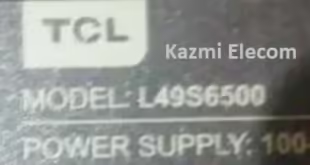


My android tv software is V8-TMS08BB-LF1V021
I want to update my software
My old software is very slow
Please help me to fix it
check tcl support
my board is 40-MT56EE-MAD2HG.I NEED FIRMWARE.