TPD.RT2841.PB772 Smart Android FHD Board
TPD.RT2841.PB772 is a smart Android Intelligent Network LCD/LED TV Board. It is suitable for the LVDS interface and supports more than 32-46 inches LED panels, maximum resolution of up to 1920×1080 FHD. TPD_RT2841_PB772 is a three-in-one (combo) board i.e. power card, backlight driver module, and ATV board is builtin in it. TPD-RT2841-PB772 has multiple input interface ports like USB, HDMI, AV, Scart port, and LAN port for wired internet connectivity. It is also built in a Wireless interface.
TPD RT2841 PB772 came with some brand LED TVs like TCL LED TV, Union TV, Thomson LED TV, etc. Its USB interface can be used for loading software as well as for playing multimedia files. TPD.RT2841.PB772 support for analog TV signals, and digital TV (DVB-C, DVB-S2, DVB-T2). TPD.RT2841.PB772 firmware file is given below for the technician’s support.
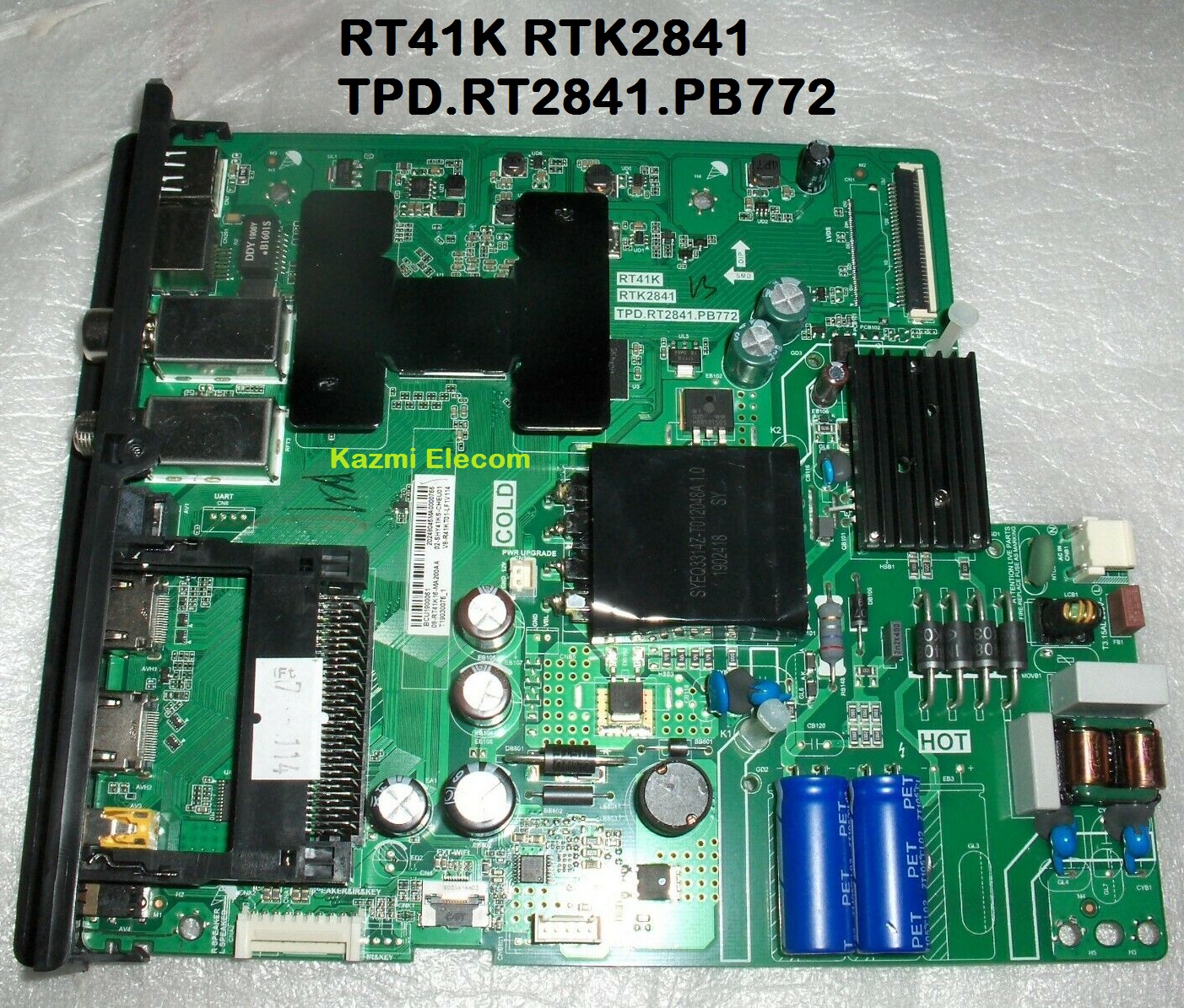
General Specifications:
Model: RTK2841 TPD.RT2841.PB772
Main Chipset: RT41K
Resolution Supported: 1920×1080
CPU: CA53*4 64bit
CPU Frequency: 1.5 Hz
GPU: Mali470x2
OS: Android
Ram: G
Rom: 8Gb
Audio Output Power: 2X8 W (8Ω)
Tuner: Auto/PAL/NTSC/SECAM, DK/BG/I/M DTV:DVB-T2/T/C
Backlight: Adjustable
Backlight Power:
Service Code:
Power Input: AC 100V-240V 50/60Hz
Power Consumption: 75W
Firmware File: Install.img
Firmware Type: USB upgradeable Firmware, TPD.RT2841.PB772 program data USB
Firmware Version: V8-R41KT01-LF1V226
Product: TCL, Union TV
Note: The following given software/firmware is USB upgradeable. Kazmi Elecom Team is not responsible for any type of damage/loss as a result of uploading/downloading the firmware. First Check the mainboard and then install the software. If you are new and do not have enough knowledge of loading or installing software/firmware or dump files then read here first.
How to Download:
Download all parts of the following given firmware/software and then extract any one of them you will get the folder. Now copy the files to USB. For more Details about the download process watch the video Click Here
TPD.RT2841.PB772 Firmware file for Free Download:
For video tutorials, visit “Kazmi Elecom” my YouTube channel.
