TP.MS338E.PA671 Smart LED TV Board
TP.MS338E.PA671 is an Android network driver board with an FHD resolution of 1920×1080. TP.MS338E_PA671 has a powerful wifi system. Smart FHD TV With Android Platform and great features to entertain Full HD Wide Screen with better-to-work SMART. TP.MS338E PA671 Smart Board has multiple ports A/V, USB interface Ports, and many HDMI ports as well in addition to VGA, Scart, and Earphones. TP.MS338E-PA671 has a LAN/RJ45 Connector interface port also for the wired internet network.
TP_MS338E_PA671 is a Combo Network Triple play board that has a Digital TV tuner built-in in it. The Graphics and Sound quality of the TP.MS338E-PA671 android board are very good and the Response rate is very efficient. TP.MS338E-PA671 China smart network board can support up to 55″ screen panels. TP.MS338E.PA671 firmware is available for technician support.
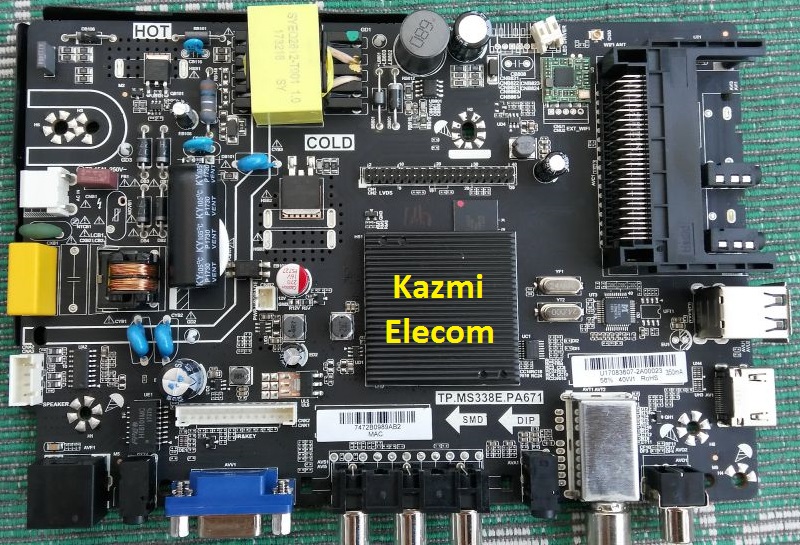
General Specifications:
Brand/Mark: FHD Smart DVB-T2 LED TV Main Board
Main Board Model: TP.MS338E.PA671
Main Chipset: MSD6A338SXEG-005N
OS: Android 4.4.4
CPU: A7*2
CPU Frequency: 1GHz
GPU: Mali400*2
GPU Frequency: 550MHz
Ram: 512Mb/1 Gb
Rom: 4/8 Gb eMMC
Backlight: 40w 300mA
Audio Output: 2x8w
Resolution: up-to 1920×1080 (32” to 55″)
Service Code: Menu+1147
Operating Voltage: 100V-240VAC 50/60Hz
Power Consumption: 100W
Firmware Name: allupgrade_msd338_4G_1G_ref57.bin
Firmware Type: USB Upgradeable
Firmware File:
CS456841_HKC_MS338E_PA671_SPAIN_PT236AT011_IR_K83_ LOGO_INVES_4G_1G_REF57_DD_89fcb58e_20190628_163759
Product: INVES, AKAI, BRAVIS, ERGO, MAGNA
Note: The following firmware is USB bootable. Kazmi Elecom Team is not responsible for any type of damage/loss as a result of uploading/downloading the firmware. First, check and verify the main board then install software. If you are new and do not have enough knowledge of loading/installing software/firmware or dump files, or facing any issues during firmware installation then visit and read here first.
How to Download:
Download all parts of the following given firmware and then extract any one of them you will get the folder. Now copy the files to USB. For more Details about the download process watch the video Click Here
How to Install:
- Copy the .bin file into the USB disk
- Connect the U-Disk to TV
- Switch on the TV
- Standby lights start flashing. when the light flashing speed increases it means it is complete.
- Switch OFF, Remove the Disk, and Switch ON again. Done
TP.MS338E.PA671 firmware for free download:
![]()



