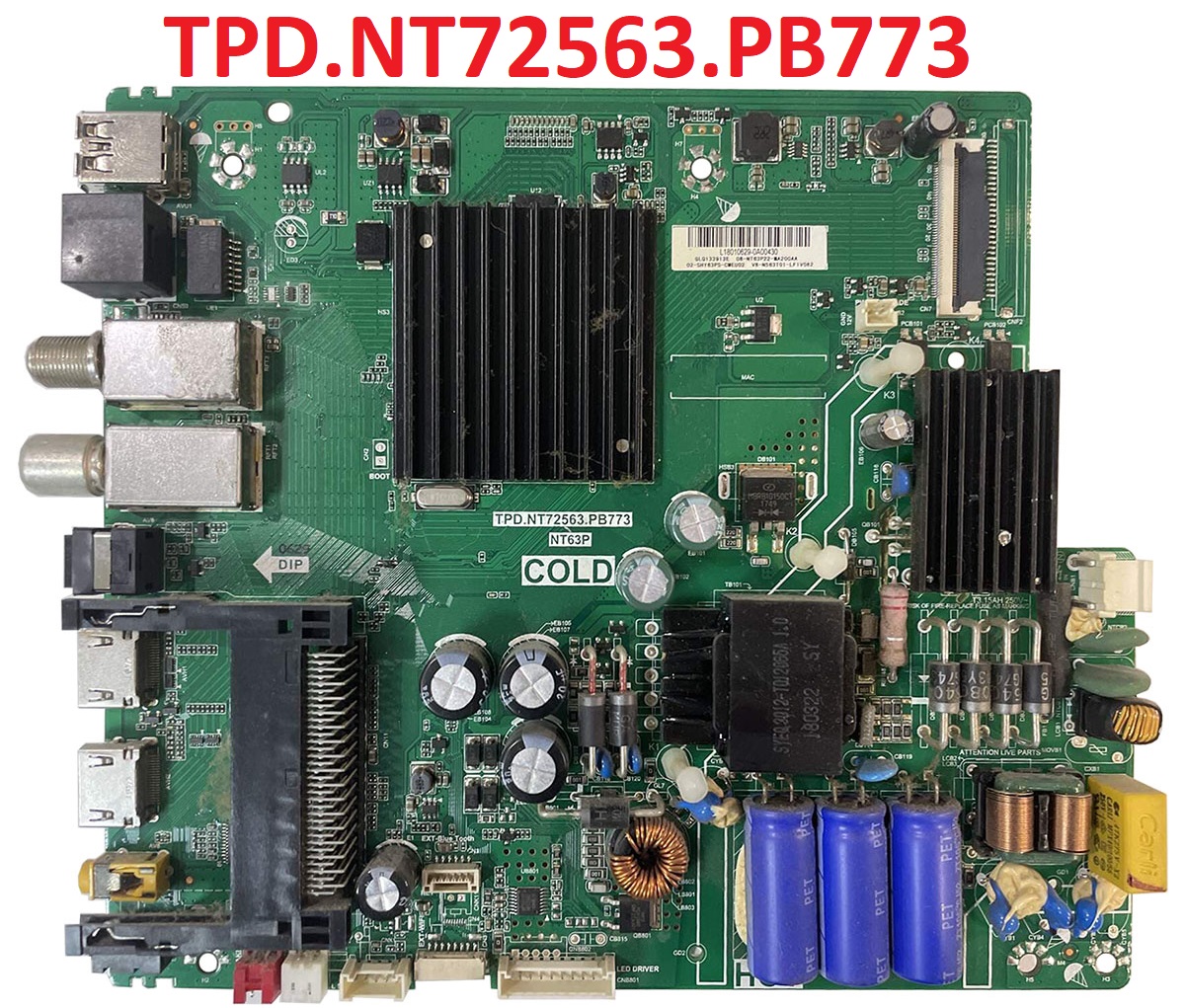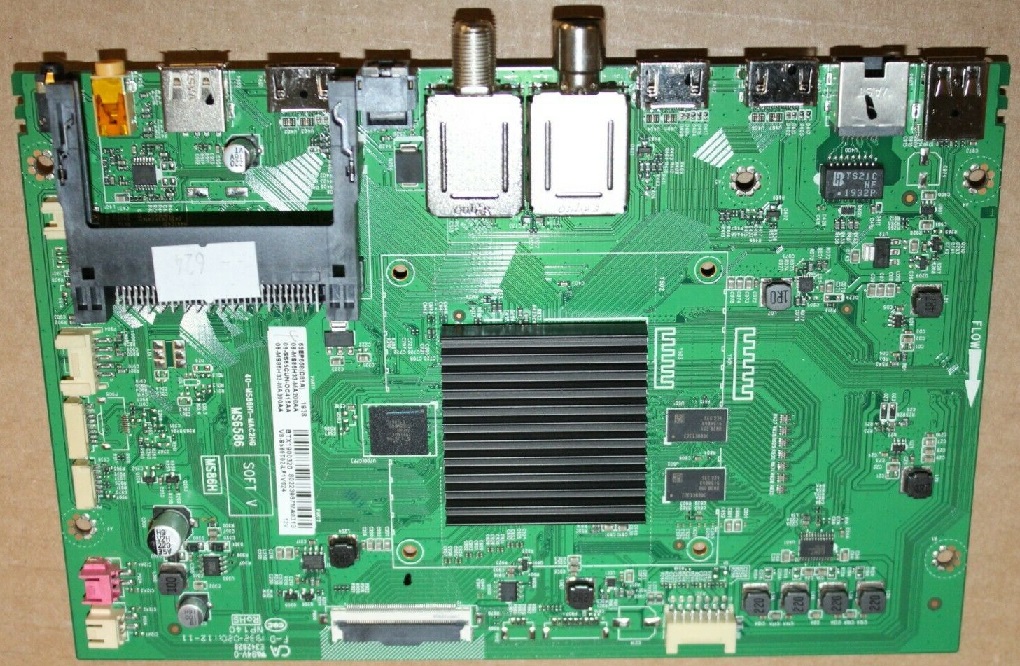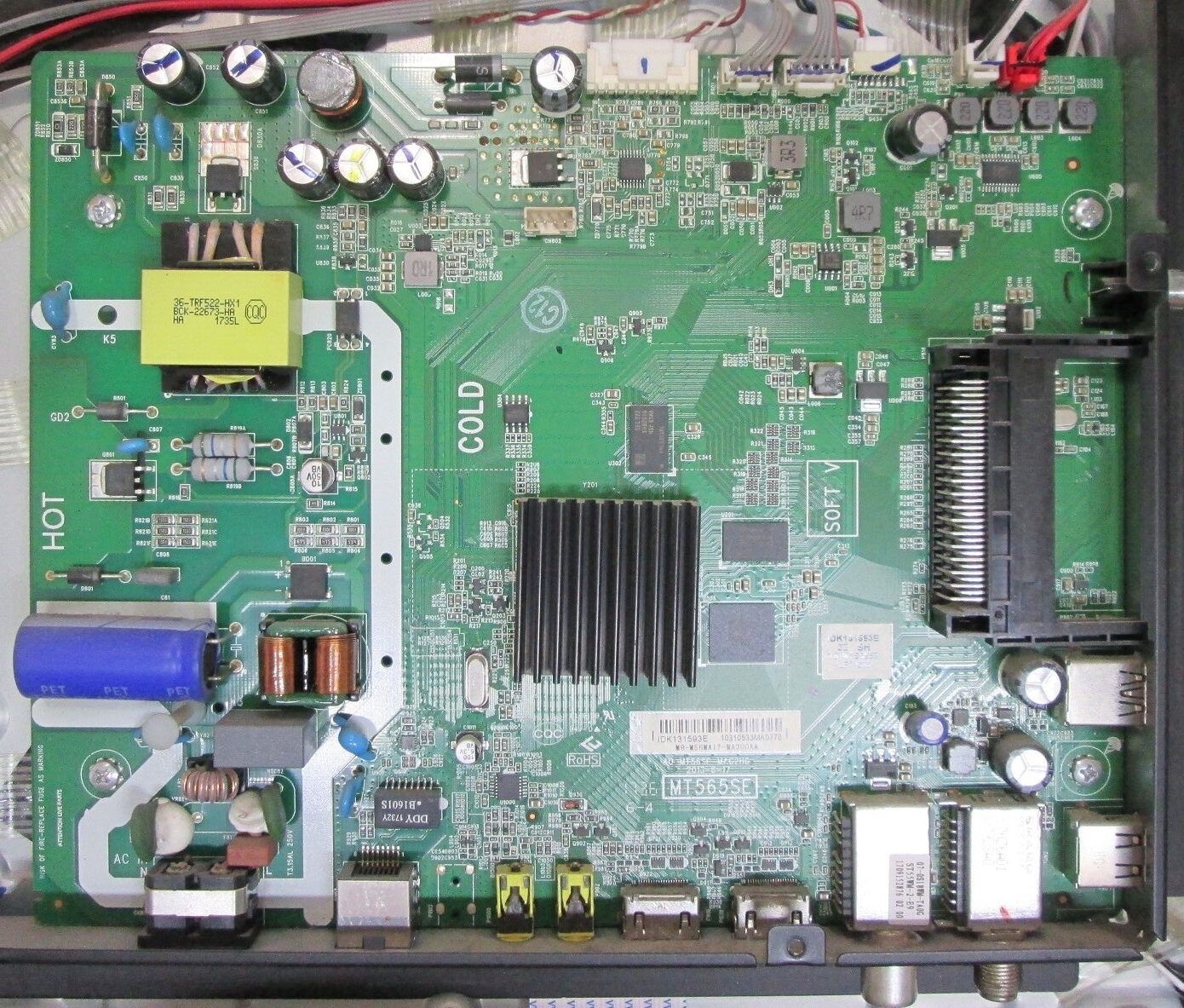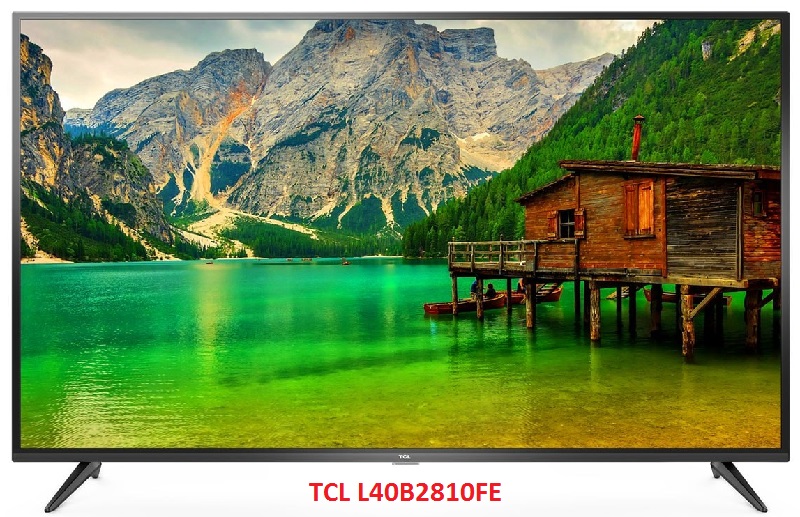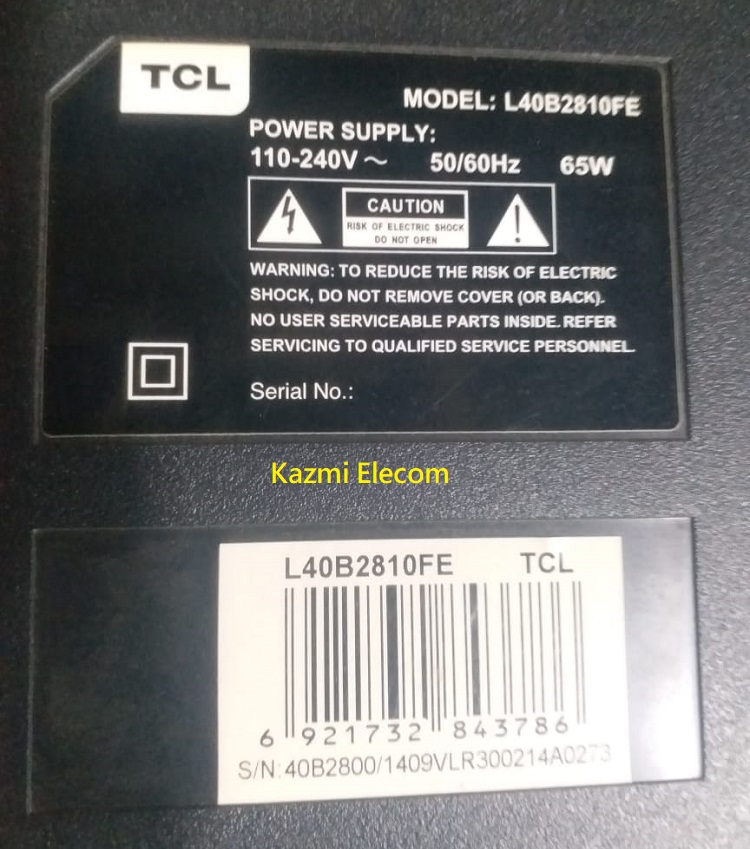TP.MS3663.PB784 LED TV Board
TP.MS3663.PB784 is a combo HD&FHD DVB LED TV non-smart Board. It has a supported FHD resolution of 1920×1080 and a Refresh Rate is 50/60 hertz with a smooth motion rate of 200 SMR. It has multiple HDMI ports to connect a set-top box, Blu-Ray players, and gaming console, and also has more than one USB port to connect hard drives and other USB devices and play multimedia as well. It has a Dolby Sound system that Supports 16 Watts sound output and HDR Display viewing. TP-MS3663-PB784 can support multiple LCD/LED panels. TP_MS3663_PB784 firmware files are given below for free of cost download to support technicians.

General Features and Specifications:
Brand/Mark: China Universal
Model: TP.MS3663S.PB784 3MST36A0T
Main Chipset: MSD3663
Product: LED TV
Resolution: 1920×1080
Panel: 32 Inch
Backlight: 35-57V 25W
HDMI Ports: 2
Component: Yes
Tuner: 1
USB Ports: 1
VGA Port: No
Scart: No
DTS Studio Sound™ Yes
Analog Audio Out AV Out
Digital Audio Out (SPDIF) Yes
SPI Flash: 8MB
Service Code: 1147/8899
Firmware Type: Backup Dump
Firmware Name: MSD3663
Factory Service Mode:
Menu 1147/8899
Note: The following given Software is a backup Dump and can be written by a programming tool. Kazmi Elecom Team is not responsible for any type of damage/loss as a result of uploading/downloading the firmware. First Check the mainboard and then install the software. If you are new and do not have enough knowledge of loading or installing software/firmware or dump files then read here first.
TP.MS3663.PB784 Firmware All resolutions Free Download:
- TP-MS3663-PB784 TCL-32-DUMP1
- TP-MS3663-PB784 TCL-32-DUMP2
- TP-MS3663-PB784 TCL-32-DUMP3
- TP-MS3663-PB784 TCL-32-DUMP4
For video tutorials, visit “Kazmi Elecom” my YouTube channel.