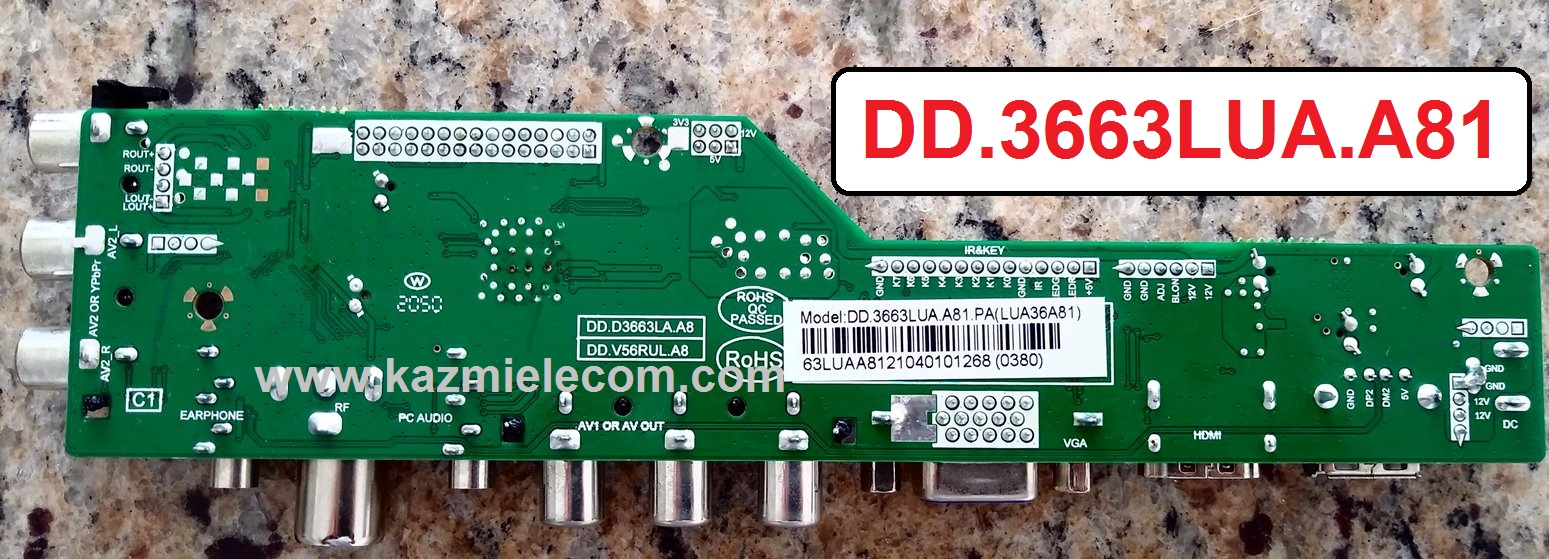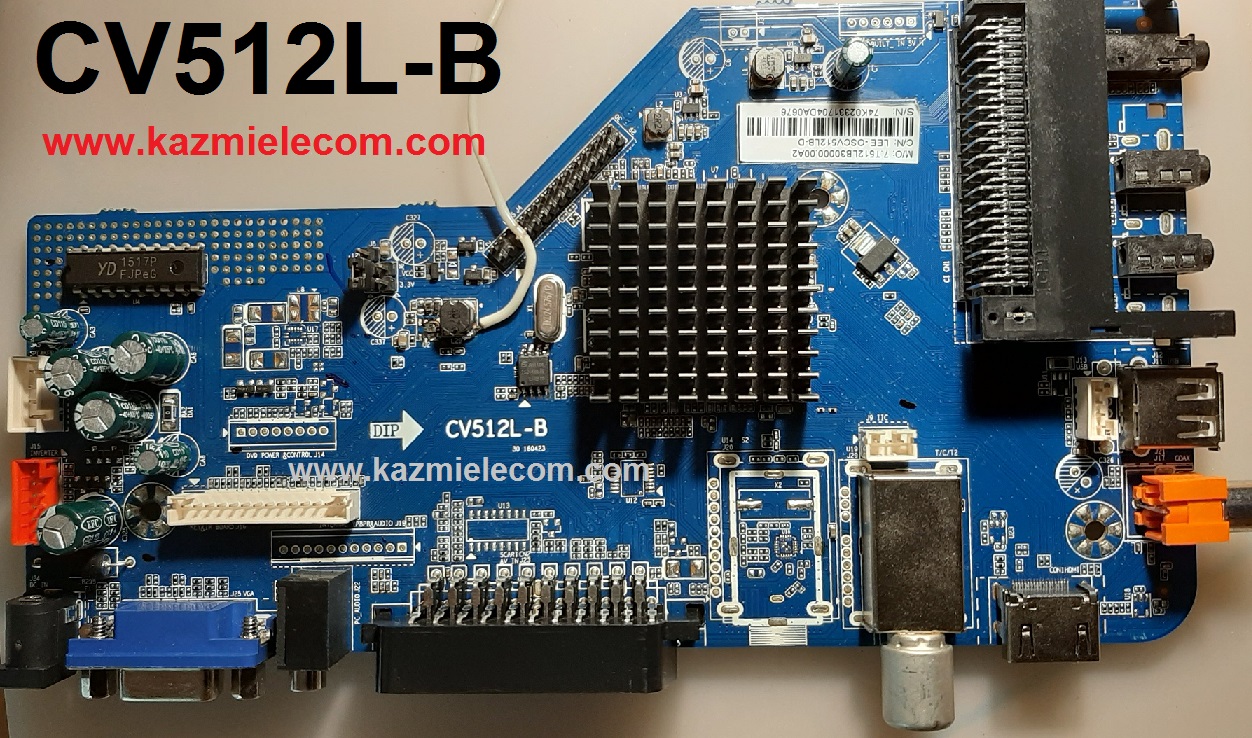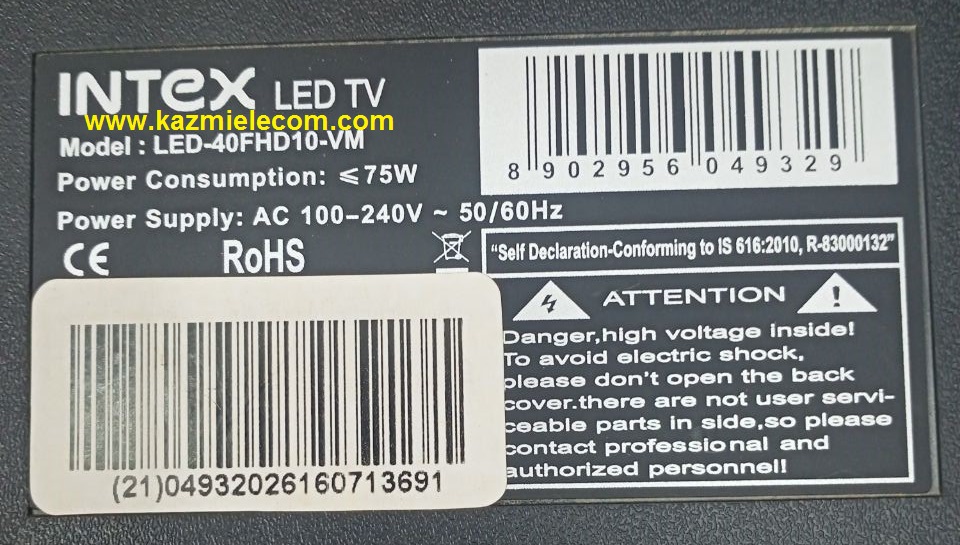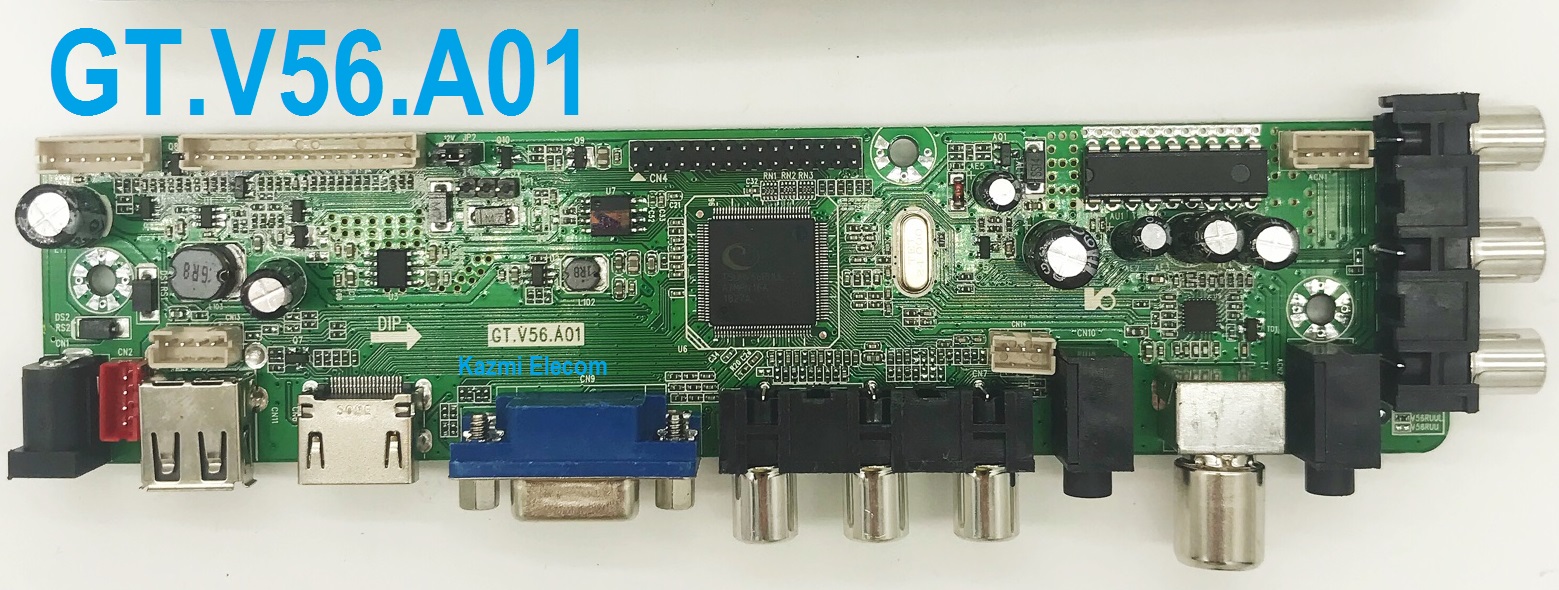T.S512.69 QT526C DVBT TV Board
T.S512.69 QT526C is a non-smart universal digital LCD LED tv board. QT526C V1.3 Support Digital Signal DVB-S2 DVB-C DVB-T2 ATV Universal LCD Driver Board Dual USB play media and support Russian. It Supports multiple Countries like Germany, Great Britain, France, Italy, Poland, Spain, Belgium, Netherlands, Switzerland, Portugal, Sweden, Finland, Czech Republic, Hungary, Slovenia, Greece, Russia, Turkey, Denmark, Norway, Taiwan, Ireland, Austria, Slovakia, Croatia, Serbia, Ghana, Vietnam, Belarus, Thailand, Iran, Dubai, Burundi, Afghanistan, Malaysia, Pakistan, Kazakhstan, Bangladesh, Myanmar, Azerbaijan, Uganda, Ukraine, Georgia, Yemen, Macao, others.

General Description:
Model: T.S512.69 QT526C V1.1, V1.2, V1.3
Support TV Signal: DVB-C/T/T2/S2/ATV
Support Language: Russian, English, Chinese, French, Espanol, Deutsch, Nederlands, Portugues, German, Thai, Vietnam, Arabe, Persian.
Scheme of the chip:
Audio output power: 2x8W
Consumption: operating mode -> = 6W
Standby – <0.3W
Video input: TV: DVB-T / T2 / S2, DVB-C, ANALOG TV (ATV)
HDMI
VGA
AV IN
Input Interface: PC / HDMI / TV / USB multimedia playing
Voltage: DC 12V 4A
Screen interface: LVDS Single 6 / 8 , Double 6 / 8
Screen voltage: 3.3V / 5V / 12V
Resolution: Support high screen 1920 * 1080, 15-42 inch LVDS screen
Additional inputs outputs: audio mini-jack 3.5mm USB
USB slot can be used for updating software and playing multi-media, such as Movie, MP3, and JPEG.text.
Supported Resolutions:
- 1024×600
- 1024×768
- 1280×720
- 1280×768
- 1280×800
- 1280×1024
- 1366×768
- 1400×1050
- 1440×900
- 1600×900
- 1600×1200
- 1680×1050
- 1920×1080
- 1920×1200
Factory Setting:
Menu 1147
How to Install:
1. Put the firmware of ” .bin” is formatted USB flash disk, then insert the USB disk and the 7KEY-Button into the board
2. After turning on the power, the light of the 7key button will be Red then flash red and blue. after about 1 minute, the light stop flashing and be red then blue. it means the upgrade has finished. (Note that write programs do not power outages, crashing won’t be able to use)

Note: The following given software/firmware is USB upgradeable and Backup Dump Files. Kazmi Elecom Team is not responsible for any type of damage/loss as a result of loading/installing the firmware. If you are new and do not have enough knowledge of loading or installing software/firmware or dump files then read here first.
How to Download:
Download the following given firmware/software and then extract you will get the folder. Now copy the files to USB. for More Detail about download process watch the video Click Here
Here are below some T.S512.69 QT526C firmware for free download:

| S.NO. | BOARD/DESCRIPTION | DOWNLOAD LINK |
| 1 | T.S215.69 QT526C_1024X600_Firmware_USB | Download |
| 2 | T.S215.69 QT526C_1024X768_Firmware_USB | Download |
| 3 | T.S215.69 QT526C_1280X720_Firmware_USB | Download |
| 4 | T.S215.69 QT526C_1280X768_Firmware_USB | Download |
| 5 | T.S215.69 QT526C_1280X800_Firmware_USB | Download |
| 6 | T.S215.69 QT526C_1280X1024_Firmware_USB | Download |
| 7 | T.S215.69 QT526C_1366X768_Firmware_USB | Download |
| 8 | T.S215.69 QT526C_1400X1050_Firmware_USB | Download |
| 9 | T.S215.69 QT526C_1440X900_Firmware_USB | Download |
| 10 | T.S215.69 QT526C_1600X900_Firmware_USB | Download |
| 11 | T.S215.69 QT526C_1600X1200_Firmware_USB | Download |
| 12 | T.S215.69 QT526C_1680X1050_Firmware_USB | Download |
| 13 | T.S215.69 QT526C_1920X1080_Firmware_USB | Download |
| 14 | T.S215.69 QT526C_1920X1200_Firmware_USB | Download |