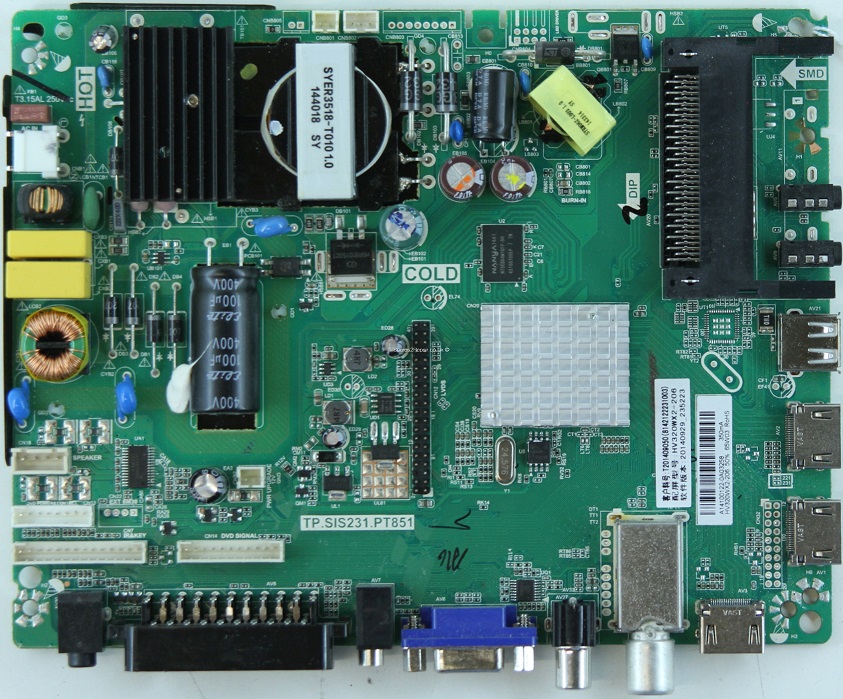Main Board Voltage Chart
Board Voltage Chart. Troubleshooting electronic boards is not so difficult if you know the core voltage and test points or it is possible to repair boards by tracking or tracing methods, testing components, and replacing faulty components. And if someone has the whole schematic or circuit diagrams then it is very easy to trace the tracks and components with their values. But if the troubleshooting guide material is not available and you have to troubleshoot any board then is a little bit tough to check and repair.
In this post, we have shared some Board Voltage Charts, board test points, or voltage measurement LCD, LED, and other electronic PCBs to help beginners and learners they can troubleshoot the hardware fault easily and save time because time is money. If any technician has basic knowledge of repairing then he can easily troubleshoot and repair with the help of shared voltage charts.
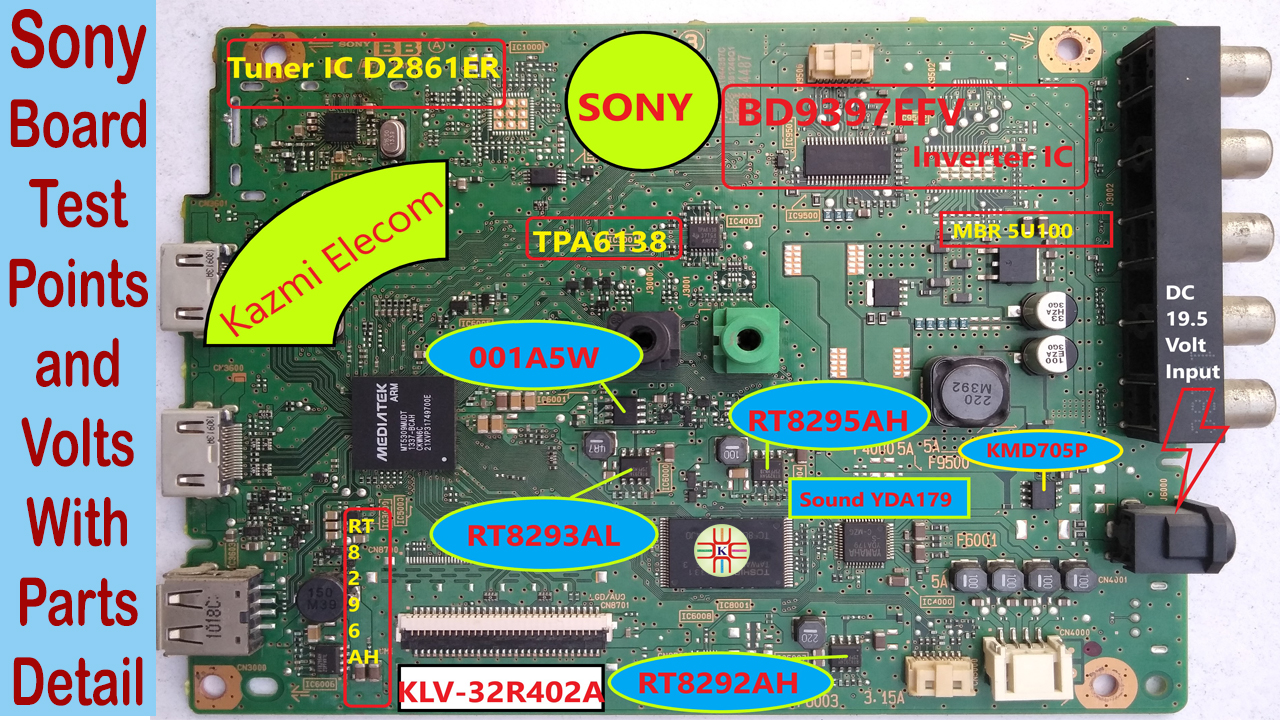
Here are the collection of LCD-LED Boards Voltage Charts, Pinout Details, or Voltage Test points that are collected from the expert technicians. Special thanks to all Masters who make it easy for beginners to troubleshoot the boards. Kazmi Elecom Team is not responsible for any type of damage/loss in case of practical. Please check the schematic diagrams, confirm, and then take guidance from the following test point charts at your own risk. Here are below some Board Voltage Chart:
- CV628H-B42 VOLTAGE CHART
- HAIER LE22P600 VOLTAGE CHART
- PANASONIC TH-L42ET5D VOLTAGE CHART
- TOSHIBA PE1098 VOLTAGE CHART
- TCON LG 6870C-0442B VOLTAGE CHART
- LG 32LN4900 VOLTAGE CHART
- SONY 32R422B VOLTAGE CHART
- CV56BH-Y43 VOLTAGE CHART
- BN41-0208 VOLTAGE CHART
- TOSHIBA 40PS200 VOLTAGE CHART
- *35017328 VOLTAGE CHART
- SAMSUNG 17MB61-3V1 DT0S403LH122E VOLTAGE CHART
- CV59SH-G32 VOLTAGE CHART
- SONY KLV-24R402A VOLTAGE CHART
- SONY 32T400A VOLTAGE CHART
- CV59SH-U39 VOLTAGE CHART
- LG 22LB452A VOLTAGE CHART
- SONY KLV-32EX330 VOLTAGE CHART
- GSL-V59XU-Z1 VOLTAGE CHART
- CV338H-U42 VOLTAGE CHART
- SAMSUNG UA32EH4003R VOLTAGE CHART
- CV9202L-S VOLTAGE CHART
- LG 32LK526BPTA VOLTAGE CHART
- CV338H-T42 VOLTAGE CHART
- PANASONIC TH-L32C8D VOLTAGE CHART
- Philips 32PHI4537-V7 VOLTAGE CHART
- BN41-0209B VOLTAGE CHART
- BN41-02217 VOLTAGE CHART
- BN94-0887N VOLTAGE CHART
- LLOYD LED24HDU VOLTAGE CHART
- SAMSUNG LA32C450E1 VOLTAGE CHART
- SANSUI CONTVSMC32HB12XAF VOLTAGE CHART
- B.TR901E 7432 VOLTAGE CHART
- VIDEOCON LEDTVVKC24HH-ZMT VOLTAGE CHART
- T.R83.031 VOLTAGE CHART
- SONY KLV-32R402A VOLTAGE CHART
- TCON 2-994V-0 E222034 VOLTAGE CHART
- SONY KLV-32R482BFHD VOLTAGE CHART
- SONY KLV-32R422BHD VOLTAGE CHART
- TP.HV553.PC821 VOLTAGE CHART
- SAMSUNG UA22 POWER BOARD VOLTAGE CHART
- SONY KLV-32R422A VOLTAGE CHART
- SONY KLV-40R452A VOLTAGE CHART
- SONY KLV-24EX430 VOLTAGE CHART
- TP.MS638.PC822 VOLTAGE CHART
- SONY KLV-32R412B VOLTAGE CHART
- SONY KLV-40R4728 VOLTAGE CHART
- SONY KLV-46R452 VOLTAGE CHART
- ONIDA LEO32HAIN VOLTAGE CHART
- V59-T9C1 4715-MV59T9-A5233K11 VOLTAGE CHART
- LG 22LN4100-TA VOLTAGE CHART
- LG 24LF452A-TB VOLTAGE CHART
- MICROMAX 32TFK18HD MS82PVT VOLTAGE CHART
- ONIDA LEO24HRO VOLTAGE CHART
- SAMSUNG 40J5100 AR VOLTAGE CHART
- SAMSUNG LA32A450C1 VOLTAGE CHART
- PANASONIC TH-L42ET5D VOLTAGE CHART
- SAMSUNG UA23H4003 VOLTAGE CHART
- SAMSUNG UA40J5200 VOLTAGE CHART
- TP.MS3463S.PB801 VOLTAGE CHART
- SONY KLV-22BX320 VOLTAGE CHART
- MICROMAX 40E8400HD TP.VST59S.PB758 VOLTAGE CHART
- MITASHI MICE032V30HS VOLTAGE CHART
- TP.MS338.PB801 VOLTAGE CHART
- SONY KLV-32R402A VOLTAGE CHART
- VOLTAGE CHART
- SAMSUNG UA22ES5005R VOLTAGE CHART
- TP.V56.PA671 VOLTAGE CHART
- LLOYD LEDN24K300NK VOLTAGE CHART
- LG 22LS3700 VOLTAGE CHART
- VOLTAGE CHART

- ONIDA A24HI VOLTAGE CHART
- VOLTAGE CHART
- AOC LE42A5720/61 M01-000-004K VOLTAGE CHART
- LG 22CS470-TA VOLTAGE CHART
- SHARP 3219TP TCON VOLTAGE CHART
- VOLTAGE CHART
- SKYWORTH 24E2000 VOLTAGE CHART
- SAMSUNG UA32F4100AR VOLTAGE CHART
- SONY KDL-40R560C VOLTAGE CHART
- VOLTAGE CHART
- VOLTAGE CHART
- LG 24LH454A-LE77D101FW VOLTAGE CHART
- PANEL TCON CY-GH032BGLV1 VOLTAGE CHART
- LLOYD L22ND VOLTAGE CHART
- LG 24LN4305-PT VOLTAGE CHART
- LG 22LN4055-TB VOLTAGE CHART
- SHARP LC-40LE185M VOLTAGE CHART
- PANASONIC TH-L32C22D VOLTAGE CHART
- SONY KLV-32BX310 VOLTAGE CHART
- BOARD VOLTAGE CHART
- T.V56.A8 VOLTAGE CHART
- MICROMAX 43L9999UHD JUC7.820.00139574 VOLTAGE CHART
- PANASONIC TH-40ES500D VOLTAGE CHART
- SONY KVL-32R550 VOLTAGE CHART
- CV338H-C42 VOLTAGE CHART
- KMD7D5P VOLTAGE CHART
- SAMSUNG UA22ER5005R VOLTAGE CHART
- BOARD VOLTAGE CHART
- LG 32LS3000-TA VOLTAGE CHART
- LG 32LD650 VOLTAGE CHART
- SONY KLV-32R402 VOLTAGE CHART
- BOARD VOLTAGE CHART
- MSD338STV5.0 VOLTAGE CHART
- BOARD VOLTAGE CHART
- SONY KDL-40W700C VOLTAGE CHART
- BOARD VOLTAGE CHART
- VIDEOCON VNK28HH29FA VOLTAGE CHART
- SAMSUNG PS43H4100 BN41-2109A VOLTAGE CHART
- LG 26LV2130-TD VOLTAGE CHART
- BOARD VOLTAGE CHART
- RR8501.C816A VOLTAGE CHART
- BOARD VOLTAGE CHART
- T.VST59.62 VOLTAGE CHART
- BOARD VOLTAGE CHART
- SONY KDL-32W550 VOLTAGE CHART
- SAMSUNG LA19R71B VOLTAGE CHART
- SAMSUNG LA32D403E2 VOLTAGE CHART
- MICROMAX 50CF1355UHD VOLTAGE CHART
- TOSHIBA 40PB20ZE VOLTAGE CHART
- BOARD VOLTAGE CHART
- BOARD VOLTAGE CHART
- SONY KLV-22BX350 VOLTAGE CHART
- SAMSUNG UA32F5500AR VOLTAGE CHART
- TP.MS18VG.P77 MS82PT VOLTAGE CHART
- MS82PVT VOLTAGE CHART
- BOARD VOLTAGE CHART
- SONY KLV-40R472B VOLTAGE CHART
- BOARD VOLTAGE CHART
- CV338H-A50 VOLTAGE CHART
- VS.TP53U71.2 VOLTAGE CHART
- SONY KLV-32BX350 VOLTAGE CHART
- BOARD VOLTAGE CHART
- SAMSUNG UA22F500AR VOLTAGE CHART
- PANASONIC TH-32C200UK VOLTAGE CHART
- SAMSUNG LA40B530P7R VOLTAGE CHART
- BOARD VOLTAGE CHART
- SONY KLV-32EX330 VOLTAGE CHART
- PHILIPS 32PFL3305/V7 VOLTAGE CHART
- BOARD VOLTAGE CHART
- TP.MT5507.PB801 VOLTAGE CHART
- TP.V56.PB816 VOLTAGE CHART
- TVST59S.PB802 VU 40D6575 VOLTAGE CHART
- BOARD VOLTAGE CHART
- CV358-B42 VOLTAGE CHART
- 5800-A6M62E-0P40 VOLTAGE CHART
- BOARD VOLTAGE CHART
- BOARD VOLTAGE CHART
- SAMSUNG UA40N5300AK VOLTAGE CHART
- SONY KLV-32BX320 VOLTAGE CHART
- SONY KDL-32NX650 VOLTAGE CHART
- SONY KLV-32R12B VOLTAGE CHART
- BOARD VOLTAGE CHART
- SANSUI JG32HH-ZMA VOLTAGE CHART
- T.VST29/39/59.433 VOLTAGE CHART
- SAMSUNG UA24H4100 VOLTAGE CHART
- SAMSUNG UA46H7000AR VOLTAGE CHART
- TPD.T950X.PB791 VOLTAGE CHART
- VTX-TP.VST5971-V1.4 PANORAMA 20PE400 VOLTAGE CHART
- PANASONIC TH-L32X9D2 VOLTAGE CHART
- MICROMAX 32T8280HD-TP.VST59S.PB788 VOLTAGE CHART
- LG 22LN4155-TF VOLTAGE CHART
- SAMSUNG UA24H4100AR-BN41-02104 VOLTAGE CHART
- BOARD VOLTAGE CHART
- SONY KLV-22P402B VOLTAGE CHART
- SAMSUNG LA26D400E1 VOLTAGE CHART
- PANASONIC TH-L32C30D VOLTAGE CHART
- SANSUI CONTVSMC32HB12XAF VOLTAGE CHART
- SONY KLV-32B3X350 VOLTAGE CHART
- BOARD VOLTAGE CHART
- CV338H-A42 VOLTAGE CHART
- PANASONIC TH-L22C5D VOLTAGE CHART
- SAMSUNG LA26C350D1 VOLTAGE CHART
- ONIDA 32HA1 VOLTAGE CHART
- SAMSUNG LA22A450C1 VOLTAGE CHART
- BN41-2109A VOLTAGE CHART
- PANASONIC TH-40HS450DX VOLTAGE CHART
- ONIDA 32KYR VOLTAGE CHART
- MT3151A05-5-XC-5 PANEL TCON VOLTAGE CHART
- LG 32LB530A-TA VOLTAGE CHART
- SONY KLV-32R302A VOLTAGE CHART
- SONY KLV-32R412C VOLTAGE CHART
- TP.MS358.PB801 VOLTAGE CHART
- GSL-V59XUZ1 VOLTAGE CHART
- ST3151A05-8-XC-3 PANEL TCON VOLTAGE CHART
- SANSUI CONTVSKW40FH18XAF A.20.ALCH254-13-OX VOLTAGE CHART
- SONY KDL-43W800F VOLTAGE CHART
- TPD.NT72563.PB771 VOLTAGE CHART
- SONY KLV-28R412B VOLTAGE CHART
- SONY KLV-43W772E VOLTAGE CHART
- TP.MS358.PB802 VOLTAGE CHART
- CV638H-D50 VOLTAGE CHART
- SAMSUNG LA32C480H1LXL VOLTAGE CHART
- TP.MS338-PC821 VOLTAGE CHART
- SAMSUNG UA22F5000AR VOLTAGE CHART
- POLYTRON PLD-32T1506 VS.T56UL1.21 VOLTAGE CHART
- SONY KLV-32W562D VOLTAGE CHART
- SAMSUNG UA32H5100AR VOLTAGE CHART
- PHILIPS 39PFL6570/V7 A18 VOLTAGE CHART
- MI L32M5-AL VOLTAGE CHART
- T.VST29.03 VOLTAGE CHART
- TP.HV530.PB821 VOLTAGE CHART
- TP.MS6486T.PB753 VOLTAGE CHART
- TP.VST59.PB753 VOLTAGE CHART
- SM4186 VOLTAGE CHART
- VU 43D6575 VOLTAGE CHART
- CHANGHONG L43H7 VOLTAGE CHART
- TOSHIBA 40L3650VJ VOLTAGE CHART
- SAMSUNG UA40J5000AK VOLTAGE CHART
- MICROMAX 50K2330UHD VOLTAGE CHART
- SAMSUNG UA40K5100AR VOLTAGE CHART
- TP.MT5510I.PB801 VOLTAGE CHART
- LG 43LH547A-TD VOLTAGE CHART
- VIDEOCON VKC40FH-ZMA VOLTAGE CHART
- POLYTRON PLD-32T7511 VOLTAGE CHART
- LG 42LA6910 VOLTAGE CHART
- PANASONIC TH-32G302G VOLTAGE CHART
- V420H1-C07 TCON VOLTAGE CHART
- V11 42 DRD TCON VOLTAGE CHART
- TPD.T950X.PB791 MI L32M5-AN VOLTAGE CHART
- MICROMAX 32T7259HD VOLTAGE CHART
- LG 24LJ470A-TA VOLTAGE CHART
- TP.V56.PB842 VOLTAGE CHART
- SONY KDL-32W600A VOLTAGE CHART
- ONIDA LC024MMS VOLTAGE CHART
- MICROMAX 32CANVAS3PRO VOLTAGE CHART
- TOSHIBA 32L3650 5800-A6M37T VOLTAGE CHART
- BOARD VOLTAGE CHART
- CV628H-A VOLTAGE CHART
- PANASONIC TH43D350DX VOLTAGE CHART
- LG 24LN4105-TA VOLTAGE CHART
- VS.TP53U52.2 VOLTAGE CHART
- TOSHIBA 24HV10ZE VOLTAGE CHART
- TPA3110-VIDEOCON VOLTAGE CHART
- SONY KLV-42W670A VOLTAGE CHART
- LG 32LF561D-TF VOLTAGE CHART
- SM4186 DC TO DC IC VOLTAGE CHART
- LG 32LJ573D VOLTAGE CHART
- BN41-02104 VOLTAGE CHART
- TP.VST59.P86 VOLTAGE CHART
- BN41-02297A VOLTAGE CHART
- CV638H-B VOLTAGE CHART
- TP.VST59T.PB902 VOLTAGE CHART
- SHARP LC32LE185M VOLTAGE CHART
- BOARD VOLTAGE CHART
- BOARD VOLTAGE CHART
- PANASONIC TH-L32SV6D VOLTAGE CHART
- TP.ATM30.PB818 VOLTAGE CHART
- SAMSUNG UA26EH4800R VOLTAGE CHART
- SONY KLV-24P412B VOLTAGE CHART
- LG 43LK5730PVC VOLTAGE CHART
- TP.MS6486T.PB732 VU 32D6475 VOLTAGE CHART
- TP.RT2982.PB801 VOLTAGE CHART
- SAMSUNG UA32J4303AK VOLTAGE CHART
- SAMSUNG UA32J4003AR VOLTAGE CHART
- LG 22LN4105-TA VOLTAGE CHART
- PHILIPS 32PFL3931 VOLTAGE CHART
- PANASONIC TH-32D400D VOLTAGE CHART
- BOARD VOLTAGE CHART
- VS.SP35811.2 VOLTAGE CHART
- VS.SP35851 VOLTAGE CHART
- TP.MS358.PB818 VOLTAGE CHART
- LG M4214CCBAP EAX61551805 VOLTAGE CHART
- PANASONIC TH-L24C20D VOLTAGE CHART
- KMD7D5P VOLTAGE CHART
- SAMSUNG 22F5100AR VOLTAGE CHART
- SONY KDL-40EX653 VOLTAGE CHART
- ONIDA LCO39FTP VOLTAGE CHART
- SAMSUNG UA32F5500AM VOLTAGE CHART
- SAMSUNG PS4F490AR VOLTAGE CHART
- TPD.T350X-PC732 VOLTAGE CHART
- TP.HV320.PB801 VOLTAGE CHART
- LG 28LB515A VOLTAGE CHART
- CV59SH-A39 VOLTAGE CHART
- ONIDA LEO32HA VOLTAGE CHART
- TP.V56.AP671 VOLTAGE CHART
- SAMSUNG UA32K4300AR VOLTAGE CHART
- T.R83.801 VOLTAGE CHART
- LG 43LF40T TCON VOLTAGE CHART
- CV950H-A42 VOLTAGE CHART
- HAIER L24F6 VOLTAGE CHART
- SONY KDL-43W950D VOLTAGE CHART
- PANASONIC TH-32C350DX VOLTAGE CHART
- PANASONIC TH-32E201DX VOLTAGE CHART
- 40-MS8200-MAD2XG VOLTAGE CHART
- TP.VST59S.PA505 VIDEOCON LEDTVVKA24FX08MA VOLTAGE CHART
- BOARD VOLTAGE CHART
- SONY KLV-22P402C VOLTAGE CHART
- BOARD VOLTAGE CHART
- HAIER LE24P610 VOLTAGE CHART
- BOARD VOLTAGE CHART
- PANASONIC TH-40A300DX VOLTAGE CHART
- MI L55M5-AN VOLTAGE CHART
- LG 43LH600T-TB VOLTAGE CHART
- BOARD VOLTAGE CHART
- LG 22LE5300 VOLTAGE CHART
- SONY KLV-32S400A VOLTAGE CHART
- T.R83.671 VOLTAGE CHART
- TP.V56T.PB706 VOLTAGE CHART
- ONIDA LE024HB VOLTAGE CHART
- TP.MS338.PB802 VOLTAGE CHART
- LG 43LF540T VOLTAGE CHART
- SONY KLV-22BX300 VOLTAGE CHART
- PANEL HV320WHB-N80 VOLTAGE CHART
- SONY KLV-32R302D VOLTAGE CHART
- BOARD VOLTAGE CHART
- PANASONIC TH-32E200DX VOLTAGE CHART
- LG 19LD340 VOLTAGE CHART
- DAEWOO L32S655ABM VOLTAGE CHART ***
- LG 32LJ22D VOLTAGE CHART
- LG 43LH600T-TB VOLTAGE CHART
- TP.V56.AP671 VOLTAGE CHART
- LG 32LB530A VOLTAGE CHART
- MI L32M5-AI VOLTAGE CHART
- SAMSUNG UA43K5002AK VOLTAGE CHART
- TP.VST59T.PB902 VOLTAGE CHART
- PANASONIC TH-L32B60D VOLTAGE CHART
- MICROMAX 50CAVS-S VOLTAGE CHART
- UA32F5100AR VOLTAGE CHART
- BN41-02104A VOLTAGE CHART
- UA32J4003AR VOLTAGE CHART
- LG 42CS460 VOLTAGE CHART
- TSUMV59-T8C1 VOLTAGE CHART
- SAMSUNG NTP-7412S VOLTAGE CHART
- VOLTAGE CHART
- LG/32CS470-TA VOLTAGE CHART
- TP.VST59S.PB801 VOLTAGE CHART
- SONY KLV 29P423D VOLTAGE CHART
- LG 32LS3000-TA VOLTAGE CHART
- COOCAA 32E39 VOLTAGE CHART
- SONY 32R512C VOLTAGE CHART
- TP.MS638.PB801 VOLTAGE CHART
- SONY SONY KDL-40R560C VOLTAGE CHART
- LG 19LD340 VOLTAGE CHART
- PANASONIC TH-32A300DX VOLTAGE CHART
- SAMSUNG LA32E420E2M VOLTAGE CHART
- PANASONIC TH-32E200DX VOLTAGE CHART
- LG LK430-TB VOLTAGE CHART
- SONY KLV-32R202F VOLTAGE CHART
- VST56U11.22 VOLTAGE CHART
- N.M358.818 VOLTAGE CHART
- MI 43M5-A1 VOLTAGE CHART
- SAMSUNG UA32FH4003R VOLTAGE CHART
- PANASONIC TH-L32X9D2 VOLTAGE CHART
- MICROMAX 32T1260HD VOLTAGE CHART
- SONY KLV-32R306B VOLTAGE CHART
- PANASONIC TH-32D200DX VOLTAGE CHART
- SONY KLV-32R302E VOLTAGE CHART
- SAMSUNG UA32D5000 VOLTAGE CHART
- LG 42LH70YR VOLTAGE CHART
- TP.MS338.PB801 VOLTAGE CHART
- CV960H-A50 VOLTAGE CHART
- SONY 26S400A VOLTAGE CHART
- SAMSUNG UA22ES4003R VOLTAGE CHART
- SONY KDL-32EX520 VOLTAGE CHART
- SHARP LC-32LE355M VOLTAGE CHART
- HAIER LE26P610 VOLTAGE CHART
- SONY KLV-29P423D VOLTAGE CHART
- SONY KDL-32EX520 VOLTAGE CHART
- SONY KLV-24P413D VOLTAGE CHART
- MI L43M5-A1 VOLTAGE CHART
- SAMSUNG PS43F4100 VOLTAGE CHART
- V11 42DRD VOLTAGE CHART
- SONY KLV-24P412C VOLTAGE CHART
- MI L43M5-A1 VOLTAGE CHART
- TP.MS3553T.PB759 VOLTAGE CHART
- MICROMAX 32T8361HD VOLTAGE CHART
- PANASONIC TH-L22EM6DX VOLTAGE CHART
- MS638.PB801 VOLTAGE CHART
- SONY KDL-32W600D VOLTAGE CHART
- SONY KLV-22P402B VOLTAGE CHART
- MSTV2407-ZC01-01 VOLTAGE CHART
- TP.VST59.P83 VOLTAGE CHART
- TP.MT5507.PC821 VOLTAGE CHART
- LG LK311 VOLTAGE CHART
- SAMSUNG UA32D4000N VOLTAGE CHART
- CV59SH-E32 VOLTAGE CHART
- LG-32LJ573D VOLTAGE CHART
- TH32F600D VOLTAGE CHART
- LG 26LS3300 VOLTAGE CHART
- SAMSUNG UA32M4100AR VOLTAGE CHART
- SHARP LC-32LE350M VOLTAGE CHART
- SONY KLV-32R202G VOLTAGE CHART
- TP.VST59T.PB706 VOLTAGE CHART
- PANEL HV320WHB-N56 VOLTAGE CHART
- VS.SP35821.2 VOLTAGE CHART
- SONY-24P413D VOLTAGE CHART
- SAMSUNG UA26EH400R VOLTAGE CHART
- SONY 32R202F VOLTAGE CHART
- SHARP LC-32LE275X VOLTAGE CHART
- SAMSUNG 40H4200AR VOLTAGE CHART
- SONY 32R512C VOLTAGE CHART
- SONY KLV-32EX330 VOLTAGE CHART
- VU 32GVSM VOLTAGE CHART
- CV358H-A50 VOLTAGE CHART
- TP.V56.PB737 VOLTAGE CHART
- TP.HV320.PB819 VOLTAGE CHART
- SAMSUNG UA22ES5005R VOLTAGE CHART
- LG-32LB550A VOLTAGE CHART
- SONY 32R412D VOLTAGE CHART
- TP.V56.PB801 VOLTAGE CHART
- SAMSUNG UA32H5100 VOLTAGE CHART
- TP.HV320.PB801 VOLTAGE CHART
- SONY KDL-43W800D VOLTAGE CHART
- LG 26LN4100 VOLTAGE CHART
- HAIER LE32B9000 VOLTAGE CHART
- SONY KLV-32R412 VOLTAGE CHART
- SONY 32EX650 VOLTAGE CHART
- TP.VST59S.PA505 VOLTAGE CHART
- MS82VG-MAE2LG VOLTAGE CHART
- TP.MT5507.PC821 VOLTAGE CHART
- TP.HV553.PB801 VOLTAGE CHART
- CV960XH-A50 VOLTAGE CHART
- TP.VST59S.PB716 VOLTAGE CHART
- LA40D550K7RXZN VOLTAGE CHATR
- LM400D1 VOLTAGE CHART
- PHLIPS 29PFL4738/V7 KZA VOLTAGE CHART
- TP.MS6486.PB756 VOLTAGE CHART
- LG-22LN4100-TA VOLTAGE CHART
- LAD.MV56U.A48 VOLTAGE CHART
- ONIDA LE024HB VOLTAGE CHART
- SAMSUNG UA43K5005AK VOLTAGE CHART
- N.M358.801 VOLTAGE CHART
- SONY 32EX300/32BX300 VOLTAGE CHART
- SONY-26EX550 VOLTAGE CHART
- VS.SP35851 VOLTAGE CHART
- TP.VST59S.P83 VOLTAGE CHART
- MICROMAX 32T828OHD VOLTAGE CHART
- SONY KLV-32R402A VOLTAGE CHART
- LG 19LH20R LP91A VOLTAGE CHART
- MI 32-INCH VOLTAGE CHART
- CV950XH-C42 KODAK 32HDX7RXPRO VOLTAGE CHART
- SAMSUNG LA22C480H1 VOLTAGE CHART
- SONY KLV-32W672F VOLTAGE CHART
- MIRC59XUS V1.0-A VOLTAGE CHART
- PANASONIC TH-L32SV6D VOLTAGE CHART
- SONY KLV-40R562C VOLTAGE CHART
- CV59L-G23 VOLTAGE CHART
- TP.VST59.PB818 VOLTAGE CHART
- SONY KLV 32R302A VOLTAGE CHART
- PANASONIC TH-L32C20X VOLTAGE CHART
- PANASONIC TH32E201DX VOLTAGE CHART
- TP.ATM30.PB818 VOLTAGE CHART
- SONY KLV-40BX400 VOLTAGE CHART
- SAMSUNG UA43K5002AK VOLTAGE CHART
- BN41-01603 VOLTAGE CHART
- SAMSUNG LC27F390FHWXXL VOLTAGE CHART
- SONY KDL-32EX650 VOLTAGE CHART
- SONY KDL-32EX650 VOLTAGE CHART
- SONY KLV 24P413D VOLTAGE CHART
- VS.SP35851 VOLTAGE CHART
- TP.MS338.PC821 VOLTAGE CHART
- SONY KLV-32EX33A VOLTAGE CHART
- PANASONIC TH-32E200DX VOLTAGE CHART
- SONY KDL-32EX710 VOLTAGE CHART
- PHILIPS MSTV2407-ZC01-01 VOLTAGE CHART
- PANASONIC TH-L42E60 VOLTAGE CHART
- MICROMAX LEO32HAIN VOLTAGE CHART
- SAMSUNG UHDTVSMN42QHZSA VOLTAGE CHART
- PANASONIC TH-55GX500DX VOLTAGE CHART
- LSC320AN02-D01 VOLTAGE CHART
- CV59H-K32 VOLTAGE CHART
- SAMSUNG YA40H4200AR VOLTAGE CHART
- CV59H-K32 VOLTAGE CHART
- VU 40SM VOLTAGE CHART
- TPD.T950X.PB793 VOLTAGE CHART
- SONY KLV-32R426B VOLTAGE CHART
- LE32M600 VOLTAGE CHART
- LG 32LK313 VOLTAGE CHART
- 42W700B VOLTAGE CHART
- TP.V56.PB826 VOLTAGE CHART
- TP.RD8503.PA671 VOLTAGE CHART
- S368LA1.5 VOLTAGE CHART
- 32LE32N8BD VOLTAGE CHART
- PHILIPS 24PFL3938 V7 VOLTAGE CHART
- SONY KDL-40W650D VOLTAGE CHART
- TP.MS3463S.PB782 VOLTAGE CHART
- VOLTAGE CHART
- SAMSUNG UA32J4300AR VOLTAGE CHART
- LG 42LF550A VOLTAGE CHART
- SAMSUNG LA32D450G1M VOLTAGE CHART
- LG M2241A-PT VOLTAGE CHART
- SONY KLV-40BX400 VOLTAGE CHART
- VS.T56UE1.21 VOLTAGE CHART
- TOSHIBA 24L2615VJ VOLTAGE CHART
- PANEL HV236WHB-N00 VOLTAGE CHART
- SONY KLV-24P413D VOLTAGE CHART
- PANEL T320XVNN02.G VOLTAGE CHART
- LG 22LK311 VOLTAGE CHART
- POLYTRON PLD-22D900 VOLTAGE CHART
- LG 24LN4105-TA VOLTAGE CHART
- LG 24MT44A-PT VOLTAGE CHART
- VS.T59SE1.81-BT VOLTAGE CHART
- SHARP 2T-C32BD-11 VOLTAGE CHART
- SONY KDL-42W700B VOLTAGE CHART
- PANASONIC TH22F200DX VOLTAGE CHART
- TP.S512.PB83 VOLTAGE CHART
- LG 32LK332-TC VOLTAGE CHART
- SAMSUNG UA40J6300AK VOLTAGE CHART
- SAMSUNG BN41-02229 VOLTAGE CHART
- T.MT5508.U81 VOLTAGE CHART
- HAIER L32C300 VOLTAGE CHART
- SONY P130-3378V6.0 VOLTAGE CHART
- TP.ATM30.PB801 VOLTAGE CHART
- SONY KLV-32W622E VOLTAGE CHART
- SAMSUNG LA3232D450G1 VOLTAGE CHART
- NK1702 T.V56 .03 VOLTAGE CHART
- LG 32LD460 VOLTAGE CHART
- SAMSUNG UA28F4100AR VOLTAGE CHART
- PANASONIC TH-32F305G VOLTAGE CHART
- PANASONIC TH-28D400DX VOLTAGE CHART
- 32LH604T-TB VOLTAGE CHART
- SONY KLV-43W772E VOLTAGE CHART
- LG 32LE5300 VOLTAGE CHART
- CV338H-A42 VOLTAGE CHART
- LTDN55XT780XWAU3D VOLTAGE CHART
- CV56CH-D43 VOLTAGE CHART
- TPD.T960X.PC792 VOLTAGE CHART
- SONY 43W800F VOLTAGE CHART
- MSD3463-T4C1 VOLTAGE CHART
- 1.30.01.TTD284C1-00-03 VOLTAGE CHART
- ONIDA 50UIL VOLTAGE CHART
- SONY KLD-48W700C VOLTAGE CHART
- PANASONIC TH-32ES482DX VOLTAGE CHART
- TPD.T962SX.PB795 VOLTAGE CHART
- SAMSUNG UA32EH4800 VOLTAGE CHART
- TP59S91.81-75W VOLTAGE CHART
- VU T32D66 VOLTAGE CHART
- LG 42LS4600 VOLTAGE CHART
- LG 32LS3400-TA VOLTAGE CHART
- PANASONIC TH-I32X50D VOLTAGE CHART
- CV59H-K32 VOLTAGE CHART
- PANASONIC TH-28F200DX VOLTAGE CHART
- LSC320ANO2-D01 VOLTAGE CHART
- PANASONIC TH-19C400DX VOLTAGE CHART
- SAMSUNG UA32EH6030 VOLTAGE CHART
- TPD.T950X.PB795 VOLTAGE CHART
- CV338H-A42 VOLTAGE CHART
- T.R83.816 VOLTAGE CHART
- SONY KDL43W800F VOLTAGE CHART
- SAMSUNG UA32T4350A VOLTAGE CHART
- TP.VST59.P83 VOLTAGE CHART
- TP.MS6486T.PB732 VOLTAGE CHART
- RSAG7.820.7924 VOLTAGE CHART
- TP.HV530.PC821 VOLTAGE CHART
NOTE: If your desired board is not available in the list then comment below the complete board number or model details.