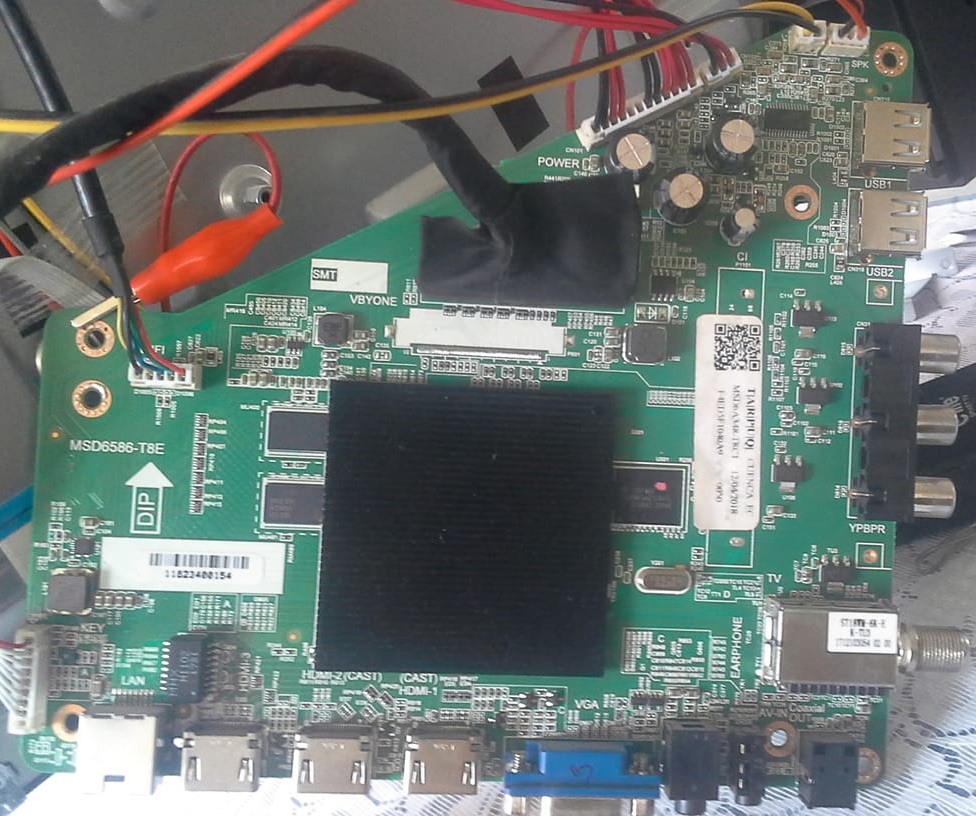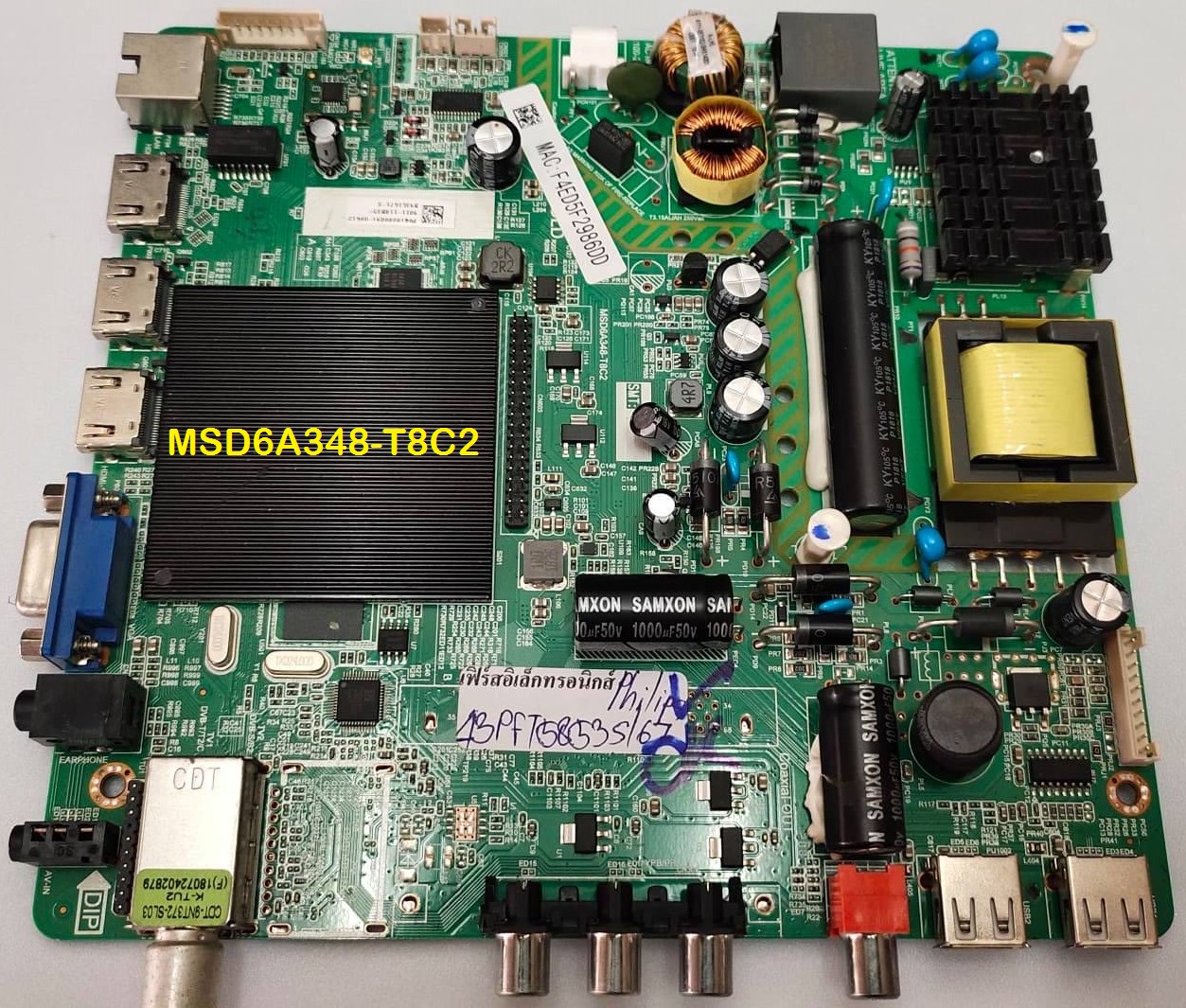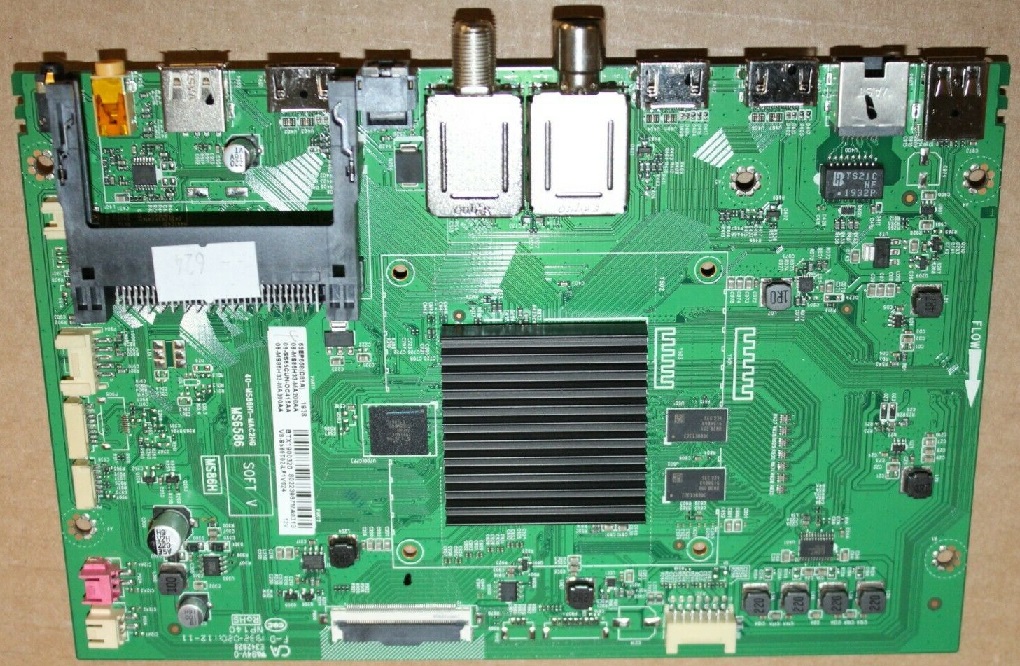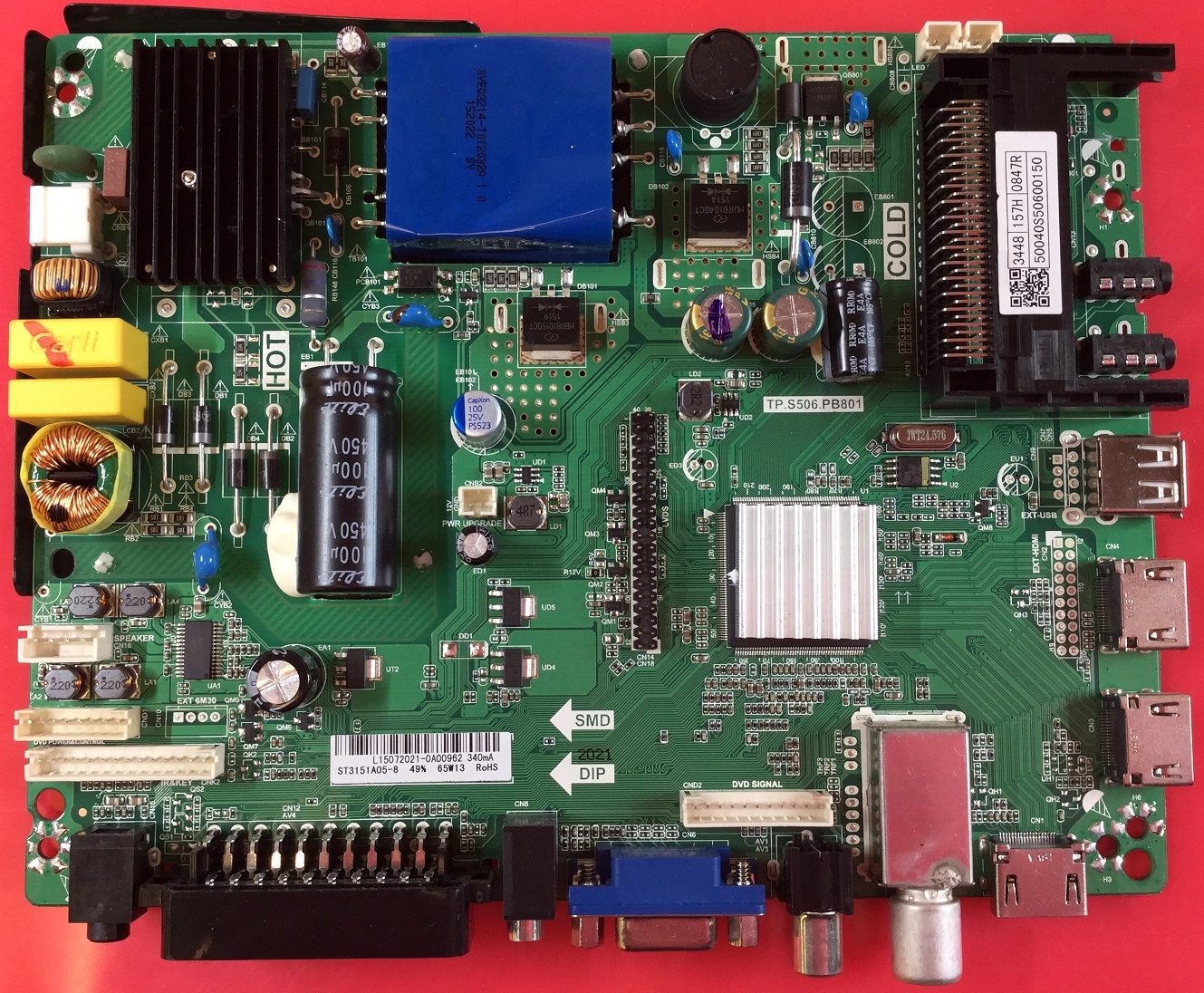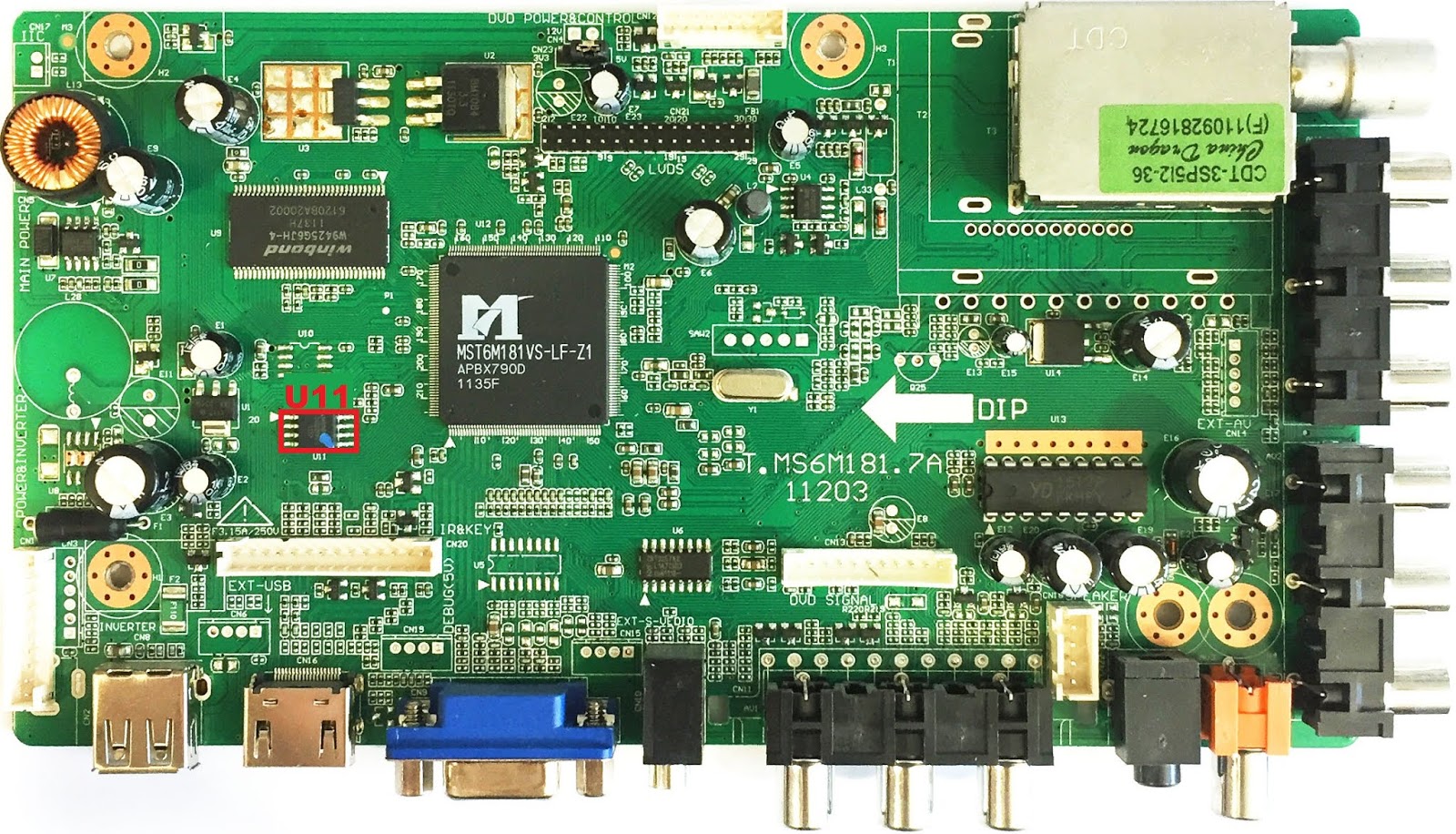*35018369 Smart FHD Board
*35018369 is a non-combo DVB-T FHD LED TV Android Board. It has a supported Full HD resolution of 1920×1080 and a Refresh Rate is 60 hertz. It has multiple HDMI ports to connect a set-top box, Blu-Ray players, and gaming console, and also have more than one USB port to connect hard drives and other USB devices and play multimedia as well. It has Dolby DTS Support 20 Watts sound output and HDR Display viewing.
*35018369 can support the Smart TV Features as Android, Google Play Store, Google Voice Search, Remote with Voice & Air Mouse also have Front Firing Speakers, and 3D mode with passive image reproduction technology, 2D to 3D video conversion mode, etc. *35018369 firmware files are given below for free of cost download to support technicians.

General Features & Specifications:
Brand: China
Board Model: *35018369
Display Format: FHD 1080P
Screen Type: LED
Features Format: Smart
OS Version: Android 4.2
Chipset: Mstar MSD6369
Processor: Quad-Core
Graphic Processor: Quad-core
RAM Capacity: 512MB DDR
Storage Memory: 4 GB ROM
Screen Resolution: 1920×1080
No of HDMI Ports: 3
No of USB Ports: 3
Wi-Fi Type: Wi-Fi
Built-In Wi-Fi: Yes
Ethernet (RJ45): Yes
Speaker Output RMS: 20W (10W*2)
Tuner:
Power Requirement: AC 110 – 240 V, 50/60 Hz
Power Consumption: 135 W
Firmware Type: USB Update
Firmware Name: MstarUpgrade.bin
Product: KONKA KDL32XS715AN, KOGAN KALED423DSMTZB, HAAS HLE142SK
Note: Following given firmware is USB upgradeable. Kazmi Elecom Team is not responsible for any type of damage/loss as a result of uploading/downloading the firmware. If you are new and do not have enough knowledge of loading or installing software/firmware or dump files then read here first.
How to Download Firmware Files:
Download all parts of the following given firmware and then extract any one of them you will get the folder. Now copy the files to USB. for More Detail about the download process watch the video Click Here
Here is below *35018369 Firmware for free download:
| S.NO. | BOARD/DESCRIPTION | DOWNLOAD LINK |
|---|---|---|
| 1 | 35018369_1920x1080_Kogan.part1 | Download |
| 35018369_1920x1080_Kogan.part2 | Download | |
| 35018369_1920x1080_Kogan.part3 | Download | |
| 35018369_1920x1080_Kogan.part4 | Download | |
| 35018369_1920x1080_Kogan.part5 | Download | |
| 2 | 35018369-1920x1080-Konka.part1 | Download |
| 35018369-1920x1080-Konka.part2 | Download | |
| 3 | 35018369_1920x1080_Haas.part1 | Download |
| 35018369_1920x1080_Haas.part2 | Download | |
| 35018369_1920x1080_Haas.part3 | Download | |
| 35018369_1920x1080_Haas.part4 | Download | |
| 35018369_1920x1080_Haas.part5 | Download |