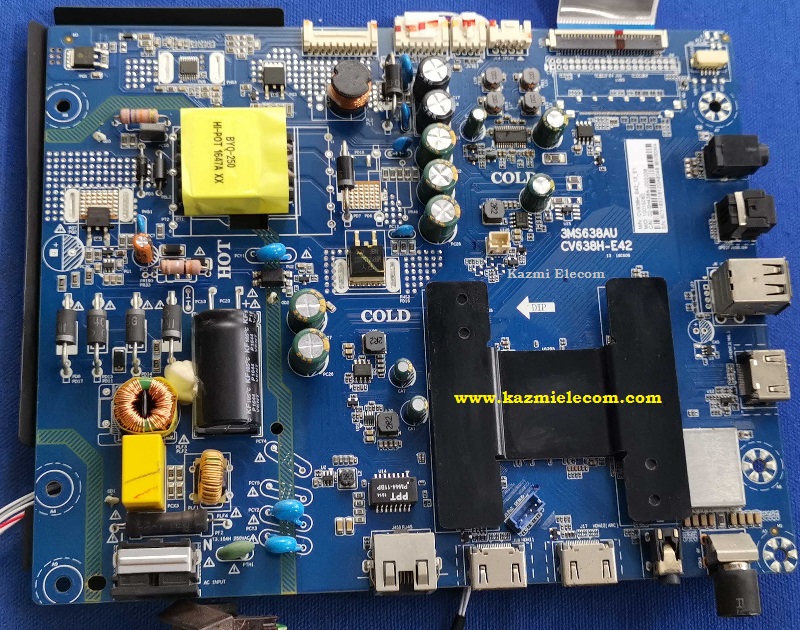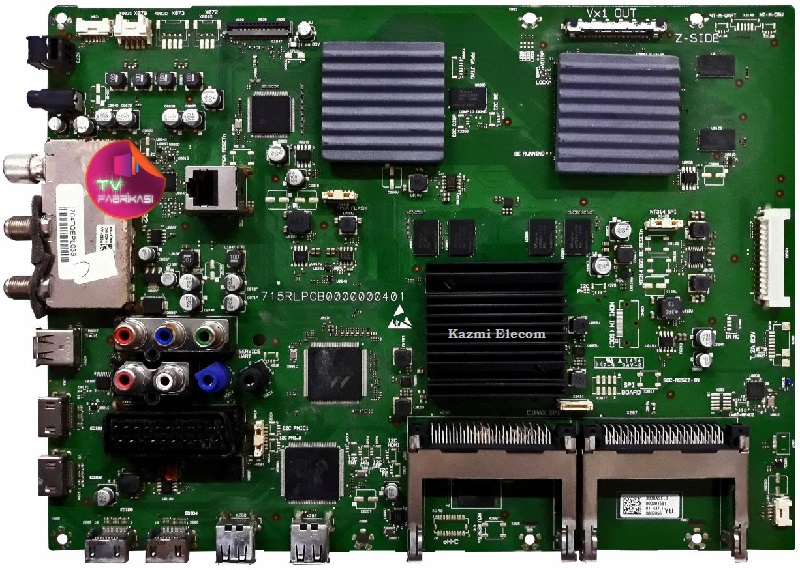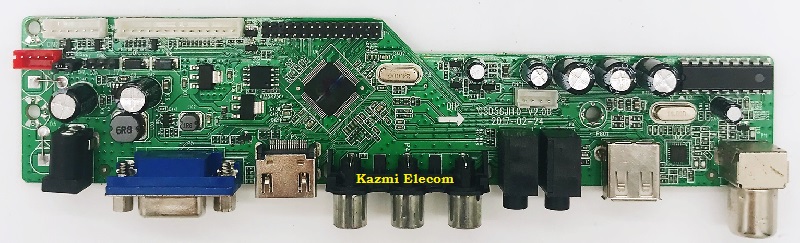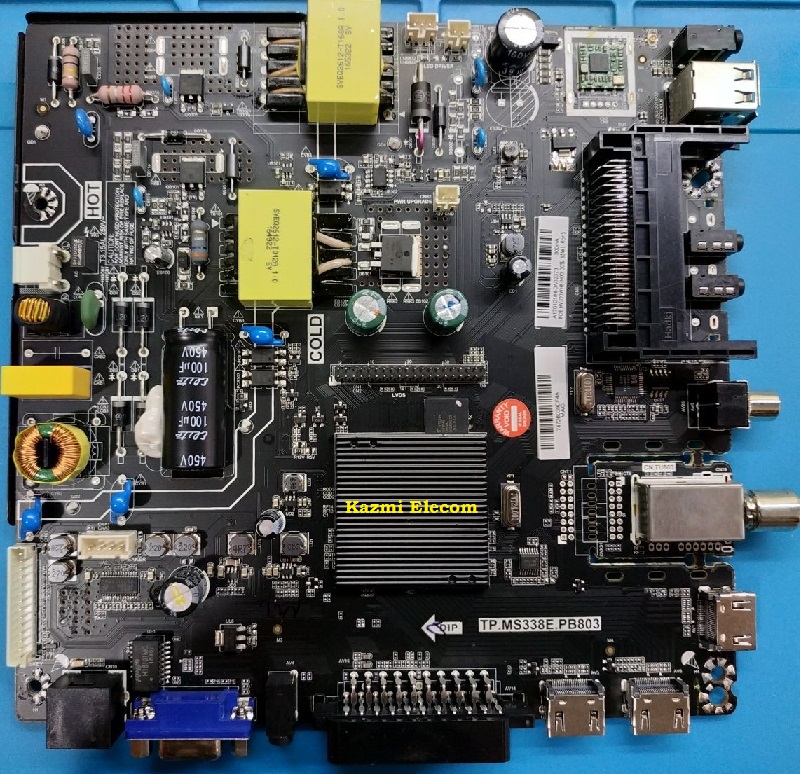T.R67.031 Universal LCD/LED Controller Board
T.R67.031 All Resolution Software Files are shared in this post.
Basic Info:
Model No. T.R67.031
Main Chipset: RDA6710
Trademark: CXEL
Display Format: up to 1920×1080
Aspect Ratio: 4:3, 16:9 & 16:10
Board Size: 168.00 X 42.0 (mm)

General Specifications:
TV System: PAL/SECAM/NTSC
Panel Interface: Single channel or Dual-channel LVDS
Key Button Functions: CH-/CH+/MENU/VOL-/VOL+Souce/Power
Multi-Language OSD: Yes
Input/Output Ports: HDMI, VGA, AV, USB, RF TV interface, and Earphone Out
Audio O/P Power: 2 x 3 Watt (8 ohms)
Panel Voltage: +3.3V/+5V/+12V DC (jumping cap setting)
USB Port: Yes (Firmware Upgrade and Multimedia Playback Support)
USB File Format: Audio (Mp3, wma, m4a/aac), Video (avi, mp4, ts/trp, mkv/mov, mpg, dat, vob, rm/rmvb), Picture (Jpg, jpeg, bmp, png), Text (text)
IR Control: Yes (Controllable by Remote Control)
Electrical Parameters:
Working Input Voltage: DC +12 Volt
Maximum Current: 2000mA (Without Panel)
Standby Power: <0.2W (for the motherboard only)
Maximum Current for USB: 500mA
How to Upgrade Firmware:
- Copy the Required Firmware/software in FAT32 USB Disk
- Plugin the U disk into the Mainboard USB port of LCD/LED TV
- Switch ON the power and Wait even IR indicator led stops flashing
- Done. Unplug the U-disk (It will take a max of half min to upgrade firmware)
Factory Service Mode:
Menu+1147

Note: The following firmware is a backup file. Kazmi Elecom Team is not responsible for any type of damage/loss as a result of uploading/downloading the firmware. If you are facing any issue during firmware installation then visit and read here first.
How to Download Firmware Files:
Download all parts of the following firmware and then extract any one of them you will get the folder. Now copy the files to USB. for More Detail about the download process watch the video Click Here
T.R67.031 Firmware All resolutions Free Download Here :
| S.NO. | BOARD/DESCRIPTION | DOWNLOAD LINK |
|---|---|---|
| 1 | T.R67.031_800x600_Firmware | Download |
| 2 | T.R67.031_1024x600_Firmware | Download |
| 3 | T.R67.031_1024x768_Firmware | Download |
| 4 | T.R67.031_1280x720_Firmware | Download |
| 5 | T.R67.031_1280x768_Firmware | Download |
| 6 | T.R67.031_1280x800_Firmware | Download |
| 7 | T.R67.031_1280x960_Firmware | Download |
| 8 | T.R67.031_1280x1024_Firmware | Download |
| 9 | T.R67.031_1366x768_Firmware | Download |
| 10 | T.R67.031_1400x1050_Firmware | Download |
| 11 | T.R67.031_1440x900_Firmware | Download |
| 12 | T.R67.031_1600x900_Firmware | Download |
| 13 | T.R67.031_1600x1200_Firmware | Download |
| 14 | T.R67.031_1680x1050_Firmware | Download |
| 15 | T.R67.031_1920x1080_Firmware | Download |
| 16 | T.R67.031_1920x1200_Firmware | Download |