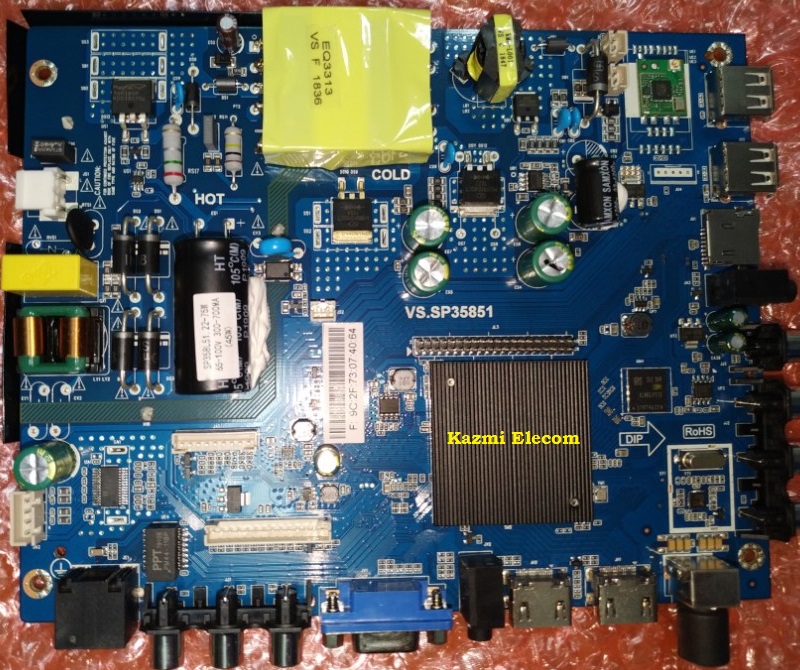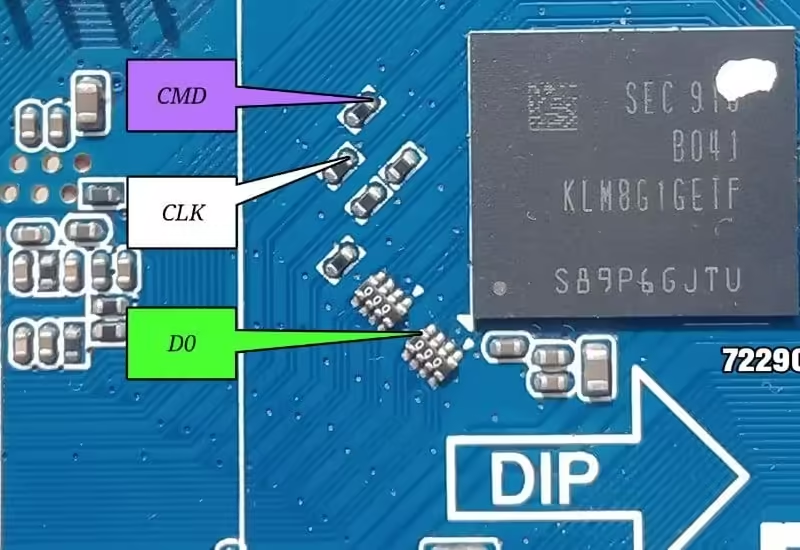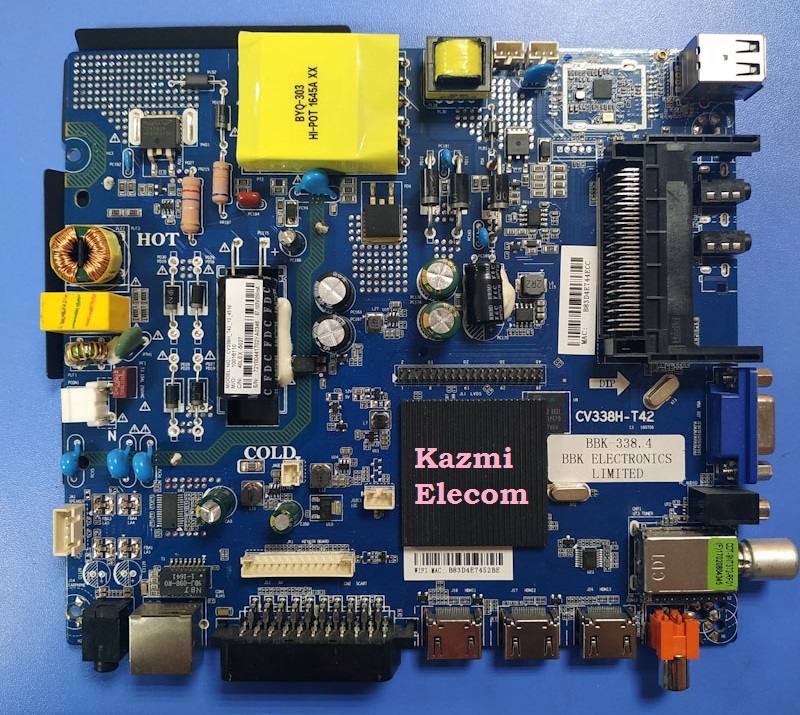| 1 | CV338H-T42_1366x768_USB.part1 | Download |
| CV338H-T42_1366x768_USB.part2 | Download |
| CV338H-T42_1366x768_USB.part3 | Download |
| CV338H-T42_1366x768_USB.part4 | Download |
| vCV338H-T42_1366x768_USB.part5 | Download |
| 2 | CV338H-T42_1920x1080_USB.part1 | Download |
| CV338H-T42_1920x1080_USB.part2 | Download |
| CV338H-T42_1920x1080_USB.part3 | Download |
| CV338H-T42_1920x1080_USB.part4 | Download |
| CV338H-T42_1920x1080_USB.part5 | Download |
| 3 | CV338H-T42_3840x2160_USB.part1 | Download |
| CV338H-T42_3840x2160_USB.part2 | Download |
| CV338H-T42_3840x2160_USB.part3 | Download |
| CV338H-T42_3840x2160_USB.part4 | Download |
| CV338H-T42_3840x2160_USB.part5 | Download |
| 4 | CV338H-T42_1920x1080_ERGO-LE43CT3500AK.part1 | Download |
| CV338H-T42_1920x1080_ERGO-LE43CT3500AK.part2 | Download |
| CV338H-T42_1920x1080_ERGO-LE43CT3500AK.part3 | Download |
| CV338H-T42_1920x1080_ERGO-LE43CT3500AK.part4 | Download |
| CV338H-T42_1920x1080_ERGO-LE43CT3500AK.part5 | Download |
| 5 | CV338H-T42_1366x768_BBK_Russia.part1 | Download |
| CV338H-T42_1366x768_BBK_Russia.part2 | Download |
| CV338H-T42_1366x768_BBK_Russia.part3 | Download |
| CV338H-T42_1366x768_BBK_Russia.part4 | Download |
| CV338H-T42_1366x768_BBK_Russia.part5 | Download |
| 6 | CV338H-T42_1366x768_HKC_Supra.part1 | Download |
| CV338H-T42_1366x768_HKC_Supra.part2 | Download |
| CV338H-T42_1366x768_HKC_Supra.part3 | Download |
| CV338H-T42_1366x768_HKC_Supra.part4 | Download |
| CV338H-T42_1366x768_HKC_Supra.part5 | Download |
| 7 | CV338H-Remote_Logo_Files | Download |
| 8 | CV338H-T42_1920x1080_1G_4G_NPG_480MA.part1 | Download |
| CV338H-T42_1920x1080_1G_4G_NPG_480MA.part2 | Download |
| CV338H-T42_1920x1080_1G_4G_NPG_480MA.part3 | Download |
| CV338H-T42_1920x1080_1G_4G_NPG_480MA.part4 | Download |
| CV338H-T42_1920x1080_1G_4G_NPG_480MA.part5 | Download |
| 9 | CV338H-T42-1920x1080-1G-4G-NPG-600MA-USB.part1 | Download |
| CV338H-T42-1920x1080-1G-4G-NPG-600MA-USB.part2 | Download |
| 10 | CV338H-T42_1366x768_Grunkel.part1 | Download |
| CV338H-T42_1366x768_Grunkel.part2 | Download |
| CV338H-T42_1366x768_Grunkel.part3 | Download |
| CV338H-T42_1366x768_Grunkel.part4 | Download |
| CV338H-T42_1366x768_Grunkel.part5 | Download |
| 11 | CV338H-T42_1920x1080_Grunkel.part1 | Download |
| CV338H-T42_1920x1080_Grunkel.part2 | Download |
| CV338H-T42_1920x1080_Grunkel.part3 | Download |
| CV338H-T42_1920x1080_Grunkel.part4 | Download |
| CV338H-T42_1920x1080_Grunkel.part5 | Download |
| 12 | CV338H-T42_1920x1080_Inves.part1 | Download |
| CV338H-T42_1920x1080_Inves.part2 | Download |
| CV338H-T42_1920x1080_Inves.part3 | Download |
| CV338H-T42_1920x1080_Inves.part4 | Download |
| CV338H-T42_1920x1080_Inves.part5 | Download |
| 13 | C338H-T42_1920x1080_AKAI CTV431.part01 | Download |
| C338H-T42_1920x1080_AKAI CTV431.part02 | Download |
| C338H-T42_1920x1080_AKAI CTV431.part03 | Download |
| C338H-T42_1920x1080_AKAI CTV431.part04 | Download |
| C338H-T42_1920x1080_AKAI CTV431.part05 | Download |
| 14 | CV338H-T42_1366X768_AKAI AKTV4024.part01 | Download |
| CV338H-T42_1366X768_AKAI AKTV4024.part02 | Download |
| CV338H-T42_1366X768_AKAI AKTV4024.part03 | Download |
| CV338H-T42_1366X768_AKAI AKTV4024.part04 | Download |
| CV338H-T42_1366X768_AKAI AKTV4024.part05 | Download |
| 15 | CV338H-T42_1366X768_AKAI AKTV4028.part01 | Download |
| CV338H-T42_1366X768_AKAI AKTV4028.part02 | Download |
| CV338H-T42_1366X768_AKAI AKTV4028.part03 | Download |
| CV338H-T42_1366X768_AKAI AKTV4028.part04 | Download |
| CV338H-T42_1366X768_AKAI AKTV4028.part05 | Download |
| 16 | CV338H-T42_1366x768_AKAI CTV3226.part01 | Download |
| CV338H-T42_1366x768_AKAI CTV3226.part02 | Download |
| CV338H-T42_1366x768_AKAI CTV3226.part03 | Download |
| CV338H-T42_1366x768_AKAI CTV3226.part04 | Download |
| CV338H-T42_1366x768_AKAI CTV3226.part05 | Download |
| 17 | CV338H-T42_1366X768_AKAI CTV4026T.part01 | Download |
| CV338H-T42_1366X768_AKAI CTV4026T.part02 | Download |
| CV338H-T42_1366X768_AKAI CTV4026T.part03 | Download |
| CV338H-T42_1366X768_AKAI CTV4026T.part04 | Download |
| CV338H-T42_1366X768_AKAI CTV4026T.part05 | Download |
| 18 | CV338H-T42_1920X1080_AKAI AKTV4025.part01 | Download |
| CV338H-T42_1920X1080_AKAI AKTV4025.part02 | Download |
| CV338H-T42_1920X1080_AKAI AKTV4025.part03 | Download |
| CV338H-T42_1920X1080_AKAI AKTV4025.part04 | Download |
| CV338H-T42_1920X1080_AKAI AKTV4025.part05 | Download |
| 19 | CV338H-T42_1920X1080_AKAI AKTV4035.part01 | Download |
| CV338H-T42_1920X1080_AKAI AKTV4035.part02 | Download |
| CV338H-T42_1920X1080_AKAI AKTV4035.part03 | Download |
| CV338H-T42_1920X1080_AKAI AKTV4035.part04 | Download |
| CV338H-T42_1920X1080_AKAI AKTV4035.part05 | Download |
| 20 | CV338H-T42_1920X1080_AKAI AKTV4235S.part01 | Download |
| CV338H-T42_1920X1080_AKAI AKTV4235S.part02 | Download |
| CV338H-T42_1920X1080_AKAI AKTV4235S.part03 | Download |
| CV338H-T42_1920X1080_AKAI AKTV4235S.part04 | Download |
| CV338H-T42_1920X1080_AKAI AKTV4235S.part05 | Download |
| 21 | CV338H-T42_1366x768_1G_4G_MGS.part1 | Download |
| CV338H-T42_1366x768_1G_4G_MGS.part2 | Download |
| CV338H-T42_1366x768_1G_4G_MGS.part3 | Download |
| CV338H-T42_1366x768_1G_4G_MGS.part4 | Download |
| CV338H-T42_1366x768_1G_4G_MGS.part5 | Download |
| 22 | CV338H-T42_1366x768_1G_4G_SamsungIR.part1 | Download |
| CV338H-T42_1366x768_1G_4G_SamsungIR.part2 | Download |
| CV338H-T42_1366x768_1G_4G_SamsungIR.part3 | Download |
| CV338H-T42_1366x768_1G_4G_SamsungIR.part4 | Download |
| CV338H-T42_1366x768_1G_4G_SamsungIR.part5 | Download |
| 23 | CV338H-T42-1920x1080-1G-4G-SamsungIR-USB.part1 | Download |
| CV338H-T42-1920x1080-1G-4G-SamsungIR-USB.part2 | Download |
| 24 | CV338H-T42-1920x1080-1G-8G-Hiro-Russia-USB.part1 | Download |
| CV338H-T42-1920x1080-1G-8G-Hiro-Russia-USB.part2 | Download |
| 25 | CV338H-T42_1920x1080_Harper 40F670TS.part1 | Download |
| CV338H-T42_1920x1080_Harper 40F670TS.part2 | Download |
| CV338H-T42_1920x1080_Harper 40F670TS.part3 | Download |
| CV338H-T42_1920x1080_Harper 40F670TS.part4 | Download |
| CV338H-T42_1920x1080_Harper 40F670TS.part5 | Download |
| 26 | CV338H-T42_1920x1080_Telefunken TF-LED43S81T2S.p1 | Download |
| CV338H-T42_1920x1080_Telefunken TF-LED43S81T2S.p2 | Download |
| CV338H-T42_1920x1080_Telefunken TF-LED43S81T2S.p3 | Download |
| CV338H-T42_1920x1080_Telefunken TF-LED43S81T2S.p4 | Download |
| CV338H-T42_1920x1080_Telefunken TF-LED43S81T2S.p5 | Download |
| 27 | CV338H-T42-1366x768-1G-8G-Optiline-USB.part1 | Download |
| CV338H-T42-1366x768-1G-8G-Optiline-USB.part2 | Download |
| 28 | CV338H-T42_1920x1080_1G_4G_Stream.part1 | Download |
| CV338H-T42_1920x1080_1G_4G_Stream.part2 | Download |
| CV338H-T42_1920x1080_1G_4G_Stream.part3 | Download |
| CV338H-T42_1920x1080_1G_4G_Stream.part4 | Download |
| CV338H-T42_1920x1080_1G_4G_Stream.part5 | Download |
| 29 | CV338H-T42_1366x768_512M_4G_Nordmende.part1 | Download |
| CV338H-T42_1366x768_512M_4G_Nordmende.part2 | Download |
| CV338H-T42_1366x768_512M_4G_Nordmende.part3 | Download |
| CV338H-T42_1366x768_512M_4G_Nordmende.part4 | Download |
| CV338H-T42_1366x768_512M_4G_Nordmende.part5 | Download |
| 30 | CV338H-T42_1920x1080_1G_8G_CAIXUN.part1 | Download |
| CV338H-T42_1920x1080_1G_8G_CAIXUN.part2 | Download |
| CV338H-T42_1920x1080_1G_8G_CAIXUN.part3 | Download |
| CV338H-T42_1920x1080_1G_8G_CAIXUN.part4 | Download |
| CV338H-T42_1920x1080_1G_8G_CAIXUN.part5 | Download |
| 31 | CV338H-T42_1366x768_1G_4G_Alpha.part1 | Download |
| CV338H-T42_1366x768_1G_4G_Alpha.part2 | Download |
| CV338H-T42_1366x768_1G_4G_Alpha.part3 | Download |
| CV338H-T42_1366x768_1G_4G_Alpha.part4 | Download |
| CV338H-T42_1366x768_1G_4G_Alpha.part5 | Download |
| 32 | CV338H-T42-1366x768-1G-4G-Optiline-USB.part1 | Download |
| CV338H-T42-1366x768-1G-4G-Optiline-USB.part2 | Download |
| 33 | CV338H-T42-1920x1080-1G-8G-Optiline-USB.part2 | Download |
| CV338H-T42-1920x1080-1G-8G-Optiline-USB.part2 | Download |
| 34 | CV338H-T42_3840x2160_1G_4G_Starlight.part1 | Download |
| CV338H-T42_3840x2160_1G_4G_Starlight.part2 | Download |
| CV338H-T42_3840x2160_1G_4G_Starlight.part3 | Download |
| CV338H-T42_3840x2160_1G_4G_Starlight.part4 | Download |
| CV338H-T42_3840x2160_1G_4G_Starlight.part5 | Download |
| 35 | CV338H-T42_3840x2160_1G_4G_Stream.part1 | Download |
| CV338H-T42_3840x2160_1G_4G_Stream.part2 | Download |
| CV338H-T42_3840x2160_1G_4G_Stream.part3 | Download |
| CV338H-T42_3840x2160_1G_4G_Stream.part4 | Download |
| CV338H-T42_3840x2160_1G_4G_Stream.part5 | Download |
| 36 | CV338H-T42_1366X768_1G_4G_FOX.part1 | Download |
| CV338H-T42_1366X768_1G_4G_FOX.part2 | Download |
| CV338H-T42_1366X768_1G_4G_FOX.part3 | Download |