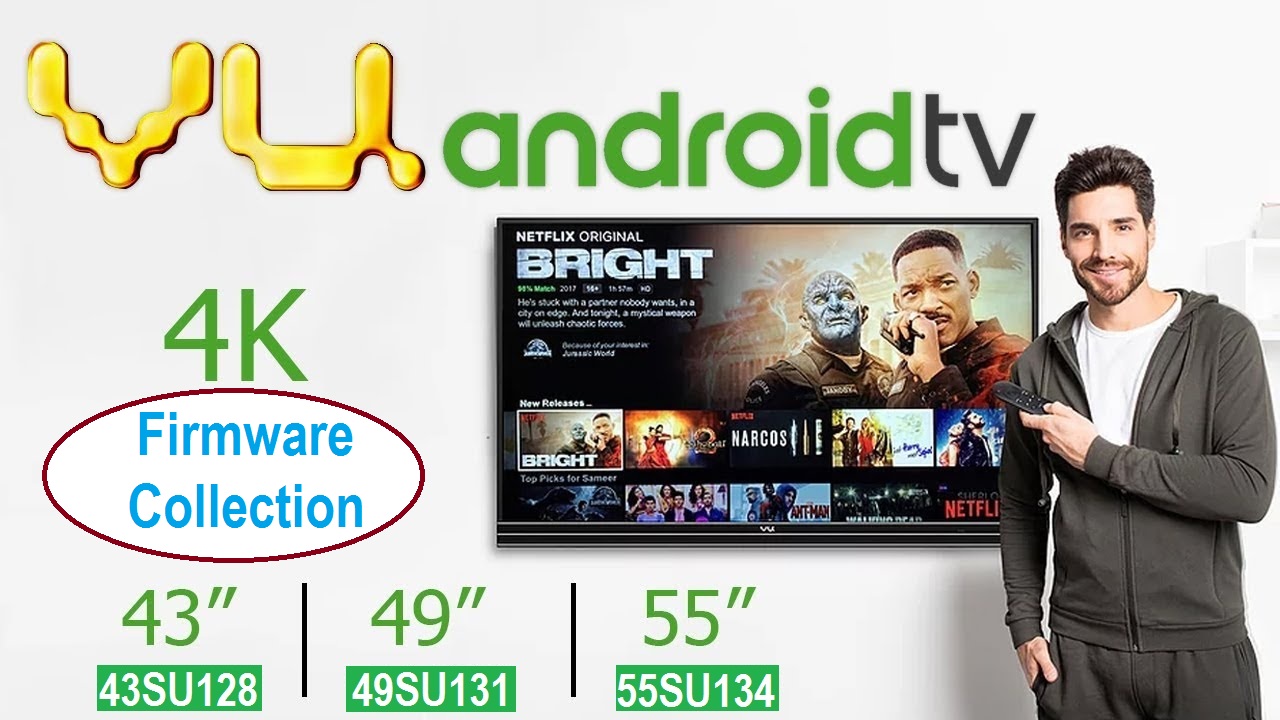VU 32SM Smart LED TV
VU 32SM 80cm smart LED TV brings the experience of watching a movie right to your home. The A+ grade panel provides crisp visuals so you can enjoy even the subtlest details. Whether it’s hearing footsteps in the night or the rustling of the leaves, you won’t miss out on any audio detail, thanks to the enhanced sound quality provided by the stereo 2.0 Speakers Technology. Its 12 W Speaker Output gives Rich, powerful sound with 1366 x 768 HD resolution Watch Blu-ray movies at their highest level of detail and 60 Hz Standard refresh rate for blur-free picture quality.
3 x HDMI For set-top boxes and gaming consoles and 2 x USB Easily connect your digital camera, camcorder, or USB device. High Bright Panel, AmpliFi Sound, Built-in USB Player, and additional features like display Mirroring, Double USB Sharing, MHL, Screen Casting, SmartView, WiFi Direct, Android, Future Ready, and Smart Control Remote. VU 32SM Firmware is shared below for the technician’s support.

Technical Specifications:
Brand Name: VU
Model: 32SM
Screen Size: 32″
Resolution: 1366×768 HD Ready
RAM: 1 GB
ROM: 4 Gb
EMMC: KLM4G1FEPD
CPU: Quad-Core
GPU: Mali MP2
Operating System: Android/VIDAA
Wifi Connectivity: Yes
Ethernet Connectivity: Yes
Audio Output: 12 Watt (6W*2)
Power Supply: 50-60Hz, AC 100-240V
St.By Consumption: < 0.5W
Power Consumption: 50W
Firmware Type: USB Upgrade
Firmware Name: uusb_AA5601H.pkg
Main Board: RSAG7.820.7924/ROH
Chipset: MT5659DUHT
OSD Language:
Note: The following firmware is USB bootable. Kazmi Elecom Team is not responsible for any type of damage/loss as a result of uploading/downloading the firmware. First, check and verify the main board then install software. If you are new and do not have enough knowledge of loading/installing software/firmware or dump files, or facing any issues during firmware installation then visit and read here first.
How to Load:
- Download and Extract the file
- Transfer .pkg file into USB disk
- power off the LED TV
- Long press the standby/power button on the TV and Power on the LED TV
How to Download VU 32SM Firmware File:
Download all parts of the following given firmware and then extract any one of them you will get the folder. Now copy the files to USB. For more Details about the download process watch the video Click Here
VU 32SM firmware for free download:
![]()