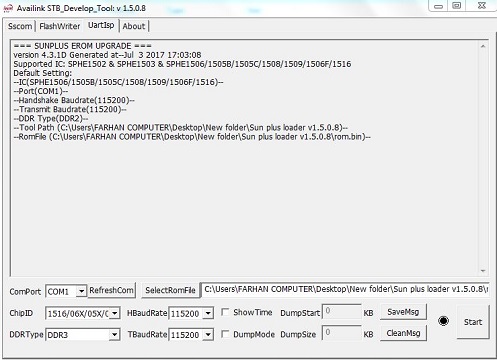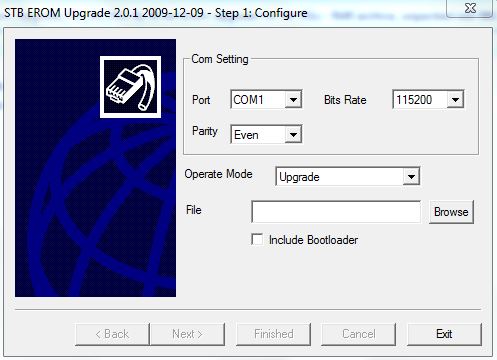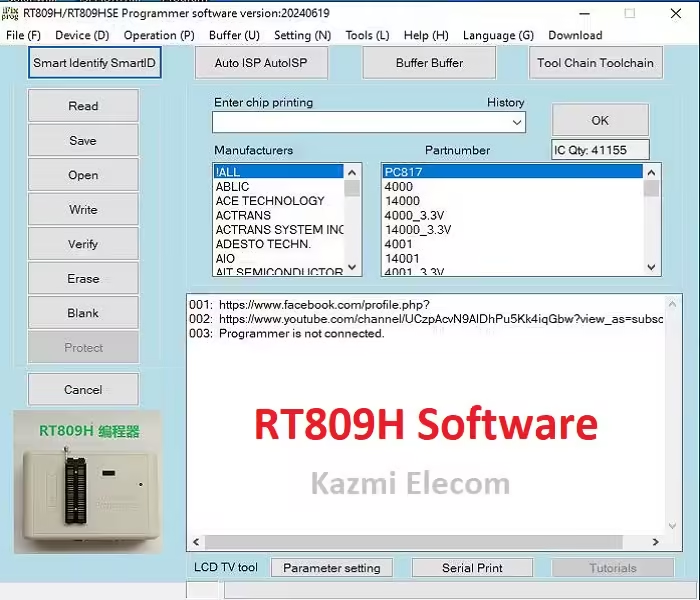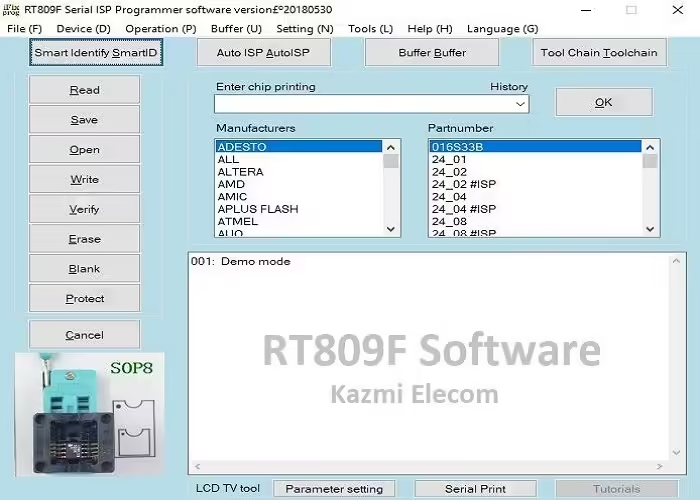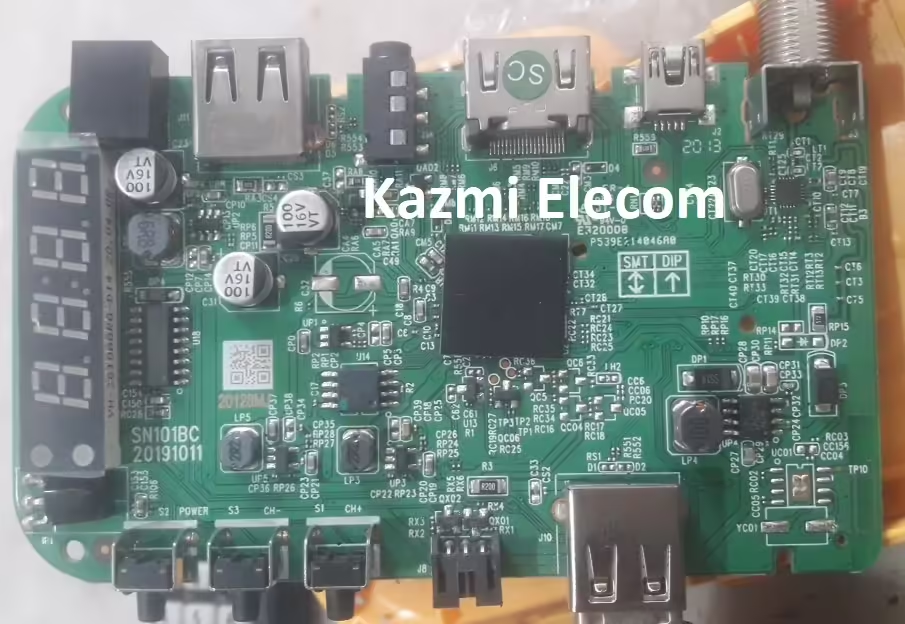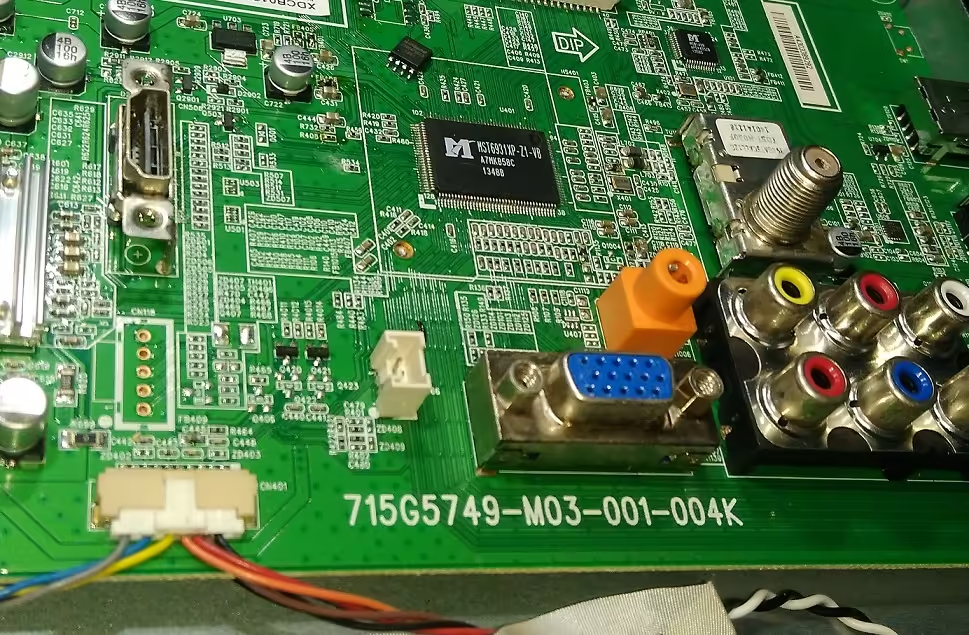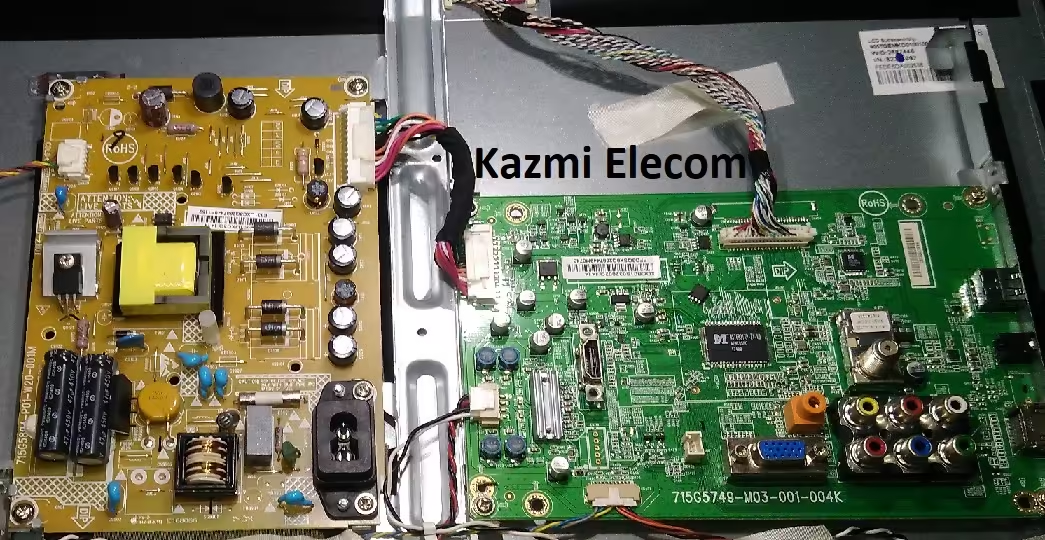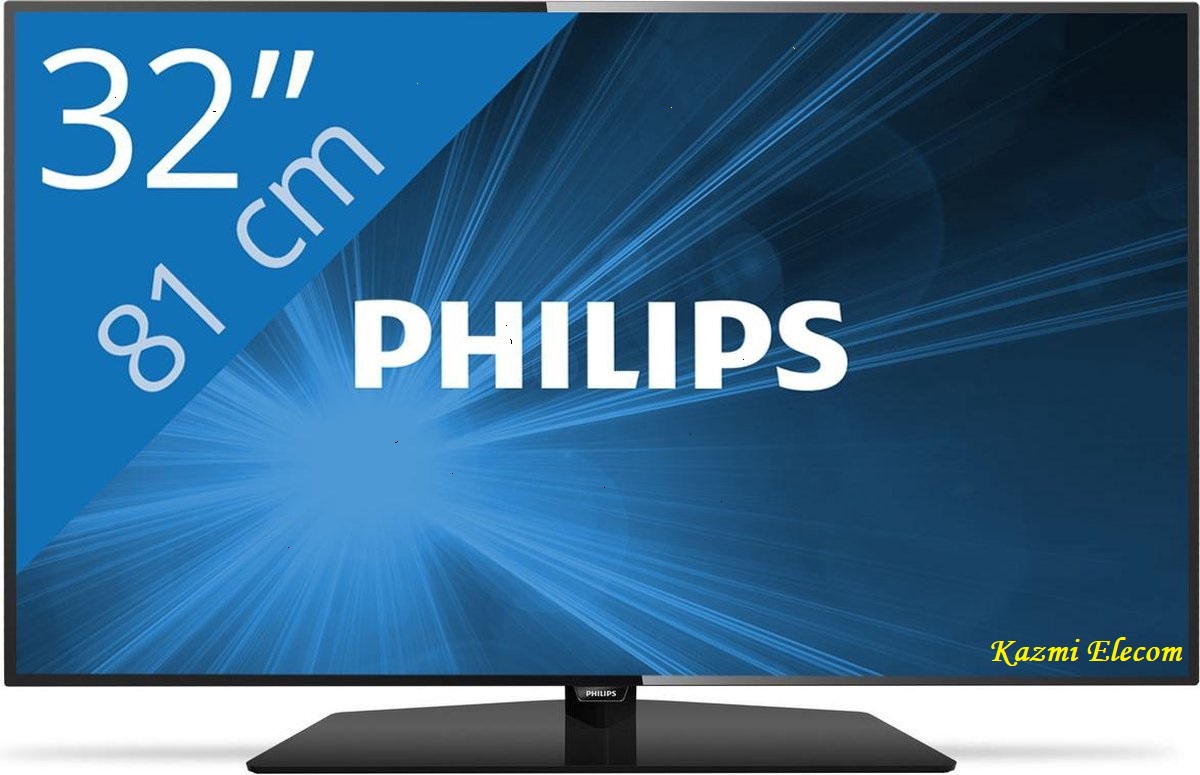STARSAT SR-5080HD EXTREME Satellite Receiver
STARSAT SR-5080HD EXTREME dump file or Flash file is a basic boot instructions and information software program for a receiver that is written on EEPROM or Flash IC or Memory IC of the satellite receiver. When powered on the main processor/Microcontroller retrieves the information from memory to know how to work/boot if fails to get the boot information then it may stuck on the power/red light or boot logo screen.
Sometimes the Memory IC or SPI Flash of the STARSAT SR-5080HD EXTREME satellite receiver is imperfect due to technical errors or Its built-in firmware/program crashes because of an error then the System IC Controller does not get any boot instructions or basic information and the satellite receiver does not turn on. So, download the given flash dump file and write the SPI flash with it to get the receiver back to working condition. The dump file of STARSAT SR-5080HD EXTREME is given below for technician/user support.

Information and Specifications:
Manufacturer: STARSAT
Box Model: SR-5080HD EXTREME
Main Board: GS760BA 20200803
Main Controller or Chipset: GX6605S
Box Type: Digital Full HD 1080P
Flash Type: SPI SOP8/SOIC8
Flash Size: 4 Mb
Software Type: Backup Dump
Software Size: Mb
Download File Format: ZIP
Download Type: Free
STARSAT SR-5080HD EXTREME Receiver Version Upgrade:
Please note that the installed version in this board is the final version to operate the receiver normally. Mostly the manufacturer releases updates to fix the bugs in the previous version or adds some new features and applications for customer satisfaction and smooth working of the receiver. So, keep in mind to always save the backup of channels and TPs first. Keep the receiver connected with UPS while updating the new software version. Always follow the given instructions while upgrading to avoid any issues:
- First of all, choose the appropriate version of the matching software upgrade
- Connect the receiver or STB box with an Uninterrupted Power Supply
- Save the backup of the flash file first to use it later if necessary
- Keep the customized channel data
- Get all the TPs or satellite list backup data
Pros:
There are many advantages to installing the given STARSAT SR-5080HD EXTREME receiver USB software or flash dump file. A few benefits are described below:
- The dead receiver can be recovered and operational by loading the given Flash Dump File
- STB Remote and Logo may change at your own choice
- Money saving instead of changing the mainboard
- Time-saving instead of arranging a new board
- The customer satisfaction to do an urgent job by installing the flash file
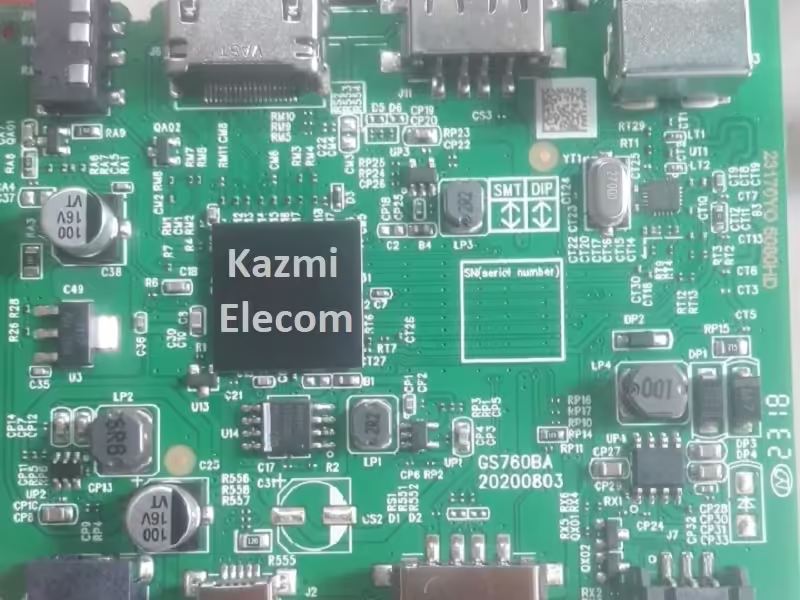
Cons:
There may be some disadvantages to installing the given STARSAT SR-5080HD EXTREME receiver USB software or flash dump file. A few drawbacks are described below:
- The working receiver may go to the standby position or dead
- The Original Remote Control may not work and the Logo may change by writing the given Flash File
- All the channel data and TPs data may washed
Note:
Below given the STARSAT SR-5080HD EXTREME receiver software is a backup dump file and can be loaded with a Programming tool or with a Loader tool in the dead receiver or can be upgraded SPI Flsh Memory or downgraded to the older version in the normally working satellite receiver with the USB Upgrade procedure or by the RS232 Upgrade Tool. Kazmi Elecom Team is not responsible for any type of damage/loss as a result of uploading/downloading the software. Always keep a backup before loading the USB software or writing SPI flash memory.