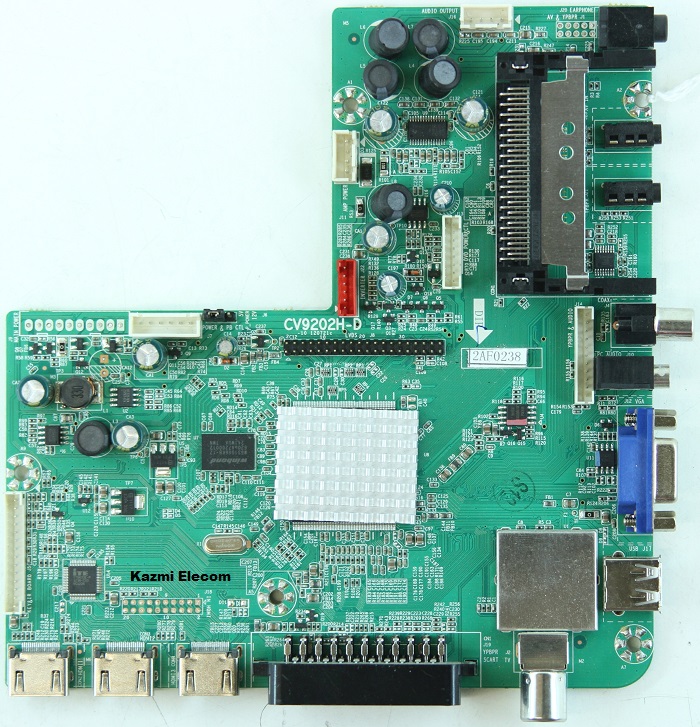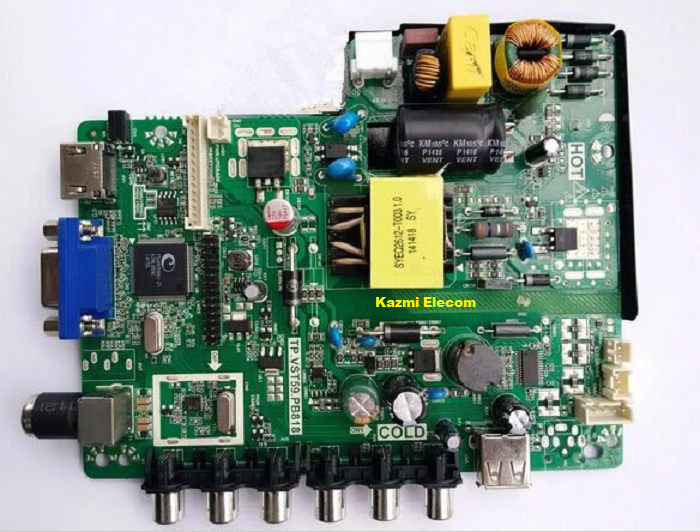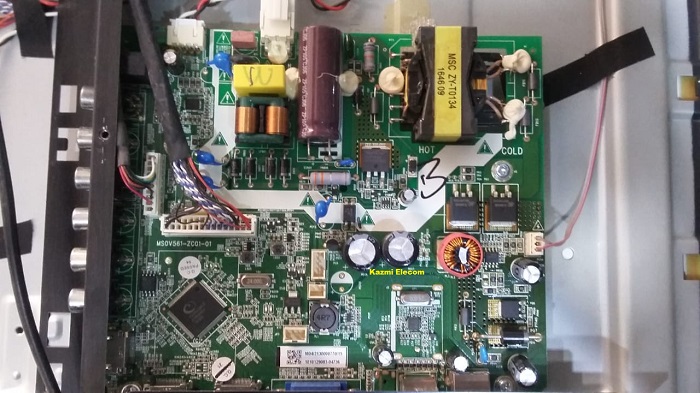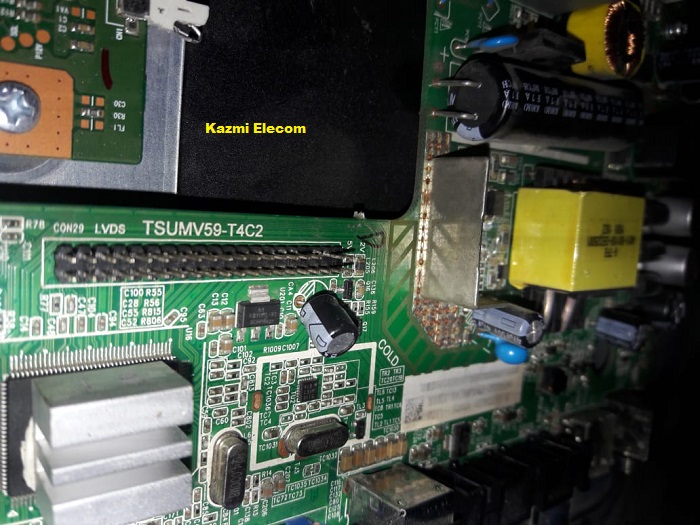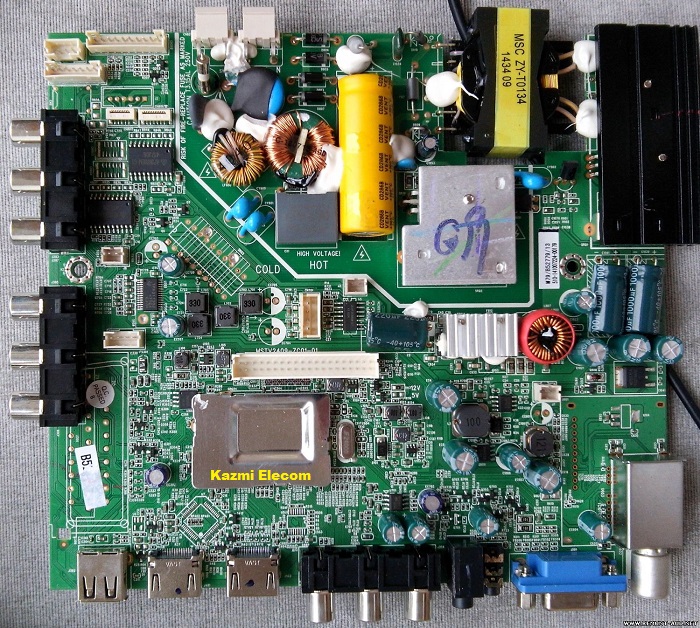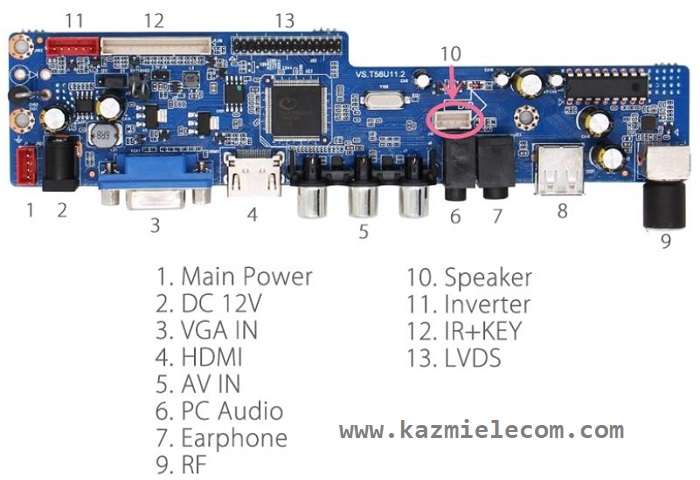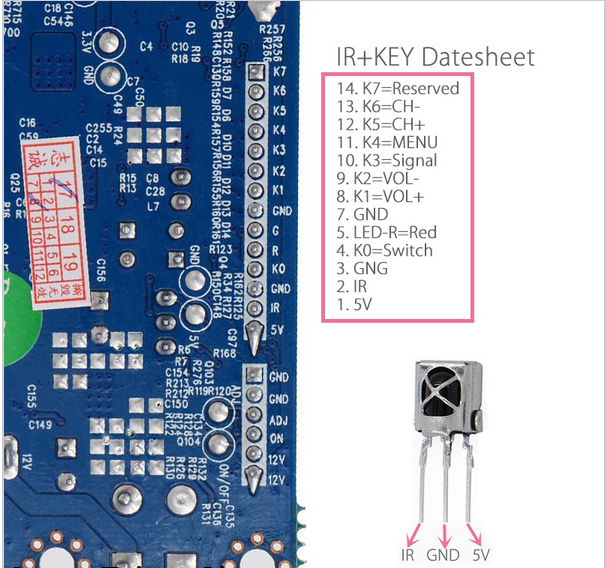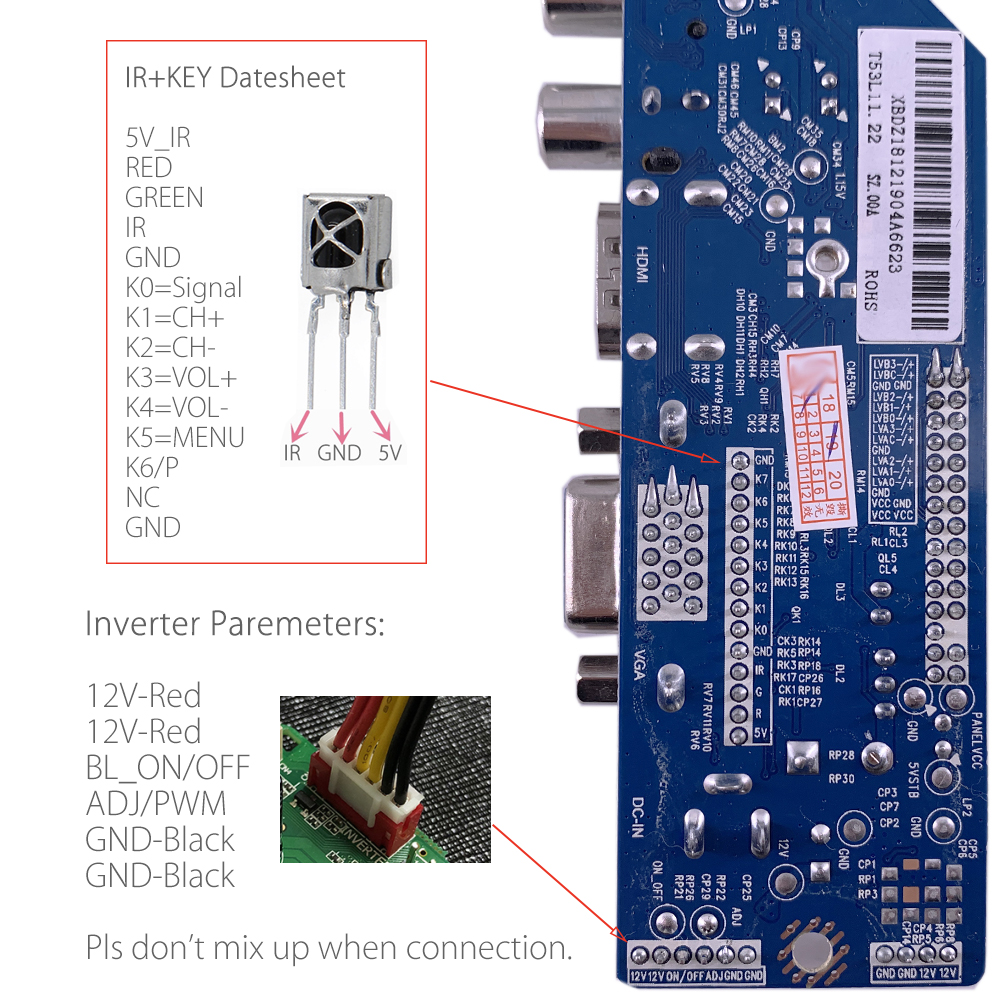Orient 32″ LE-32F6510 LED TV
Orient LE-32F6510 is a 32-inch HD Ready LED TV with a resolution of 1366×768. LE-32F6510 is a non-smart tv. LE-32F6510 LED TV has all the latest features and connectivity ports as an HDMI port and USB port, and Dual Audio Video with a 60 Hz refresh rate. It has a powerful sound output system. Its aspect ratio is perfect which is 16:09 and 150000:1 is its dynamic ratio which is excellent. Digital Noise Reduction, Intelligent picture scanning, and Comb Filters improve the quality of pictures.
It has all the connectivity user interface input ports are dual HDMI interface, a USB port, VGA for computer connectivity, RCA input, and an RF tuner. LE-32F6510 has a lower response time as low as 5 mili second. Contract, sharpness, and brightness are very good. The Orient Software Dump file is given below for the technician’s support.
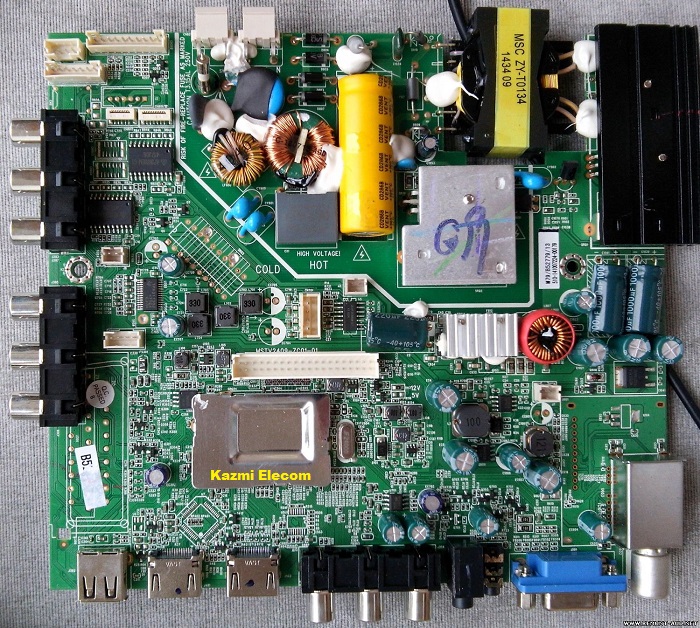
General Specifications:
Mark: Orient
Product: LED TV
Model: LE-32F6510 and LE-32F6511
Resolution: 1366×768 (HD)
Display Size: 32″
Storage Memory: 4MB
HD Technology: HD
Panel: HD
No of HDMI Ports: 2
No of USB Ports: 1
No of AV Ports: 1
Speaker Output RMS: 16W
Power Supply Input: 240 V AC
Power Consumption: 0.5 W (Standby)
Software Type: Backup Dump
Software Name: NA
Main Board: MSTV2409-ZC01-01
Caution:
All the pictures and specification details related to Orient LE-32F6510 in this post are for reference only. If you are a user and do not have any repair experience, it is better to visit the nearest technician first without loading the software/firmware. Sometimes, the fault is different based on the visual observations. So, please do not try it at home.
Pros:
There are many advantages to installing the given Orient LE-32F6510 USB software or backup dump file. A few benefits are described below:
- The dead board can be recovered and operational by loading the given software backup file
- The Original Remote and Logo as per the model specifications
- Money saving instead of changing the mainboard
- Time-saving instead of arranging a new board
- Customer satisfaction to do an urgent job
- Skill and confidence improvement
Cons:
There may be some disadvantages to installing the given Orient LE-32F6510 USB software or backup dump file. But it depends on the technician or user, as per his understanding. A few drawbacks are described below:
- The working board may go to the standby position
- Version change may cause trouble
- Panel screen parameters may be changed
Orient LE-32F6510 Version Upgrade:
Please note that the installed version in this board is the final version. So, no need to upgrade the software if the board is working normally. Only if, the default software is malfunctioning due to some bugs then the manufacturer will provide the software update. Otherwise, no version update is issued.

Orient LE-32F6510 Board Replacement:
If the board is completely dead and no chance to repair then replace the same board as already installed. And if the same board is not available on the market then a universal china non-combo board can be installed in it. If the backlight module is faulty in the combo board then you can install only the backlight module separately then no need to change the whole board.
Note: The following firmware is a USB bootable file. Kazmi Elecom Team is not responsible for any damage/loss caused by uploading/downloading the firmware. First, check and verify the main board then install software. If you are new and do not have enough knowledge of loading/installing software/firmware or dump files, or facing any issues during firmware installation then visit and read here first. Always keep a backup before writing the flash.
How to Download:
Download all parts of the following given firmware/software and then extract any one of them you will get the folder. Now copy the files to USB. For more Details about the download process watch the video Click Here
Free Download Link Here below of Orient LE-32F6510 Firmware:

- Orient-LE-32F6510-Software


![]()