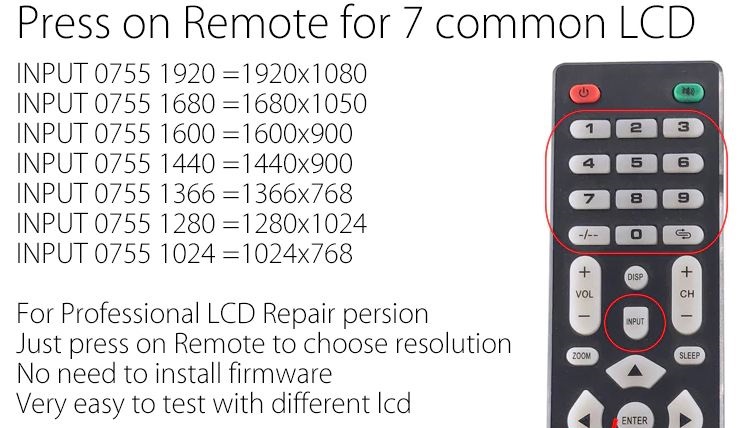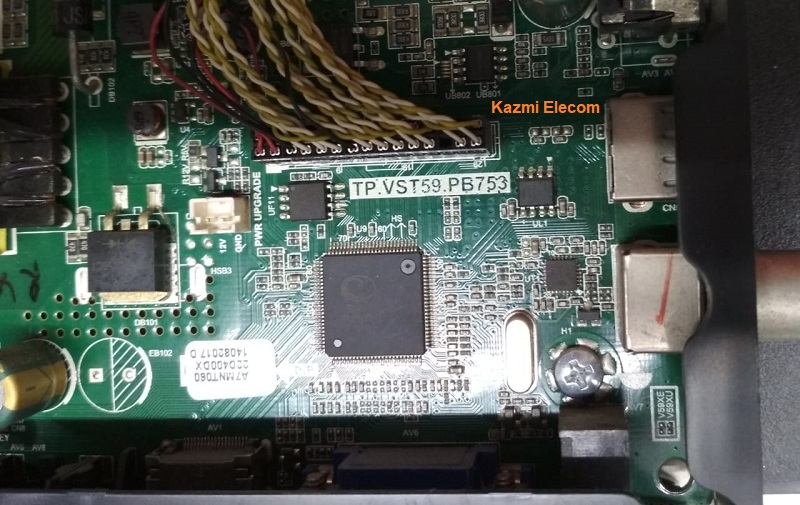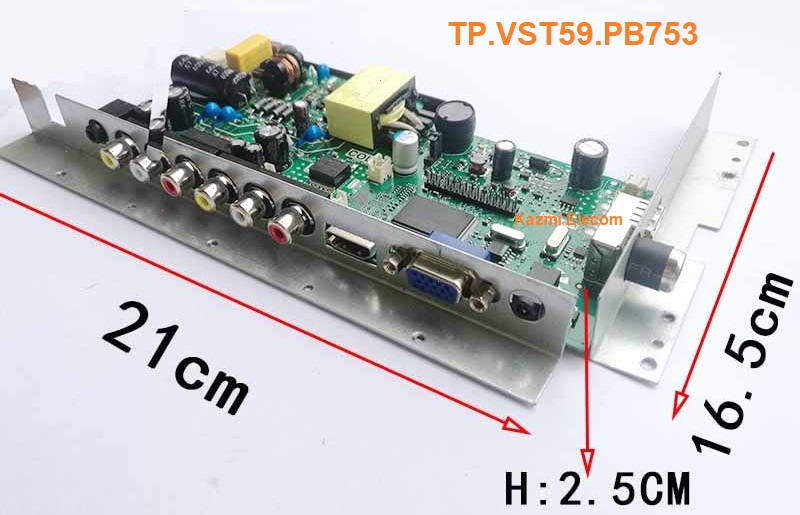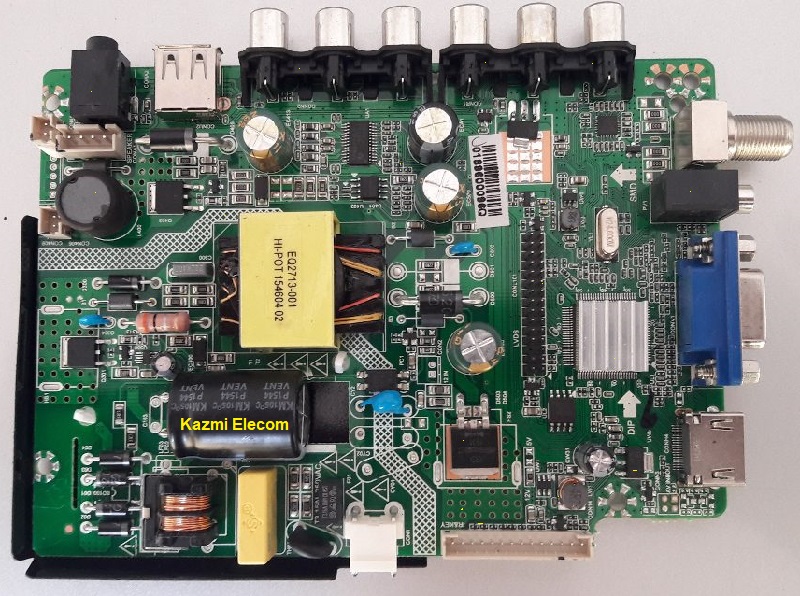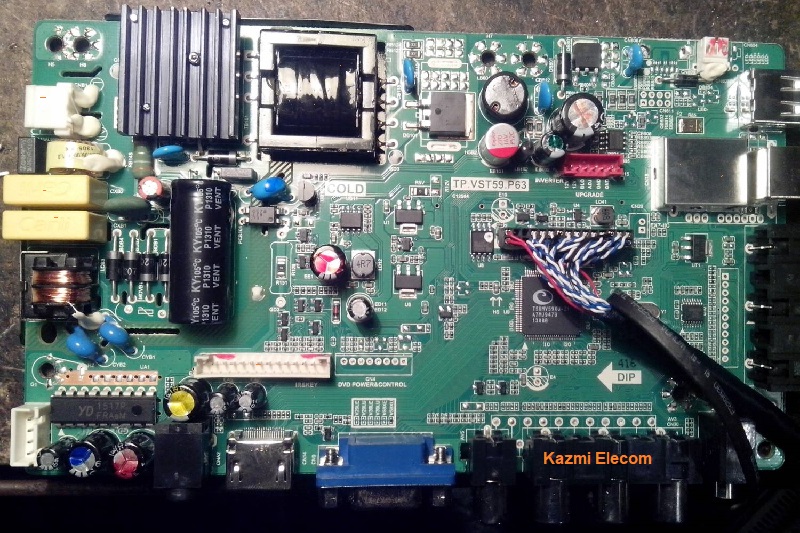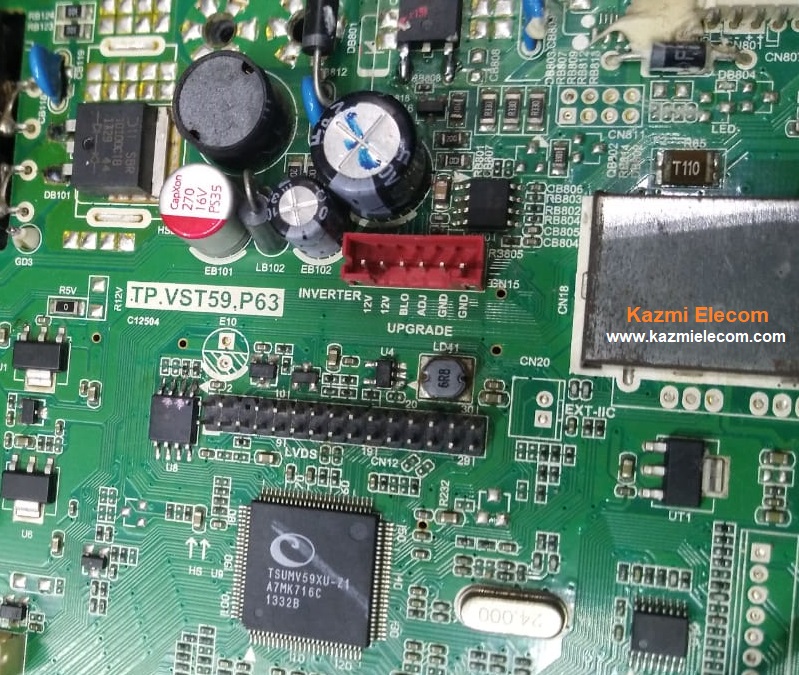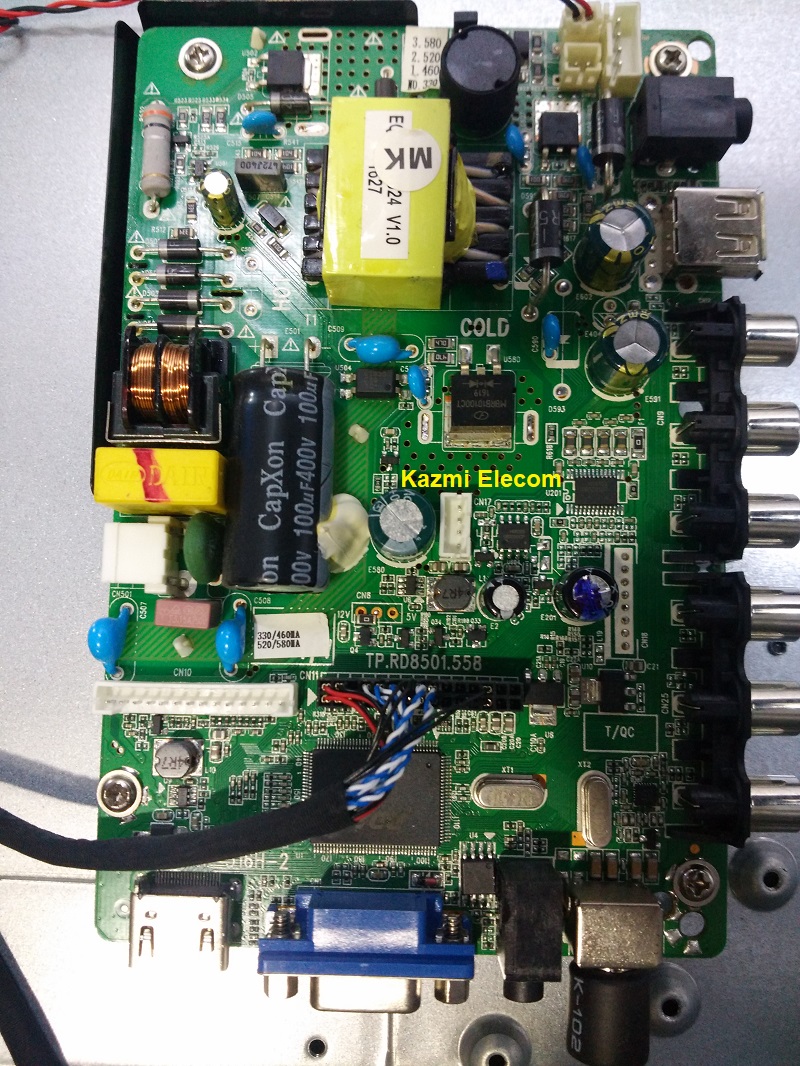CV628H-T42 Smart TV Board
CV628H-T42 is a Full HD (1080P) three-in-one Smart Android LED TV Board that Can support a Digital Tuner. CV628H_T42 has digital tuners of DVB-T / T2 and DVB-C standards that provide reliable reception of analog and digital channels. It has also the availability of wired and wireless Internet access. It has a high-speed USB 3.0 port. CV628H-T42 has multiple HDMI and USB interface Inputs. HDMI interface is responsible for the optimal quality of the video content when interacting with various devices.
The VGA connector allows you to use your TV as a monitor, and there are USB2.0 and USB3.0 ports for playing HD video, audio files, and photos from removable media and updating software. It can support 32-65-inch screen panels.
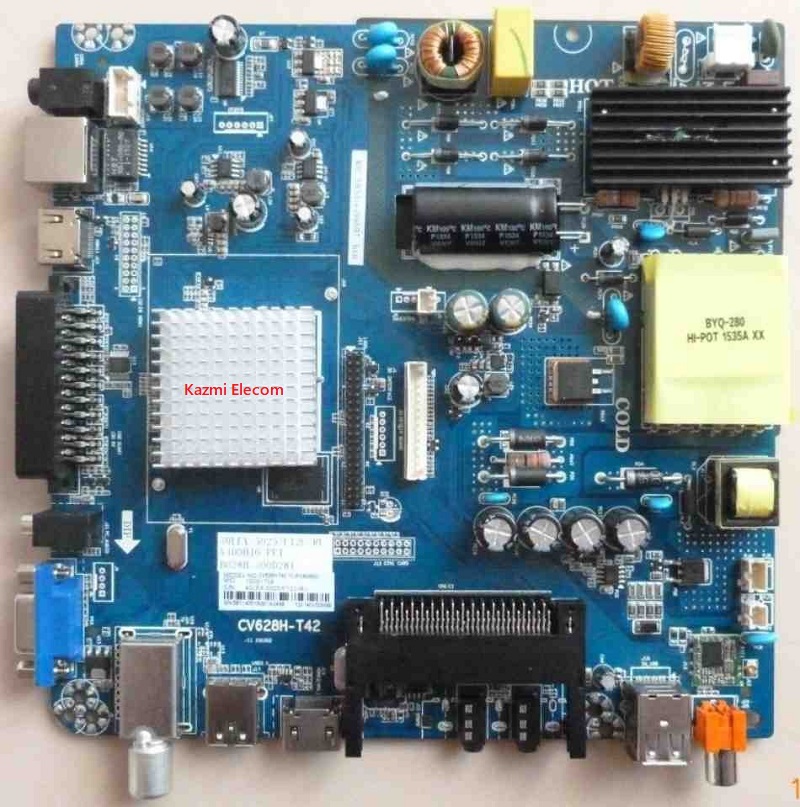
General Specifications:
Brand/Mark: Three-in-One Network Smart LED TV Board
Main Board: CV628H-T42
OS: Android 4.4
CPU: Dual Core
Back Light Ratings: 65v-90v 350mA to 600mA
Ram: 512 Mb DDR
Rom: 4 Gb eMMC
Input Signal: DVB-T, DVB-T2, DVB-C
Inputs: AV, Component, VGA, HDMI x2, USB x3, Ethernet (RJ-45), Wi-Fi 802.11n, Miracast (optional)
Resolution: up to 1920×1080
Audio Output: 16 W (2×8 W)
Service Code:
Menu+1147
Note: The following given software/firmware is USB upgradeable. Kazmi Elecom Team is not responsible for any type of damage/loss as a result of uploading/downloading the firmware. First, check and verify the main board then install software. If you are new and do not have enough knowledge of loading/installing software/firmware or dump files, or facing any issues during firmware installation then visit and read here first.
How to Download:
Download all parts of the following given firmware/software and then extract any one of them you will get the folder. Now copy the files to USB. For more Details about the download process watch the video Click Here
How to Load Software:
- Transfer the required resolution file into the Empty FAT32 USB Disk
- Plugin the U-Disk into USB interface on Main Board
- Keep Pressing the Power/Standby button and Switch ON the Power
- Wait until the led light starts flashing, then release the power button
- Note: USB file must be the name of “CtvUpgrade.bin”
CV628H-T42 firmware for free download:
| S.NO. | BOARD/DESCRIPTION | DOWNLOAD LINK |
|---|---|---|
| 1 | CV628H-T42_1366x768_Panel_CHIMEI INNOLUX V320BJ6-Q01_USB.part1 | Download |
| CV628H-T42_1366x768_Panel_CHIMEI INNOLUX V320BJ6-Q01_USB.part2 | Download | |
| CV628H-T42_1366x768_Panel_CHIMEI INNOLUX V320BJ6-Q01_USB.part3 | Download | |
| CV628H-T42_1366x768_Panel_CHIMEI INNOLUX V320BJ6-Q01_USB.part4 | Download | |
| CV628H-T42_1366x768_Panel_CHIMEI INNOLUX V320BJ6-Q01_USB.part5 | Download | |
| 2 | CV628H-T42_1920x1080_Panel_Samsung-LSC480HN08_USB.part1 | Download |
| CV628H-T42_1920x1080_Panel_Samsung-LSC480HN08_USB.part2 | Download | |
| CV628H-T42_1920x1080_Panel_Samsung-LSC480HN08_USB.part3 | Download | |
| CV628H-T42_1920x1080_Panel_Samsung-LSC480HN08_USB.part4 | Download | |
| CV628H-T42_1920x1080_Panel_Samsung-LSC480HN08_USB.part5 | Download | |
| 3 | CV628H-T42_BBK_32LEX-5007_USB.part1 | Download |
| CV628H-T42_BBK_32LEX-5007_USB.part2 | Download | |
| CV628H-T42_BBK_32LEX-5007_USB.part3 | Download | |
| CV628H-T42_BBK_32LEX-5007_USB.part4 | Download | |
| CV628H-T42_BBK_32LEX-5007_USB.part5 | Download | |
| 4 | CV628H-T42_BBK_32LEX-5035_USB.part1 | Download |
| CV628H-T42_BBK_32LEX-5035_USB.part2 | Download | |
| CV628H-T42_BBK_32LEX-5035_USB.part3 | Download | |
| CV628H-T42_BBK_32LEX-5035_USB.part4 | Download | |
| CV628H-T42_BBK_32LEX-5035_USB.part5 | Download | |
| 5 | CV628H-T42_BBK_40LEX-5031_USB.part1 | Download |
| CV628H-T42_BBK_40LEX-5031_USB.part2 | Download | |
| CV628H-T42_BBK_40LEX-5031_USB.part3 | Download | |
| CV628H-T42_BBK_40LEX-5031_USB.part4 | Download | |
| CV628H-T42_BBK_40LEX-5031_USB.part5 | Download | |
| 6 | CV628H-T42_BBK_42LEX-5026_USB.part1 | Download |
| CV628H-T42_BBK_42LEX-5026_USB.part2 | Download | |
| CV628H-T42_BBK_42LEX-5026_USB.part3 | Download | |
| CV628H-T42_BBK_42LEX-5026_USB.part4 | Download | |
| CV628H-T42_BBK_42LEX-5026_USB.part5 | Download | |
| 7 | CV628H-T42_BBK_50LEX-5022_USB.part1 | Download |
| CV628H-T42_BBK_50LEX-5022_USB.part2 | Download | |
| CV628H-T42_BBK_50LEX-5022_USB.part3 | Download | |
| CV628H-T42_BBK_50LEX-5022_USB.part4 | Download | |
| CV628H-T42_BBK_50LEX-5022_USB.part5 | Download | |
| 8 | CV628H-T42_BBK_55LEX-5022_USB.part1 | Download |
| CV628H-T42_BBK_55LEX-5022_USB.part2 | Download | |
| CV628H-T42_BBK_55LEX-5022_USB.part3 | Download | |
| CV628H-T42_BBK_55LEX-5022_USB.part4 | Download | |
| CV628H-T42_BBK_55LEX-5022_USB.part5 | Download | |
| 9 | CV628H-T42_BBK_65LEX-5039_USB.part1 | Download |
| CV628H-T42_BBK_65LEX-5039_USB.part2 | Download | |
| CV628H-T42_BBK_65LEX-5039_USB.part3 | Download | |
| CV628H-T42_BBK_65LEX-5039_USB.part4 | Download | |
| CV628H-T42_BBK_65LEX-5039_USB.part5 | Download | |
| 10 | CV628H-T42_BBK_40LEX-5025_W25Q16 | Download |
| 11 | CV628H-T42_ERGO-LE32CT2500_W25Q16 | Download |
| 12 | CV628H-T42_ELEKTA-ELED40-SMART_W25Q16 | Download |
| 13 | CV628H-T42_1366x768_Venus_USB.part1 | Download |
| CV628H-T42_1366x768_Venus_USB.part2 | Download | |
| CV628H-T42_1366x768_Venus_USB.part3 | Download | |
| CV628H-T42_1366x768_Venus_USB.part4 | Download | |
| CV628H-T42_1366x768_Venus_USB.part5 | Download | |
| 14 | CV628H-T42_1920x1080_Elenberg_USB.part1 | Download |
| CV628H-T42_1920x1080_Elenberg_USB.part2 | Download | |
| CV628H-T42_1920x1080_Elenberg_USB.part3 | Download | |
| CV628H-T42_1920x1080_Elenberg_USB.part4 | Download | |
| CV628H-T42_1920x1080_Elenberg_USB.part5 | Download | |
| 15 | CV628H-T42_1366x768_Stream_Morocco.part1 | Download |
| CV628H-T42_1366x768_Stream_Morocco.part2 | Download | |
| CV628H-T42_1366x768_Stream_Morocco.part3 | Download | |
| CV628H-T42_1366x768_Stream_Morocco.part4 | Download | |
| CV628H-T42_1366x768_Stream_Morocco.part5 | Download | |
| 16 | CV628H-T42_1366x768_AKAI AKTV3222.part1 | Download |
| CV628H-T42_1366x768_AKAI AKTV3222.part2 | Download | |
| CV628H-T42_1366x768_AKAI AKTV3222.part3 | Download | |
| CV628H-T42_1366x768_AKAI AKTV3222.part4 | Download | |
| CV628H-T42_1366x768_AKAI AKTV3222.part5 | Download | |
| 17 | CV628h-T42_1366X768_METZ_EUROPE.part1 | Download |
| CV628h-T42_1366X768_METZ_EUROPE.part2 | Download | |
| CV628h-T42_1366X768_METZ_EUROPE.part3 | Download | |
| CV628h-T42_1366X768_METZ_EUROPE.part4 | Download | |
| CV628h-T42_1366X768_METZ_EUROPE.part5 | Download | |
| 18 | CV628H-T42_1920x1080_ELEKTA_DUBAI.part1 | Download |
| CV628H-T42_1920x1080_ELEKTA_DUBAI.part2 | Download | |
| CV628H-T42_1920x1080_ELEKTA_DUBAI.part3 | Download | |
| CV628H-T42_1920x1080_ELEKTA_DUBAI.part4 | Download | |
| CV628H-T42_1920x1080_ELEKTA_DUBAI.part5 | Download | |
| 19 | CV628H-T42_1920x1080_ERGO LE43CT2500AK.part1 | Download |
| CV628H-T42_1920x1080_ERGO LE43CT2500AK.part2 | Download | |
| CV628H-T42_1920x1080_ERGO LE43CT2500AK.part3 | Download | |
| CV628H-T42_1920x1080_ERGO LE43CT2500AK.part4 | Download | |
| CV628H-T42_1920x1080_ERGO LE43CT2500AK.part5 | Download |
For video tutorials, visit “Kazmi Elecom” my YouTube channel.