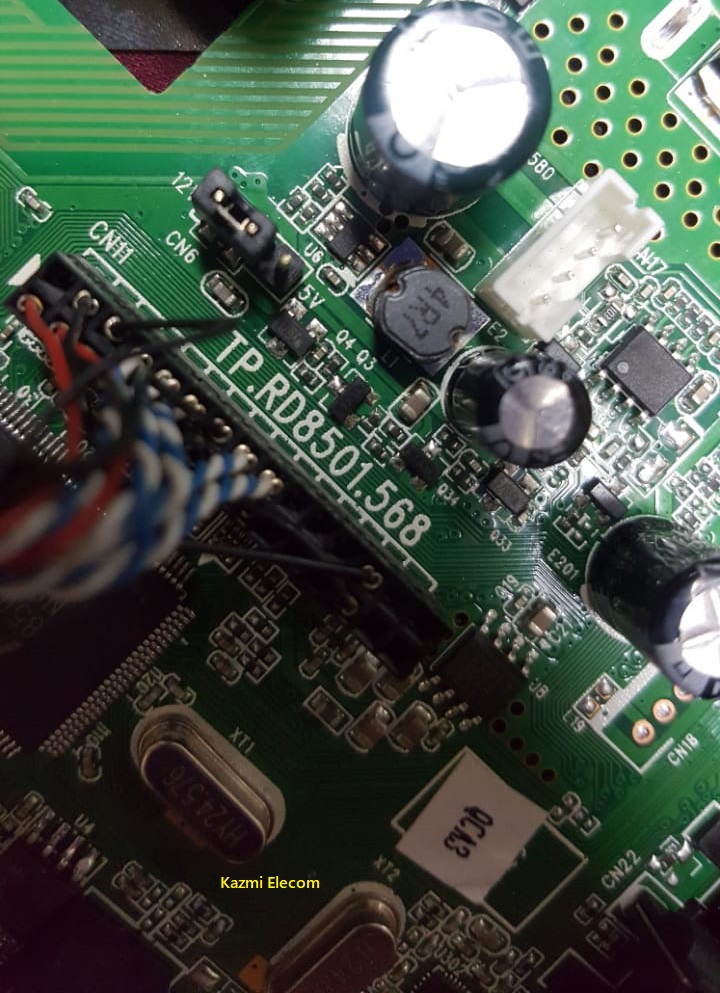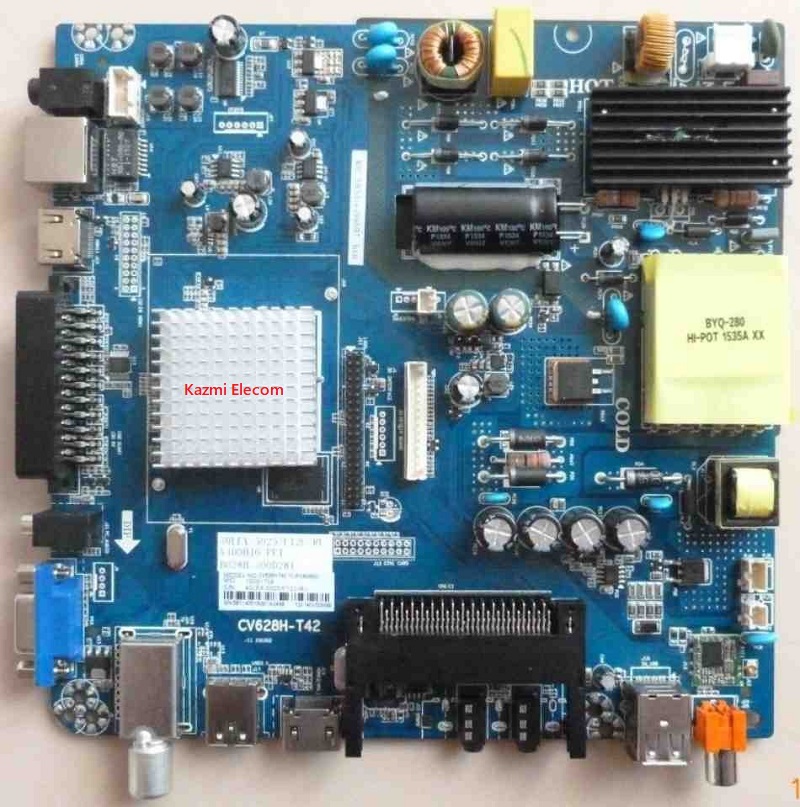DP.V53RL.8136/DP.V53RU.8136
DP.V53RL.8136 DP.V53RU.8136 is an analog TV LCD-LED screen Panel Driver Board that is mostly used in the Asian markets. DP.V53RL.813.B.1.PE also supports the NTSC format. DP_V53RL_8136 is three in one board. The main power supply unit, LED backlight driver inverter circuit, and ATV module are built into a single PCB, which is also called a Combo Board. DP.V53L.816.A Board is best suitable for 32-inch screens to 40-inch screen panels. Its USB interface is also convenient for software upgrades and playback of multimedia files.
DP.V53RL.8136 has supported resolution 1920×1080 Full HD. It has all the necessary connectivity interfaces for users such as dual HDMI inputs, RCA, RGB, USB, RF tuner, Headphones, and VGA interface for personal computer connectivity. It has a 30-pin LVDS connector that can support all HD and FHD panel screens. TSUM53 chipset is installed on it. DP.V53RL.8136 DP.V53RU.8136 software files are posted below to install on the new board and repair malfunctioning software.

Technical Specifications:
Model Number: DP.V53RL.8136, DP.V53RU.8136, DP.V53RL.816.A.1.PC
Main Chipset: TSUM53RUUL-Z1
Supported Resolution: up to 1920×1080
Screen Supported: 32″ to 40″
Screen Interface: LVDS single 6 single 8 double 6 double 8
Panel Screen Voltage: 5v, 12v
Mirror Mode: Yes
Input Interface: Computer / HDMI / video / TV / USB multimedia / Headphone input and output
Backlight Output Voltage Range: 38V-70V
Backlight Current Output Range: up to 660mA
Flash IC: 4Mb
Input Voltage: 220V AC
Firmware Name: NA
Firmware Type: Backup Dump
Factory Mode:
Menu+1147
Caution:
All the pictures and specification details related to DP.V53RL.8136 in this post are for reference only. If you are a user and do not have any experience of repairing then it is better to visit the nearest technician first without loading the software/firmware. Sometimes, the fault is different as per the visual observations. So, please do not try it at home.
Pros:
There are many advantages to installing the given DP.V53RL.8136 USB software or backup dump file. A few benefits are described below:
- The dead board can be recovered and operational by loading the given software backup file
- Remote and Logo may change at your own choice to satisfy the customer
- Money saving instead of changing the mainboard
- Time-saving instead of arranging a new board
- Customer satisfaction to do an urgent job
- Skill and confidence improvement
Cons:
There may be some disadvantages to installing the given DP.V53RL.8136 USB software or backup dump file. But it depends on the technician or user as per his understanding. A few drawbacks are described below:
- The working board may go to the standby position
- Remote Control may not work and the Logo may change by writing the given software
- Panel screen parameters may be changed

DP.V53RL.8136 Version Upgrade:
Please note that the installed version in this board is the final version. So, no need to upgrade the software if the board is working normally. Only in case the default software is malfunctioning due to some bugs then the manufacturer will provide the software update. Otherwise, no version update is issued.
DP.V53RL.8136 Board Replacement:
If the board is completely dead and no chance to repair then replace the same board as already installed. And if the same board is not available on the market then search for the board that has the same specifications and latest features to avoid any difficulties. If the backlight module is faulty in the combo board then you can install only the backlight module separately then no need to change the whole board.
Note: The following firmware is a backup file that can be loaded by a programming tool. Kazmi Elecom Team is not responsible for any type of damage/loss as a result of uploading/downloading the firmware. First, check and verify the main board then install software. If you are new and do not have enough knowledge of loading/installing software/firmware or dump files, or facing any issues during firmware installation then visit and read here first.
How to Download:
Download all parts of the following given firmware/software and then extract any one of them you will get the folder. Now copy the files to USB. For more Details about the download process watch the video Click Here
DP.V53RL.8136 firmware for free download: