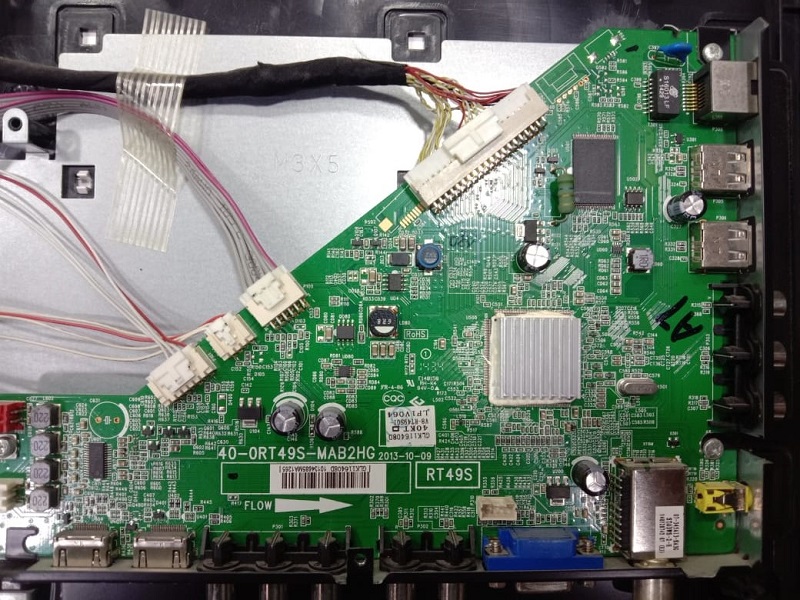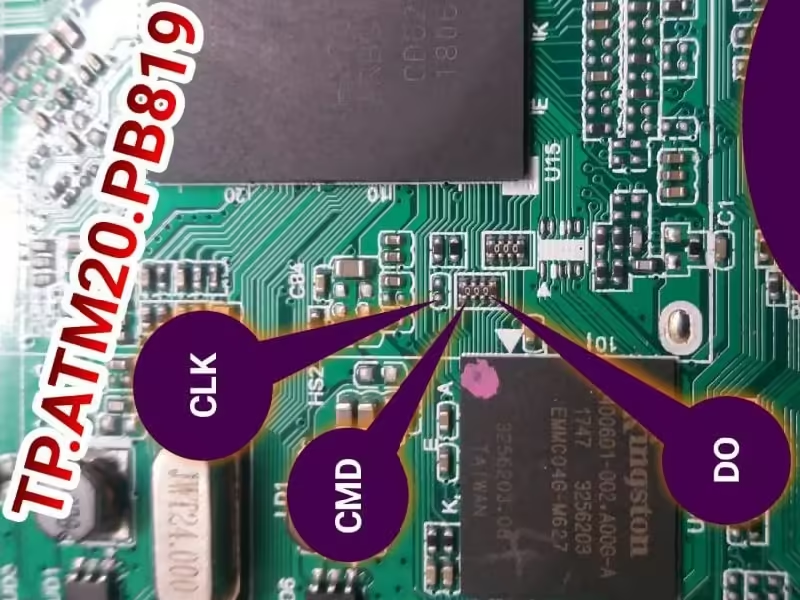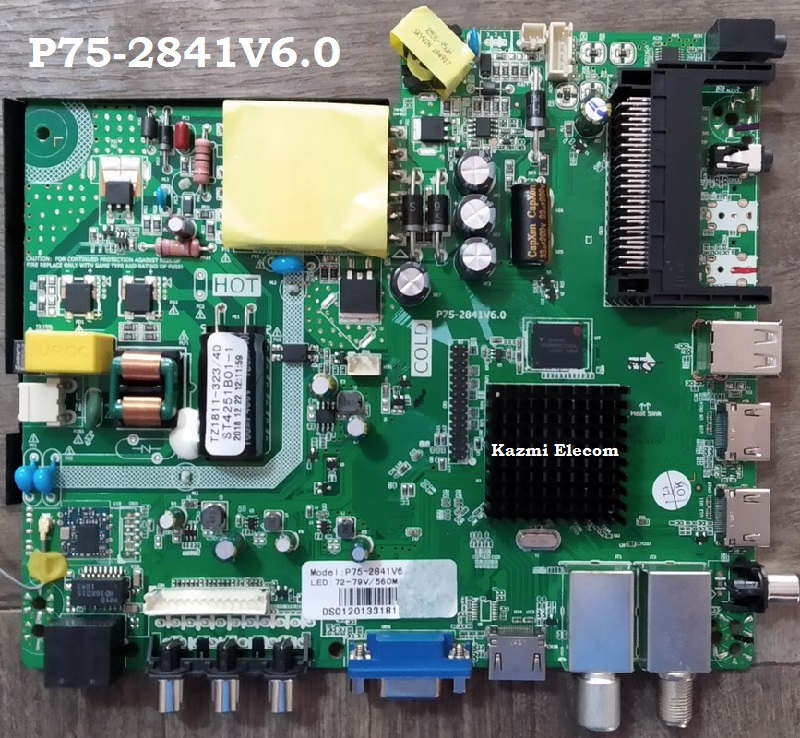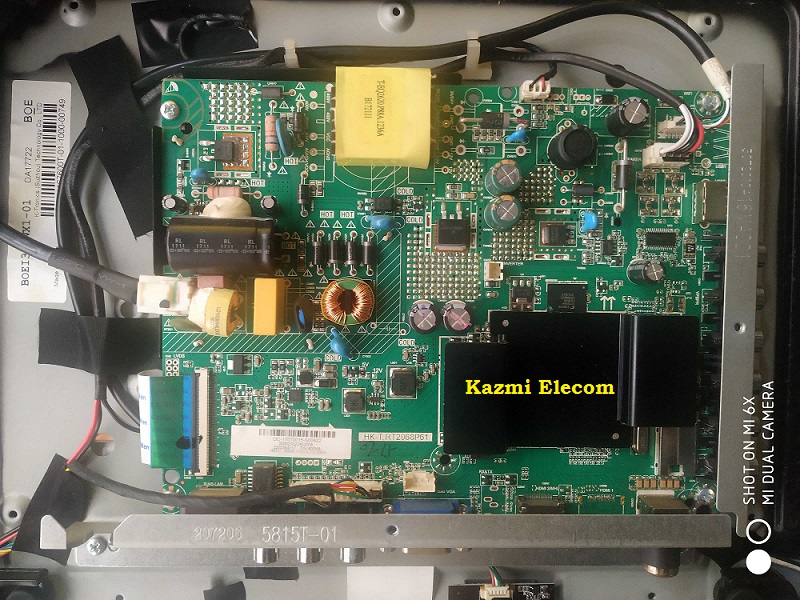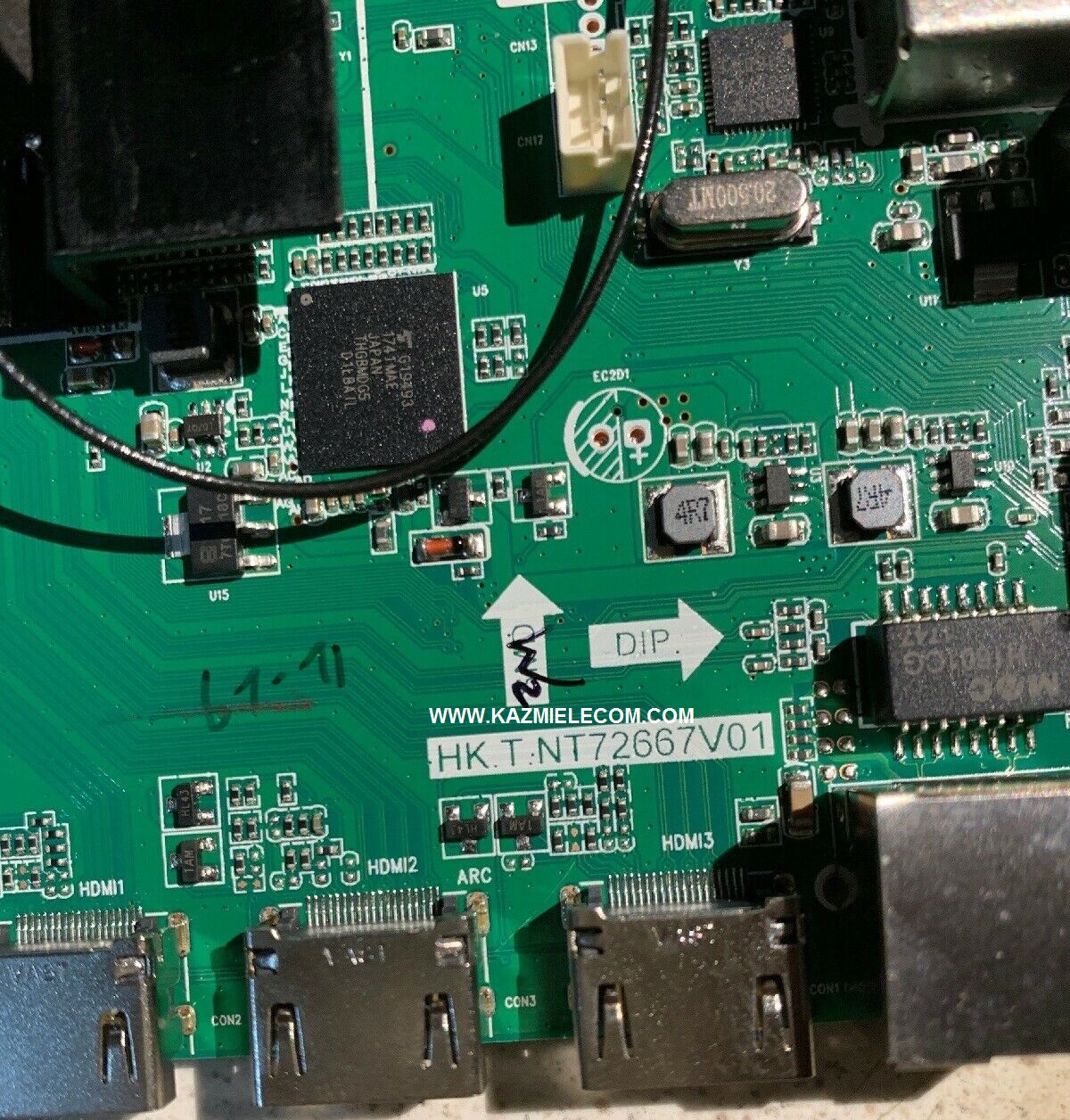Philips 49PUS7909 4K ULTRA HD Smart TV
Philips 49PUS7909/12 7900 series Ultra Slim 4K UHD TV powered by Android™ 49PUS7909 123 cm (49″) 4K Ultra HD LED TV Quad Core Twin Tuner DVB-T/T2/C/S/S2 with Ambilight 2-sided and Pixel Precise Ultra HD. Philips 49PUS7909 Ultra HD TV has 4 times the resolution of a conventional Full HD TV. With over 8 million pixels and our unique Pixel Plus Ultra HD engine, you’ll experience improved images, sharpness, increased depth perception, superior contrast, smooth natural motion, and flawless details.
Its IPS displays use advanced technology that gives you extra-wide viewing angles of 178/178 degrees, making it possible to view the display from almost any angle. The USB connector allows access to jpeg photos, mp3 music, and video files through USB drives. Plug the USB into the slot at the side of the TV and access multimedia content using the easy on-screen content browser. Now view your videos, photos, and music effortlessly on your TV.

Technical Specifications:
Brand/Make: Philips
Model: 49PUS7909/12
Diagonal screen size (inch): 49 inch
Panel resolution: 3840×2160
Main Board: 715rlpcb0000000401
Processor: 4-Cores
User memory: 1.6 GB
OS Version: 4.2.2
Lifestyle apps: Facebook, Google Apps, Skype, Twitter
On-Screen Display languages: English
Screen Format Adjustments: 16:9
Sound Output power (RMS): 25W
Sound System: Stereo
Sound Enhancement
Auto Volume Leveller
Number of HDMI connections: 4
Number of USB connections: 3
Number of AV connections: 1
Number of Tuners: 2 tuner(s)
Tuner type: Analog & Digital
Analog signal format system: NTSC, PAL, SECAM
Digital signal format system: DVB-C, DVB-S, DVB-S2, DVB-T, DVB-T2
Power consumption: 85 W
Power supply: 100-240VAC, 50/60Hz
Standby power consumption: 0.3 watt
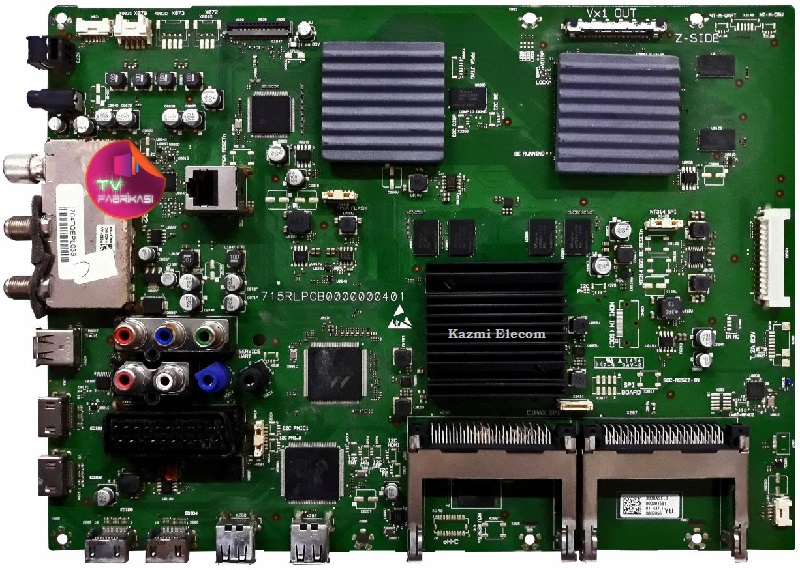
Note: The following given Software is a backup Dump. Kazmi Elecom Team is not responsible for any type of damage/loss as a result of uploading/downloading the firmware. First Check the mainboard and then install the software. If you are new and do not have enough knowledge of loading or installing software/firmware or dump files then read here first.
How to Download Firmware Files:
Download all parts of the following given firmware and then extract any one of them you will get the folder. Now copy the files to USB. For more Details about the download process watch the video Click Here