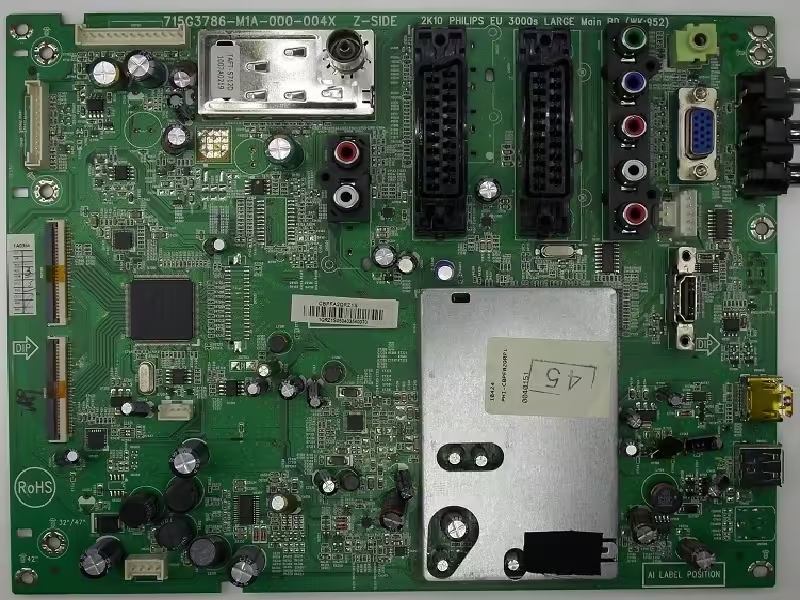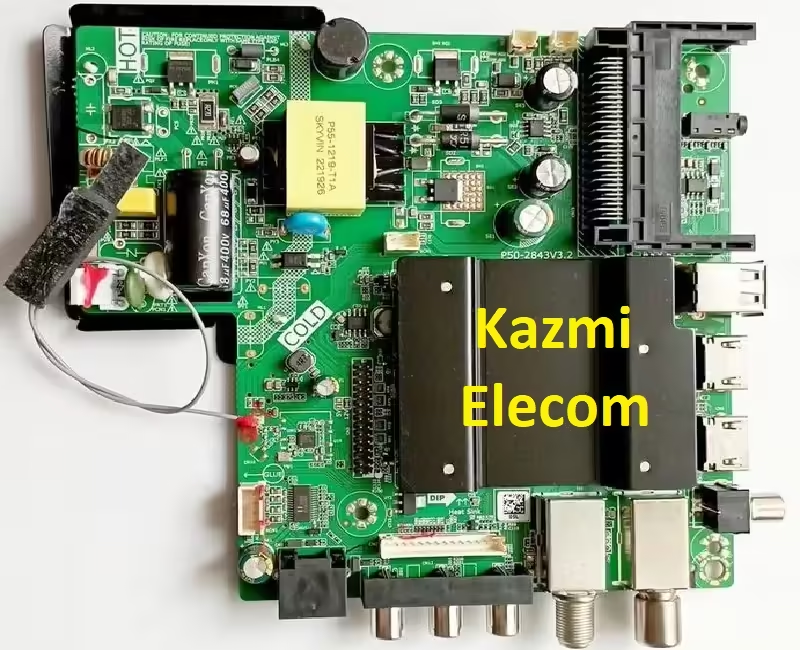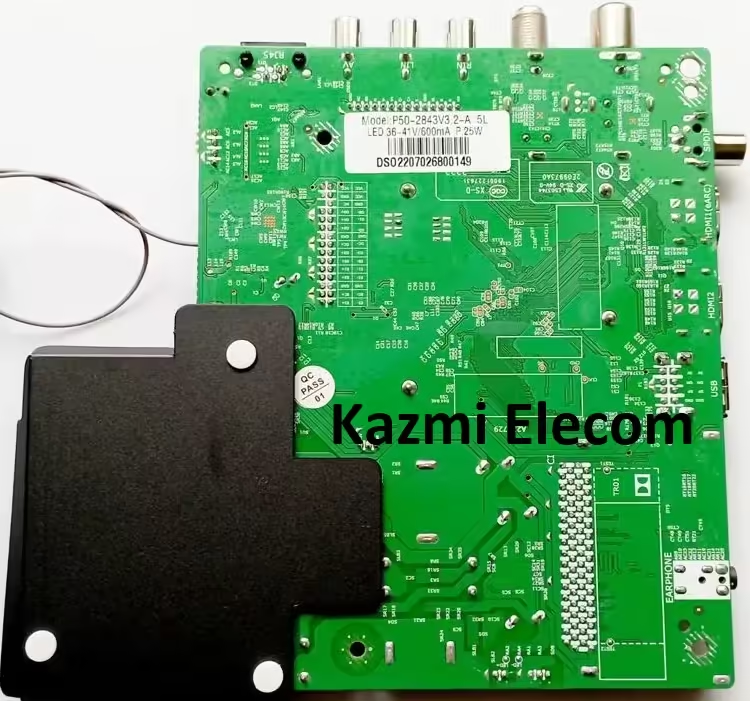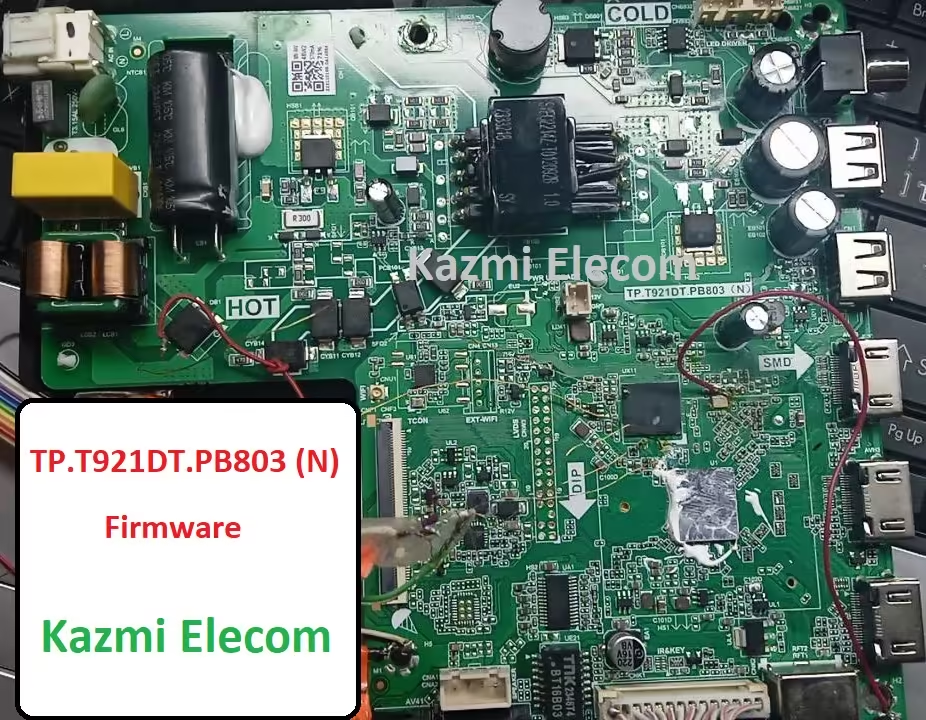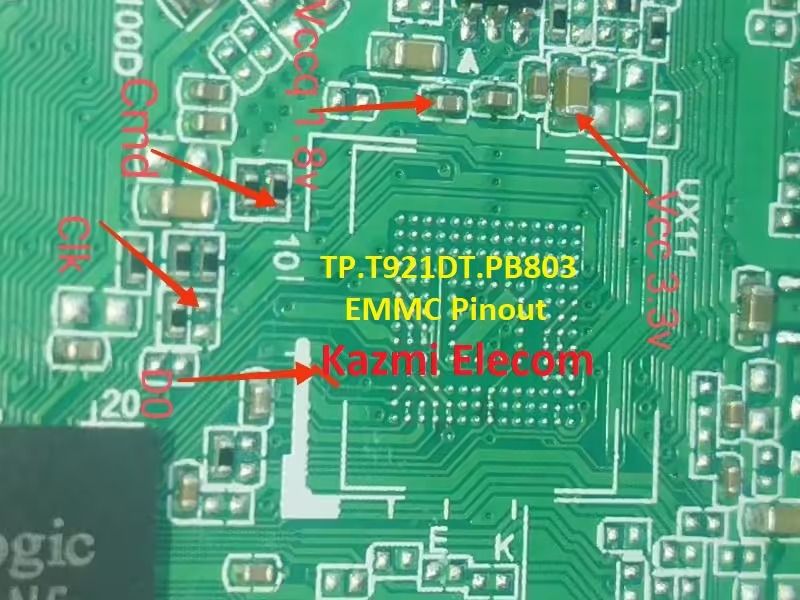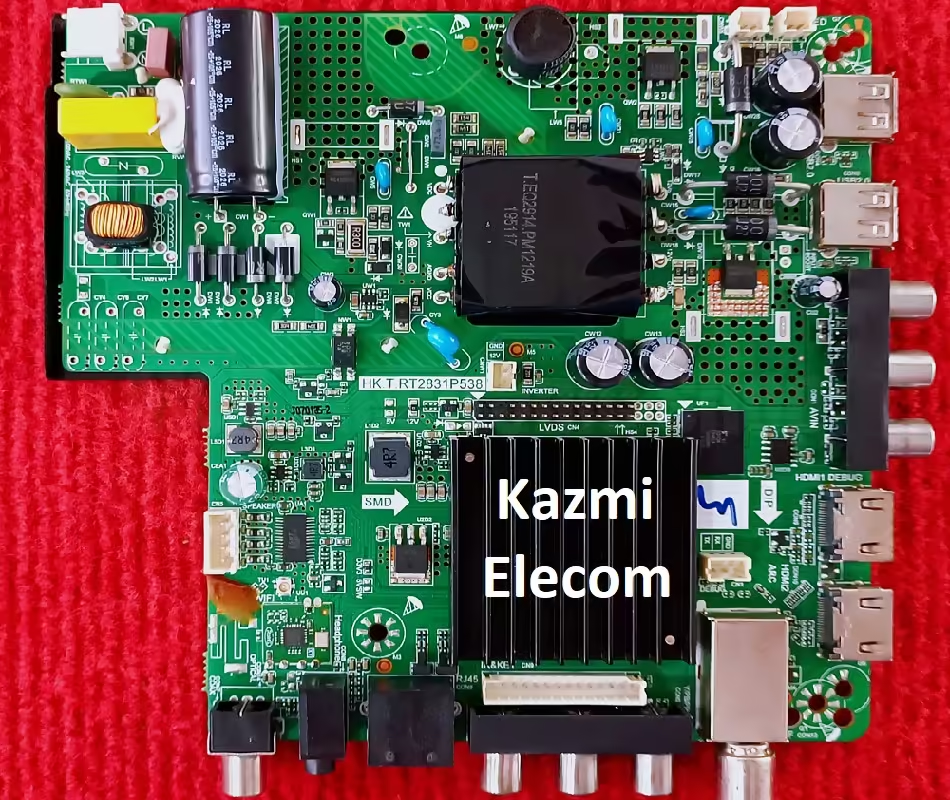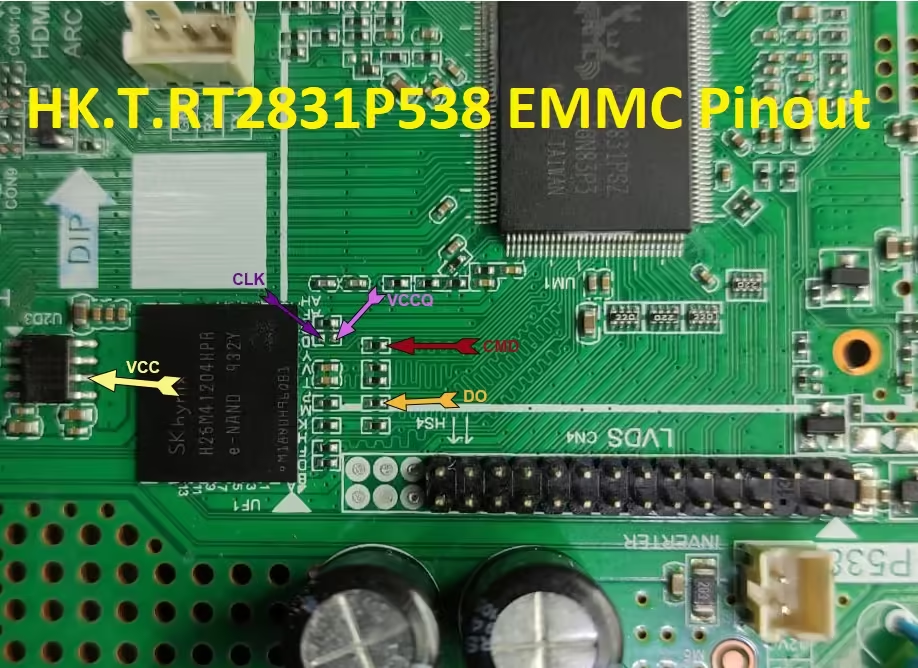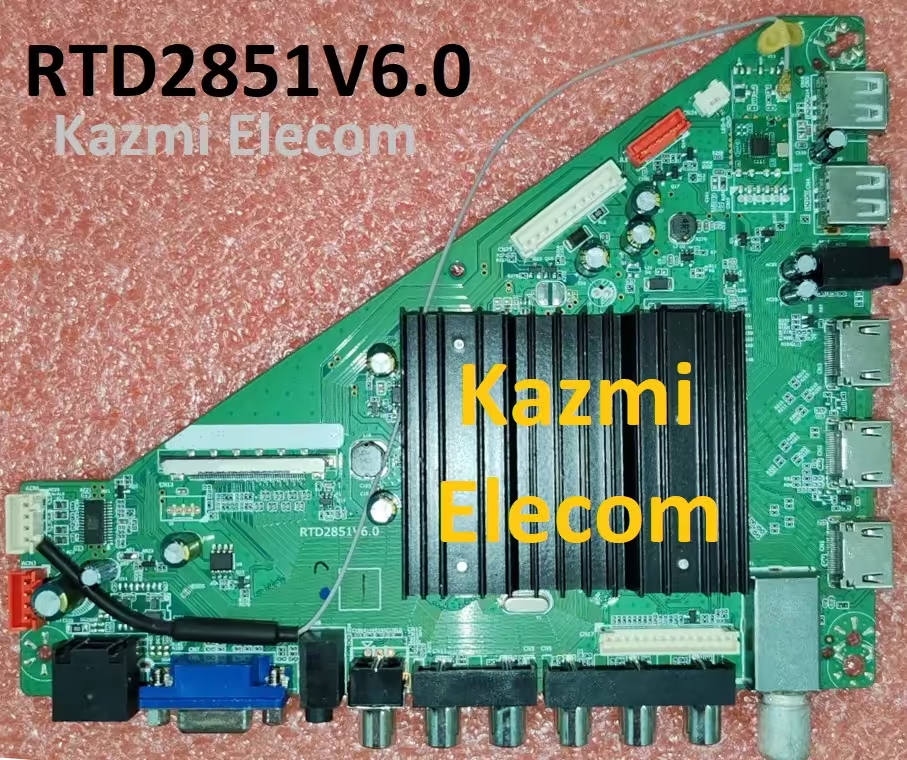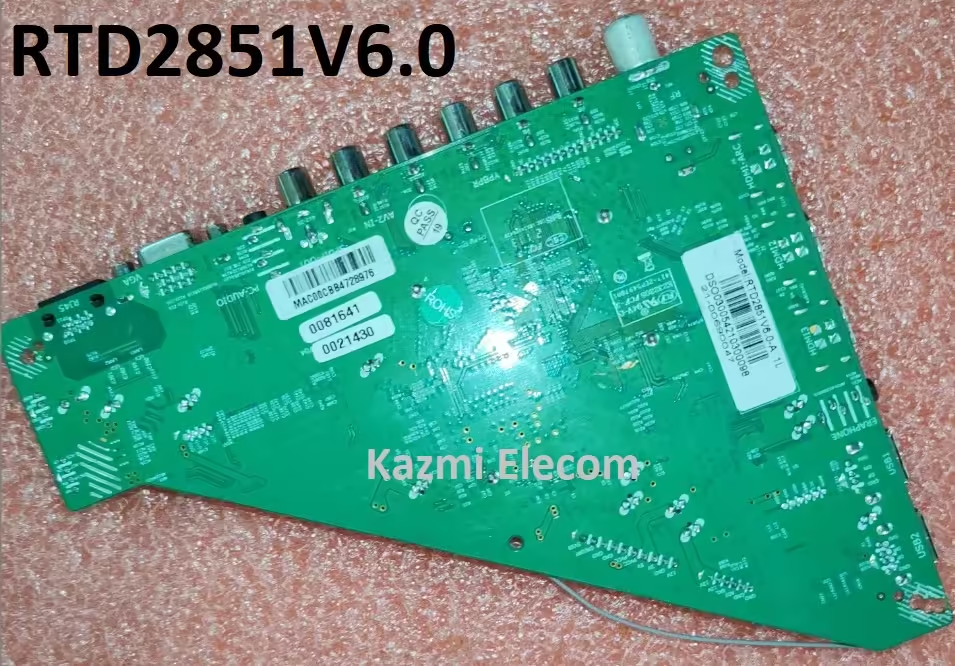40-MT56T2-MAH2HG Smart Android Board
40-MT56T2-MAH2HG is a digital smart Android LED TV motherboard. It is a universal smart board launched into the market with multiple different brands like TCL, ARTEL, GOLDSTAR, etc. This board is the very best in terms of quality, performance, and popularity. 40-MT56T2- MAH2HG has multiple input interfaces for user convenience such as triple HDMI input ports for connecting multiple Full HD external devices easily like Pla-Stations, Gaming Consoles, Blue-Ray players, etc. It has dual USB inputs also by which user can connect external portable Hard Disk Drives or pen drives to play multimedia files and for software/firmware upgrade purposes.
40-MT56T2-MAH2HG board has 4GB ROM storage EMMC memory. Some applications are built in the software but the user can install and uninstall the applications of his own choice. This board has the dual tuner option as ATV and DTV. The main chipset used in this board is MediaTek and the Video Display picture quality is excellent and the sound quality is very good. This is a Non-Combo board which means the backlight driver circuit module and the main power input circuit modules are not embedded into this board so external cards will be required to complete the TV setup. Scart port and RJ45 (LAN) are given on this board.
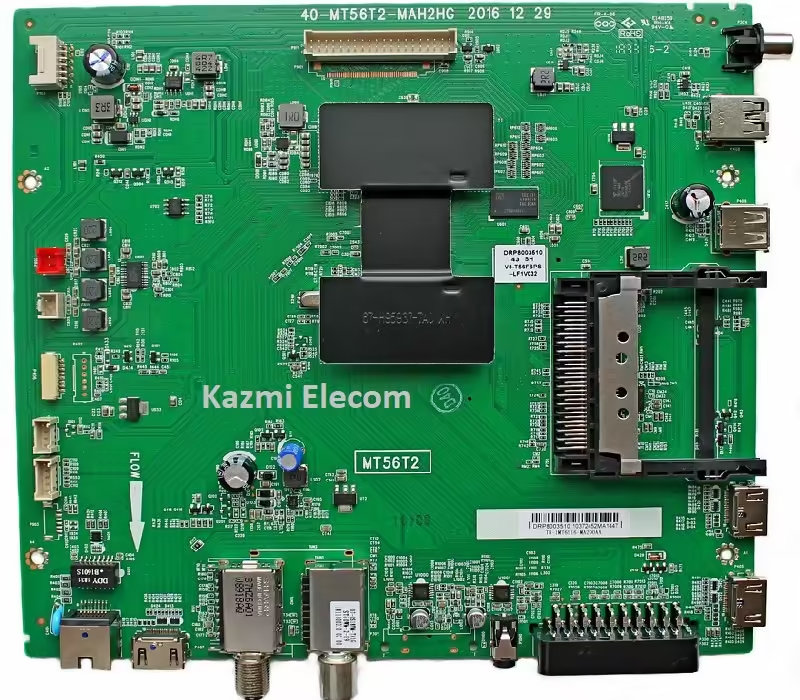
Basic Info:
Main Board: 40-MT56T2-MAH2HG
Chassis: MT56T2
Software Version: V8-MT56552-LF1V
Board Type: Smart Android
Display Format: 1080 (FHD)
Refresh Rate: 60 Hz
File Type: Pkg
Technical Specifications and General Features:
Resolution Supported: 1920×1080
CPU: Dual Core
GPU: Mali
RAM: 512 MB
ROM: 4GB EMMC Toshiba THGBMDG5
Operation System: Smart
Smart Features:
WIFI: Inbuilt
Ethernet: Yes
Audio Output: 16W
Tuner: ATV/DTV
AC Main Input: 220V
Power Consumption: 100W
Firmware Name: pkg
Firmware Type: EMMC Backup Dump
Product Users: TCL, Goldstar, Artel, and many more.
40-MT56T2-MAH2HG Board Replacement:
If the board is absolutely dead and no chance to repair then update the same board as already installed. And if the identical board isn’t always to be had available on the market then look for the board that has the same specifications, the newest Android model, and the latest capabilities to keep away from any problems. If the backlight module is faulty in the combination board then you could deploy only the backlight module separately then no need to trade the complete board.
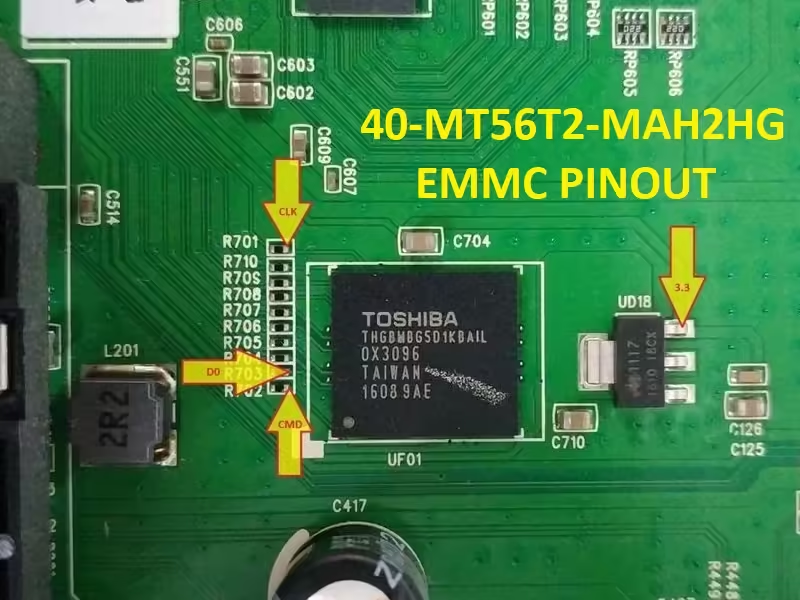
40-MT56T2-MAH2HG EMMC Backup:
This board has a 4GB eMMC chip. you could examine the EMMC backup by way of Pendrive however for writing a backup of EMMC you must jtag the mainboard 40-MT56T2-MAH2HG and write by way of a programming tool. Be cautious while writing emmc backup file, if the board is on standby light due to wrong software or incomplete installation then you can do it, otherwise, it’s far on standby or red light due to hardware fault. So, first, hint the fault. In this situation, no want to put in writing emmc backup.
Note: The subsequent given software/firmware is EMMC Backup documents. Kazmi Elecom team isn’t always responsible for any sort of harm/loss as a result of loading/installing the firmware. You have to first test the mainboard quantity then the hardware identification then the software model then you could load it by using jtag choice with a programming tool. in case you are new and do no longer have enough expertise of loading or installing software/firmware or dump documents then read here first. No want to uncompress the zip report for an OTA replacement. venture identification can be required in some cases.
How to Download Firmware Files:
Download your required resolution and then extract it you will get the folder. Now copy the .img file to USB or use the compressed file for OTA update from the user factory menu. For more Details about the download process watch the video Click Here
40-MT56T2-MAH2HG Firmware file for free download;