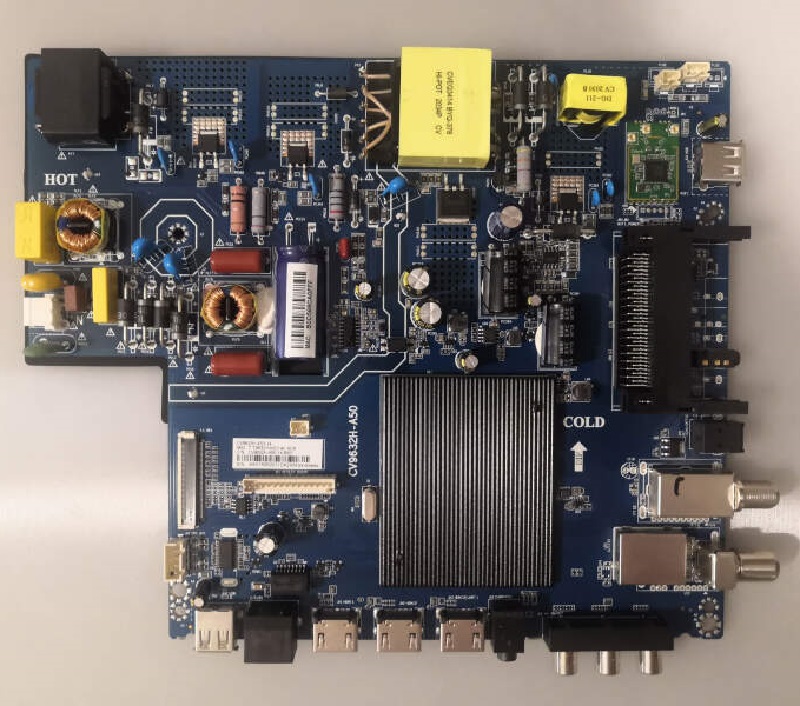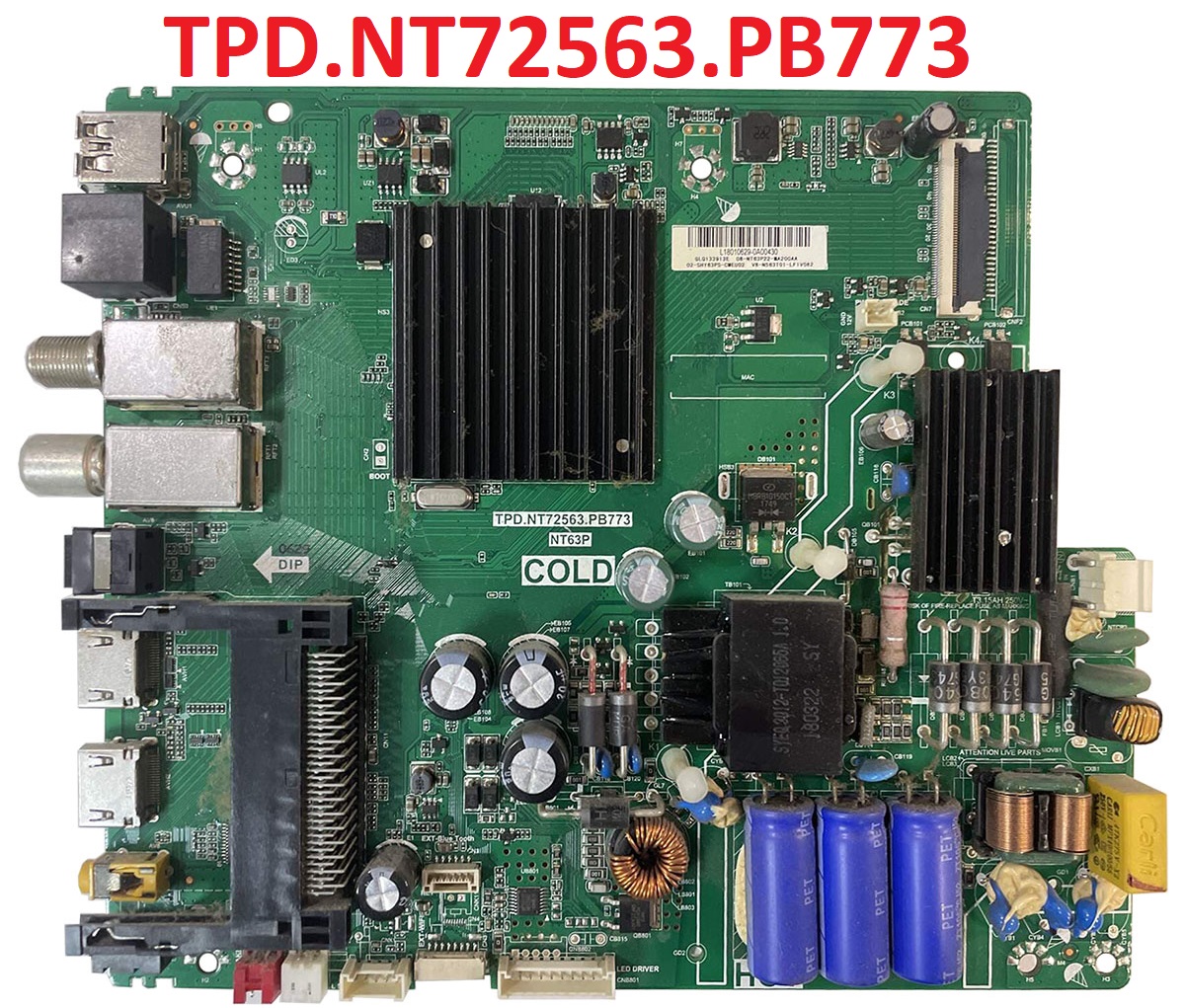TAB-COF Bonding Machine
The bonding Machine is designed for LCD/LED TV Panel repair, which can solve the problem of ACF/COF/TAB fault, the function of the bonding machine is replacing, bonding, and re-bonding COF/TAB on the LCD/LED panel glass side and PCB side as well.
There are some COFs/TABs that are connected with LCD glass and PCB boards, which are called X COFs and Y COFs, sometimes vertical or horizon lines appear on the LCD TV screen due to the COF/TAB broken/loose or disconnecting issue. To solve this problem, if the COF just disconnecting but is not broken, then it can be solved by using a bonding machine to re-bond this and if the COF is broken like a chip burst/broken then we use a bonding machine to replace it with a new COF.

Basic Features:
- Pulse Heating System
- DELTA PLC Control system
- Human – Machine Interface
General Specifications:
Voltage:AC220V/50Hz
Power(W):4000W
Weight:450kg
Dimension(L*W*H):1800*1200*1520mm Approx
Name:7~100inch COF ACF TV LCD repair machine TAB bonding machine
Power:1500W
Suitable for: Suitable for FPC/COF Contraposition bonded to LCD
Size Range:7~100 inch
Machine Capacity:22S/Pcs,2500pcs/day
Heating System: Pulse Heating System
Control System: DELTA PLC Control system
The bonding machine may be a single-head or double-head and has different sizes and shapes. It depends on its manufacturing design. small/mini bonding machines are also available but the machine is good that is user-friendly and needs less labor. No matter which machine you like and want to use all the accessories are common with each machine. a sample of the accessories list is given below:

ACF Explanation:
ACF is an anisotropic conductive film, a kind of material in the bonding process to be used in capacitive screens, resistive screens, touch screens, LCD screens, tablet PC, mobile phone screens, etc. This means a resin film containing heat-conductive particles of a thermoplastic or cured. Mainly for LCD panel signal transmission link with the driver IC, the need to bond different interfaces to choose suitable conductive particles and density is generally used for the fine pitch of the conductive particles having a diameter of about 3~5 um.
Professional explanation:
The English abbreviation of ACF is Anisotropic Conductive Film, ACF is the electrical conduction in the Z-axis direction and the XY insulation resistance characteristic plane has obvious differences. When the difference between the Z-axis and the XY plane on-resistance value of the insulation resistance exceeds a predetermined ratio, also can be called well anisotropic conductivity.
COF Explanation:
COF package is to put the IC dependent on FPC: COF package for flip-chip film.
Professional explanation:
COF is the abbreviation of Chip-on flex, but the IC depends on FPC, a new technology developed for the liquid crystal display module, in terms of product size, weight, and high integration, have a very big breakthrough. Due to the flexible circuit board, PCB thickness is thin, and lighter than the solid, so the COF package module is small volume, and lightweight, and the design and production speed is quick.
Pulse hot-pressing Machine Explanation:
The pulsed hot pressing machine is by hot pressing head loading pulse voltage, hot head heating will be connected to the object, and when the temperature rises to solder melting point after (i.e., after the rise to the predetermined temperature), will be connected to the tin melting between the objects and put it together.
Applied to mobile phone manufacturers, touch screen manufacturers, such as computer, and printer manufacturers, production technology applied in the following products: USB wire welding, soft wire FFC flexible PCB FPC or rigid circuit board PCB welding, TCP and circuit board PCB or PCB FPC welding between soft, welding? flexible circuit board FPC between circuit board PCB, etc.
Pulse hot press is the English translation of Pulse hot press, by hot pressing head loading Pulse voltage hot head heating, will be connected to this object to heat up, when the temperature rises to the solder tin melting point (i.e., to simulate the temperature after), will be connected to the tin melting between the objects and connect it. The general Pulse hot-press temperature closed-loop control.
For video tutorials, visit “Kazmi Elecom” on my YouTube channel.
For More Details and Understanding watch video tutorials in Urdu/Hindi language.