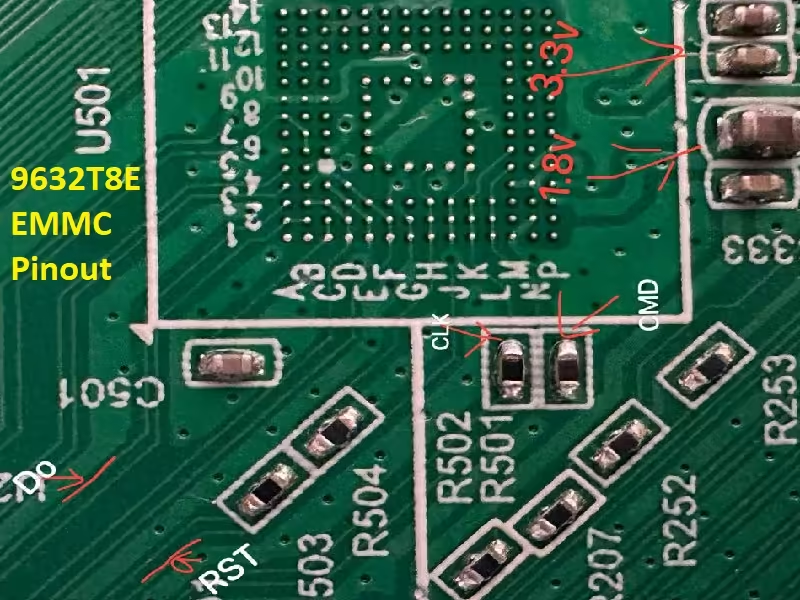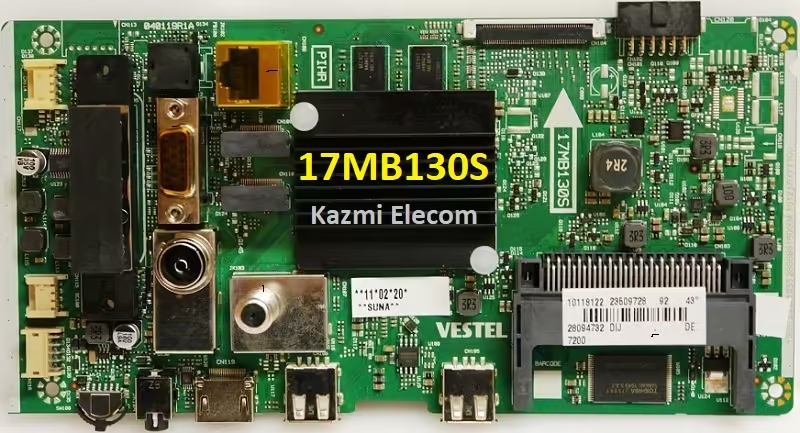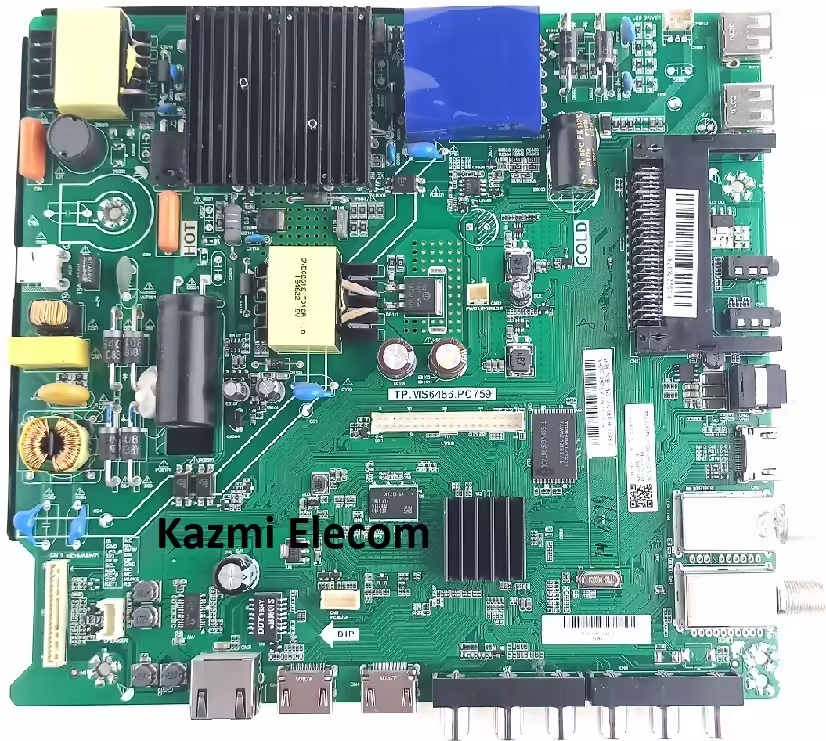40-MS86H1-MAA2HG LED TV Board
40-MS86H1-MAA2HG is a 4K Ultra HD smart LED TV Board. Its maximum supported resolution is (2160P) 3840×2160 pixels. This board is mostly used for TCL, Hitachi, Thomson, and Toshiba brands, etc. This is a non-combo board which means the backlight inverter driver module and the main input power supply module are not built so separately these modules will be required to complete the LED TV setup. The aspect ratio of this 4K board is 1.90.1 which is wider than 16:9. This board has all supported smart features like Display Mirroring, MHL, Screen Casting, SmartShare, SmartView, WiFi Direct, Android, Future Ready, Air Mouse, etc. The RAM capacity of this board is 1 GB and the ROM storage is 8 GB.
40-MS86H1-MAA2HG UHD board has inbuilt all connectivity input-output interfaces such as three HDMI inputs for connecting Digital Full HD devices like Blu-ray media players, Digital Set-top-Box, gaming consoles, and PlayStations, etc. It has two USB input ports for connecting external hard disk drives, updating software, and playing multimedia files. It has component input for connecting analog devices. it has also the headphones output interface port. For wired internet connectivity it has a Local Area Network interface (RJ-45) to get fast browsing results.
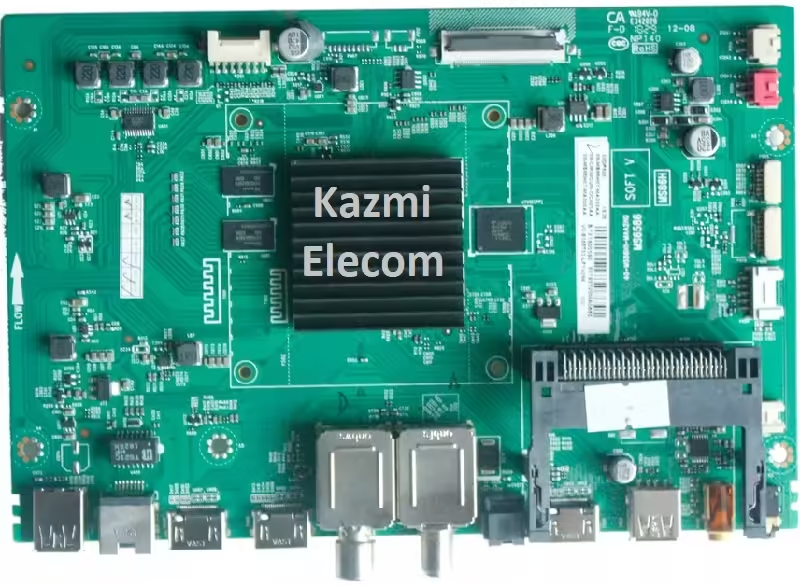
40-MS86H1-MAA2HG General Information:
Board Model: 40-MS86H1-MAA2HG
Processor: MSD6586
Chassis: MS6586, MS86H
Software Version: V8-S586T02-LF1V
CPU: CA9 *2, 1.0GHz
GPU: Dual-Core MALI-400
Android Version:
Resolution: 3840×2160
Audio Power: 2x8W (16 watt 8 ohm)
Backlight Current: NA
Backlight Power: NA
USB Ports: 2
HDMI Ports: 3
CI: Yes
Component: Yes (Mini)
RJ45: Yes
Analog Tuner: PAL, DRY
Digital Tuner: DVB-T, DVB-T2, DVB-C, DVB-S/S2
Wifi: Yes
Mira-Cast: Yes
SPDIF OUT: Yes
Memory (RAM): 1 GB DDR3
Storage (ROM): 8 GB EMMC Flash
Power Rating: 220V~240V 50Hz
Power Consumption: 90Watt
Firmware Name:
Firmware Type: EMMC Backup Dump
Product User: TCL, THOMSON, HITACHI, TOSHIBA
40-MS86H1-MAA2HG Technical Specifications:
- Operative System Linux, Android
- Display 3840*2160
- RAM/ROM 1.0G Byte DDR3 /8G Byte ROM
- HDR HDR10 Decoding
- HDMI ports 3
- HDMI Support MHL & ARC
- Ethernet sockets 1
- USB ports 2
- USB supports Audio, Video, Image
- Cable Port Yes
- SPDIF Yes
- A/V IN Yes
- Headphone speaker output ports 1
- Refresh rate 60 Hz
- Resolution 4K Ultra HD 2160P
- Backlight Adjustable Yes (0~100)
- Image formats supported BMP, GIF, JPEG, PNG
- Analog TV reception formats PAL, NTSC, SECAM
- Video formats supported MPEG-1, MPEG-2, MPEG-4
- Audio formats supported MPEG-1, MPEG-2, MPEG-4
- Dolby Decoder MS12
- No. of speakers 2
- Total speaker output 20 W
- Output per speaker 10 W
- Other smart audio features Auto volume leveler: Balance
- Sound type 2.0, Stereo
- Inbuilt apps Yes
- Wi-Fi Yes
- Internet Link 2.4GHz WiFi 802.11 b/g/n 2T2R, Ethernet Network
- Certification CB, Dolby/MS12, HDMI, YouTube、NETFLIX
- Miracast screen mirroring support Yes
- Voltage requirement 100 – 240
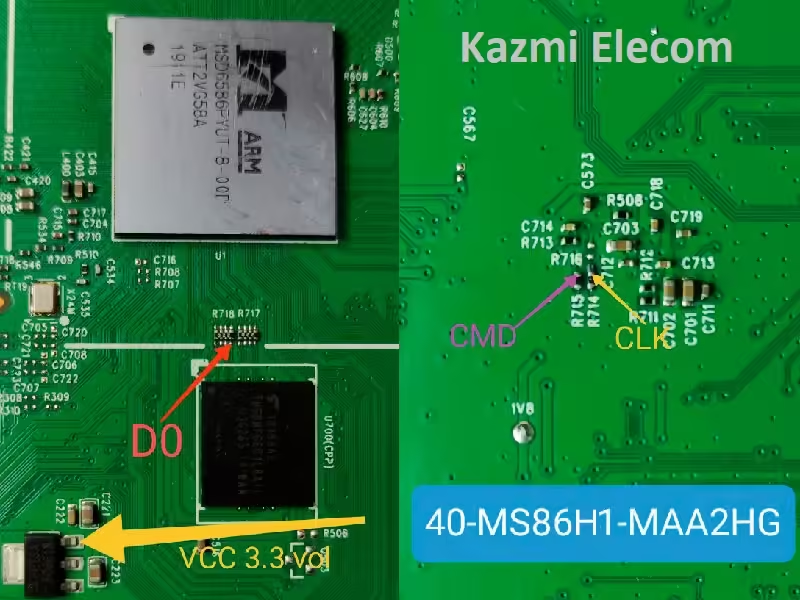
How to Write EMMC Backup:
- Download the given 40-MS86H1-MAA2HG EMMC backup shared in this post below
- Note the EMMC Pinouts in the given picture above
- Jtag the mainboard with the Programming Tool
- Write the EMMC data
- Done.
Note: The following 40-MS86H1-MAA2HG firmware is USB bootable and a backup dump file. Kazmi Elecom Team is not responsible for any type of damage/loss as a result of uploading/downloading the firmware. First, check and verify the main board then install software. If you are new and do not have enough knowledge of loading/installing software/firmware or dump files, or facing any issues during firmware installation then visit and read here first.