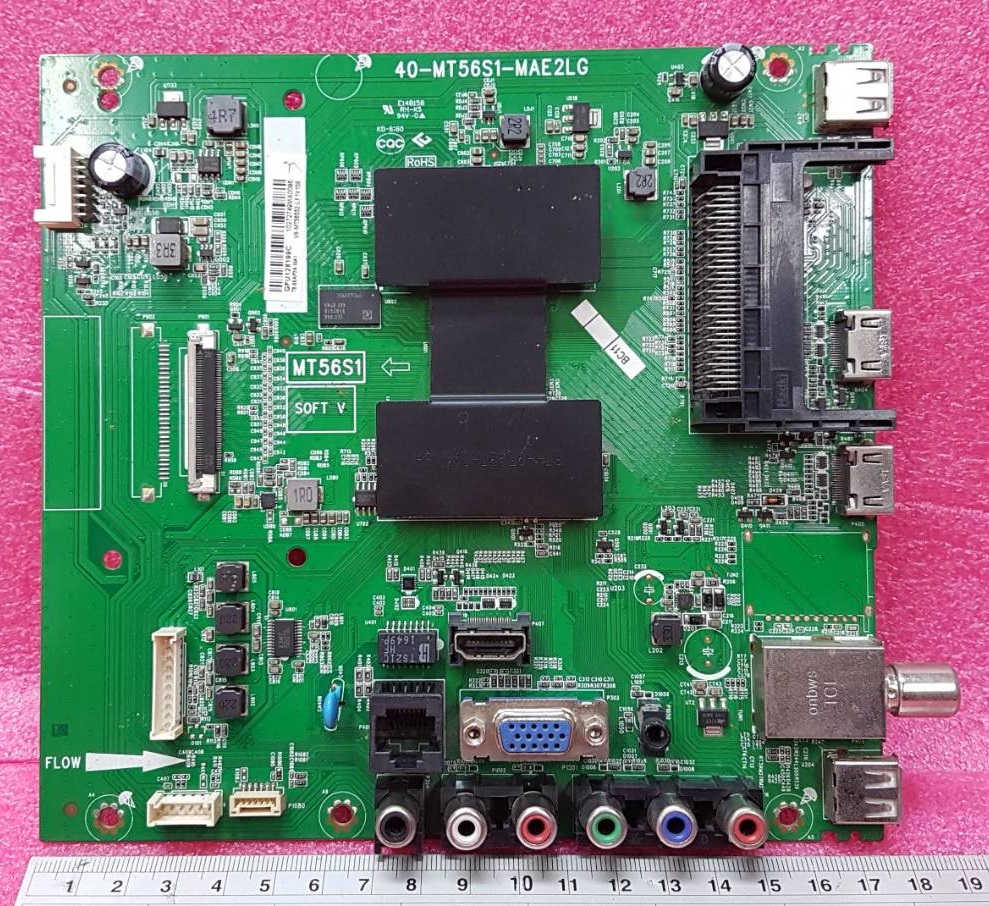FUSION FLTV-32H18 LED TV
FUSION FLTV-32H18 is a 32 inches HD Ready LED TV with a resolution of 1366×768. FLTV-32H18 is a non-smart tv. FLTV-32H18 led TV has all the latest features and connectivity ports as HDMI port and USB port, Dual Audio Video with a 60 Hz refresh rate. It has a powerful sound output system. Its aspect ratio is 16:09 and its dynamic ratio is 150000:1.
Its view angle is horizontal: 170 degrees and vertical: 160 degrees. FLTV-32H18 has additional edge led technology, smart power saving, digital noise reduction, intelligent picture technology, eye-safe t matrix, brightness is 250 cd/m2 and response time is 5 ms. FUSION Software file is given below for the technician’s support. For more FUSION Software collection visit here.

General Specifications & Features:
Make: FUSION
Model: FLTV-32H18
Display Size: 32″
Storage Memory: MB
HD Technology: HD
Panel: HD
No of HDMI Ports:
No of USB Ports:
No of AV Ports:
Speaker Output RMS:
Power Requirement: AC 110 – 240 V, 50/60 Hz
Power Consumption: W, 0.5 W (Standby)
Software Type: Backup Dump
Software Name:
Main Board:
Note: Following given Software is backup dump. Kazmi Elecom Team is not responsible for any type of damage/loss as a result of uploading/downloading the Software.If you are new and do not have enough knowledge of loading or installing software/firmware or dump files then read here first.
FUSION FLTV-32H18 Software Free Download.
For video tutorials, visit “Kazmi Elecom” my youtube channel.