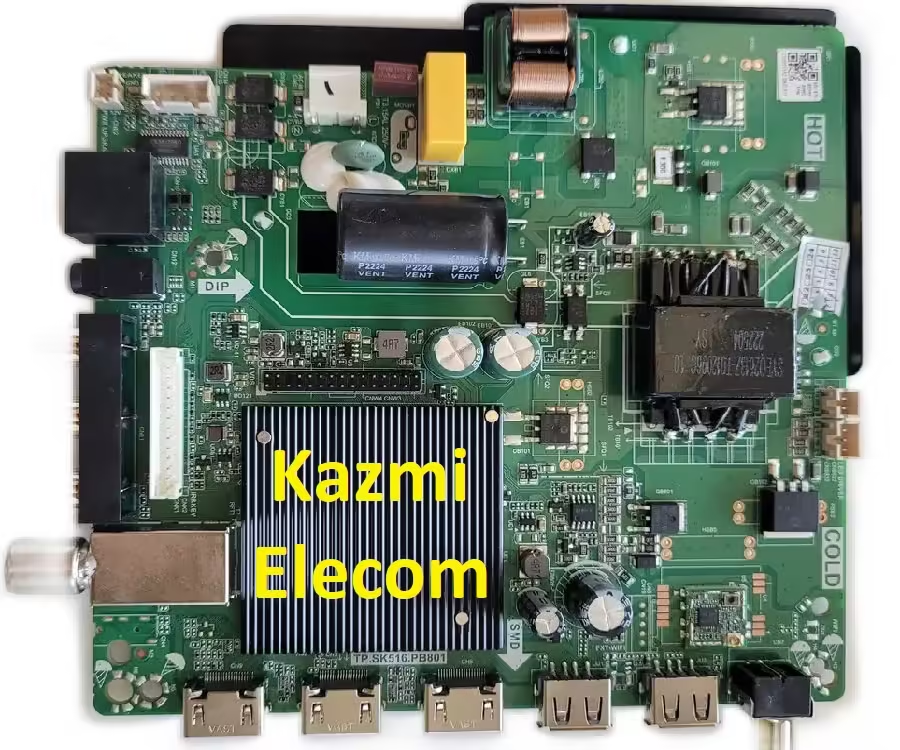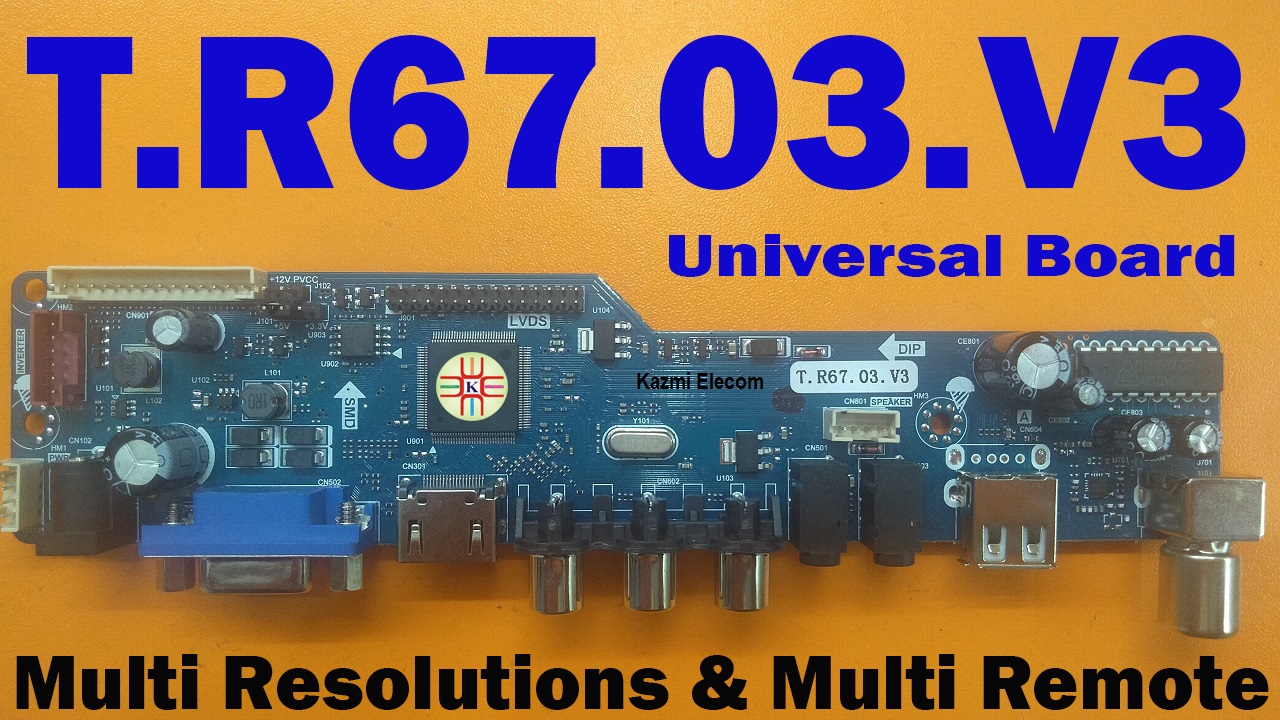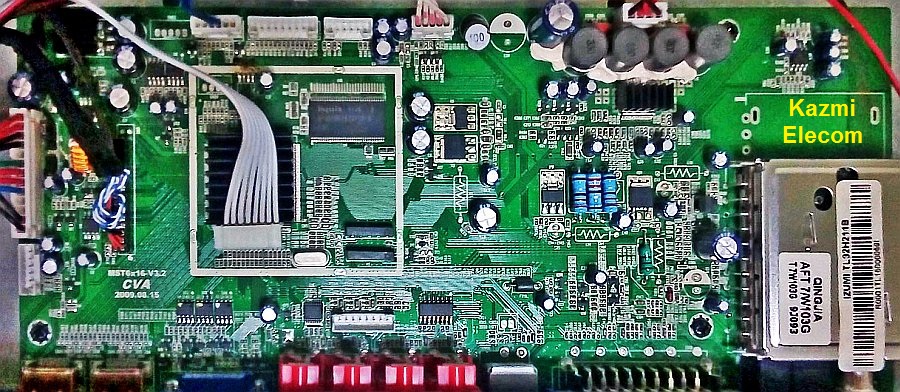TP.SK516.PB801 Smart Android Board
TP.SK516.PB801 is an Android network ATV driver smart LED TV board with an FHD resolution of 1920×1080. TP_SK516_PB801 has a powerful wifi system. Smart FHD TV With the latest Android Platform and great features to entertain Full HD Wide Screen with better-to-work SMART. TP SK516 PB801 Smart Board has multiple ports A/V, USB interface Ports, and many HDMI ports as well in addition to the VGA interface for computers. TP-SK516-PB801 has a LAN/RJ45 Connector interface port also for the wired internet network.
TP.SK516.PB801 is a Combo Network Triple play board that has a TV tuner (PAL, SECAM, NTSC) built-in in it. The Mediatek processor used in this board can upscale the colors to 100%. The contrast feature can optimize the backlight color. TP.SK516.PB801 China smart network board can support up to 43″ LED Panels. TP.SK516.PB801 firmware file is available for the technician’s support.
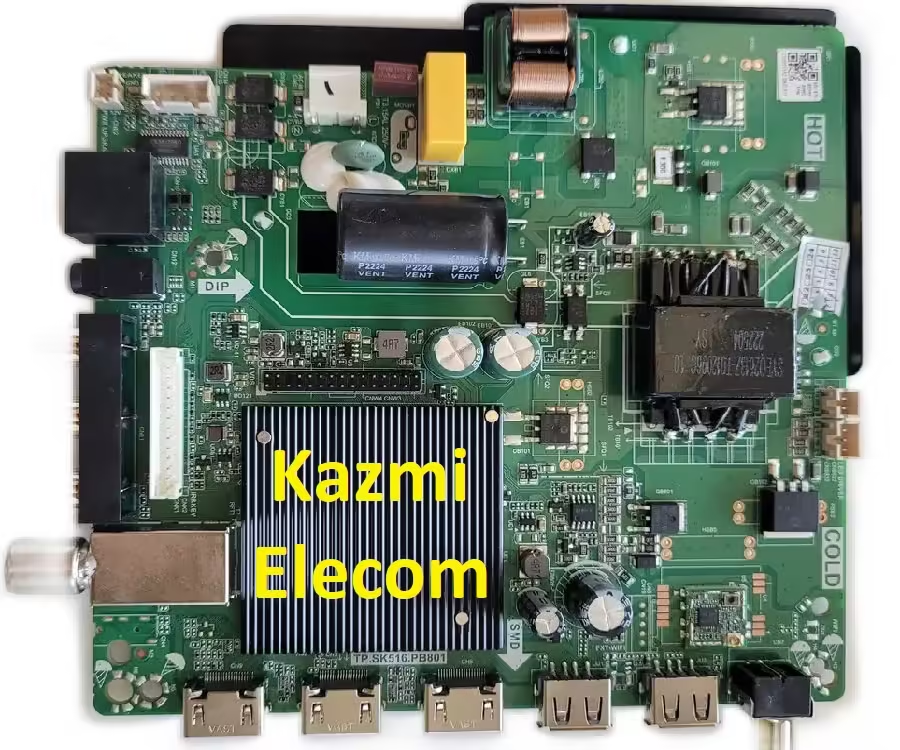
General Specifications:
Brand/Mark: CVTE Android WIFI Network Drive Smart Board
Main Board: TP.SK516.PB801
Main Chipset: MT9256AAATDB
Operating System: Android 11.0
CPU: Multi Core Arm Cortex A53 64-bit
GPU: CA55*4
CPU Frequency: 1.2GHz
GPU Frequency: 432MHz
RAM: 1GB
ROM: 8 Gb
Resolution: up to 1920×1080
Backlight: 44-60V 600ma
Screen Size supported: 32 to 43 Inch
Audio Output power: 2x10W
Mirror Mode: Yes
Logo Change: Yes
Bluetooth: Yes
Tuner: RAFAEL R842
ATV System: PAL, SECAM,NTSC
DTV System: No
Input Voltage: 200-240V AC
Firmware Name: allupgrade516_8GB_1GB_ref00.bin
Firmware Type: EMMC BACKUP
Caution:
All the pictures and specification details related to TP.SK516.PB801 in this post are for reference only. If you are a user and do not have any repair experience, it is better to visit the nearest technician first without loading the software/firmware. Sometimes, the fault is different based on the visual observations. So, please do not try it at home. If the LED TV is slow then reset it to Factory Default only.
Pros:
There are many advantages to installing the given TP.SK516.PB801 USB software or eMMC backup dump file. A few benefits are described below:
- The hang or dead board can be recovered and operational by loading the given USB software or EMMC backup file
- Remote and Logo may change at your own choice to satisfy the customer
- Money saving instead of changing the mainboard
- Time-saving instead of arranging a new board
- Customer satisfaction to do an urgent job
- Skill and confidence improvement
Cons:
There may be some disadvantages to installing the given TP.SK516.PB801 USB software or backup dump file. But it depends on the technician or user, as per his understanding. A few drawbacks are described below:
- The working board may go to the standby position
- Remote Control may not work and the Logo may change by writing the given software
- Panel screen parameters may be changed
TP.SK516.PB801 Android Version Upgrade:
Please note that the installed version in this board is the final version and the Android version is not updateable. So, no need to upgrade the software if the board is working normally. Only if, the default software malfunctions due to some bugs will the manufacturer provide the software update. Otherwise, no version update is issued.
TP.SK516.PB801 EMMC Backup:
This board has a 4/8GB eMMC chip. you can read the EMMC backup by Pendrive but for writing a backup of EMMC you should jtag the mainboard TP.SK516.PB801 and written by a programming tool. Be careful while writing emmc backup file, if the board is on standby light due to wrong software or incomplete installation then you can do it, otherwise, it is on standby or red light due to hardware fault. So, first trace the fault. In this case, no need to write emmc backup.

TP.SK516.PB801 Board Replacement:
If the board is completely dead and no chance to repair then replace the same board as already installed. And if the same board is not available on the market then search for the board that has the same specifications, the newest Android version, and the latest features to avoid any difficulties. If the backlight module is faulty in the combo board then you can install only the backlight module separately then no need to change the whole board.
Note: The following firmware is a USB bootable and EMC backup file. Kazmi Elecom Team is not responsible for any damage/loss caused by uploading/downloading the firmware. First, check and verify the main board then install software. If you are new and do not have enough knowledge of loading/installing software/firmware or dump files, or facing any issues during firmware installation then visit and read here first.
How to Download Firmware Files:
Download all parts of the following given firmware/Software and then extract any one of them you will get the folder. Now copy the files to USB. For more Details about the download process watch the video Click Here
TP.SK516.PB801 Software file for free download: