MSA6284-ZC01-01 Smart Android Board
MSA6284-ZC01- 01 is an Intelligent smart 2K network motorist LED television board with an Integrated digital terrestrial receiver support resolution of 1920×1080. MSA6284_ZC01_01 is devoted to 60 Hz defenses. It’s a quintet board. Smart FHD television With Android Platform and great features to entertain ultra HD Wide Screen with better to work SMART. MSA6284.ZC01- 01 has the full features of input interface connectivity. It has multiple anchorages like triple HDMI, AV, Headphones, VGA interface, dual USB anchorages, Scart, and RJ45 Ethernet harborage for wired internet connectivity.
Its USB interface can be used for firmware upgrades and multimedia playback. MSA6284 ZC01 01 is a digital and analog television board, it can admit analog TV( confidante/ SECAM/ NTSC) and digital TV( DVB- T/ T2/ C) signals( Optional). MSA6284- ZC01- 01 Firmware train is below for the Technician’s support.
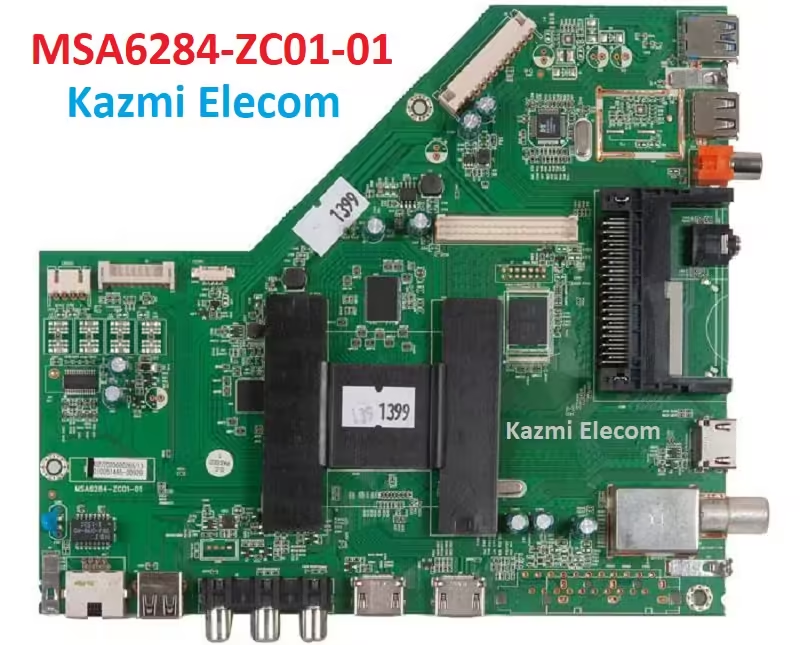
General Features & Technical Specifications:
Brand/Make: LCD/LED 2K Smart Driver Board
Model: MSA6284-ZC01-01
Chipset: MSD6A628VXM
Supported Resolution: FHD 1920X1080
Screen Format: 16:9
Operating System: Android 6.0.1
CPU: ARM Cortex-A9/1.2GHz/Dual-core
GPU: Mali T450MP2/Dual core
RAM: 512M/1GB DDR3
ROM: 4 Gb EMMC THGBMFG6C1LBAIL
HDMI Input Ports: 03
USB Input Ports: 02
Sound Output: 8Wx2
TUNER: DVB-T2-MSB102KT
Video System: PAL/SECAM/NTSC
Power Input: 220-240 V AC
Power Consumption: 70W
Standby Power: 0.5W
Firmware: MstarUpgrade.bin
Firmware Type: USB Updateable Firmware
Product User: Mystery, Telefunken, JVC
Note: The following given Software is a backup Dump and can be written by a programming tool. Kazmi Elecom Team is not responsible for any type of damage/loss as a result of uploading/downloading the firmware. First Check the mainboard and then install the software. If you are new and do not have enough knowledge of loading or installing software/firmware or dump files then read here first.
How to Download Firmware Files:
Download all parts of the following given firmware/software and then extract any one of them you will get the folder. Now copy the files to USB. For more Details about the download process watch the video Click Here
MSA6284-ZC01-01 firmware file for free download:
- MSA6284.ZC01-01-1920×1080-JVC-40-USB.part1
- MSA6284.ZC01-01-1920×1080-JVC-40-USB.part2
- MSA6284.ZC01-01-1920×1080-MYSTERY-43-USB.part1
- MSA6284.ZC01-01-1920×1080-MYSTERY-43-USB.part2
- MSA6284-ZC01-01-1920×1080-TELEFUNKEN-48-USB.part1
- MSA6284-ZC01-01-1920×1080-TELEFUNKEN-48-USB.part2
For video tutorials, visit “Kazmi Elecom” my YouTube channel.










