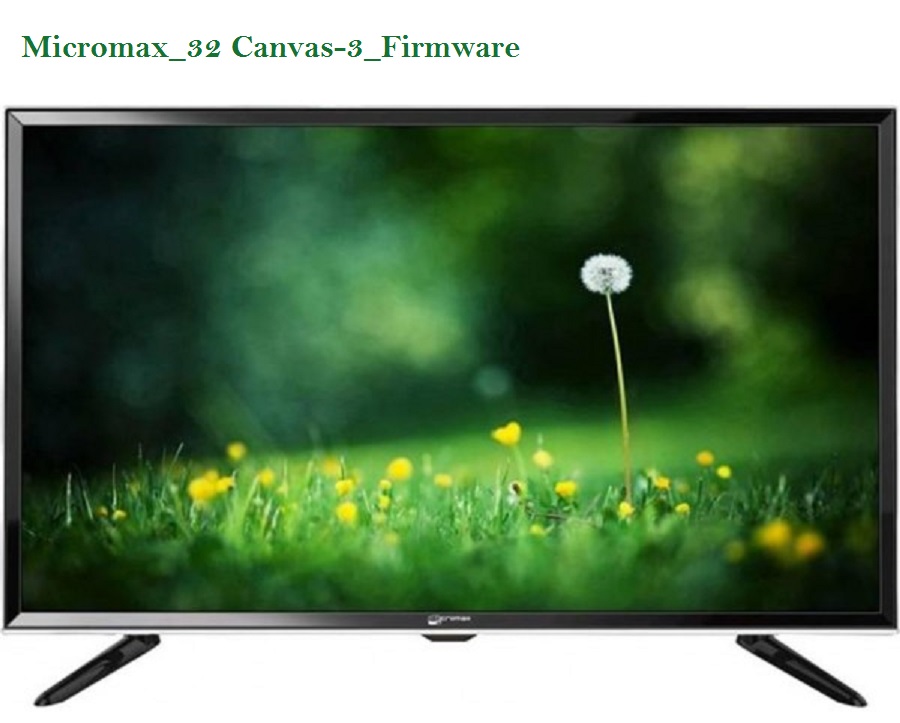MICROMAX 32 CANVAS-3 PRO Smart TV
Micromax 32 Canvas-3 PRO is a 32-inch HD Ready Smart LED TV with a resolution of 1366×768. Micromax L32CANVAS-3 is a smart Android platform-led TV with all the latest features and connectivity ports as 3 HDMI ports and 2 USB ports with wifi and Ethernet connectivity. It has a powerful sound output system Class D Amp With Stereo Digital Processing with two speakers of 24 watts.
Micromax 32 Canvas-3 PRO firmware file is given below for the technician’s support.

General Features & Specifications:
Brand: Micromax
Model: L32CANVAS-3 PRO, 32 CANVAS 3 PRO
Display Size: 32 inch
Screen Type: LED
Series: Canvas
Features Format: Smart Android
Processor: Quad-Core
Graphic Processor: Dual Core
RAM Capacity: 1Gb
Storage Memory: 8GB
HD Technology: 1366×768
No of HDMI Ports: 3
No of USB Ports: 2
Wi-Fi Type: Wi-Fi Direct
Built-In Wi-Fi: Yes
Ethernet (RJ45): Yes
Speaker Output RMS: 24W (12W*2)
Power Requirement: AC 110 – 240 V, 50/60 Hz
Power Consumption: 45 W, 1 W (Standby)
Firmware Type: USB Update
Firmware Name: allupgrade_5510_8G_1G_ref60.pkg
Main Board: TP.MT5510i.PB801
Note: The following firmware is a backup file and can be loaded by a programming tool. Kazmi Elecom Team is not responsible for any type of damage/loss as a result of uploading/downloading the firmware. First, check and verify the main board then install software. If you are new and do not have enough knowledge of loading/installing software/firmware or dump files, or facing any issues during firmware installation then visit and read here first.
How to Download:
Download all parts of the given firmware/software and then extract it, you will get the folder. Now copy the files to USB or write flash by a programmer. For more Details about the download process watch the video Click Here
MICROMAX 32 CANVAS-3 PRO Firmware for free download:
![]()
| S.NO. | BRAND/MODEL | DOWNLOAD LINK |
|---|---|---|
| 1 | Micromax 32CANVAS-3 PRO Software.part1 | Download |
| Micromax 32CANVAS-3 PRO Software.part2 | Download | |
| Micromax 32CANVAS-3 PRO Software.part3 | Download | |
| Micromax 32CANVAS-3 PRO Software.part4 | Download |
For video tutorials, visit “Kazmi Elecom” my YouTube channel.