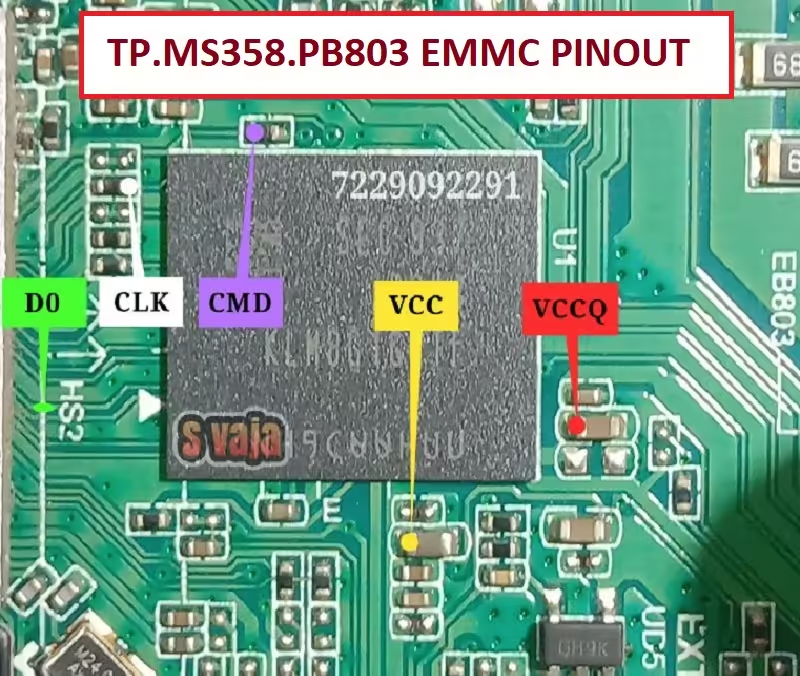TP.MS358.PB803 Smart Android Board
TP.MS358.PB803 is a high-speed network driver board with an FHD resolution of 1920×1080. It is dedicated to 32″ to 40″ screens. TP_MS358_PB803 has a powerful wi-fi system. Smart FHD TV features With Android Platform and great features to entertain Full HD Wide Screen with better to work SMART. TP-MS358-PB803 Smart Board has multiple ports such as A/V, USB interface Ports, and three HDMI ports as well in addition to a VGA interface for laptops and Personal Computer connectivity for big-screen displays, and Headphones. It has 1GB RAM and 8GB ROM memory storage capacity.
TP.MS358.PB803 has a LAN cable (RJ45) Connector interface port also for the wired/cable internet network connectivity for smooth and fast internet surfing and browsing. TP.MS358.PB803 is a Combo high-speed Network triple-play motherboard that has the ATV, Backlight Driver Board, and Power Supply Module built-in in it. The Video and Sound quality of TP.MS358.PB803 android board are very good and the Response rate is very efficient. TP.MS358.PB803 China smart network board has an Android 4.4 version.

Technical Specifications and Features:
Brand/Mark: FHD Smart LED TV Main Board
Main Board Model: TP.MS358.PB803
Main Chipset: MSD6A358ATH-003D
OSD Language: Chinese, English
Interface: Single/Dual LVDS
VIDEO INPUT: TV(Details in 3.1) ATV(PAL)/DTV (DTMB)
Operating System: Android 4.4
CPU: A35*4
CPU Frequency: 1.5 GHz
GPU: Mali400*2
GPU Frequency: 500MHz
Ram: 1GB
Rom: 8Gb eMMC
Backlight Power/Voltage: 65W 12V 30V-160V/35W 2PIN-2.0+3PIN-2.0 or 2PIN-2.0+2PIN-2.0
75W 12V 36V-140V/45W
80W 12V 60V-140V/50W
82W 12V 141V-180V/52W
Backlight Current: 350-600mA
Audio Output: 2x8w
Resolution: up to 1920×1080 (32” to 40″)
Panel Power: 12V
Power Input: 100-240V AC
Service Code: Menu+1147
Firmware Name: msd358_8G_1G_AS_ref41.bin
Firmware Type: USB Upgradeable
TP.MS358.PB803 EMMC Backup:
This board has an 8GB eMMC memory capacity. The user can read the EMMC backup by Pendrive by making UART connections given on the backside of this board but for rewriting the same backup of EMMC the user must jtag the mainboard TP.MS358.PB803 and rewrite with a programming tool. Be careful while writing emmc backup file, if the board is on standby light due to wrong software or incomplete installation then you can do it, otherwise, it is on standby or red light due to hardware fault. So, first trace the fault. In this case, no need to write emmc backup.
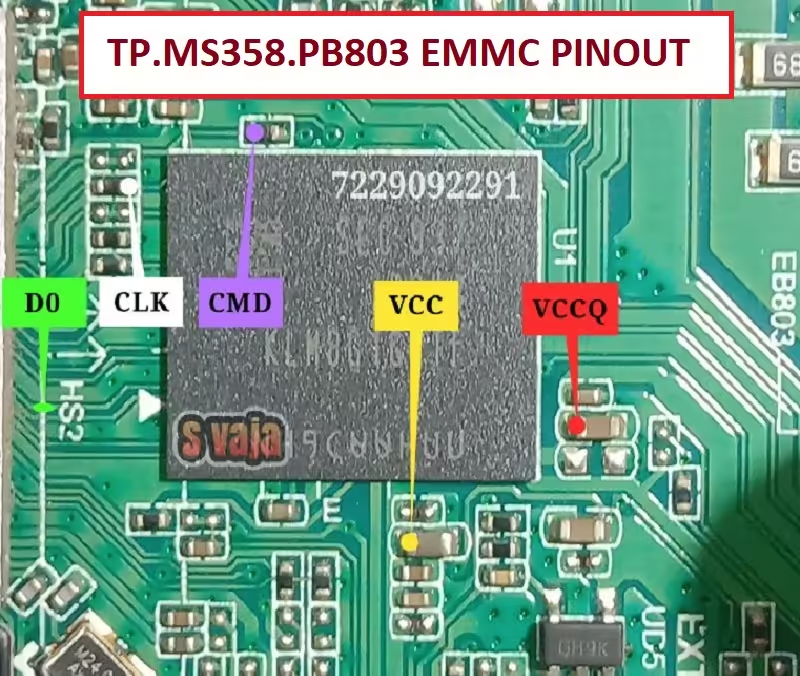
Note: The following firmware is a USB bootable and EMC backup file. Kazmi Elecom Team is not responsible for any damage/loss caused by uploading/downloading the firmware. First, check and verify the main board then install software. If you are new and do not have enough knowledge of loading/installing software/firmware or dump files, or facing any issues during firmware installation then visit and read here first.
How to Download:
Download all parts of the following given firmware and then extract any one of them you will get the folder. Now copy the files to USB. For more Details about the download process watch the video Click Here
TP.MS358.PB803 firmware for free download: