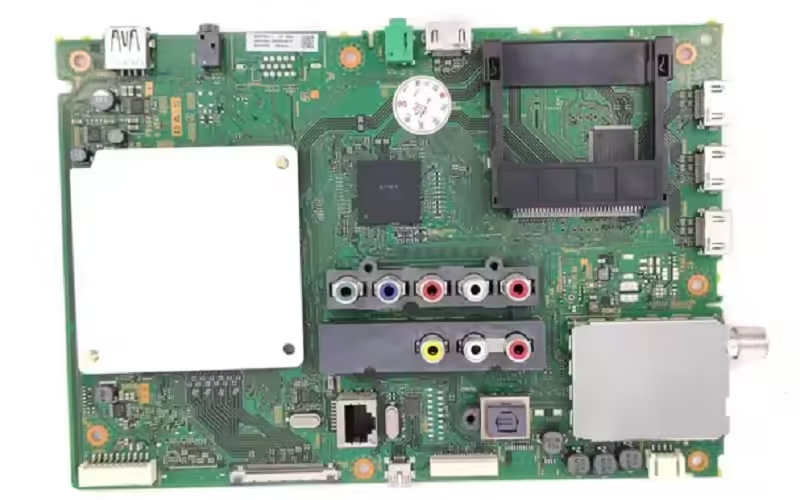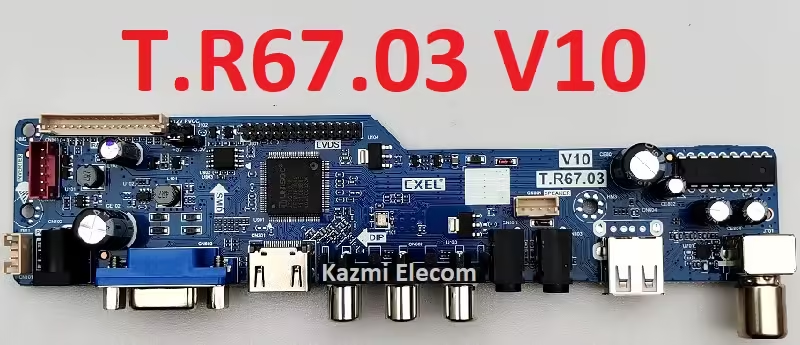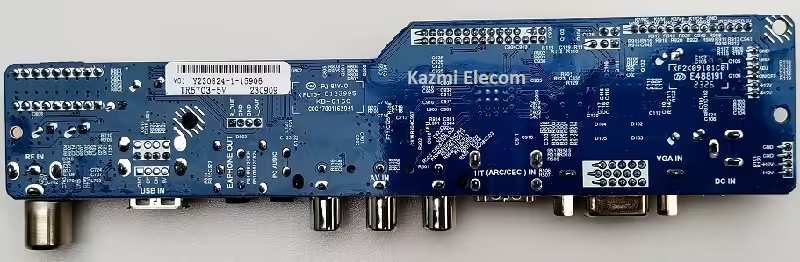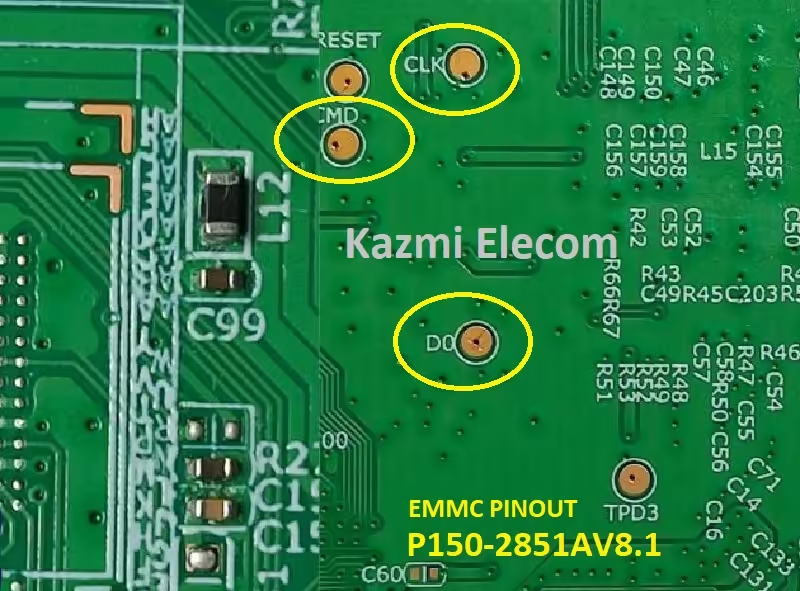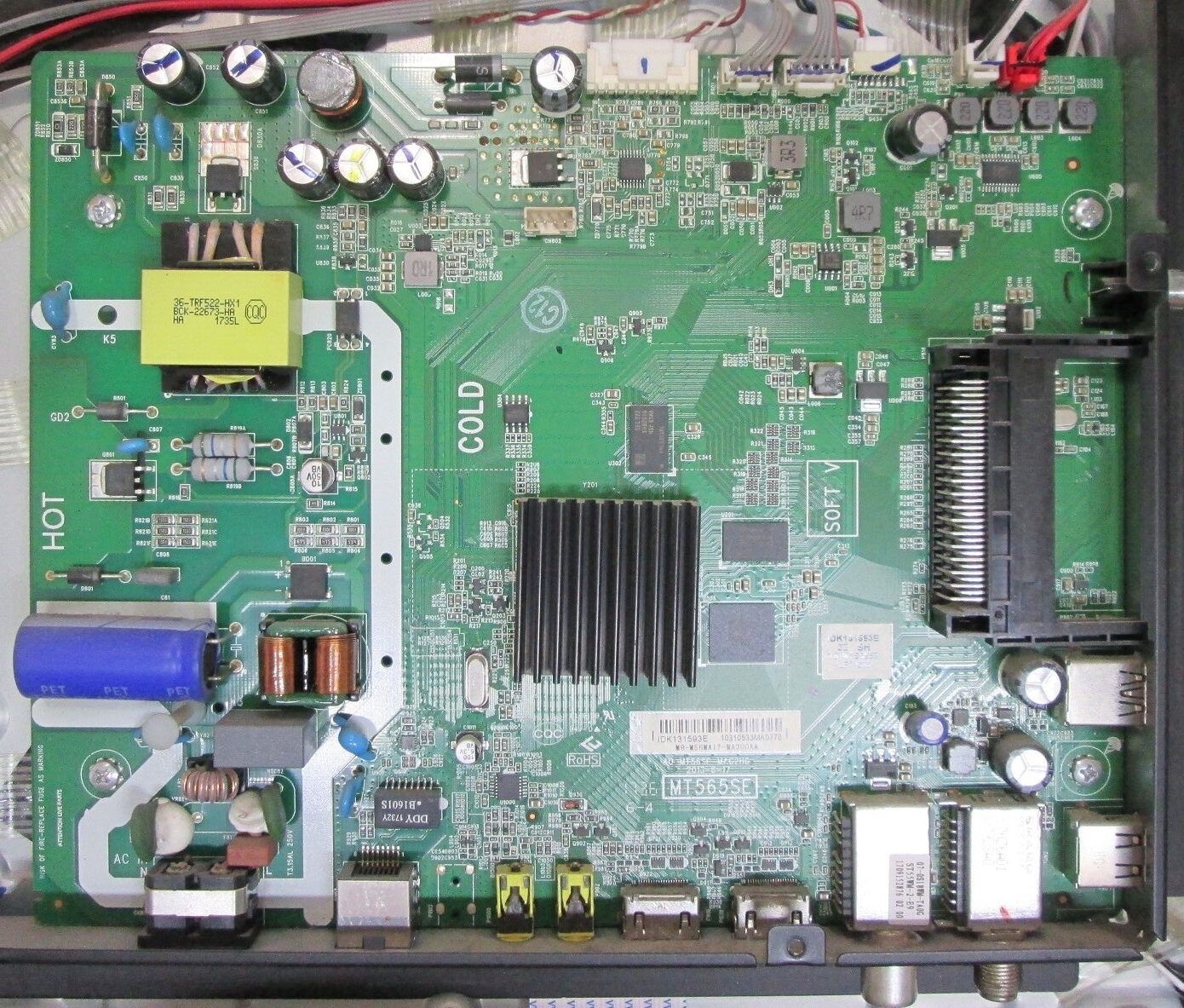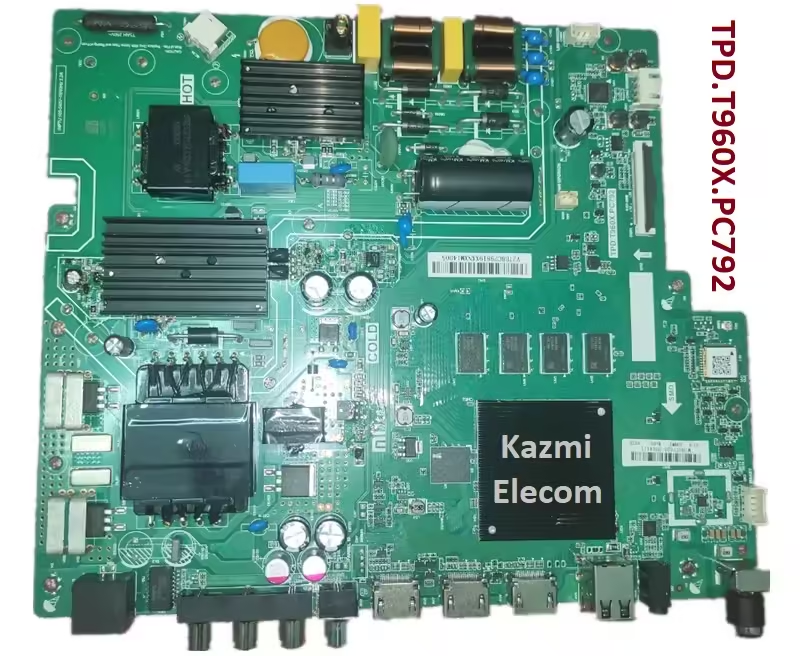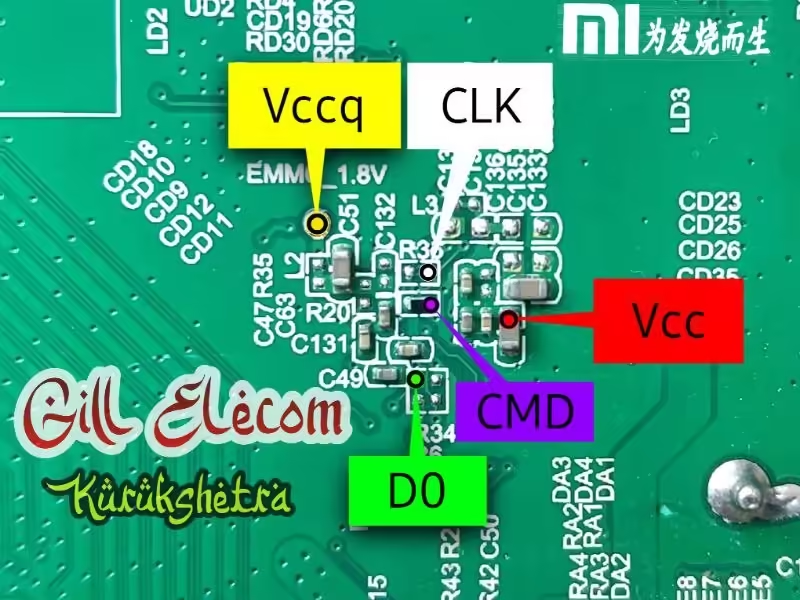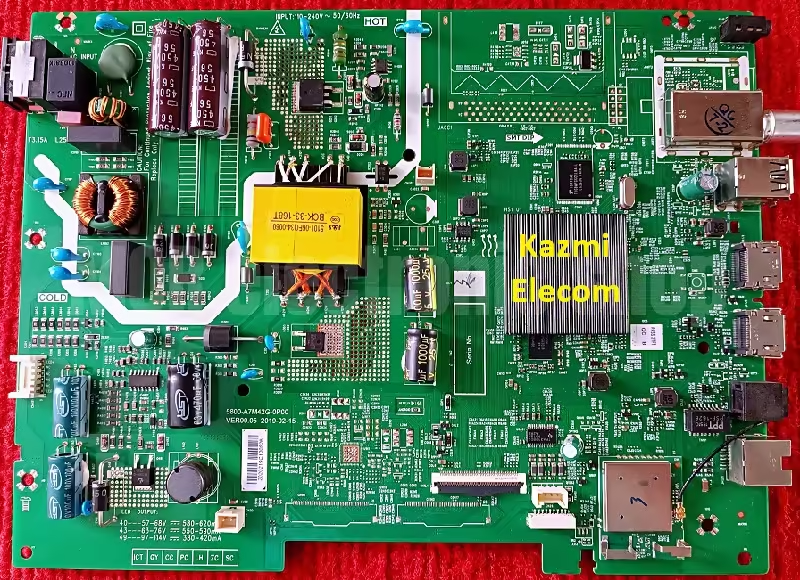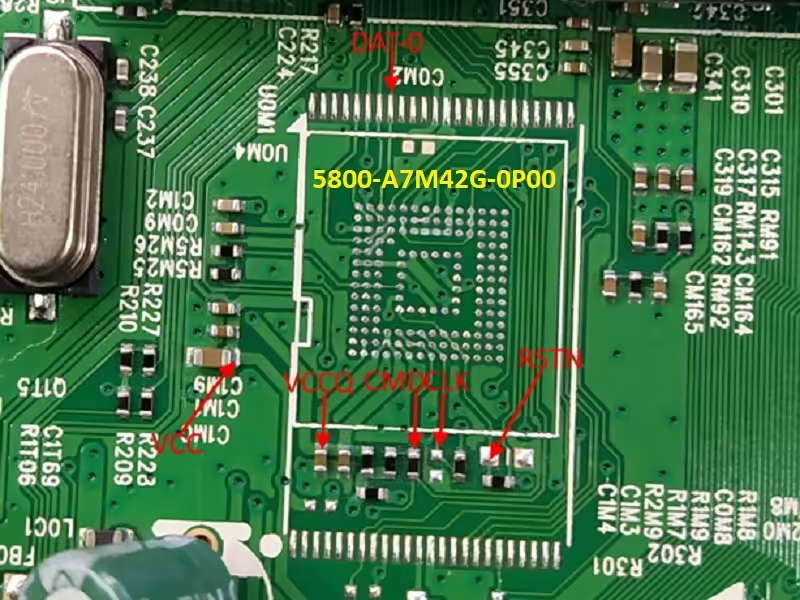5800-A7M42G-0P00 FHD Smart Board
5800-A7M42G-0P00 is a smart network LCD LED TV driver controller board. The maximum supported resolution of this board is 1080P 1920×1080 Full HD. The main processor (CPU) used in this board is made by Mstar (MSD6683). The picture quality and the sound quality of the 5800.A7M42G.0P00 board is very excellent. The total sound output is 12 watts, and the dual stereo sound output speaker system is 6 watts each. The RAM of this board is 1 GB and the ROM storage capacity is up to 8 GB (EMMC Flash). 5800.A7M42G.0P00 is best suited for 32-inch to 43-inch LCD LED TV screen panels.
5800-A7M42G-0P00 is a three-in-one LCD LED TV motherboard that is also called a combo board. The 5800.A7M42G.0P00 combo board has the built-in power input supply circuit, the cable TV tuner, and the LED backlight inverter circuit on a single printed circuit board. This board has multiple user connectivity interfaces to connect different devices at a time. It has two USB ports for connecting USB devices, external hard disk drives, and software upgrades. For connecting Full High Definition digital devices, it has the option of dual HDMI inputs. The user can connect several devices at a time with this board.
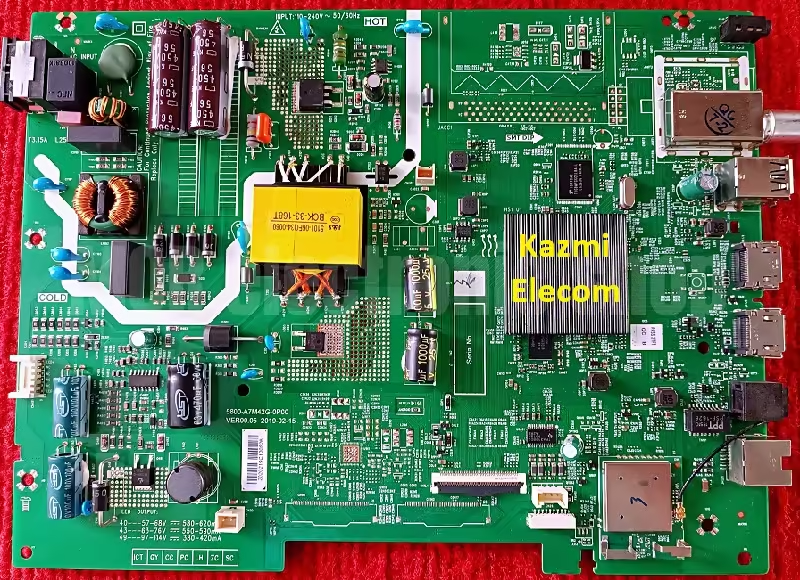
5800-A7M42G-0P00 General Information:
Board Model: 5800-A7M42G-0P00 VER00.05 2019-02-15
Main Chipset: MSD6683
CPU: Quad-Core ARM Cortex-A53
GPU: Dual-Core G52MP2
Operating System: Smart
Resolution: 1920×1080
Audio Power: 2x6W (12 watts)
Backlight Current: 380-620 mA
Backlight Voltage Range: 40-114 Volt
USB Ports: 2
HDMI Ports: 2
CI: No
Component: Yes
RJ45: Yes
Analog Tuner: PAL, SECAM, NTSC
Digital Tuner: DVB-T, DVB-T2, DVB-C, DVB-S, DVB-S2
Wifi: Yes
Mira-Cast: Yes
Memory (RAM): 1GB DRAM
Storage (ROM): 8 GB EMMC Flash
EMMC: THGBMJG6C1LBAIL
Power Rating: 110V~240V 50/60Hz
Power Consumption: 65Watt
Firmware Name: upgrade_loader_no_tvconfig.pkg
Firmware Type: USB Bootable and EMMC Backup Dump
Product Users: Skyworth, Harper, AllView, Motorolla, Panasonic, etc
Factory Menu Code:
Enter the service menu (by clicking on the remote control “Menu”, enter the “Additional settings” item, and press the combination of numbers 3195)
5800-A7M42G-0P00 Technical Specifications:
- Resolution 1920×1080 Full HD
- HD support HD
- LED backlight DLEDD
- Response time 8 ms
- Display scale 16:09
- Stereo sound there is / there is
- Matrix type LED
- Refresh rate 60 Hz
- Processor frame ARM Cortex-A53/1, 5GHz/Quad core
- GPU G52MP2/Dual core
- OS version Smart
- RAM (DRAM) 1GB
- ROM (Flash) 8GB
- WIFI 2T2R
- HDMI 2.0 (HDCP 2.2) 2
- HDMI CEC (T-link) Full
- Caption (Subtitle) Yes
- USB HID support Yes
- USB channel list clone Yes
- USB 2.0 2
- Teletext there is
- ATV PAL, SECAM, NTSC
- DTV DVB-T, DVB-T2, DVB-C, DVB-S, DVB-S2
- Sound power 6w+6w
- Acoustic system Buffer speakers
- DOLBY DIGITAL there is
- Supported formats MP3, WMA, MPEG4, MKV, JPEG
- Social Applications Yes
- Web browser Yes
- Processor Quad Core
- WiFi sharing Yes
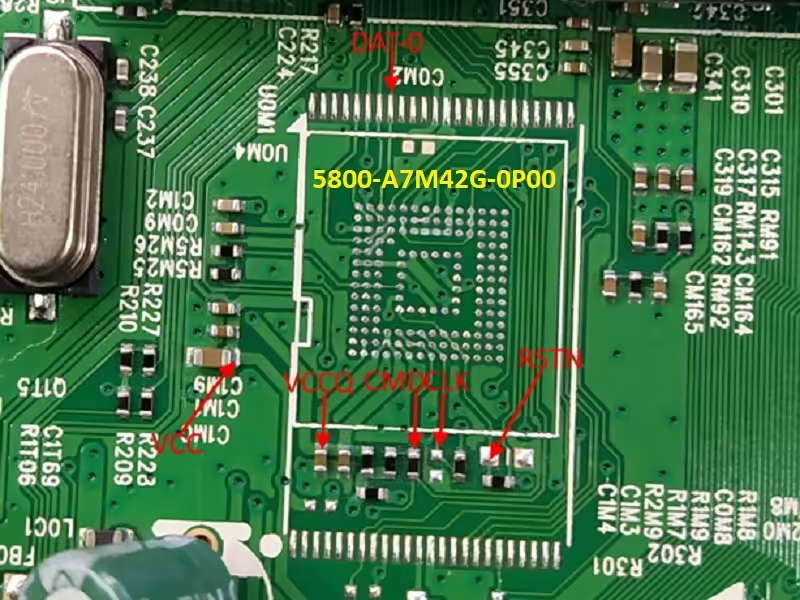
How to Write 5800-A7M42G-0P00 EMMC Backup:
- Download the given 5800-A7M42G-0P00 EMMC backup shared in this post below
- Note the EMMC Pinouts (D0, CMD, CLK) in the given picture above
- Jtag the mainboard with the Programming Tool
- Write the EMMC data
- Done.
How to Install USB Bootable Firmware:
- Download the required 5800-A7M42G-0P00 USB bootable firmware.
- Extract the zip files to get the folder.
- Transfer the firmware (upgrade_loader_no_tvconfig.pkg) file to the empty FAT32 formatted USB disk
- Switch OFF the TV/Board from the main power
- Insert the pen drive into the USB port 1 of the board
- It will automatically boot the software, otherwise keep pressing the power key button and then switch on
- The installation progress bar will display on the screen. Now release the power button
- Wait till completion. Done
Note: The following 5800-A7M42G-0P00 firmware is USB bootable and a backup dump file. Kazmi Elecom Team is not responsible for any type of damage/loss as a result of uploading/downloading the firmware. First, check and verify the main board then install software. If you are new and do not have enough knowledge of loading/installing software/firmware or dump files, or facing any issues during firmware installation then visit and read here first.
5800-A7M42G-0P00 Firmware files for free download:


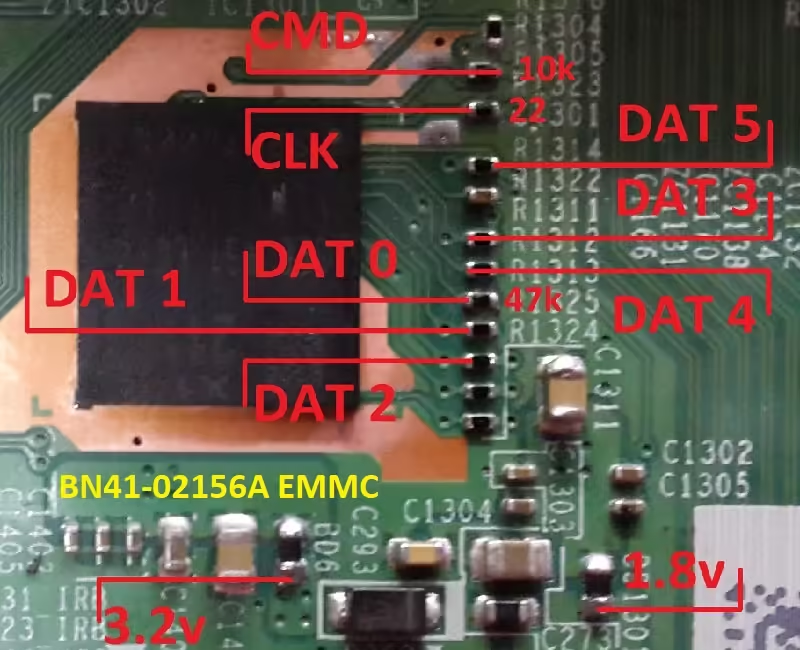
![]()