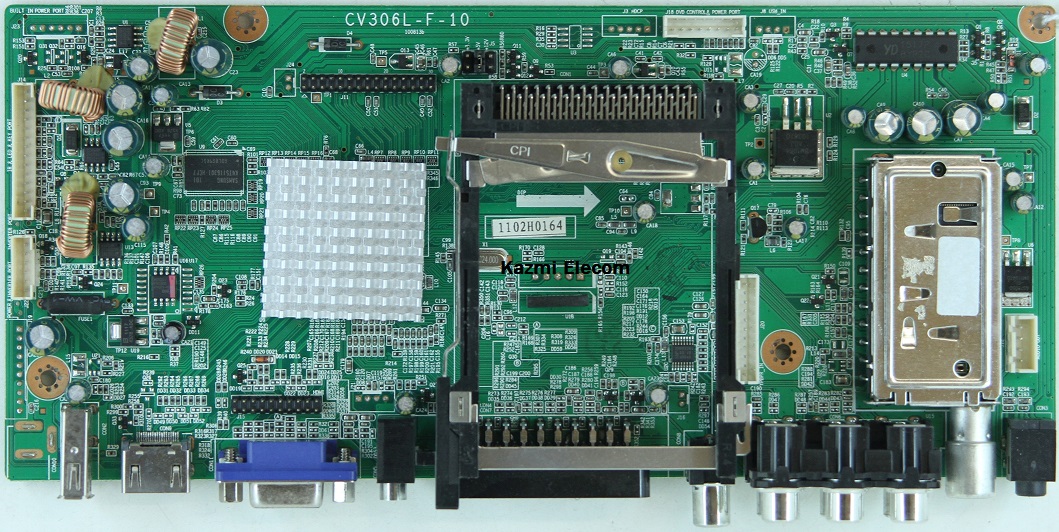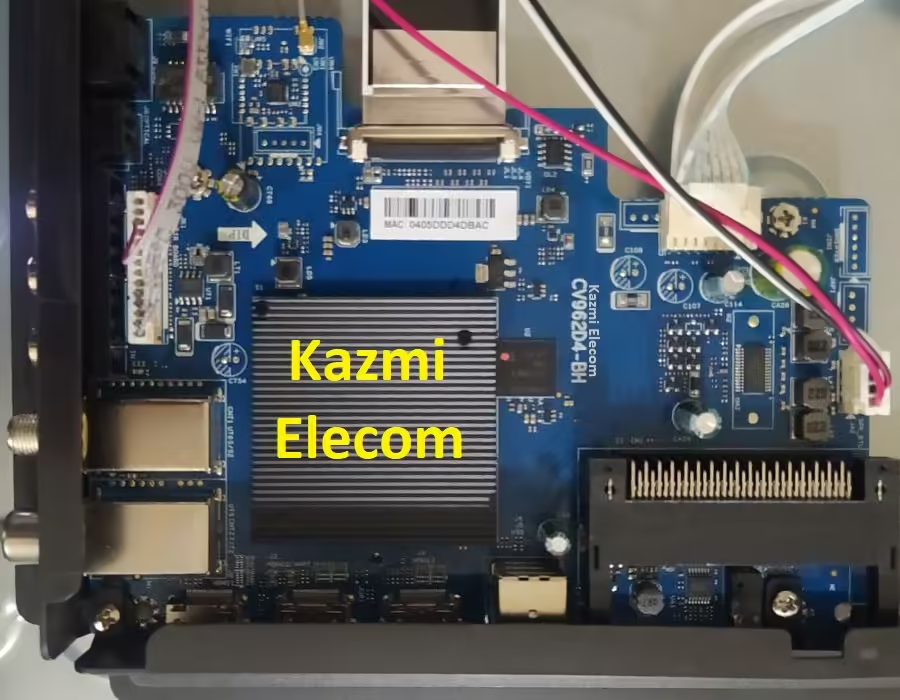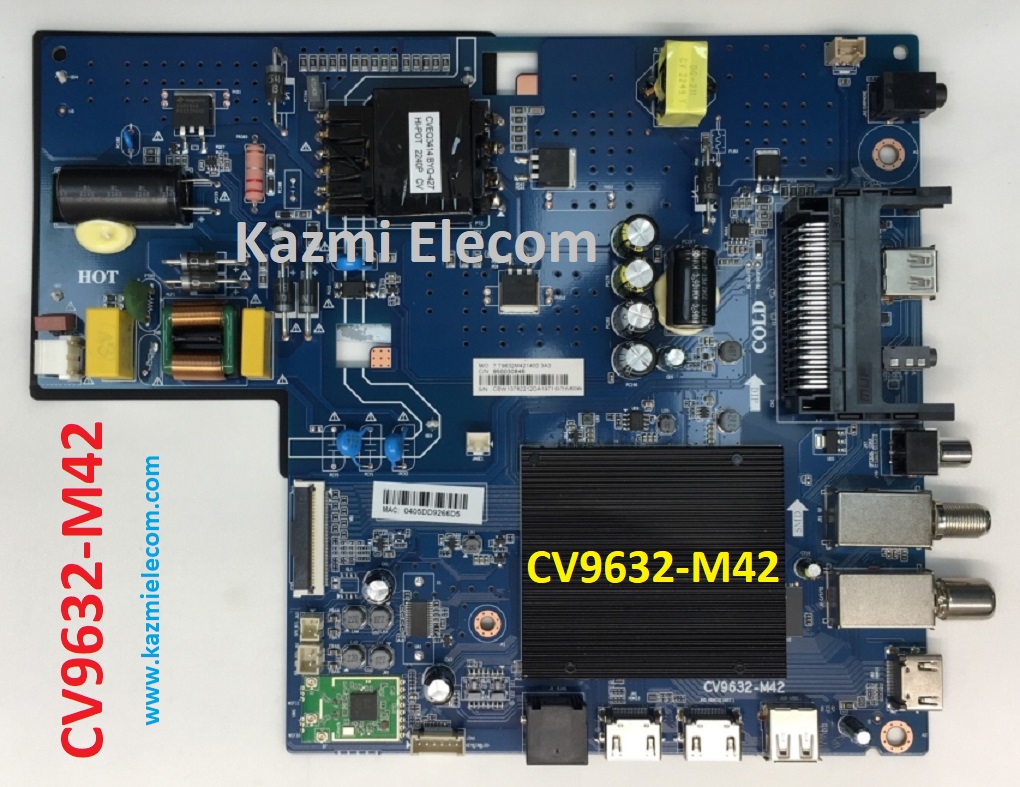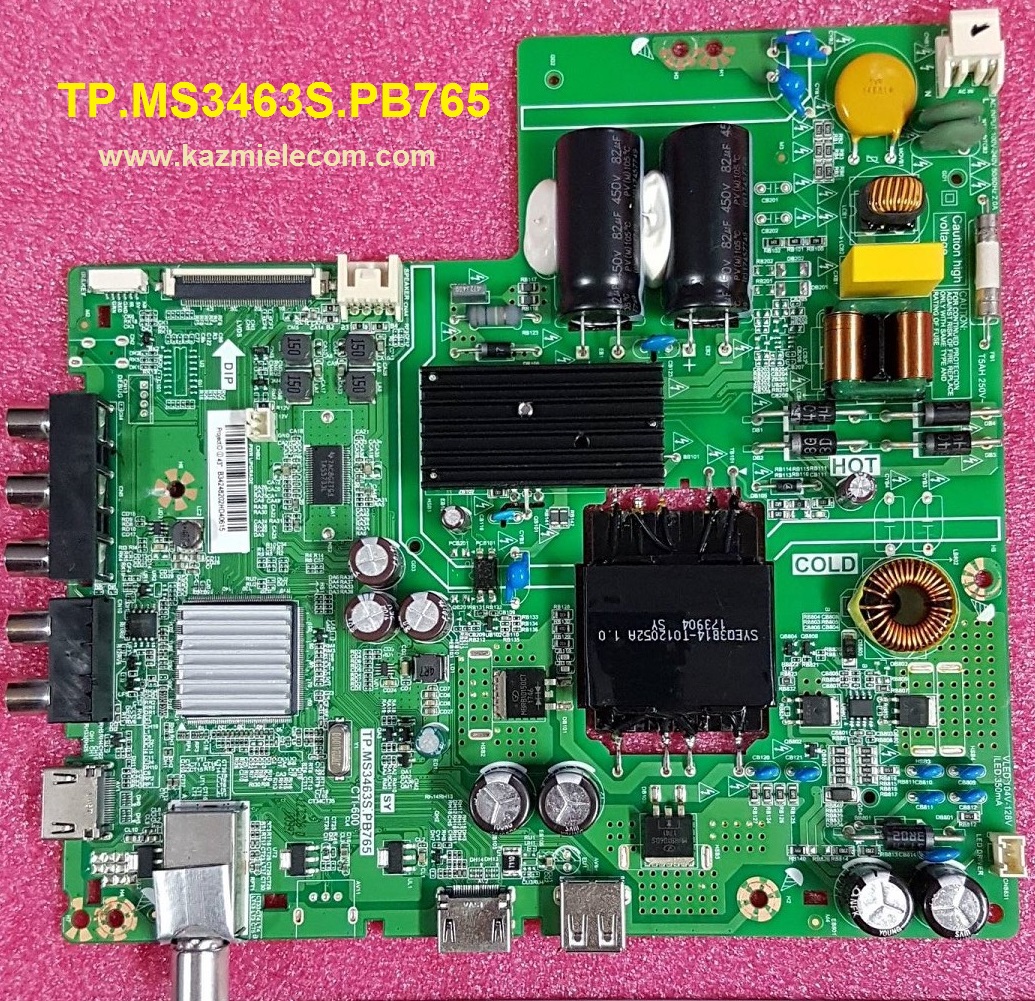TCL LED TV PANEL MIRROR CODE
TCL LED TV panel mirror code procedure is explained in this article. Here is a question what is mirror code and why do we need this? The answer is the software developer designs the program to change the software configuration as per user requirement by shortcode. Codes are used by remote control numeric pad with some combination like a Menu button. All the changes by pressing a short code from the remote control are invisible to the user and work in the background.
And the second answer is we use short code when we change the different types of panels as already installed by the company. If we change the same panel as the old one then no issue and do not need to do anything but when we change the different panel screen then we face the mirror or mapping issue and we need to change the inverted picture for the normal working of led tv. If the panel Mirror option is not available in the service menu then we use the code option.

TCL LED TV Panel Mirror Code:
TCL LED TV panel mirror code expected range is 001>399. you can try them one by one if the panel mirror option code is not confirmed. Most code from a given range may work but a few of them may not work. you can share your experience in the comment box to support other technicians. Some known codes already confirmed by technicians are described below:
- TCL L32d2730: Menu 062598 Menu 002 for Normal
- TCL L32d2730: Menu 062598 Menu 007 for Mirror
- TCL L32D2900: Menu 062598 Menu 002 for Normal
- TCL L32D2900: Menu 062598 Menu 007 for Mirror
- TCL L32S62: Menu 062598 Menu 009 for Normal, 13
- TCL L32S62: Menu 062598 Menu 028 for Mirror
- TCL L32S6500: Menu 062598 Menu 007, 046, 118, 036, 103, 104
- TCL L32S4900: Menu 062598 Menu 007
- TCL 32S65A: Menu 062598 Menu 115
- TCL L43S6500: Menu 062598 Menu 062
- TCL L49S6500: Menu 062598 Menu 011
- TCL 50C716: Menu 062598 Menu 324
- TCL 65C716: Menu 062598 Menu 292
- TCL 65C815: Menu 062598 Menu 266
- TCL 55P8M: Menu 062598 Menu 025
- TCL 65P8M: Menu 062598 Menu 197
- TCL L39B2610: Menu 062598 Menu 015 for Normal
- TCL L39B2610: Menu 062598 Menu 013 for Mirror
- TCL L40D2730: Menu 062598 Menu 027 for Normal
- TCL L40D2730: Menu 062598 Menu 028 for Mirror
- TCL 75P715: Menu 062598 Menu 252
- TCL C55P5US: Menu 062598 Menu 140
- TCL L28D2720: Menu 062598 Menu 047
- TCL L32D2730A: Menu 062598 Menu 054
- TCL L43P1FS: Menu 062598 Menu 009
- TCL L43P6US: Menu 062598 Menu 028, 071
- TCL L65P6US: Menu 062598 Menu 037, 054
- TCL L55P65US: Menu 062598 Menu 013
- TCL L43P8: Menu 062598 Menu 275
- TCL L50P8: Menu 062598 Menu 011
- TCL L55P8: Menu 062598 Menu 021
- TCL L65P8S: Menu 062598 Menu 012
- TCL L50C1US: Menu 062598 Menu 083
- TCL L55D2750: Menu 062598 Menu 047
- TCL L55D2900: Menu 062598 Menu 013
Some other working TCL LED TV panel mirror codes are:
- Menu 062598 Menu 015
- Menu 062598 Menu 017
- Menu 062598 Menu 027
- Menu 062598 Menu 050 Thomson Logo
- Menu 062598 Menu 109 SEMP Logo
- Menu 062598 Menu 126 Hitachi Logo
- Menu 062598 Menu 127 RCA Logo
Following the smart remote control with numeric buttons will work for the code procedure:

if you use a simple non-smart led tv remote control for this purpose, it will not work because when you press the Menu button on the remote control the Home screen displays on the TV so, you can not succeed until the menu options pop up on the screen.
Note:
It is strongly prohibited if you are not a technician do not try any code on your working LED TV. Any unknown changes in your TV may cause the tv to dead. Kazmi Elecom team is not responsible in case of any damage or loss. watch the given below video tutorial for a better understanding.
For video tutorials, visit “Kazmi Elecom” my youtube channel.
TCL LED TV PANEL MIRROR CODE
TCL LED TV PANEL MIRROR CODE