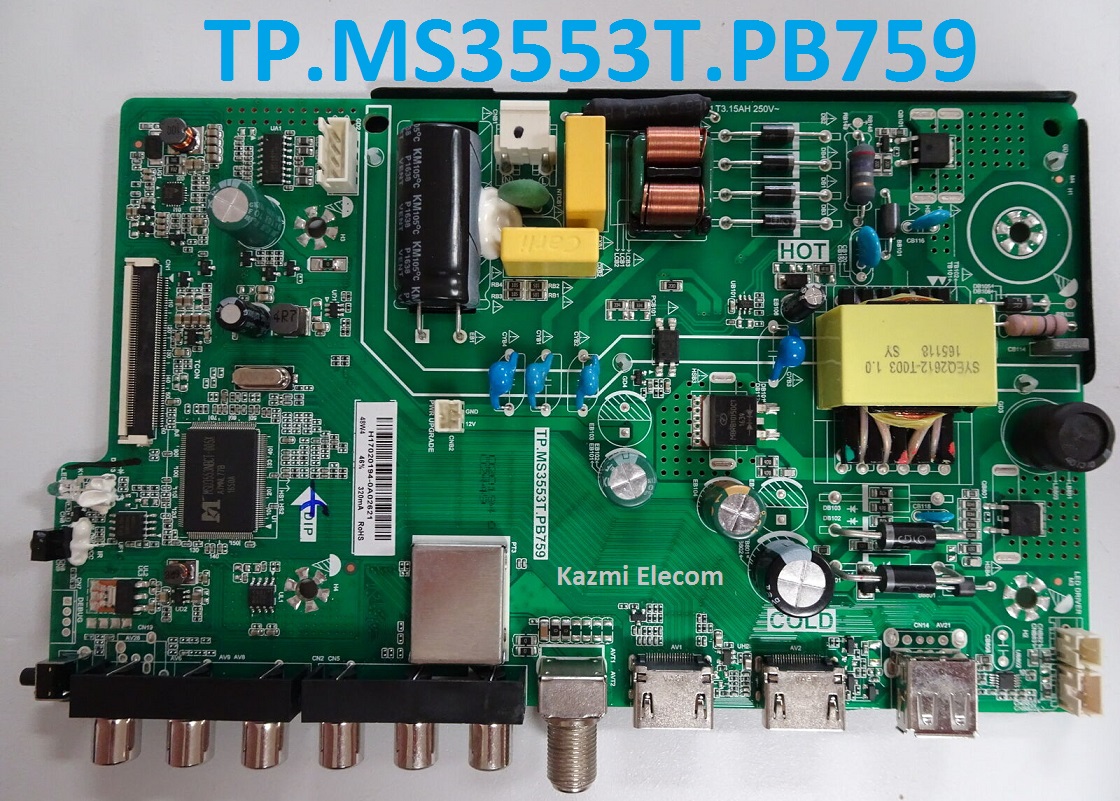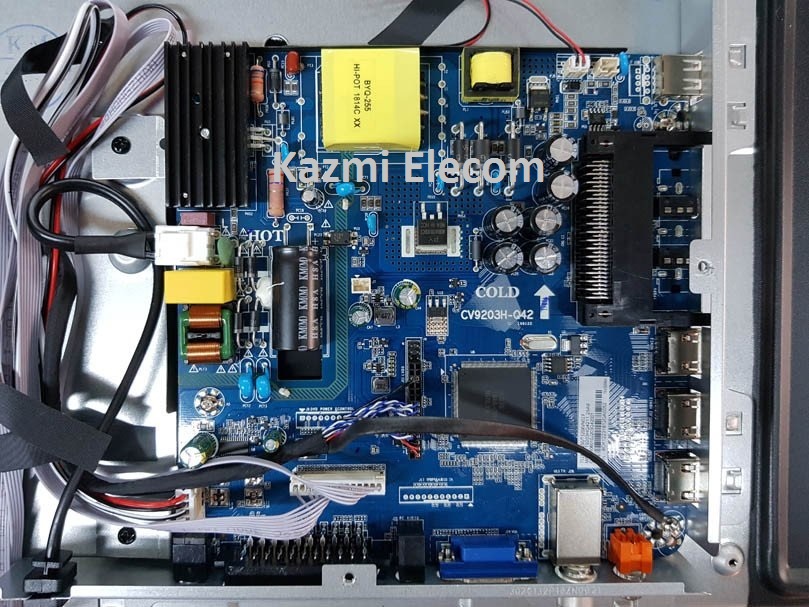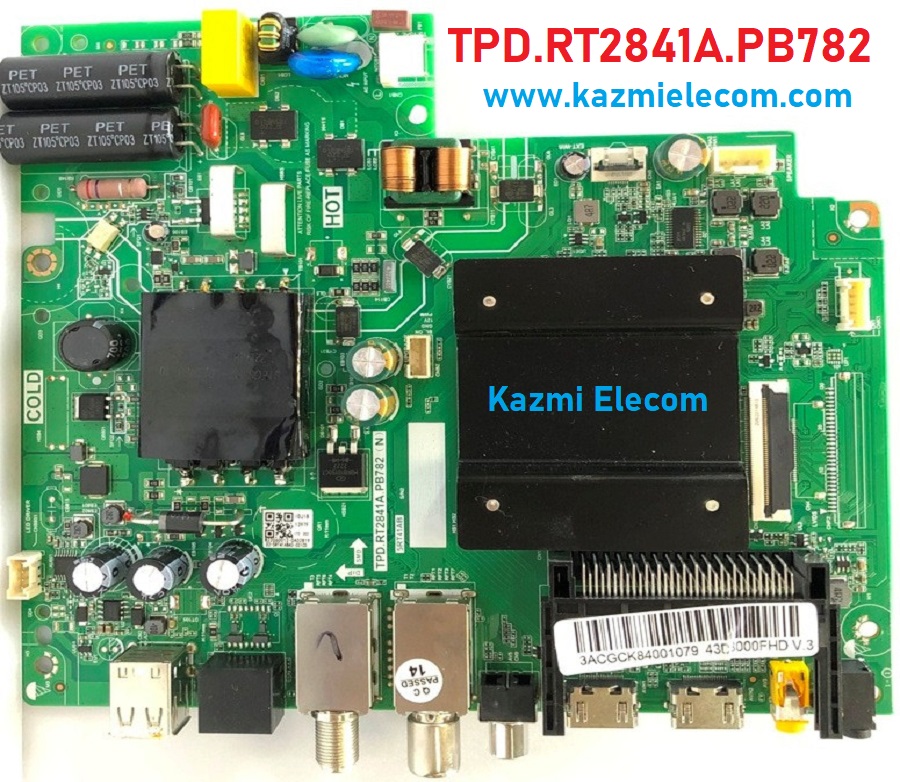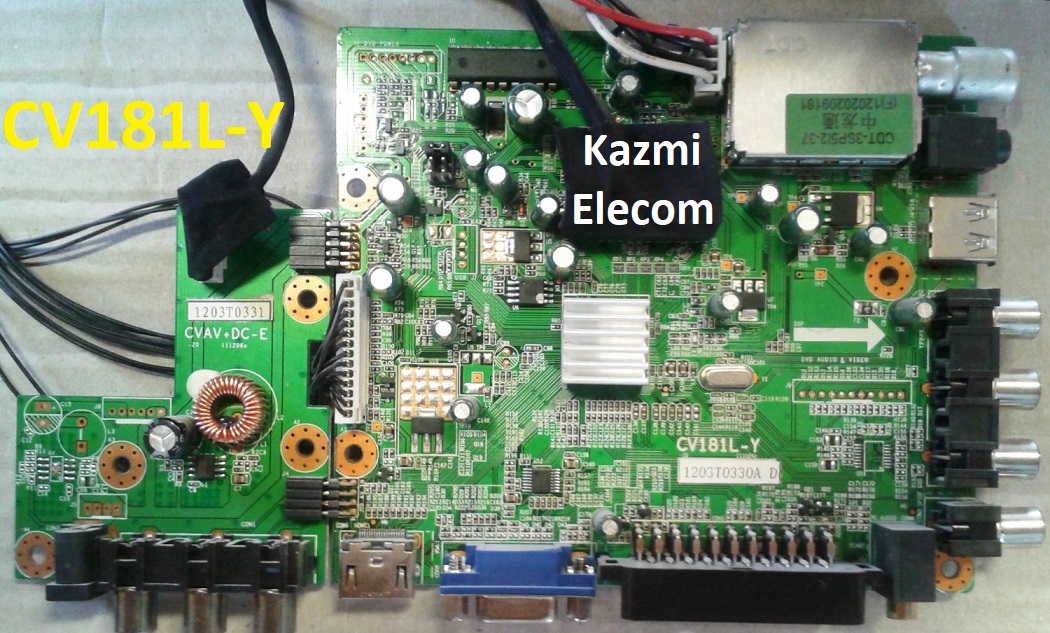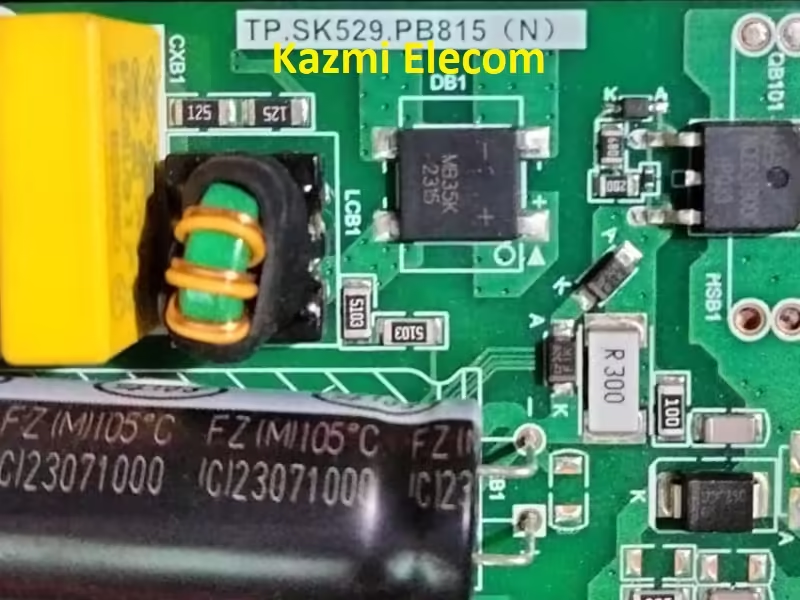TE.S512.EA67 LED TV Board
TE.S512.EA67 is an LCD/LED TV Board. It is suitable for the LVDS interface and supports more than 19-24 inches of LED panels, with a maximum resolution of up to 1920*1080. TE_S512_EA67 is a non-combo board i.e. power card and backlight driver module are required separately while the ATV board is built-in into it. TE-S512-EA67 has multiple input interface ports like USB, HDMI, AV, Headphones, and VGA ports for computer connectivity.
TE S512 EA67 for many brands of LED TVs like Dexp, Erisson, Tiger*, Helix, Shiwaki, Nibban, etc. Its USB interface can be used for loading software as well as for playing multimedia files. TE.S512.EA67 support for analog TV and DTV signals. TE.S512.EA67 firmware files are given below for the technician’s support.
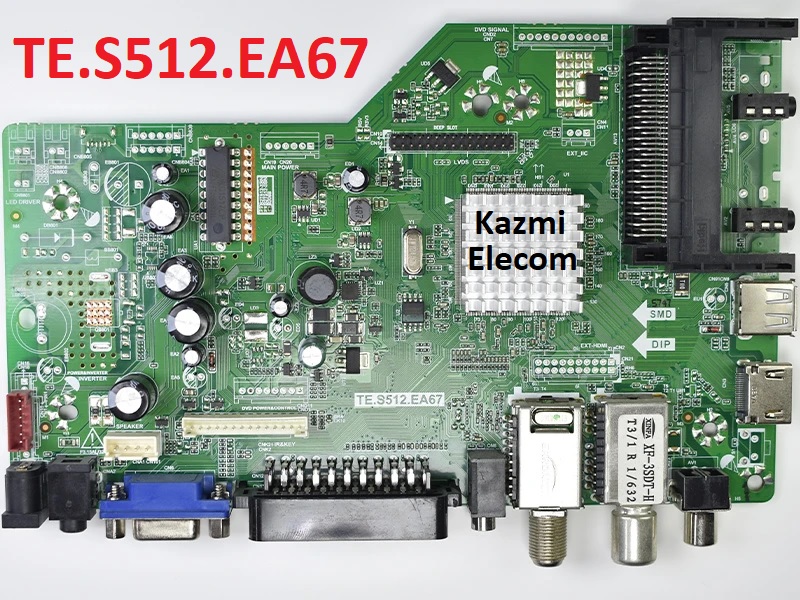
General Specifications:
Model: TE.S512.EA67
Main Chipset:
Resolution Supported: 1920×1080
Flash Memory: 25Q64
Television System: PAL (BG, DK), SECAM (BG, DK, LL)
Tuner: DVB-T, DVB-C
Audio Output Power: 2X6 W (8Ω)
Backlight: NA
Backlight Power: NA
Power Input: 12V 4 Amp
Power Consumption: 40W
Service Code: Menu
Firmware Name: .bin
Firmware Type: Backup Dump
Note: The following given software/firmware Backup Dump Files. Kazmi Elecom Team is not responsible for any type of damage/loss as a result of loading/installing the firmware. If you are new and do not have enough knowledge of loading or installing software/firmware or dump files then read here first.
How to Download:
Download the following given firmware/software and then extract you will get the folder. Now copy the files to USB.
TE.S512.EA67 Firmware files for Free Download:
- TE-S512-EA67-1366×768-DEXP-DUMP
- TE-S512-EA67-1366×768-ERISSON-DUMP
- TE-S512-EA67-1366×768-TIGER STAR-DUMP
For video tutorials, visit “Kazmi Elecom” my youtube channel.
17 Inches LCD Monitor Panel Half Screen Display Problem Fault Repair