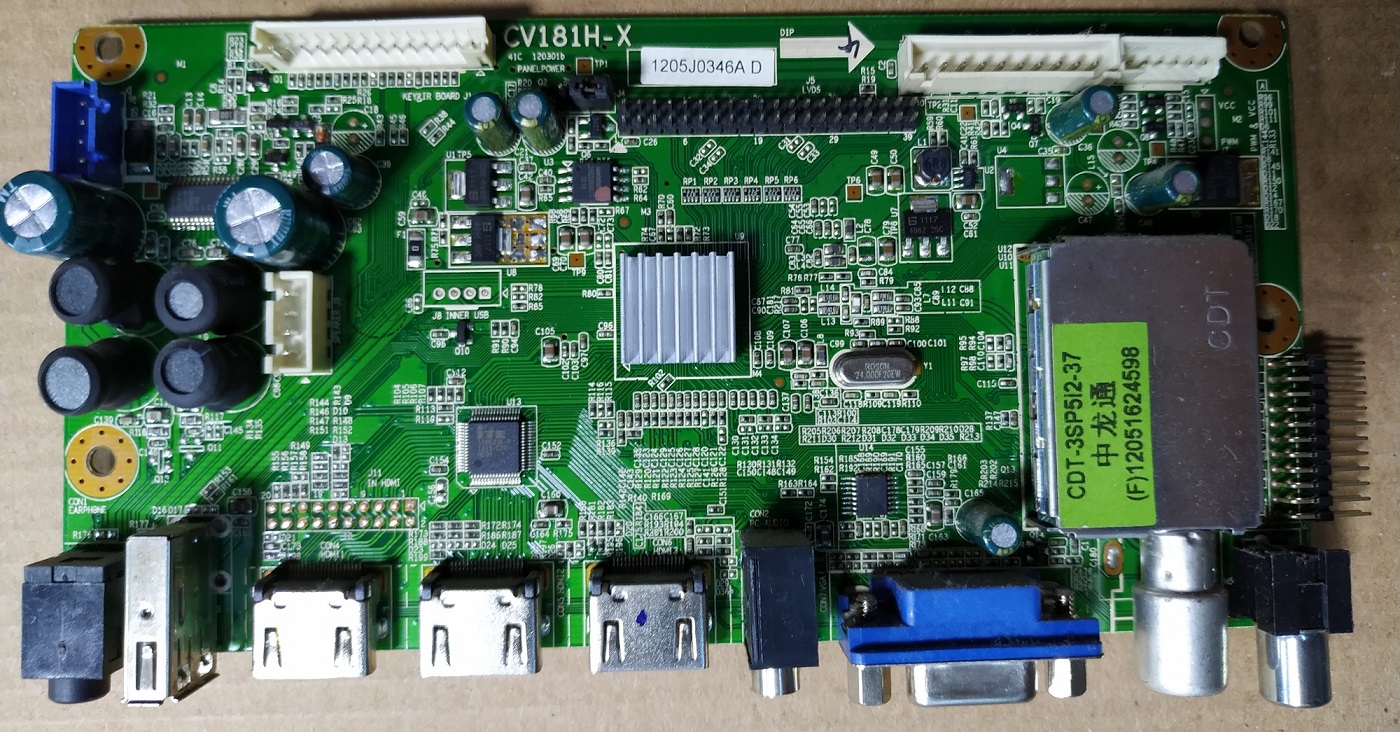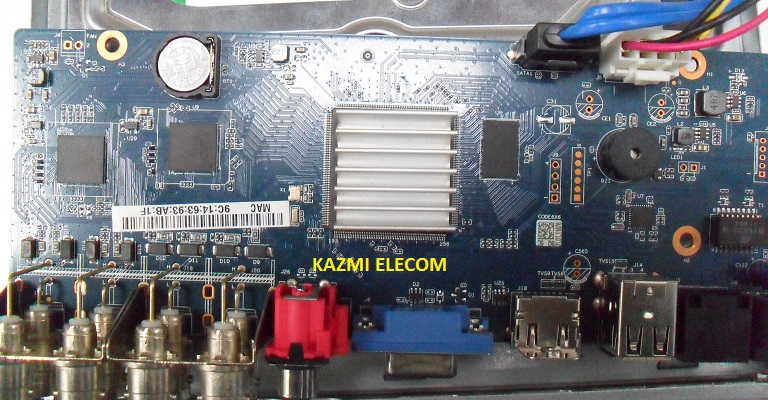| 1 | SHARP 2T C43BC6LX_TP.MS3663S.PB781_Software | Download |
| 2 | SHARP 22L10M_Software | Download |
| 3 | SHARP 22L1OMBK_Software | Download |
| 4 | SHARP 22L10MGY_Software | Download |
| 5 | Sharp 22L50M_Software | Download |
| 6 | SHARP 22L50MK_Software | Download |
| 7 | SHARP 22LE420ML_Software | Download |
| 8 | SHARP 22N407I_Software | Download |
| 9 | SHARP 24LE107I_Software | Download |
| 10 | SHARP 24LE150_Software | Download |
| 11 | SHARP 24LE155_Software | Download |
| 12 | SHARP 24LE440M_T.VST59.96_Firmware | Download |
| 13 | SHARP 24N407I_Software | Download |
| 14 | SHARP 29LE440M_Software | Download |
| 15 | SHARP 29LE440M_T.VST59.91A_Software | Download |
| 16 | SHARP 32A39i_Software | Download |
| 17 | SHARP 32DX2881Y_Software | Download |
| 18 | SHARP 32150M_Software | Download |
| 19 | SHARP 32L400M_Software | Download |
| 20 | SHARP 32L407_Software | Download |
| 21 | SHARP 32LE107i_Software | Download |
| 22 | SHARP 32LE155M_Software | Download |
| 23 | SHARP 32LE240_Software | Download |
| 24 | SHARP 32LE260M_Software | Download |
| 25 | SHARP 32LEM_Software | Download |
| 26 | SHARP 32M400MBK_Software | Download |
| 27 | SHARP 32M407i_Software | Download |
| 28 | SHARP 32MST7831LMK_Software | Download |
| 29 | SHARP 39LE440_Software | Download |
| 30 | SHARP 40LE355M_Software | Download |
| 31 | SHARP 40M400_Software | Download |
| 32 | SHARP 50LE440M_Software | Download |
| 33 | SHARP LC-20AD5RU-BK_Software | Download |
| 34 | SHARP LC-20S1E_Software | Download |
| 35 | SHARP LC-20S5E-WH_Software | Download |
| 36 | SHARP LC-22DC30M_Software | Download |
| 37 | SHARP LC-22L50M_Software | Download |
| 38 | SHARP LC-22LE240E_17mb62_Firmware | Download |
| 39 | SHARP LC-22LE240E_Software | Download |
| 40 | SHARP LC-22LE420ML_Software | Download |
| 41 | SHARP LC-22LE520M_Software | Download |
| 42 | SHARP LC-23LE448RU_Software | Download |
| 43 | SHARP LC-24CHE4000ES_T.MSD309.1366B_Software | Download |
| 44 | SHARP LC24LE155M_Software | Download |
| 45 | SHARP LC-24LE155M_Software | Download |
| 46 | SHARP LC-24LE156M_Software | Download |
| 47 | SHARP LC-24LE175I_Software | Download |
| 48 | SHARP LC-24LE240E_Software | Download |
| 49 | SHARP LC-24LE250-BK_Software | Download |
| 50 | SHARP LC-24LE5071_Software | Download |
| 51 | SHARP LC-24N407I_Software | Download |
| 52 | SHARP LC-26E550_Software | Download |
| 53 | SHARP LC-29LE440M_Software | Download |
| 54 | SHARP LC-29LE440M_T.VST59.91A_Software | Download |
| 55 | SHARP LC-29LE440MST_Software | Download |
| 56 | SHARP LC-29LE448RU_Software | Download |
| 57 | SHARP LC-29LE507I_Software | Download |
| 58 | SHARP LC-32A37M_Software | Download |
| 59 | SHARP LC-32A47E_Software | Download |
| 60 | SHARP LC-32A391_Software | Download |
| 61 | SHARP LC-32AD5E-BK_Software | Download |
| 62 | SHARP LC-32AD5RU-GY_Software | Download |
| 63 | SHARP LC-32AE341M_Software | Download |
| 64 | SHARP LC-32AF10M_Software | Download |
| 65 | SHARP LC-32AF1ON_Software | Download |
| 66 | SHARP LC-32CHE5100EW_Software | Download |
| 67 | SHARP LC-32DH520E_Software | Download |
| 68 | SHARP LC-32DX888_Software | Download |
| 69 | SHARP LC-32FH510E_Software | Download |
| 70 | SHARP LC-32L50M_Software | Download |
| 71 | SHARP LC-32L400M_Software | Download |
| 72 | SHARP LC-32L407_Software | Download |
| 73 | SHARP LC32L407i_Software | Download |
| 74 | SHARP LC-32L450M_Software | Download |
| 75 | SHARP LC-32L465M_Software | Download |
| 76 | SHARP LC-32L4071_Software | Download |
| 77 | SHARP LC-32LD135_Software | Download |
| 78 | SHARP LC-32LD135V_Software | Download |
| 79 | SHARP LC-32LD145V_Software | Download |
| 80 | SHARP LC-32LD170E_Software | Download |
| 81 | SHARP LC-32LE100M_Software | Download |
| 82 | SHARP LC-32LE140E_Software | Download |
| 83 | SHARP LC-32LE144E_Software | Download |
| 84 | SHARP LC-32LE150M_Software | Download |
| 85 | SHARP LC-32LE155M_Software | Download |
| 86 | SHARP LC-32LE185i_Software | Download |
| 87 | SHARP LC-32LE185M_Software | Download |
| 88 | SHARP LC-32LE220EB_Software | Download |
| 89 | SHARP LC-32LE240E_Software | Download |
| 90 | SHARP LC-32LE240M_Software | Download |
| 91 | SHARP LC-32LE244E_Software | Download |
| 92 | SHARP LC-32LE260i_Software | Download |
| 93 | SHARP LC-32LE260M_Software | Download |
| 94 | SHARP LC-32LE265_Software | Download |
| 95 | SHARP LC-32LE265M_Software | Download |
| 96 | SHARP LC-32LE275X_Software | Download |
| 97 | SHARP LC-32LE295I_Software | Download |
| 98 | SHARP LC-32LE340M_Software | Download |
| 99 | SHARP LC-32LE341M_Software | Download |
| 100 | SHARP LC-32LE343M_Software | Download |
| 101 | SHARP LC-32LE430M_Software | Download |
| 102 | SHARP LC-32LE510RU_Software | Download |
| 103 | SHARP LC-32LE530E_Software | Download |
| 104 | SHARP LC-32LE530RU_Software | Download |
| 105 | SHARP LC-32LE600E_Software | Download |
| 106 | SHARP LC-32LE1071_Software | Download |
| 107 | SHARP LC-32LE3471_Software | Download |
| 108 | SHARP LC-32M300_Software | Download |
| 109 | SHARP LC-32M300M_Software | Download |
| 110 | SHARP LC-32M400M_Software | Download |
| 111 | SHARP LC-32M400M-BK_Software | Download |
| 112 | SHARP LC-32M4791_Software | Download |
| 113 | SHARP LC-32SA4100i_Software | Download |
| 114 | SHARP LC-32SA4102I_Software | Download |
| 115 | SHARP LC-32SA4200i_Software | Download |
| 116 | SHARP LC-32SH7EBK_Software | Download |
| 117 | SHARP LC-32SH130K_Software | Download |
| 118 | SHARP LC-32SH130K639_Firmware | Download |
| 119 | SHARP LC-32SH340_Software | Download |
| 120 | SHARP LC-39LE155M_Software | Download |
| 121 | SHARP LC-39LE440M_Software | Download |
| 122 | SHARP LC-39LE443M_Software | Download |
| 123 | SHARP LC-39LE448M_T.VST59.96_Software | Download |
| 124 | SHARP LC-40CFE4042E_Software | Download |
| 125 | SHARP LC-40CFE5100E_Software | Download |
| 126 | SHARP LC-40CFG4042E_TP.MS3463S.PB711_Software | Download |
| 127 | SHARP LC-40FG3142E_TP.MS3463S.PB711_Software | Download |
| 128 | SHARP LC-40LE185i_Software | Download |
| 129 | SHARP LC-40LE185M_Software | Download |
| 130 | SHARP LC-40LE240E_Software | Download |
| 131 | SHARP LC-40LE265M_Software | Download |
| 132 | SHARP LC-40LE275X_Software | Download |
| 133 | SHARP LC-40LE295i_Software | Download |
| 134 | SHARP LC-40LE355M_Software | Download |
| 135 | SHARP LC-40LE360X_Software | Download |
| 136 | SHARP LC-40LE510_Software | Download |
| 137 | SHARP LC-40LE530E_Software | Download |
| 138 | SHARP LC-40LE540EE_Software | Download |
| 139 | SHARP LC-40LE730_Software | Download |
| 140 | SHARP LC-40LE730EV_Software | Download |
| 141 | SHARP LC-40LE732E_Software | Download |
| 142 | SHARP LC-40LE812E_Firmware | Download |
| 143 | SHARP LC-40LE814E_Software | Download |
| 144 | SHARP LC-40LE820E_Software | Download |
| 145 | SHARP LC-40LE820M_Software | Download |
| 146 | SHARP LC-40LE835X_Software | Download |
| 147 | SHARP LC-40LE2800X_Software | Download |
| 148 | SHARP LC-40M500M_Software | Download |
| 149 | SHARP LC-40SA5100M_Software | Download |
| 150 | SHARP LC-40SA5200_Software | Download |
| 151 | SHARP LC-40SH340E_Firmware | Download |
| 152 | SHARP LC-42SH7E_Software | Download |
| 153 | SHARP LC-50CFE5102E_T.MS6308.702_Firmware | Download |
| 154 | SHARP LC-50LD264E_Software | Download |
| 155 | SHARP LC-50LE440M_T.VST59.91A_Software | Download |
| 156 | SHARP LC-60LE10M_Software | Download |
| 157 | SHARP LC-60LE631M_Software | Download |
| 158 | SHARP LC-60LE650M_Software | Download |
| 159 | SHARP LC-65LE275X_Software | Download |
| 160 | SHARP LC-430DUY-SHAT_Firmware | Download |
| 161 | SHARP LC1803_Software | Download |
| 162 | SHARP LC-4046FDA_Software | Download |
| 163 | SHARP LCD-32LX330A_Software | Download |
| 164 | SHARP LTV3210_T.M59XUSP9O_Software | Download |
| 165 | SHARP_LCD_LED_Mix_Software | Download |
| 166 | SHARP LC-32LE185M_Software | Download |