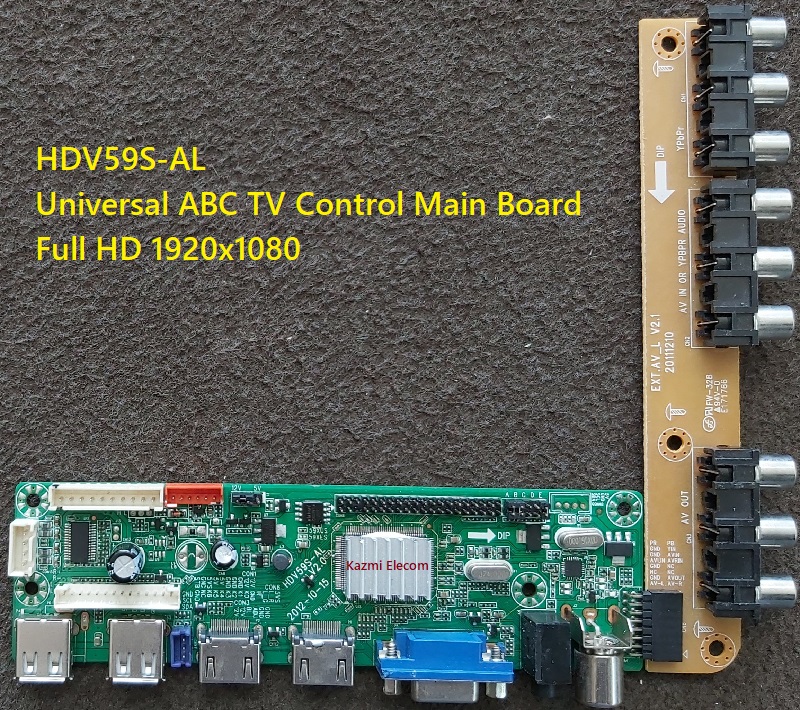TP.MS638.PC822 Smart LED TV 4K Board
TP.MS638.PC822 is a three-in-one Intelligent 4K network drive board with a resolution of 3840×2160. It is dedicated to 60 and 120 Hz screens. TP-MS638-PC822 has a powerful wifi system. Smart UHD TV With Android Platform and great features to entertain ultra HD Wide Screen with better to work SMART. TP_MS638_PC822 is a 4K original quad-core Android smart Mainboard. TP MS638 PC822 has multiple Input interface ports like Dual USB, HDMI, AV, Earphone out, PC VGA interface, and wifi builtin with an RJ45 ethernet port for wired internet connection and smooth connectivity.
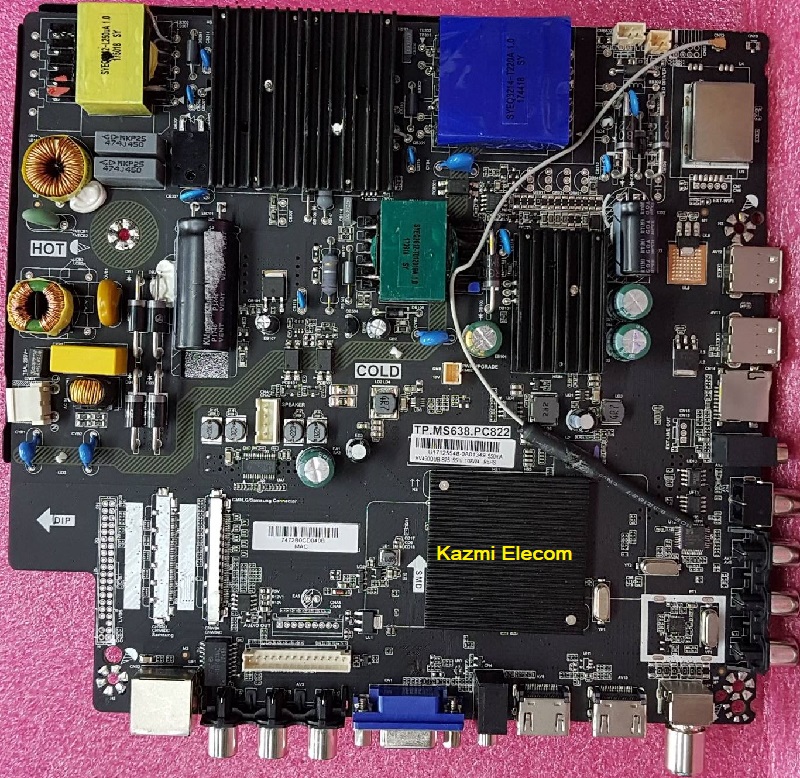

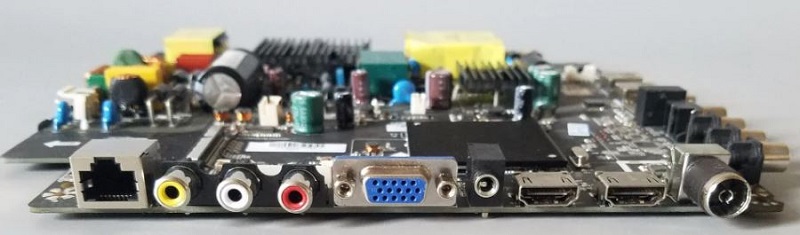
General Specifications:
Brand/Mark: China Universal Network Smart Triple Play Board
Main Board: TP.MS638.PC822
Main Chipset: MSD6A638JSM-003J
PANEL Type: TFT LCD
Panel Size: 42″-60″
Interface: Single/Dual LVDS,V-by-one(4K2K)
Max Resolution: 1920*1080,3840*2160(4K2K)
Panel Power: 12V
Function: ATV(PAL/NTSC/SECAM)/DTV(DTMB)
Aspect Ratio: 16:09
Audio Output Power: 2x10W(8Ω)
OS: Android 4.4
CPU: A53*2
CPU Frequency: 1.2 GHz
GPU: Mali720MP2*2
GPU Frequency: 450 MHz
Ram: 768 Mb
Rom: 4Gb/8Gb eMMC
Backlight: 60-180V 138W
Power Input: 100-280V AC
Service Code: Menu+1147
Note: Following given firmware is USB upgradeable. Kazmi Elecom Team is not responsible for any type of damage/loss in result with loading/installing the firmware. If you are new and do not have enough knowledge of loading or installing software/firmware or dump files then read here first.
How to Download:
Download all parts of your required resolution and then extract any one of them you will get the folder. Now copy the files to USB. for More Detail about download process watch video Click Here
Here is below some TP.MS638.PC822 firmware for free download:
![]()
| S.NO. | BOARD/DESCRIPTION | DOWNLOAD LINK |
|---|---|---|
| 1 | TP.MS638.PC822_China_8G_REF46_USB.part1 | Download |
| TP.MS638.PC822_China_8G_REF46_USB.part2 | Download | |
| TP.MS638.PC822_China_8G_REF46_USB.part3 | Download | |
| TP.MS638.PC822_China_8G_REF46_USB.part4 | Download | |
| TP.MS638.PC822_China_8G_REF46_USB.part5 | Download | |
| 2 | TP.MS638.PC822_3840x2160_4G_REF55.part1 | Download |
| TP.MS638.PC822_3840x2160_4G_REF55.part2 | Download | |
| TP.MS638.PC822_3840x2160_4G_REF55.part3 | Download | |
| TP.MS638.PC822_3840x2160_4G_REF55.part4 | Download | |
| TP.MS638.PC822_3840x2160_4G_REF55.part5 | Download | |
| 3 | TP.MS638.PC822_3840x2160_1G_8G_REF66.part1 | Download |
| TP.MS638.PC822_3840x2160_1G_8G_REF66.part2 | Download | |
| TP.MS638.PC822_3840x2160_1G_8G_REF66.part3 | Download | |
| TP.MS638.PC822_3840x2160_1G_8G_REF66.part4 | Download | |
| TP.MS638.PC822_3840x2160_1G_8G_REF66.part5 | Download | |
| 4 | TP.MS638.PC822_3840x2160_8G_Mitashi 40_Ref35.part01 | Download |
| TP.MS638.PC822_3840x2160_8G_Mitashi 40_Ref35.part02 | Download | |
| 5 | TP.MS638.PC822_3840x2160_8G_Mitashi 50_Ref58.part1 | Download |
| TP.MS638.PC822_3840x2160_8G_Mitashi 50_Ref58.part2 | Download | |
| TP.MS638.PC822_3840x2160_8G_Mitashi 50_Ref58.part3 | Download | |
| TP.MS638.PC822_3840x2160_8G_Mitashi 50_Ref58.part4 | Download | |
| TP.MS638.PC822_3840x2160_8G_Mitashi 50_Ref58.part5 | Download | |
| 6 | TP.MS638.PC822_3840x2160_8G_Mitashi 50_Ref65.part01 | Download |
| TP.MS638.PC822_3840x2160_8G_Mitashi 50_Ref65.part02 | Download | |
| 7 | TP.MS638.PC822_3840x2160_Aconatic AN-49DSU800.part1 | Download |
| TP.MS638.PC822_3840x2160_Aconatic AN-49DSU800.part2 | Download | |
| TP.MS638.PC822_3840x2160_Aconatic AN-49DSU800.part3 | Download | |
| TP.MS638.PC822_3840x2160_Aconatic AN-49DSU800.part4 | Download | |
| TP.MS638.PC822_3840x2160_Aconatic AN-49DSU800.part5 | Download | |
| 8 | TP.MS638.PC822_3840X2160_4G_REF56_CONTINENTAL.part1 | Download |
| TP.MS638.PC822_3840X2160_4G_REF56_CONTINENTAL.part2 | Download | |
| TP.MS638.PC822_3840X2160_4G_REF56_CONTINENTAL.part3 | Download |
allupgrade_msd638_8G_ref46.bin
TP.MS638.PC822_China_8G_REF46_USB\CS151470_JAV_TP_MS638_PC822_CHINA_IR_TYPE_KA94_4K_2K_LOGO_CVTE_DEFAULT_8G_REF46_cce49def_20160315_223417