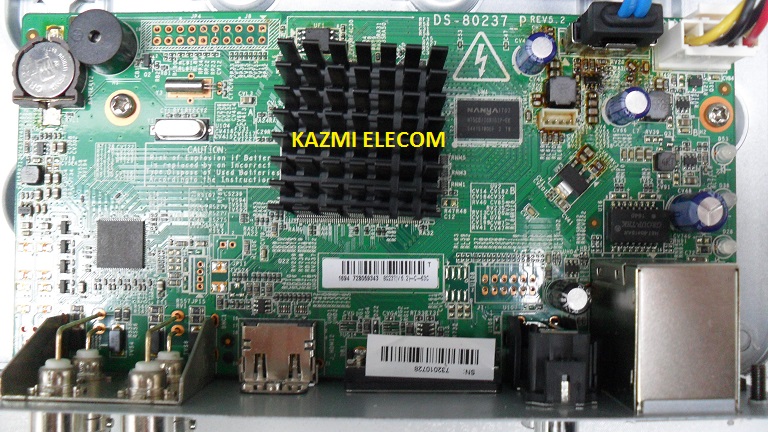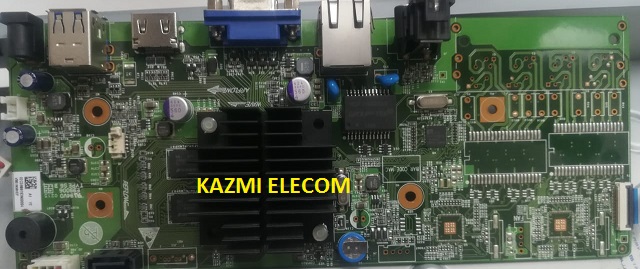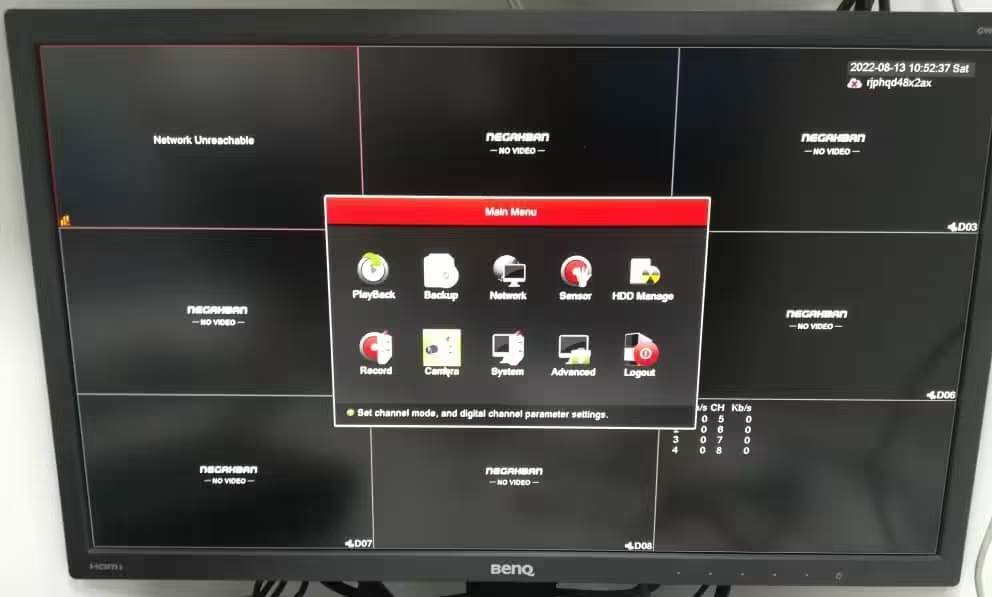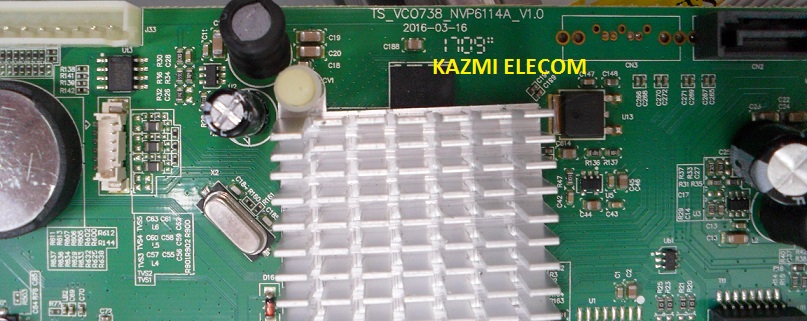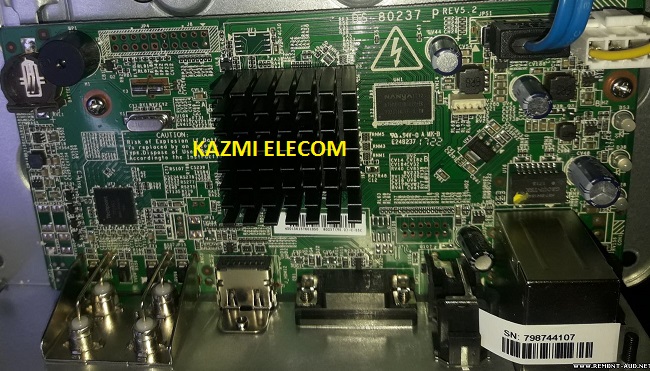HiLook DVR-104G-F1 DS-80237-P REV6.0 DVR
HiLook DVR-104G-F1 DS-80237-P REV6.0 DVR backup file is posted here in this post for the support of technicians to recover or repair DVR/NVR. The video recorder is stuck on the startup or logo screen and does not completely boot due to software malfunctioning or bios problems. In some other cases, the DVR/NVR may not power on or have no display but only on standby/red light. In such cases, there may be a software issue or hardware issue. So, first of all, if the video recorder is on standby/red light only then check the core voltage and ensure that all measurements are perfect and the main system IC is also normal then load the backup file.
HiLook DVR-104G-F1 DS-80237-P REV6.0 DVR backup is saved from working DVR/NVR. Be careful when writing backup files. Make sure that the main board or chassis is the same as you require and if possible verify the main processor. You should first keep the backup of old software and then write another. Always check the software backup size and flash memory size which will be the same in size. DVR/NVR channel capacity may differ in some cases but the main board and processor are the same. In these cases, you can write a backup file if there is no other option.

Technical Specifications of HiLook DVR-104G-F1 DS-80237-P REV6.0 DVR:
Manufacturer/Make/Brand Name: HiLook
DVR/NVR Model: DVR-104G-F1
Chassis/Main Board: DS-80237-P REV6.0
Chipset/System IC/Processor: Hi-Silicon
Channel/Ports: 4 CH
Software Version: NA
SPI Flash Memory: 16MB
Interface: VGA, HDMI, RCA, RJ45, BNC
Power Supply Input: 12C-4Amp
Power Consumption: 15w without HDD
Caution:
All the pictures and specification details related to the HiLook DVR-104G-F1 DS-80237-P REV6.0 DVR in this post are for reference only. If you are a user and do not have any repair experience, it is better to visit the nearest technician first without installing the Backup File. Sometimes, the fault is different based on the visual observations. So, please do not try it at home.
HiLook DVR-104G-F1 DS-80237-P REV6.0 DVR Version Upgrade:
Please note that the installed version in this DVR is the final version that will operate normally. Mostly the manufacturer releases updates to fix the bugs in the previous version or adds some new features and applications for customer satisfaction and smooth working of the DVRs. Please note that the following given HiLook DVR-104G-F1 DS-80237-P REV6.0 DVR program backup file is not for upgrade purposes.
Pros:
There are some advantages to installing the given HiLook DVR-104G-F1 DS-80237-P REV6.0 DVR backup dump file. A few benefits are described below:
- The dead DVR can be recovered and operational by loading the given Backup Dump File
- Money saving instead of changing the DVR mainboard
- Time-saving instead of arranging a new DVR board
- The customer satisfaction to do an urgent job by installing the backup file

Cons:
There may be some disadvantages to writing the given HiLook DVR-104G-F1 DS-80237-P REV6.0 DVR backup dump file. A few drawbacks are described below:
- The working DVR may go to the standby position or dead
- The DVR manufacturer logo and some features may change
- Video channels may be out of order
- No display for some cameras
Note: The following HiLook DVR-104G-F1 DS-80237-P REV6.0 DVR program is a backup file that can be written by a programming tool or loaded by a loader tool. First, read the original Flash file and save it. Kazmi Elecom Team is not responsible for any type of damage/loss as a result of uploading/downloading the firmware. First, check and verify the main board then install software. If you are new and do not have enough knowledge of loading/installing software/firmware or dump files, or facing any issues during firmware installation then visit and read here first.
How to Download:
Download your required DVR/NVR backup firmware/software and then extract it you will get the folder. Now copy the files to USB or load them with a programmer. For more Details about the download process watch the video Click Here