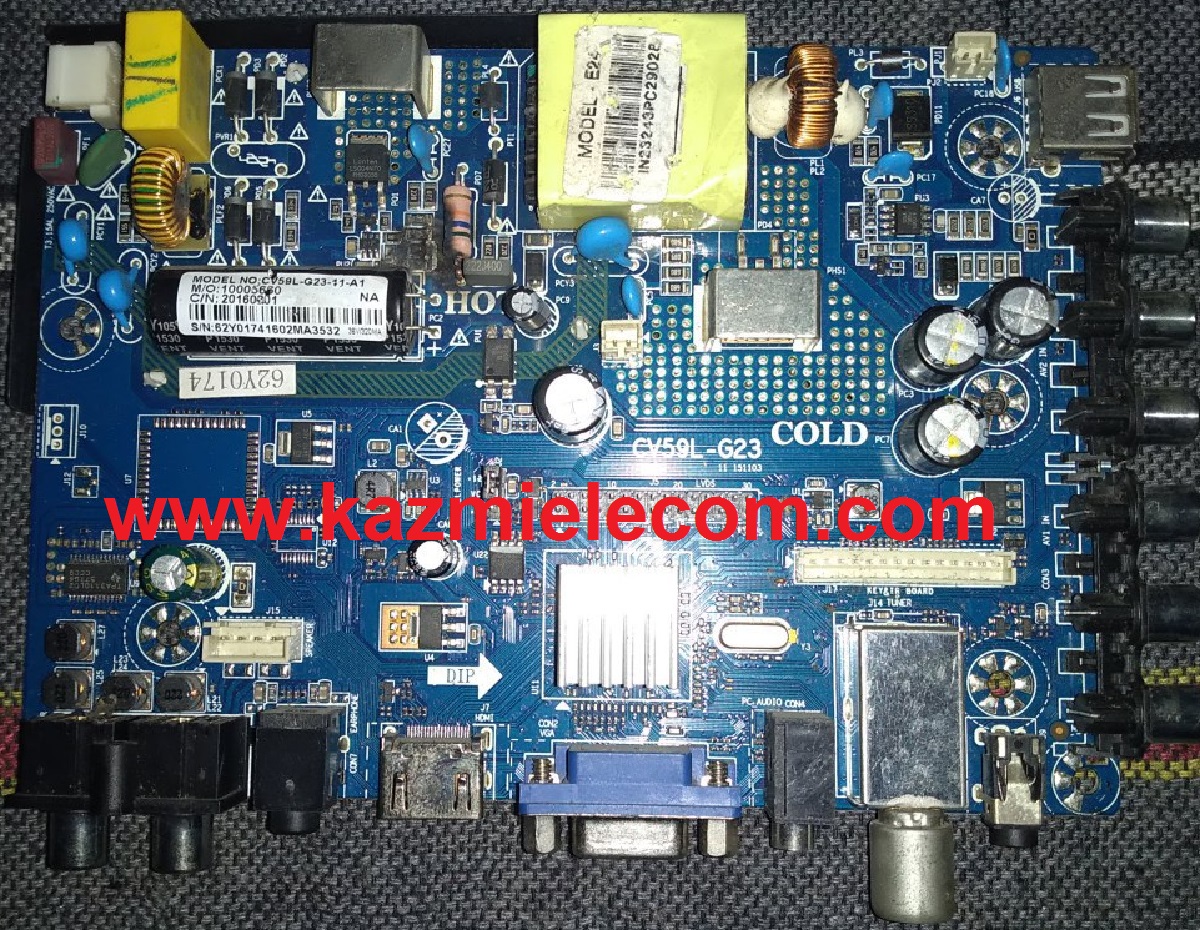CV950X-K42 FHD Smart LED TV
CV950X-K42 is an integration board of power supply, LED driver, and smart TV board. It can receive NTSC, PAL analog television, and ATSC digital television signals. It is suitable for the market in North America or India. It is suitable for 32-42-inch PAL NTSC ASTC TV 3in1 Integrated Board Universal LCD LED TV Motherboard.
CV950X-K42’s power part is an energy-efficient ultrathin DC-line switching power supply unit, with a backlight power under 45W, The main promotion backlight voltage is between 35V-100V, And single backlight output.

Technical Specifications and Features:
- Refresh Rate Ntsc (60Hz)
- Resolution HD(1366*768), HD1080(1920*1080), HD720(1280*720), NTSC(720*480), PAL(768*576)
- Screen Size 32 Inches
- Model Number CV950X-K42
- Display Format 1080p (Full-HD)
- Interface Type Earphone, RJ45, COAX, LINE OUT, HDMI1(UART), HDMI2, HDMI3, TV, AV1, AV2, USB1, USB2
- Receiving System PAL, NTSC, SECAM
- Use Hotel TV
- Wide Screen Support Yes
- Product Name Universal LED LCD TV Motherboard
- Panel Type TFT-LCD/LED
- Panel Resolution Max.1920*1080
- Panel Interface Single/Double LVDS
- Power Input AC90-264V
- Backlight Voltage 35-50V
- With DB YES
- Screen Voltage 12V
- ATV Receiving range 48.25MHz – 863.25MHz
- Input Impedance 75Ω
- Video System PAL, NTSC
- Sound System DK, BG,I, M/N NICAM /A2
- DTV Receiving range Air: CH2~CH69 Cable: CH1~CH135
- Input Impedance 75Ω
- Video System MPEG 2 MP@HL
- Bandwidth 6M
- Modulation ATSC:8VSB QAM:64QAM, 256QAM
- Sound System MP3, AAC, WMA, RM, FLAC, Ogg
- AV Color system PAL/NTSC/SECAM
- Video Level 1Vp-p@75ohm
- HDMI Format 480i,480p,576i,576p,720p,1080i,1080p,4Kx2k
- AUDIO INPUT CVBS Audio
- Audio Level: 0.2—-2.0 Vrms
- Component Audio AUDIO OUTPUT
- Max Output power 2 X8W @ 8ohm THD≤10%
- CPU Cortex-A53 Quad Core 1.5GHz
- GPU Penta Core ARM Mali-450MP up to 750MHz
- O/S Android 7.1
- DDR3 1GB
- EMMC 4GB/8GB
- WLAN Max Data Rate 72.5Mbps
- Operating Frequency 2.4GHz (ATBM6032)
- Communications Standard IEEE 802.11b/g/n
- RJ45 NETWORK 10/100M
- Keyboard Menu,CH-,CH+,Source,VOL-, VOL+,Power

How to Write CV950X-K42 EMMC Backup:
- Download the given CV950X.K42 EMMC backup shared in this post below
- Note the EMMC Pinouts (D0, CMD, CLK)
- Jtag the mainboard with the Programming Tool
- Write the EMMC data
- Done.
Note: The following CV950X.K42 firmware is USB bootable and a backup dump file. Kazmi Elecom Team is not responsible for any type of damage/loss as a result of uploading/downloading the firmware. First, check and verify the main board then install software. If you are new and do not have enough knowledge of loading/installing software/firmware or dump files, or facing any issues during firmware installation then visit and read here first.
CV950X-K42 Firmware files for free download:
![]()