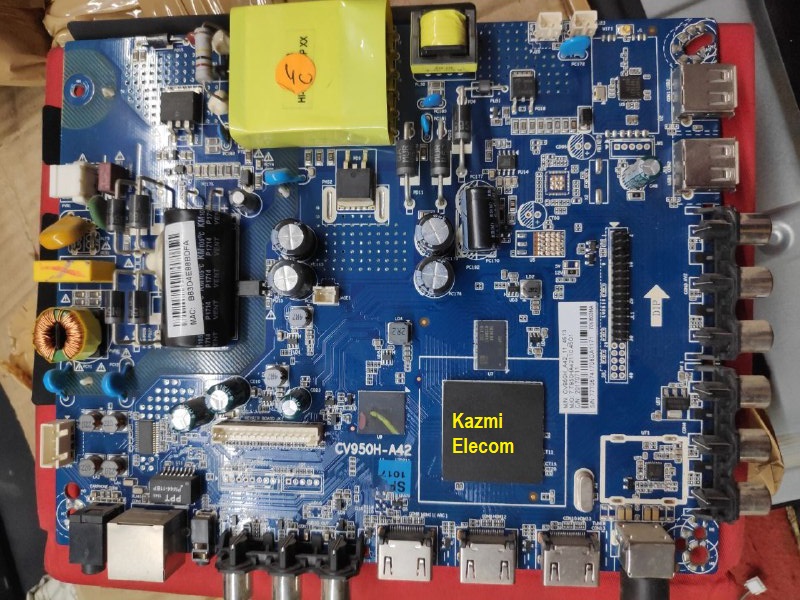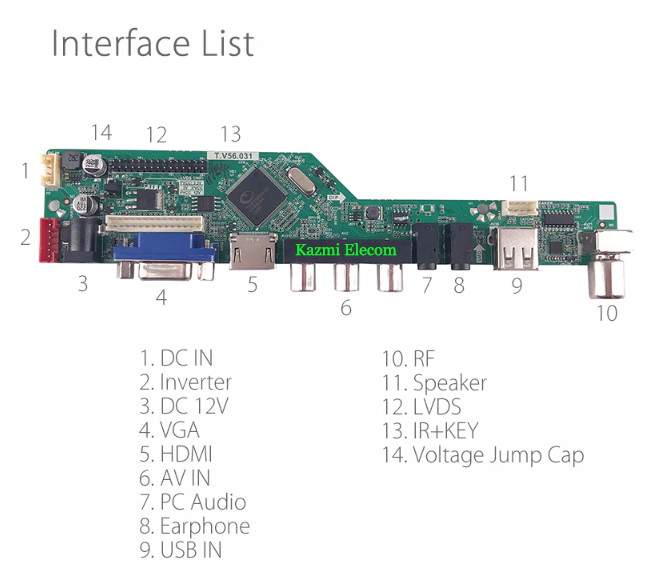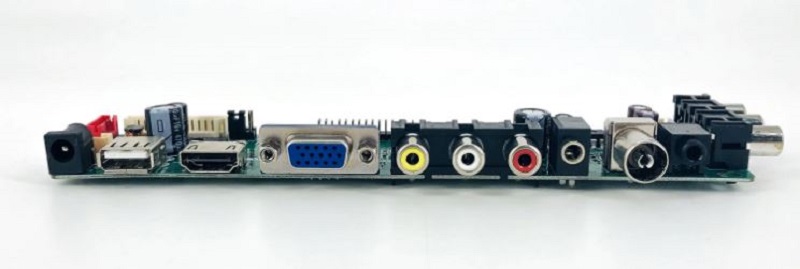HDV59S-AL Universal LCD/LED TV Board
HDV59S-AL V2.0 TV board is suitable for worldwide analog TV systems PAL/NTST/SECAM, which is compatible with LCD panel mainstream manufacturers, such as SAMSUNG, CMO, AU, LGP, SHARP, BOE, etc. HDV59S-AL is Full HD Supported Resolution up to 1920×1080. HDV59S-AL TV Board With 2USB+2HDMI+VGA Supporting Extended Board of 2AV And 2YPBPR. Many expansion ports can realize L type port, mainly used in LED screens with the ultra-thin machine; And a single/double bottom-out type port, mainly used in LCD/PDP and ordinary cabinets. it can support 15 to 55-inch panel screens.

Technical Specifications:
Model Name: HDV59S-AL V2.0
Main Chipset IC: TSUMV59XUS-Z1
OSD Language: Default Chinese / English, French, German, Italian, Spanish, Portuguese)
Interface: Single Dual LVDS,2X15 pin
Resolution: Max 1920×1080@60Hz
Color system: PAL, SECAM/NTSC
Sound system: BG, DK, I, L/M, N
Audio output: 5WX2(8ohm) /8WX2(8ohm)
Power Input requirement: Match hardware can choose single +12v or general big power interface
Standby consumption: Less 0.5W
Screen power supply: 5V, 12V (NOTE:3.3Vpanel need special treatment)
Power management: Low power consumption mode, standby <1W(Depending on power )
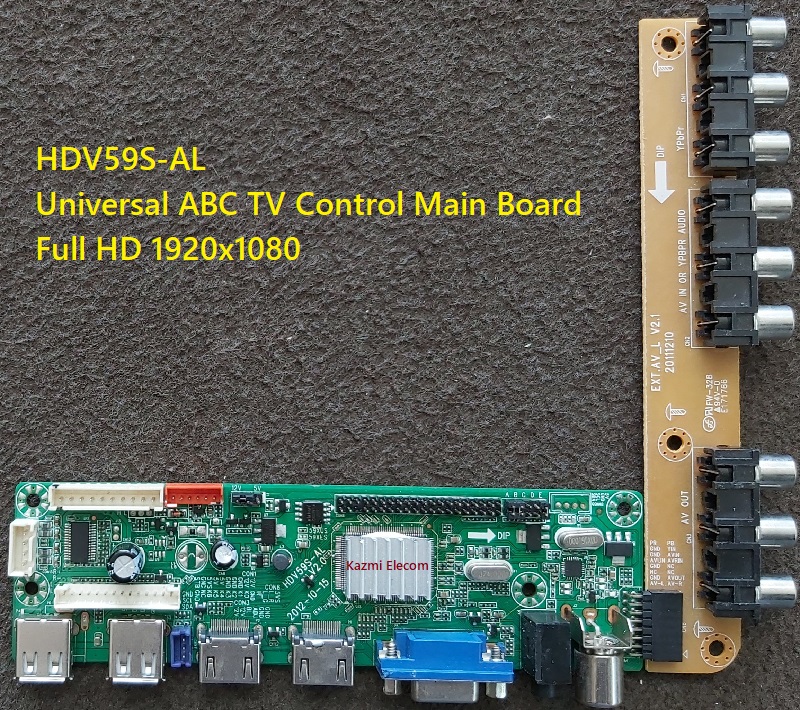
Note: The following given Software is a backup Dump. Kazmi Elecom Team is not responsible for any type of damage/loss as a result of uploading/downloading the firmware. First Check the mainboard and then install the software. If you are new and do not have enough knowledge of loading or installing software/firmware or dump files then read here first.
How to Download firmware files:
Download all parts of the following given firmware and then extract any one of them you will get the folder. Now copy the files to USB. for More Detail about the download process watch the video Click Here
HDV59S-AL V2.0 Universal Board Firmware for free Download:
For video tutorials, visit “Kazmi Elecom” my youtube channel.