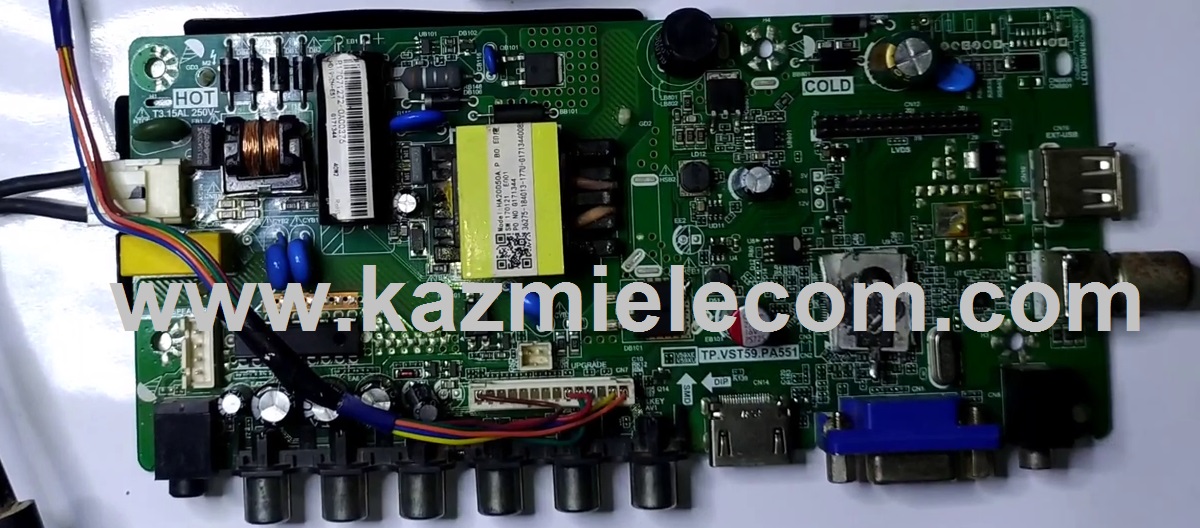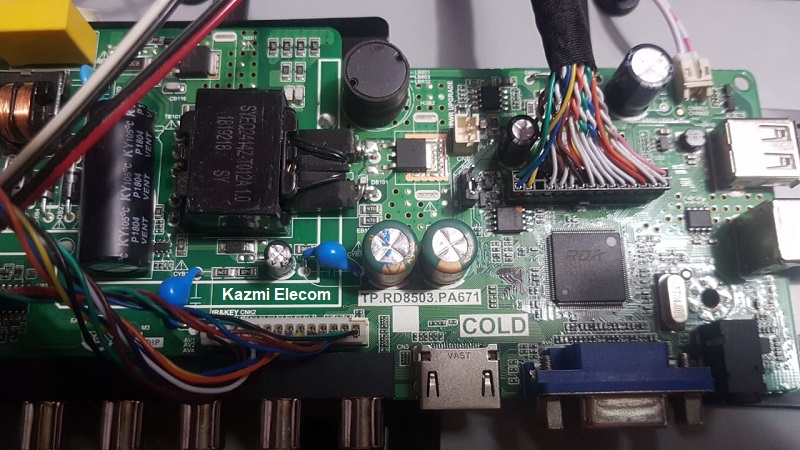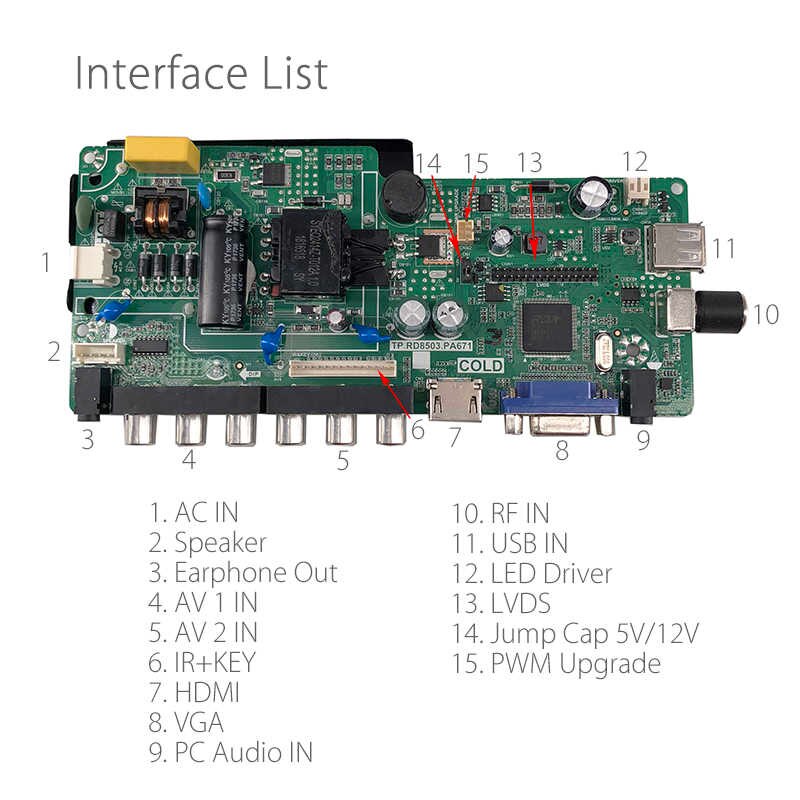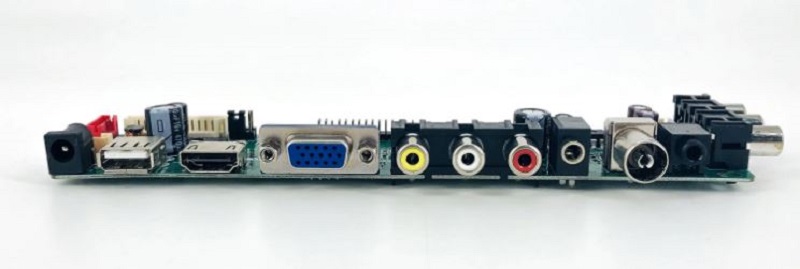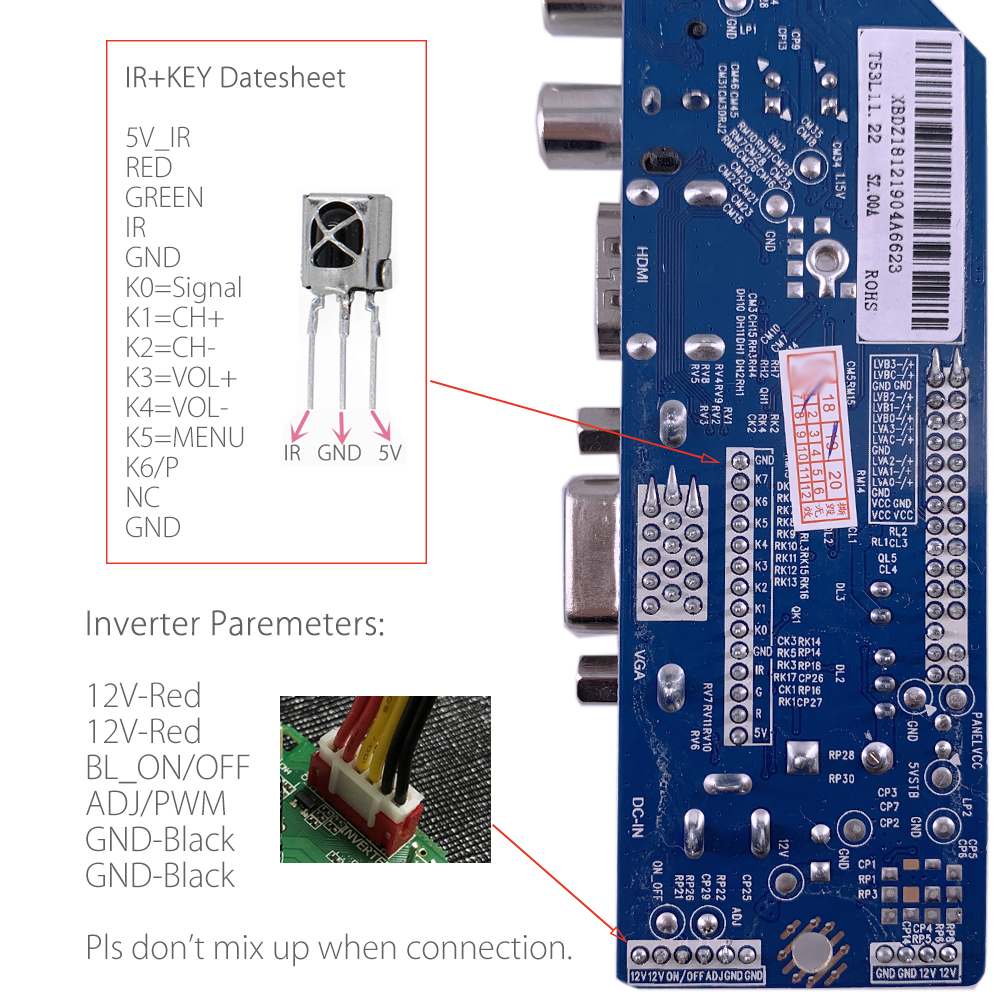T56U11.23 Universal Board
T56U11.23 is a universal jumper board with multi-remote and resolution software.
Basic Info:
Model No. T56U11.23
Main Chipset: UTS6710-X
Display Format: up to 1920×1080
Aspect Ratio: 4:3, 16:9 & 16:10
Tuner: Yes
Sound: CD1517CP
SPI Memory: 25Q32 (4mb)

General Specifications:
TV System: Optional
Panel Interface: Single-channel or Dual-channel LVDS
Key Button Functions: CH-/CH+/MENU/VOL-/VOL+Souce/Power
Multi-Language OSD: Yes
Games: Yes
Input/Output Ports: HDMI, VGA, AV, USB, RF TV interface, and Earphone Out
Audio O/P Power: 2 x 3 Watt (8 ohms)
Panel Voltage: +3.3V/+5V/+12V DC (jumping cap setting)
USB Port: Yes (Firmware Upgrade and Multimedia Playback Support)
USB File Format: Audio (Mp3, wma, m4a/aac), Video (avi, mp4, ts/trp, mkv/mov, mpg, dat, vob, rm/rmvb), Picture (Jpg, jpeg, bmp, png), Text (text)
IR Control: Yes (Controllable by Remote Control)
Electrical Parameters:
Working Input Voltage: DC +12 Volt
Maximum Current: 2000mA (Without Panel)
Standby Power: <0.2W (for the motherboard only)
Maximum Current for USB: 500mA
How to Upgrade Firmware:
- Copy the Required Firmware/software into the FAT32 USB Disk
- Plugin the U disk into the Mainboard USB port of the LCD/LED TV
- Switch ON the power and Wait until even the IR indicator led stops flashing
- Done. Unplug the U-disk (It will take a max half min to upgrade firmware)
Factory Service Mode:
Source/Input+208
Multi-Resolution Code:
- INPUT/SOURCE 031187 FOR 1920X1080
- INPUT/SOURCE 031181 FOR 1366X768
- INPUT/SOURCE 031183 FOR 1280X1024
- INPUT/SOURCE 031184 FOR 1440X900
- INPUT/SOURCE 031185 FOR 1600X900
- INPUT/SOURCE 031186 FOR 1680X1050
- INPUT/SOURCE 031182 FOR 1024X768
T56U11.23 Software Free Download:
T56U11_23_Multi-Resolution_Dump
For video tutorials, visit “Kazmi Elecom” my youtube channel.
LG LED TV BACK LIGHT FAULT AND REPLACEMENT