T.VST59.A8 & A81 Universal LED TV Card
T.VST59.A8 & A81 is an analog LCD/LED TV Control Board that is suitable for the Asia Pacific and the Middle East Market. It can support more than 26-inch LCD panels with a resolution is up to 1920×1080. Its USB interface supports Multimedia Playback and Software upgrades as well. Its HDMI port support 1.4 and its HDCP support 1.1. T-VST59-A8 is compatible with 10-32 inch screens. T_VST59_A81 is widescreen supported and also has the multi-language option. T.VST59.A8 and T.VST59.A81 have the special feature of Dual AV.
T.VST59.A8 & A81 are universal boards and their main input connectivity is DC12V. These boards have also a VGA interface by which the user can connect a Laptop and Personal computer to watch bigger displays on wide screens.
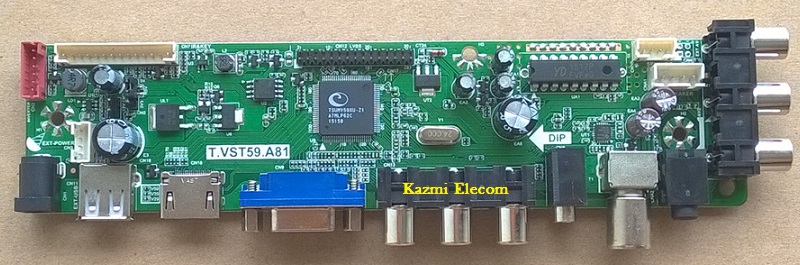
General Specifications:
Model: T-VST59-A8 & T.VST59.A81
Main Chipset: TSUMV59XU
TV System: PAL/SECAM/NTSC
Panel Interface: Single channel or Dual channel LVDS
Key Button Functions: CH-/CH+/MENU/VOL-/VOL+Souce/Power
Multi-Language: Yes
Input/Output Ports: HDMI, VGA, AV, USB, RF TV interface and Earphone Out
Audio O/P Power: 2 x 3 Watt (8 ohms)
Panel Voltage: +3.3V/+5V/+12V DC (jumping cap setting)
USB Port: Yes (Firmware Upgrade and Multimedia Playback Support)
IR Control: Yes (Controllable by Remote Control)
Electrical Parameters:
Working Input Voltage: DC +12 Volt
Maximum Current: 2000mA (Without Panel)
Standby Power: <0.2W
Maximum Current for USB: 500mA
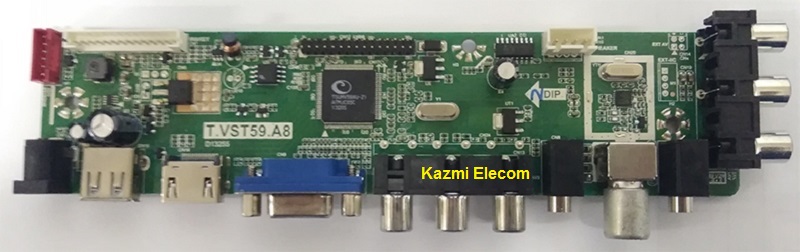
How to Upgrade Firmware:
- Copy the Required Firmware/software in FAT32 USB Disk
- Plug in the U disk into the Mainboard USB port of LCD/LED TV
- Switch ON the power and Wait even IR indicator led stops flashing
- Done. Unplug the Udisk (It will take max 1 min to upgrade firmware)
Factory Service Mode:
Menu+1147
Note: Following firmware collection is a Backup Dump saved from working LED TVs that can be loaded by a programmer. Kazmi Elecom Team is not responsible for any type of damage/loss as a result of uploading/downloading the firmware. If you are new and do not have enough knowledge of loading or installing software/firmware or dump files then read here first.
How to Download Firmware File:
Download your required file of the following firmware and then extract it you will get the folder. Now you can write the file with a programming tool. for More Detail about the download, process watch the video Click Here
T.VST59.A8 & A81 Firmware All resolutions Free Download Here :




T v s t59 a81
Please uplode T.HD8503.A81 Universal led tv board
Very good website thinkyou
kos
Sir g mujhy ye softwer chahye download nahi ho rahi
T. VST59. A81 SONY 24 1366 768 BIN
Meher bani ho gi
HI Sir i would like to say about the part number is Tp.HV510.PC822 im looking a software for jvc smart tv
https://www.kazmielecom.tech/2020/04/01/tp-hv510-pc822-software.html
t.vst59a81
TP.VST59S.PB801 SOFTWAER MY GIVE ME
https://www.kazmielecom.tech/2018/10/12/tp-vst59s-pb801-software-free-download.html
Sir ji ham ap se journa chahta hu
Isalam..bhai is board ka mirror ya flip option wala software nahi 1920×1080…t.vst59.a8…tasweer ulti hay …mery pass rt809f hay…iska keya hal hay
isme mirror ki option nai hoti. apko software change karna hoga
Same miroring sir how can I thank you so much
t-vst59-A81..mirror ya flip software hay..1920×1080..24 inch led hay pic ulti hay..to keya karo..ap nay kaha k sofware change karin to konsa software use karoo
V59 me ulta seedha dono software hote hen. search kar k load karen