T.V56.031 Universal TV Board
T.V56.031 is a universal LCD/LED TV Controller board that is designed for Asian countries and supports the Russian menu language as well. T_V_56_031 supports a high screen resolution of 1920×1080 panels. T.V56.031 is compatible with 7-55″ LVDS screens but does not support all panels.
Basic Info:
Model No. T.V56.031
Main Chipset: TSUMV56RUU-Z1
Support Language: Russian, English, Chinese, French, Vietnamese
Display Format: 720p
Max Resolution : up to 1920×1080
Aspect Ratio: 4:3, 16:9 & 16:10

General Specifications:
TV System: PAL/SECAM/NTSC
Panel Interface: Single channel or Dual channel LVDS
Mirror Enable: Yes
Key Button Functions: CH-/CH+/MENU/VOL-/VOL+Souce/Power
Multi-Language OSD: Yes
Input/Output Ports: HDMI, VGA, AV, USB, RF TV interface and Earphone Out
Audio O/P Power: 2 x 3 Watt (8 ohm)
Panel Voltage: +3.3V/+5V/+12V DC (jumping cap setting)
USB Port: Yes (Firmware Upgrade and Multimedia Playback Support)
USB File Format: Audio (Mp3, wma, m4a/aac), Video (avi, mp4, ts/trp, mkv/mov, mpg, dat, vob, rm/rmvb), Picture (Jpg, jpeg, bmp, png), Text (text)
IR Control: Yes (Controllable by Remote Control)
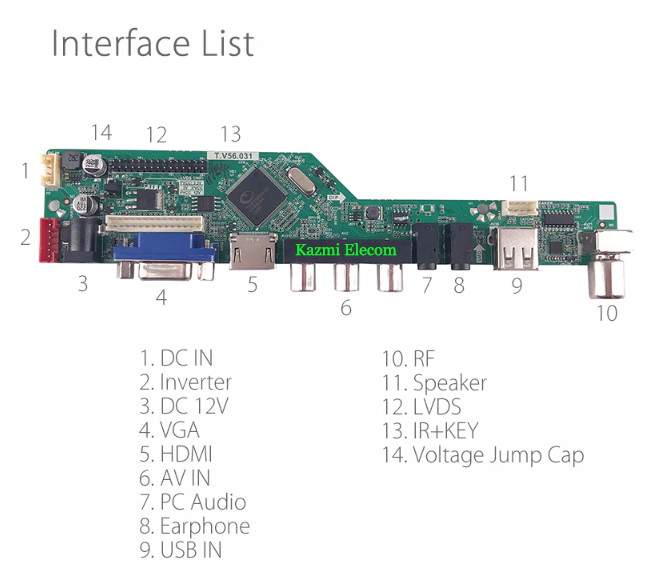
Electrical Parameters:
Working Input Voltage: DC +12 Volt 4Amp
Maximum Current: 2000mA (Without Panel)
Standby Power: <0.2W (for motherboard only)
Maximum Current for USB: 500mA
How to Upgrade Firmware:
- Copy the Required Firmware/software (“VST56_4MB.bin”) in FAT32 USB Disk
- Plug in the U disk into the Mainboard USB port of LCD/LED TV
- Switch ON the power and Wait even IR indicator led flash rapidly
- Done. Unplug the Udisk (It will take max 1 min to upgrade firmware)
- It continues to keeps flashing and never stop. This is normal, just wait about 1 minute, this means that the update is complete. Then turn off and turn on also remove the u-disk
Factory Service Mode:
Input 2580
Note: The following firmware is a dump backup. Kazmi Elecom Team is not responsible for any type of damage/loss as a result of uploading/downloading the firmware. If you are new and do not have enough knowledge of loading or installing software/firmware or dump files then read here first.
How to Download:
Download the following firmware and then extract you will get the folder. Now load the file by a programmer. For More Detail about the download, process watch the video Click Here
T.V56.031 Firmware All resolutions Free Download:
![]()
For video tutorials, visit “Kazmi Elecom” my youtube channel.




hi, do you have firmwares for TH.RR8501.031D? tnx
Hi. I have t.v56.031 board and already download the file for 1366×768. But when I flash the board, nothing hapend. Led still red not blinking. Hope your help.
change the usb disk
I try 3 type of usb flash. Kingston, Toshiba, transcend. But still not work. What I miss? Thank for reply
Try with programmer
do you have the firmware with name “vst56_4MB_M.bin” ?
share board number
v56.031
deen
T.V56.031
I don’t know to see board number, but this I share
Board picture link
https://drive.google.com/file/d/1tVqHz0IBIPYED_vyKuBDNDCDg4sHj3Uo/view?usp=drivesdk
https://drive.google.com/file/d/1GoMJVWbn8voge10VWxuSQJTJW28NqMnL/view?usp=drivesdk
first, check your panel resolution then download from given table and load. if not work, change the USB disk and try again
My panel 1366×768
I download your file, it not flashing.
I get these firmware file from seller and no more
https://drive.google.com/file/d/1SMVQ9dHk6ymd_jRqVEs_DZujPMXu2u6i/view?usp=drivesdk
It work when I flash it. But not match with my panel still no picture only mash collor.
It’s the result
https://drive.google.com/file/d/1tX9iIWLWMsnb57PqRDR2nryeLFfvXV_x/view?usp=drivesdk
it seems to be a panel fault, not firmware or board. your board is working. check the LVDS cable connection and panel Volt
Thank you for your attention.
Hi, recenttly I bought a pair of universal LCD cards model T.V56.031, according tothe label attached to the card it comes pre-recorded with a firmware for panel M215H1-L03(1920×1090), and indeed, I tested it on a full HD panel and it worked perfectly. My problems begin when I try to load another firmware for panel whith HD resolution 1366×768, I downloaded several firmwares for that resolution (all named “VST56_4MB.bin”) and tried several USB flash drives of different brands and capicities formated in FAT32, when conecting the 12V the led stats red, dos not flash as it should, and does not load the correspondin firmware. Has somthhing like this happened to you with this card? Any advice? Thanks in advance.
Yes, sometimes it happens but not often. In such case, I load the firmware with programmer
hi, Sorry for my English. I have this board T.v56.031 in this post but it only allows you to flash the firmware with the name VST56_4MB_M.bin. In the panel information it is “CPS9_19002743_HBT_VST56_031_A1_IR_XY_AP_M90_PNL_A141EW01V0_SI6L_1280X800…… ” . You will have the firmware for this board. Please , I can´t find them on the internet
Dear unzip/extract the file listed 1280×800 then you will find the folder open that you will see the required file with the txt file. both copy to USB and load
What is the function of the text file in the firmware work?
contains boot info
Downloads
Hi. I’ve notice that I have to wait about 5 sec after the led start flashing red and before I click “Power”. Then the led changes to green. Can this “boot process” (the delay when the board doesn’t react on button) be somehow speeded up?
yes
That’s a good news, but how? I only need to use HDMI input with Raspberry and to be able to turn the controller on ASAP. Current delay is circa 8-9 sec.
Hello, Do you have a “VST56_4MB_M.bin” for 1680×1050?
I’ve got this board for an LG Phillips 1440×900 LCD. Everything was working fine until I found websites including this offering firmwares. I’ve downloaded the corresponding one (1440×900 general), update went fine, no issues. However, the screen shows wrong colours as seen on the following links:
https://ibb.co/YdRDLJY
https://ibb.co/2FpgfrG
https://ibb.co/7WQ81f7
I’ve tried these from T.V56.031_1440x900_General_USB, all shows the same image:
CPS178_18000327_VST56_031_*
CPS178_18000342_VST56_031_*
CPS198_18019875_FZ_VST56_031_*
Any idea? It was fine before the fw update. Is there any settings in Factory mode what I should consider? I’ve tried searching more fw-s, but each website offers the same files. Thank you.
Hello i bought that board to fix a LG MONITOR , and i have cable tv . I put the automatic schearch and nothing happens . Could you help me ? Thank you
this board has an analog tuner, not a digital one. Your cable tv service may be Digital
elimde bu üründen var ama çalıştıramadım size göndersem baka
bilirmisiniz
change the board with the latest one