T.V53.03 Universal LCD/LED TV Controller Board
T.V53.03 is a universal LCD LED TV Controller Driver board with a Jumper Cap setting.
Basic Info:
Model No. T.V53.03
Main Chipset: TSUMV53RUU-Z1
Display Format: up to 1920×1200
Aspect Ratio: 4:3, 16:9 & 16:10
TV Format: Analog Signal
Support Language: Russian, English, Hindi, Simplified Chinese, Khmer, Vietnamese, Myanmar, French, German, Italian, Spanish.
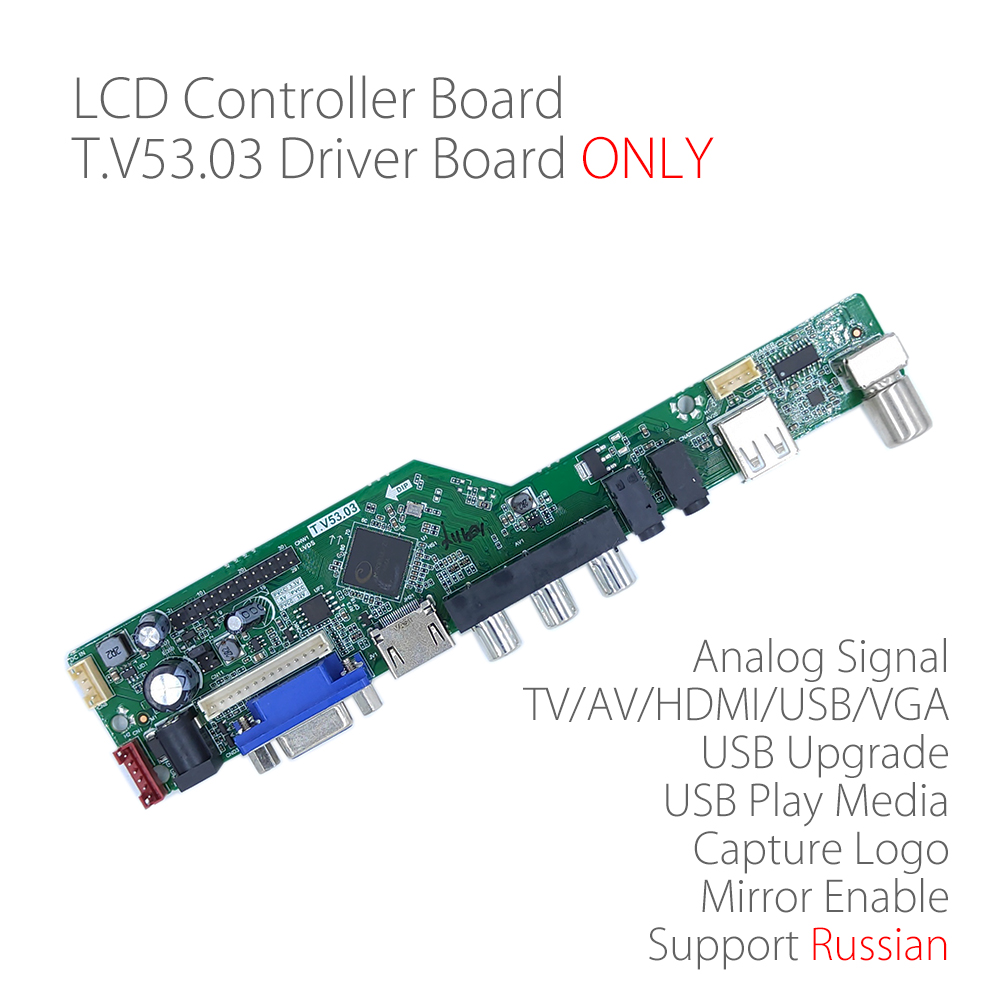
General Specifications:
TV System: PAL/SECAM/NTSC
Panel Interface: LVDS Double 6
Key Button Functions: CH-/CH+/MENU/VOL-/VOL+Souce/Power
Multi-Language OSD: Yes
Input/Output Ports: HDMI, VGA, AV, USB, RF TV interface and Earphone Out
Audio O/P Power: 2 x 3 Watt (8 ohms)
Screen voltage: 3.3V / 5V / 12V (Jump cap)
USB Port: Yes (Firmware Upgrade and Multimedia Playback Support)
USB File Format: Audio (Mp3, wma, m4a/aac), Video (avi, mp4, ts/trp, mkv/mov, mpg, dat, vob, rm/rmvb), Picture (Jpg, jpeg, bmp, png), Text (text)
IR Control: Yes (Controllable by Remote Control)
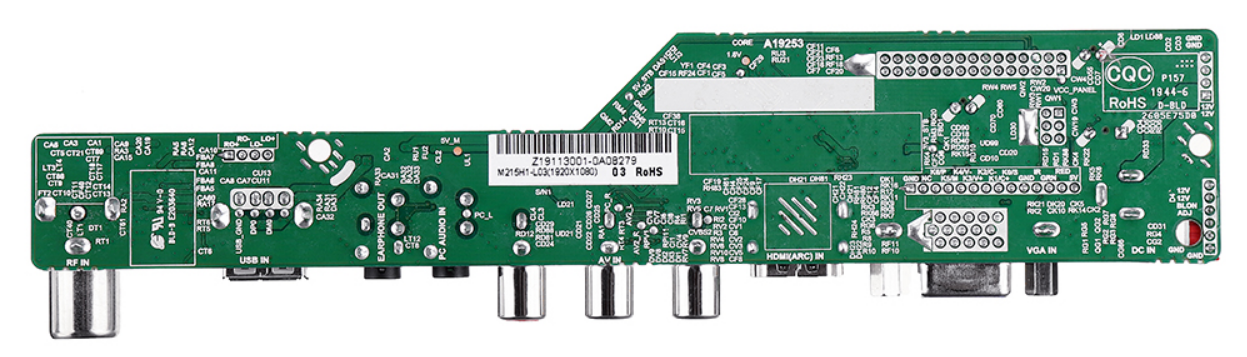
Electrical Parameters:
Working Input Voltage: DC +12 Volt
Maximum Current: 3-5 Amp
Standby Power: <0.2W (for the motherboard only)
Maximum Current for USB: 500mA
Firmware Name: VST53C_4MB_M.bin
Firmware Type: USB upgradeable
Not only USB interface can be used to upgrade programs, but also can use to play video/music/photo, basically, formats are supported. You can also set a boot display pictures or LOGO and Mirror Enable.
How to Upgrade Firmware:
- Copy the Required Firmware/software in FAT32 USB Disk
- Plugin the U disk into the Mainboard USB port of LCD/LED TV
- Switch ON the power and Wait even IR indicator led flashing stop (or flashing speedily)
- Done. Unplug the U-disk (It will take max 1 min to upgrade firmware)
Factory Service Mode:
Menu+1147
Note: The following given firmware/software is USB upgradeable. Download all parts of the required resolution and then extract/unzip anyone of them you will get the folder. Kazmi Elecom Team is not responsible for any type of damage/loss as a result of uploading/downloading the firmware. If you are new and do not have enough knowledge of loading or installing software/firmware or dump files then read here first.
How to Download:
Download all parts of your required resolution and then extract any one of them you will get the folder. Now copy the files to USB. for More Detail about download process watch video Click Here
T.V53.03 Firmware All resolutions Free Download Here :




Asslamualekum
Sir
3days ago. T.V53.03 Board ke software ki all files blank Hain. Please check
Thanks
w.salam dear aisa possible nai hy
I have blank screen after flashing sir. What I have to do?
first check the panel resolution then load software
Sir g 1440X900 Wala software Chiy is me nahi ARa ha
available in the shared file. check 4th row
Hi which firmware should I use for nt156fhm for full HD on board TV 53.03
1920×1080
sir i already downloaded the file but cannot extract/unzip..its corrupt or damage, i downloaded all the files but still i cant extract the files..the donwloading files is completed..pls sir need help
extract with 7zip
I use B089AW01 panel.
Which firmware I can use?
1024×600
Hello From Turkey, Kazmielecom Friends,
i have LTN156AT02-D09 LED 15.6″ panel, i buy t.v.53.03 from chinei and i change it jump 3v. and i take power, after that have my screen light but havent any display, and i want to change fireware, and download your rar files, i try it with 1366×768 pixel. but didnot work any fireware,
what you think ?
Dear resolution is ok and firmware is also ok if board is on. check your lvds connection for display issue
Assalamualaikum
Sir I want t.v56.03 1440×900 resolution firmware
Sir, I can not download the T. V53.03 firmware,can u help me? Thanks
Due to server update. now fine you can try again
Hello.my card no is t.v53.03 is it possible to flash it with a v56 firmware…
No
software show required passward
no pw set
Permisi tuan saya memiliki papan t.v53.03.ketika ingin mengupgrade mengapa indikator pada modul tidak menunjukan proses flash.langkah apa yang harus saya lakukan
no need to upgrade.. if loading software first time then change the USB disk or search another file from google
Maksud saya proses pengisian program pada modul t.v53.03 nya infikator pada led tidak menunjukan proses blinking/tidak berkedip2.
change firmware file or usb disk
T.V53.03C v1
Hello, what if it is not flashing while doing firmware upgrade? Red light only?
change the firmware file or usb disk
3MSV56LT7AP
Tôi đã mua bo T. V53. 03 nó bị lỗi chíp nhớ 25q32 vậy tôi phải làm gì để nạp lại firmware vào chíp nhớ mới
try with different firmware file or change usb disk
plz can u share pcb schematic of t.v53.03
Kazmi share LVDS schematic please
Not available
Assalemualaikum,
I have the panel LP173WD1 (TL)(A4). I have installed the firmware on my device. But I can´t connect my laptop via HDMI with panel.
Can you help me?
Dear sir I have a single channel 8 bits 1366X768 panel. Where can I download this firmware for this panel? All the firmware in your download section doesn’t seem to fit my screen resolution
Thank you
mostly software designed for a general panel. you should load according to panel resolution
Yes I have tried, but I think they are double channel 8 bits not single channel. That’s why the display is blank after flashing the firmware.
aynı sorun bende yaşadım 1366×768 18.5″ test görüntü var çözebildinmi
Hi,
Does the jumper still need to be set even if it is being directly connected to the
board from a VGA or HDMI ports of a monitor?
Tried directly but there’s no display.
Am I missing something?
Thanks
-E
these are input ports. connect by LVDS
merhaba
panel HM185WX3-2OO 1366X768 açılıyor test görüntü var 1366×768 başka frimvare varmı?
The image is inverted, how do I correct it?
enter to service menu and change mirror mode in panel setting
T.V53.753A
Blank software problem . Plz help
load software with USB disk
Asslamu alekum
Sir. T.V53.0C card ka software chahiye in multi resulation. with china (ENTER) Remote…
I can’t see the resulotion
not understand
Compatible with a 1024×600?
yes