T.R83.03C Universal LCD/LED Controller Board
Basic Info:
Model No. T.R83.03C V4
Main Chipset: RDA 8503C
Trademark: CXEL
Display Format: up to 1920×1200
Aspect Ratio: 4:3, 16:9 & 16:10
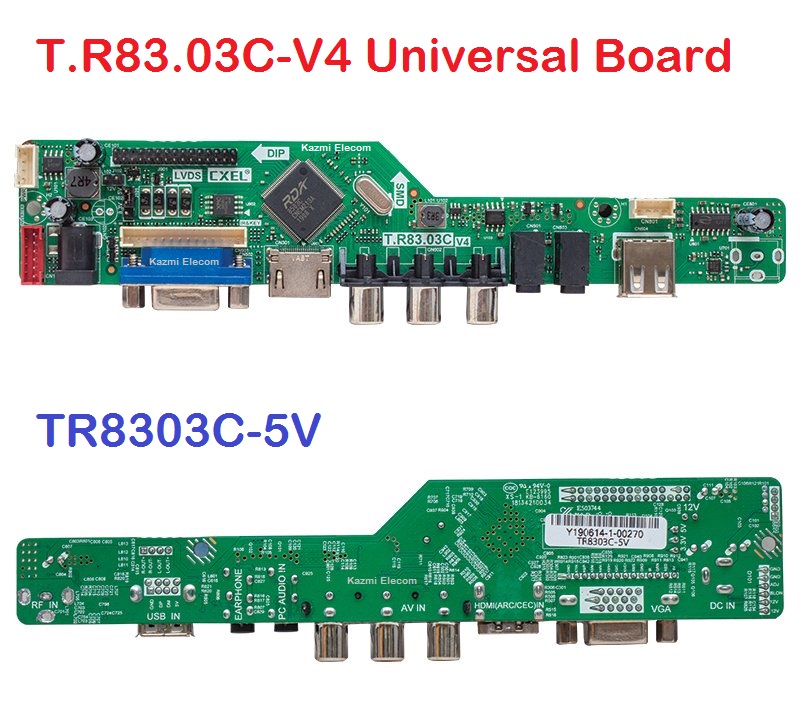
General Specifications:
TV System: PAL/SECAM/NTSC
Panel Interface: Single-channel or Dual-channel LVDS
Key Button Functions: CH-/CH+/MENU/VOL-/VOL+Souce/Power
Multi-Language OSD: Yes
Input/Output Ports: HDMI, VGA, AV, USB, RF TV interface and Earphone Out
Audio O/P Power: 2 x 3 Watt (8 ohms)
Panel Voltage: +3.3V/+5V/+12V DC (jumping cap setting)
USB Port: Yes (Firmware Upgrade and Multimedia Playback Support)
USB File Format: Audio (Mp3, wma, m4a/aac), Video (avi, mp4, ts/trp, mkv/mov, mpg, dat, vob, rm/rmvb), Picture (Jpg, jpeg, bmp, png), Text (text)
IR Control: Yes (Controllable by Remote Control)
Electrical Parameters:
Working Input Voltage: DC +12 Volt
Maximum Current: 2000mA (Without Panel)
Standby Power: <0.2W (for the motherboard only)
Maximum Current for USB: 500mA
How to Upgrade Firmware:
- Copy the Required Firmware/software in FAT32 USB Disk
- Plugin the U disk into the Mainboard USB port of LCD/LED TV
- Switch ON the power and Wait until even the IR indicator led stops flashing
- Done. Unplug the U-disk (It will take max 1 min to upgrade firmware)
Factory Service Mode:
Menu+1147
Note: Following T.R83.03C V4 firmware is a USB upgradeable. Kazmi Elecom Team is not responsible for any type of damage/loss as a result of loading/installing the firmware. This firmware is General and suitable for all (Maximum) Panel Screens.
How to Download T.R83.03C_V4 Firmware files:
Download T.R83.03C-V4 firmware files and then extract them you will get the folder. Now copy the bin file to USB. for More Detail about the download process watch the video Click Here
T.R83.03C Firmware All resolutions Free Download:
| S.NO. | BOARD/DESCRIPTION | DOWNLOAD LINK |
|---|---|---|
| 1 | T.R83.03C_1280x1024_General_USB | Download |
| 2 | T.R83.03C_1366x768_General_USB | Download |
| 3 | T.R83.03C_1400x1050_General_USB | Download |
| 4 | T.R83.03C_1600x900_General_USB | Download |
| 5 | T.R83.03C_1680x1050_General_USB | Download |
| 6 | T.R83.03C_1920x1080_General_USB | Download |
| 7 | T.R83.03C_14400x900_General_USB | Download |
For video tutorials, visit “Kazmi Elecom” my youtube channel.




Kazmi sb you are great
Sir you are great. Thanks a lot.
Sir tr. 83.03 ki letest update de dijiye.
Old updete me mute ke bad cut ki jyada dikkt aa rahi hai.
Tr83. 03c me hdmi not working pc working hai.
Thanks again.
OK. I will try
hi T.R83.03C v6 screen M190PW01 1440*900 no signal hdmi help
maybe hardware issue
Nice
M190pw01 v8 ekran da uydu cihazımda hdmi bağlantıda görüntü alıyorum çözünürlük 14400*900 ama hdmi portta ip tv box bağladığımda ekranda görüntü gidip geliyor.
T.R83.03c v6 mainboard kullanıyorum
maybe hardware not supported
software t.r83.03c v4 1600*1200
please can i somebody help me with this file [ t.r83.03c v5 19200 * 1200
sallam kazim bhai yr mere pas 15 inch ka panel he LC150V01 softwear bhot sare kiye wdith ka msla he resolution aa,rhi he plz recomend best softwear for this kindlu
59.031 board laga k check karen
Sir sony remote match karane ke liye software milega kya
No
Assalamu alaikum
Sir. ..I download T.R83.03C software in. 1280 × 1024 resulation in Samsung & General remote. Pic & sound ok but only power key button work other key button not working…..
w.salam dear rearrange connections or change ir/keypad
Namskar sir ji t.r83.03c 1024×768 ka software nahi mil raha please sir help
59.031 me hogi yeh resolution
Tr83.03c v7
Tr8303c V6 ka software chahiye 16.12 me
sir i need 1280X800 resulation softwear for universal bord
try T.R83.031
i have 1280×800 LCD screen will this work for me
yes
sir i have 1280×800 resolution 14.1″ LCD screen can i know which controller suitable
anyone that is available in your local market or some online shop. all universal controller boards support maximum number of resolutions
hi using the board but only showing white screen. is there any fix suggestions? thanks
check LVDS cable
how do i reset it without a remote
if smart tv then follow the steps and if non-smart then reload firmware
https://www.kazmielecom.tech/how-to-reset-smart-tv/