T.EME380.61 Firmware Collection
T.EME380.61 is an analog LCD/LED TV Control Board that is suitable for the Asia Pacific and the Middle East Market. It can support 18-inch to 42-Inches LED panels which a resolution is up to 1920×1080. Its USB interface supports Multimedia Playback and Software Upgrades as well. TUSMV59.T8C1 has multiple port interfaces as HDMI port support 1.4 and HDCP support 1.1. T_EME380_61 is compatible with Non-HD and FHD LCD/LED panel screens. T-EME380-61 is widescreen-supported and also has a multi-language option. T.EME380.61 has its special feature of AV and Scart.T.EME380.61 software collection is given below for free download.
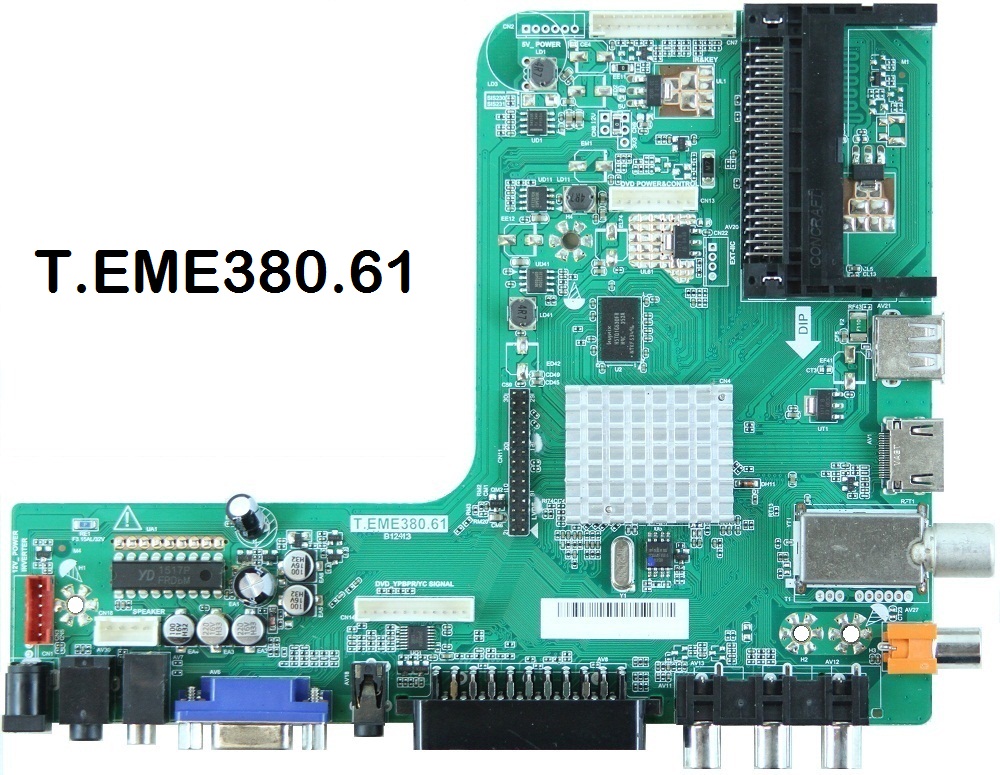
General Specifications:
Board Make: China
Board Model: T.EME380.61
Main Chipset:
TV System: PAL/SECAM/NTSC
Panel Interface: Single-channel or Dual-channel LVDS
Key Button Functions: CH-/CH+/MENU/VOL-/VOL+Souce/Power
Multi-Language: Yes
Input/Output Ports: HDMI, VGA, AV, USB, RF TV interface, and Earphone Out
Audio O/P Power: 2 x 8 Watt (8 ohms)
Panel Voltage: +5V/+12V DC (Default 12V)
USB Port: Yes (Firmware Upgrade and Multimedia Playback Support)
IR Control: Yes (Controllable by Remote Control)
Electrical Parameters:
Working Input Voltage: AC220 Volt
Maximum Current: 5000mA (Without Panel)
Standby Power: <0.5W
Maximum Current for USB: 500mA
Flash IC: 8MB
Firmware Type: Backup Dump
Note: Following firmware collection is a Backup Dump saved from working LED TVs that can be loaded by a programmer. Kazmi Elecom Team is not responsible for any type of damage/loss as a result of uploading/downloading the firmware. If you are new and do not have enough knowledge of loading or installing software/firmware or dump files then read here first.
How to Download T.EME380.61 Firmware File:
Download your required file of the following firmware and then extract it you will get the folder. Now you can write the file with a programming tool. for More Detail about the download, process watch the video Click Here
T.EME380.61 Firmware Collection Free Download:
For video tutorials, visit “Kazmi Elecom” my youtube channel.




Hi ser.
link not working T.EME380.61_GOLDVISION GVLED19M1A_BACKUP_DUMP.RAR
alternate link placed
Tried most of the dumps but either get double image or flipped screen.
Can you fix this dump
https://mega.nz/file/WMRA0ZiI#abL7zzlt-EvKpz_D9wSC15f9aM4GcvnE6uKQooTxGR8
Flipped image is on this dump
https://mega.nz/file/GQxEHYDQ#OWQQhrZTULKSHVyQYK_cw61lmYgBuj62gbLad1sl5Gg
adjust LVDS mapping from service menu and also check flip option if available
That is the problem, there is no option for image flip in service menu.
I got this dump from here:
downloads/dump-s/tv/download/1449-dsm/37848-dsm-led2400fhd-t-eme380-61-spi-flash
Which is for the same main board and the same panal M236HGE-P02
But still image upside down.
Here is the dump
https://mega.nz/file/iAhhzLgb#VxgkP_OJrM3_nciEQU5Xg3tZjgGW_fQLR_kaAgtGov0
try all the given dumps one by one. the issue will be resolved but maybe the remote control not match.
Tried them all. None of them worked.
SALAM
thanks bro
I have tested a firmware and then the remote control stops working, how can I access the service menu if the remote control does not work? I’m desperate! TV Nevir 22
use universal remote control