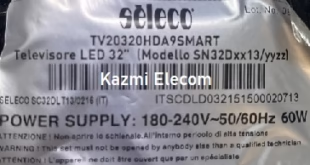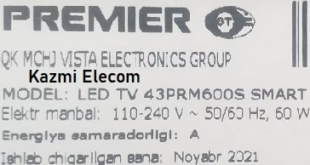SP35231E.5 Smart LED TV Board
SP35231E.5 is a universal smart with a Full High Definition resolution 1920×1080 driver motherboard with the latest Android version of 9.0 pie. SP35231E-5 is a universal Combo three-in-one board with a built 50-watt backlight driver module and AC220 main supply input circuit but without a cable TV tuner. SP35231E.5 can support many panel screens from 32 inches to 46 inches with the best picture quality. This board has a Coaxial output port for digital audio amplification.
SP35231E.5 has multiple connectivity ports like AV, dual HDMI, dual USB, and RJ45 Ethernet interface. Its special features are the Mirroring option, WiFi support, and inbuilt Apps. SP35231E-5 firmware files are given below for the technician’s support. Resolution codes are built into the given software and resolution code details are given below for the user. It means no need to install separate software for HD or Full HD resolution. The user can change the resolution by the given code.

Technical Specifications & Features :
Brand/Make: LCD/LED 2K Smart Driver Board
Model: SP35231E.5
Supported Resolution: 1920×1080 FHD
Screen Format: 16:9
Chipset:
Platform: MT5862
Operating System: Android 9.0
CPU: ARM Cortex-A53 quad-core
GPU: Mali-400
RAM: 512 MB
ROM: 8 Gb
Sound Output: 8Wx2
Tuner: NA
Video System: PAL/SECAM
Backlight Voltage: 51V
Backlight Current: 200mA to 700 mA
Backlight Power: 50W
AC Input: 220V
Firmware Name: NA
Firmware Type: EMMC Backup Dump
Service Menu Code: Input/Menu 208
Resolution Code:
For HD Input 3661
For FHD Input 3662
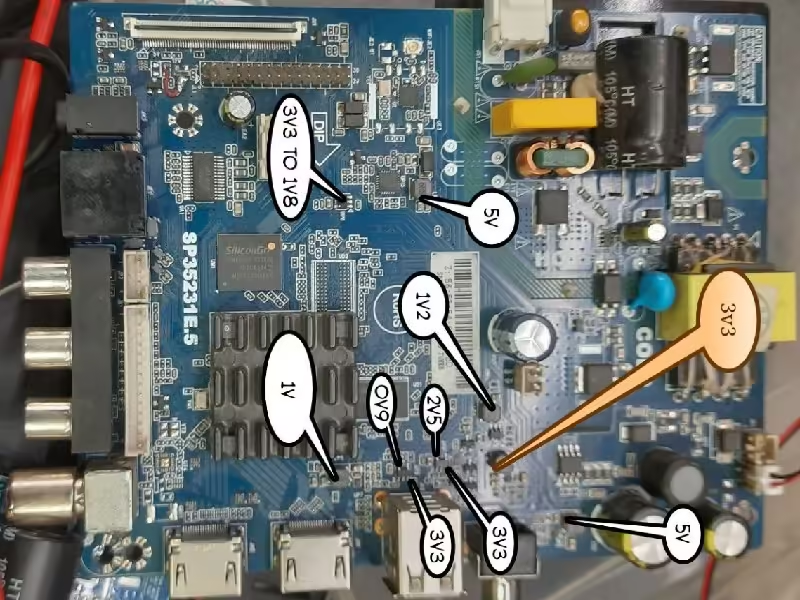
Note: The following software is provided for Technician support. Kazmi Elecom Team is not responsible for any damage or loss caused by uploading or downloading the firmware. If you are new and do not have enough knowledge of loading or installing software or firmware or dumping files, then read here first.
How to Download Firmware Files:
Download all parts of the following given firmware/software and then extract any of them you will get the folder. Now copy the files to USB. For more Details about the download process watch the video Click Here
SP35231E.5 firmware files for free download:
![]()